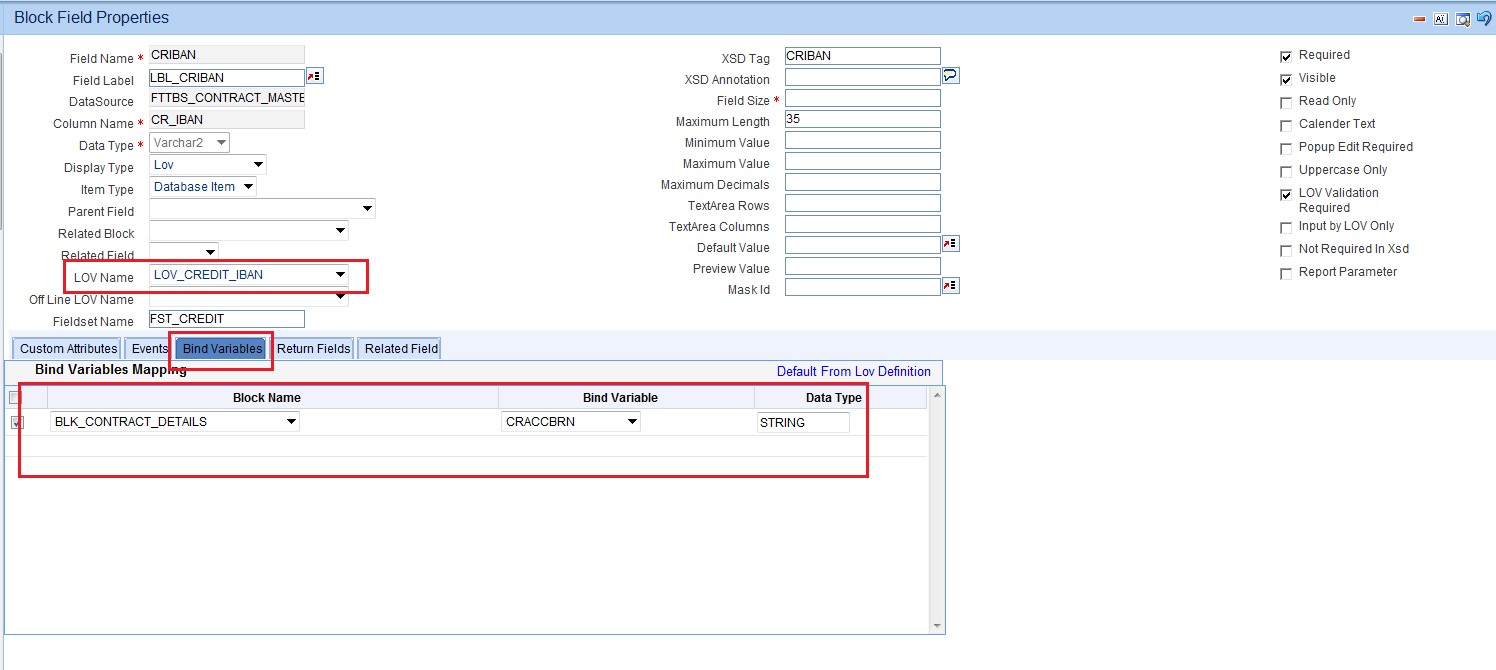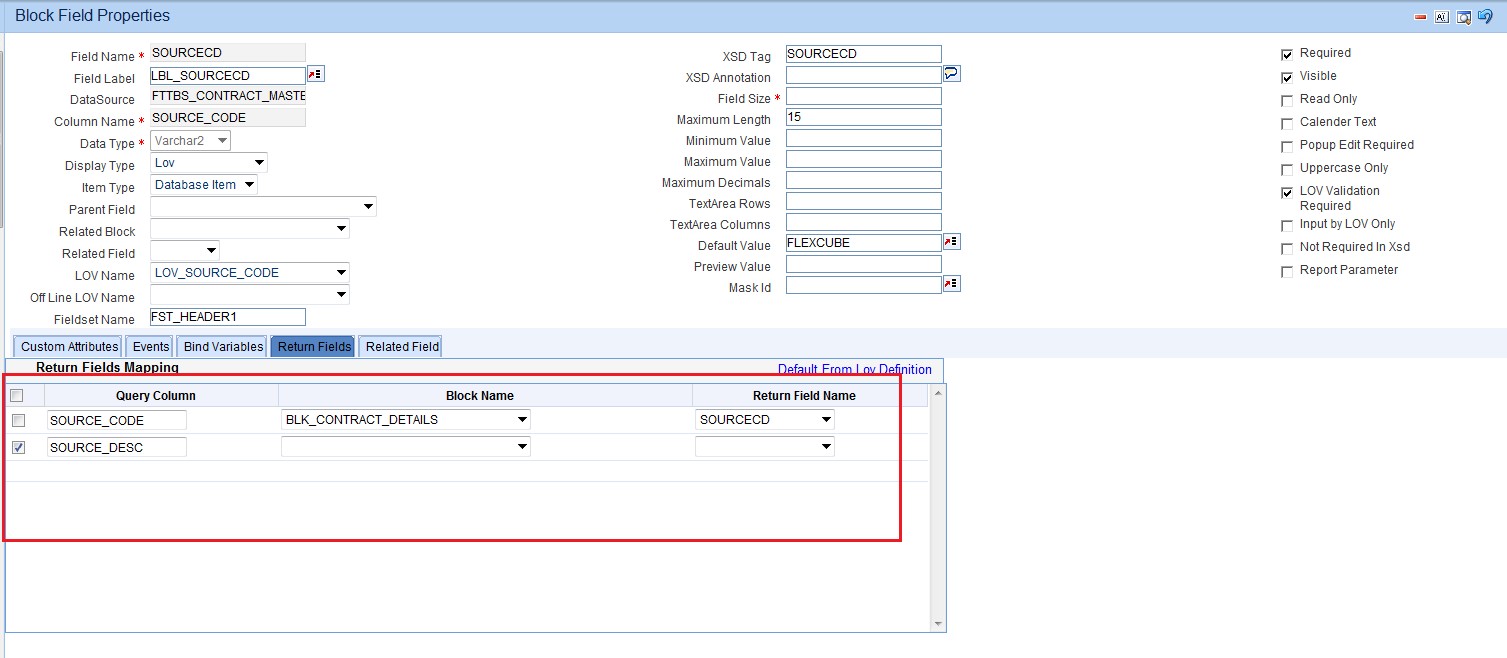8.2 Attach LOV to Block Field
This topic provides systematic instructions to attach LOVs to block field.
- In the block field, select the Display Type as LOV to attach LOV to the Block Field.
Figure 8-5 Block Field Properties - Bind Variables
- Specify the fields in the Block Field Properties screen.For more information, refer to the fields description table below.
Table 8-3 Block Field Properties
Field Description LOV name Select List will contain both Local and Global LOVs. The developer has to select the LOV as required for the field. Input By LOV Only This field has to be checked if the field has to be input through LOV only. LOV Validation Reqd If validation for the entered value is required against the values fetched from the LOV query, this checkbox can be checked. Bind Variables Bind variables defined in the LOV query have to be mapped to the corresponding data block field. During LOV query execution, the value of these data blocks will be picked up in place of bind variables (?). Click on the button Default from LOV Definition. The number of rows corresponding to the number of bind variables in the query will be created. Below details has to be maintained in the bind variable tab: - Block Name: The block which contains the bind variable block field has to be selected from the list of all data blocks.
- Bind Variable: The block field which is the bind variable has to be selected from a list of fields of the block selected.
- Data Type: The data type of the bind variable has to be mentioned here. This can be STRING, DATE, NUMBER, etc.
Return Fields Information regarding the return fields has to be provided in the Return Fields Tab. The developer has to map the block fields to which the selected values from LOV should be assigned. Click on the button Default from LOV Definition. All Query Cols will be defaulted based on the LOV definition.
- Query Column: This will be defaulted by the system based on the LOV definition on clicking default button.
- Block Name: Provide the Block Name which contains the field to which the particular coulmn value has to assigned.
- Return Fld Name: Select the data block field to which the result will be assigned.
In the figure below, AC_GL_NO is mapped to the CRACC field. Therefore the value of the result column AC_GL_NO from the selected record will have defaulted to the CRACC field.
Figure 8-6 Block Field Properties - Return Fields
LOV Details will be generated in the script for CSTB_LOV_INFO which needs to be compiled in the FLEXCUBE schema for the functioning of LOVs.
Parent topic: LOVs