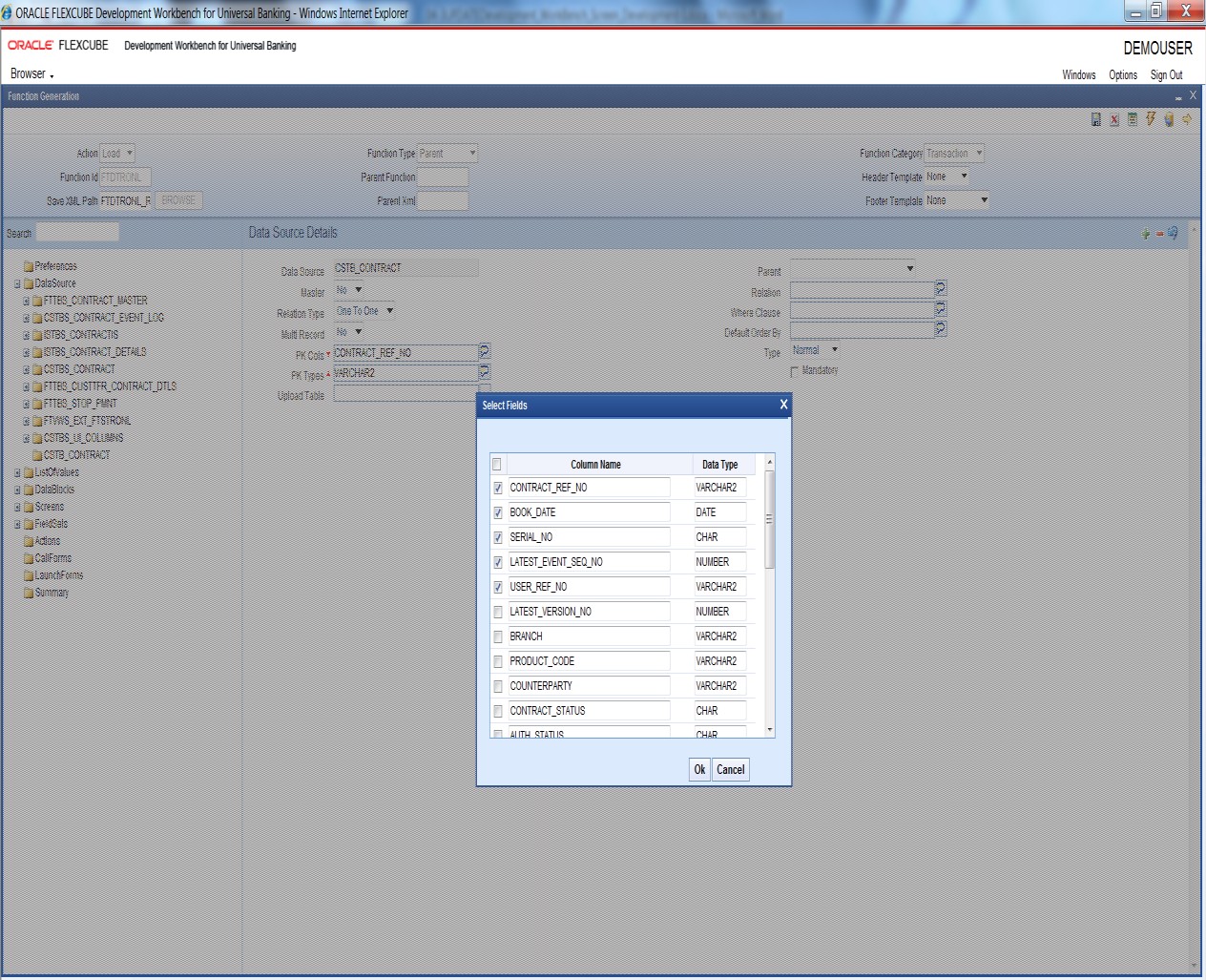4.2 Data Source Columns
This topic provides information on Data Source Columns.
This is an information column: tool will not allow the user to change the value.
Table 4-1 Data Source Columns - Field Description
| Field | Description |
|---|---|
| Max Length | The max length of column will be defaulted while adding a column and it can be overwritten. This value will be considered for the field max length of the designed screen. It means, at the run time system will not allow the user to enter the text more than this length. |
| Data Type | This shows about data type of the column selected and value will be populated while adding the column, this is a non-editable field. |
| Block Name | It is an information field, if the field is added to a block, that block name will be populated here. |
| Field Name | It is an information field. This displays the data block field to which the column is mapped. |
| Upload Table Column | If adapter upload package is required, column name in the upload table to which this column is mapped has to be provided. If the field is left blank, then the column name in upload table will be assumed to be same as the data source column name. |
| Not Required in Upload table | If the particular column is not mapped to any upload table column, then this option has to be checked. |
This topic contains the following sub-topic:
Parent topic: Data Sources