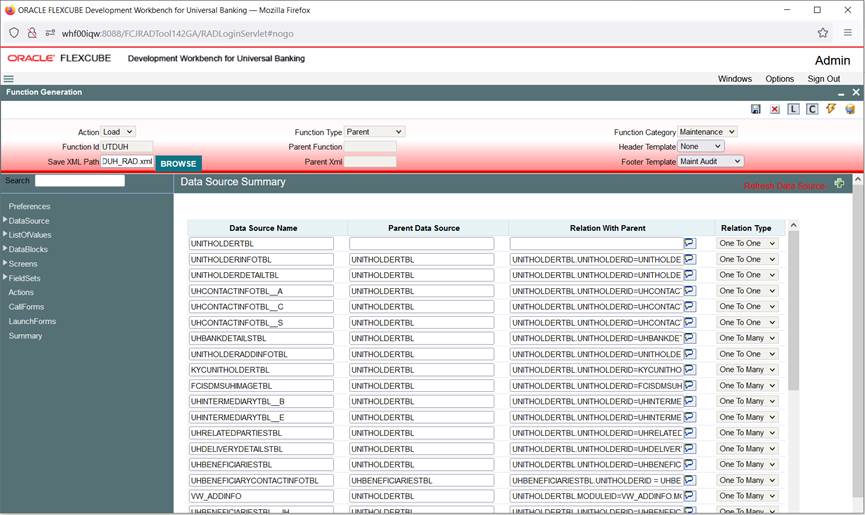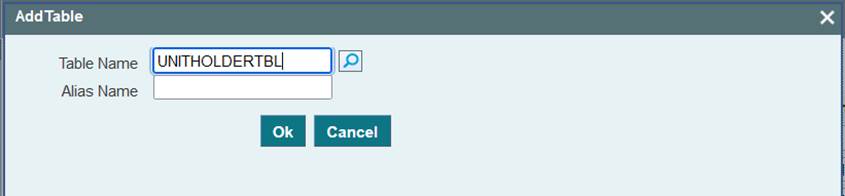4.1 Creating a New Data Source
This topic describes about the creating a new data source.
For creating new data source developer may either
- Right click on the data source node in the tree and select Add option.
- Left click on the data source node in the tree. On the data source screen click Add Data Source icon on the top right of the screen.
Example: If table name is CSTB_UI_COLUMNS and alias name is A Data source name will be CSTB_UI_COLUMNS__A
Parent topic: Data Sources