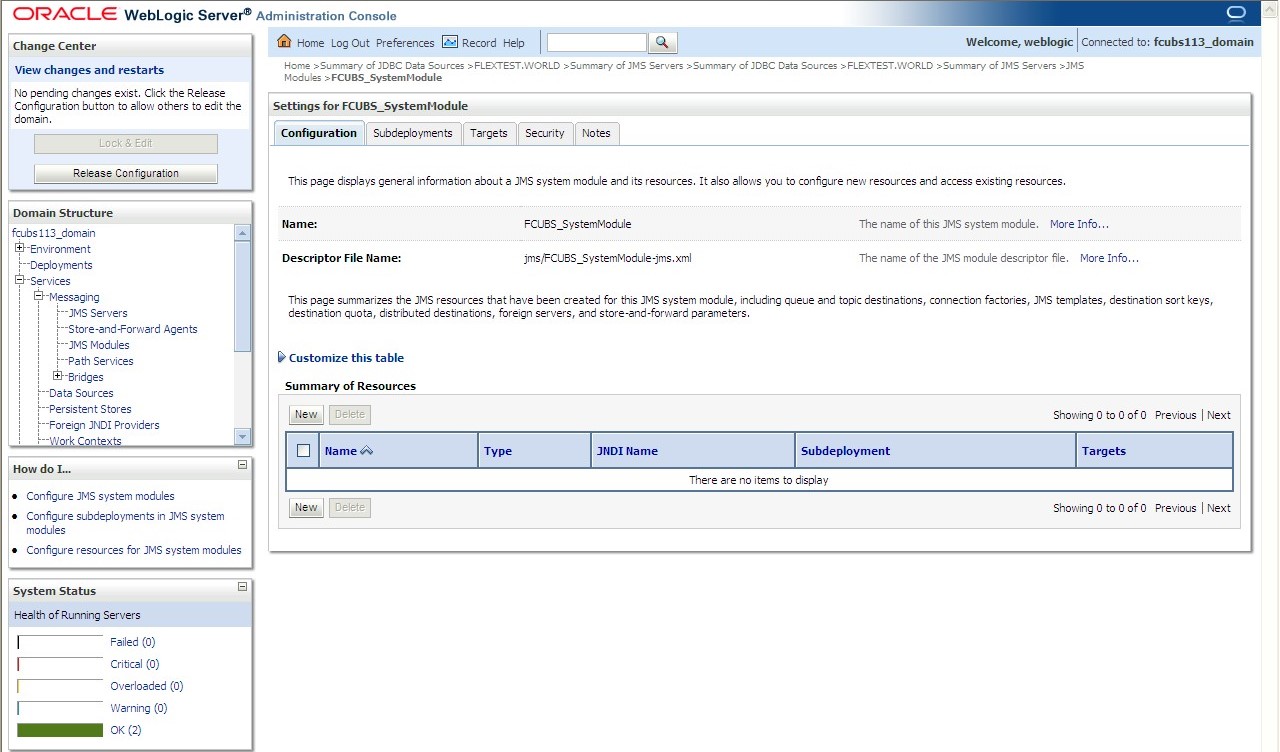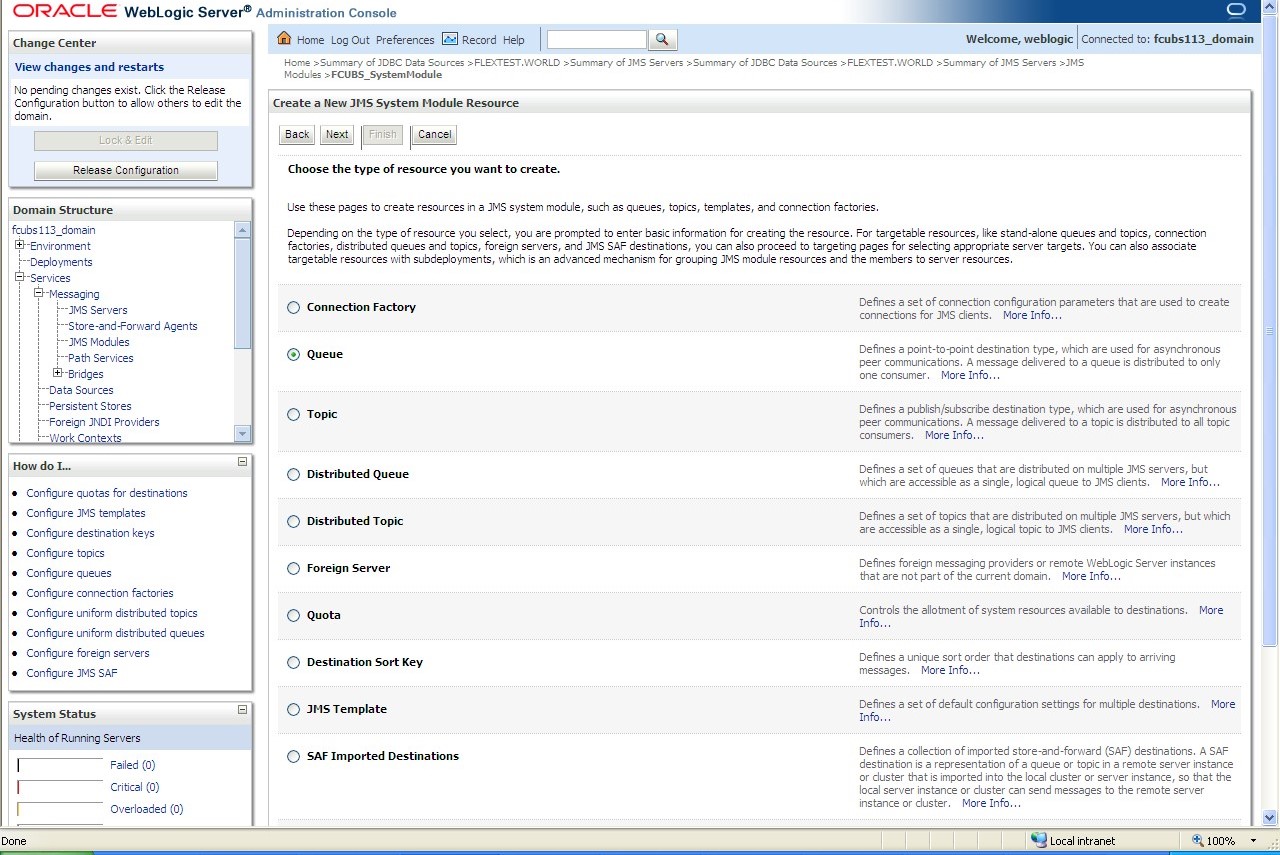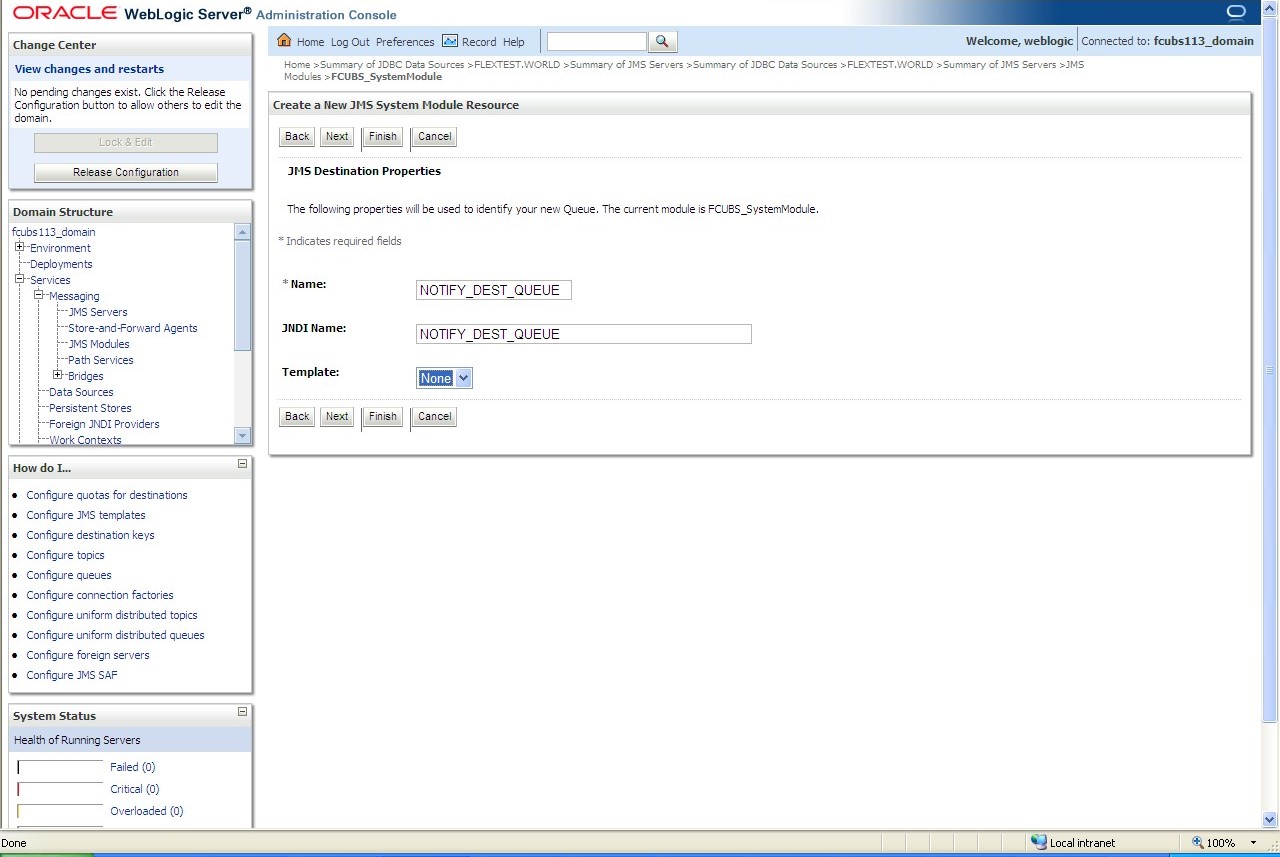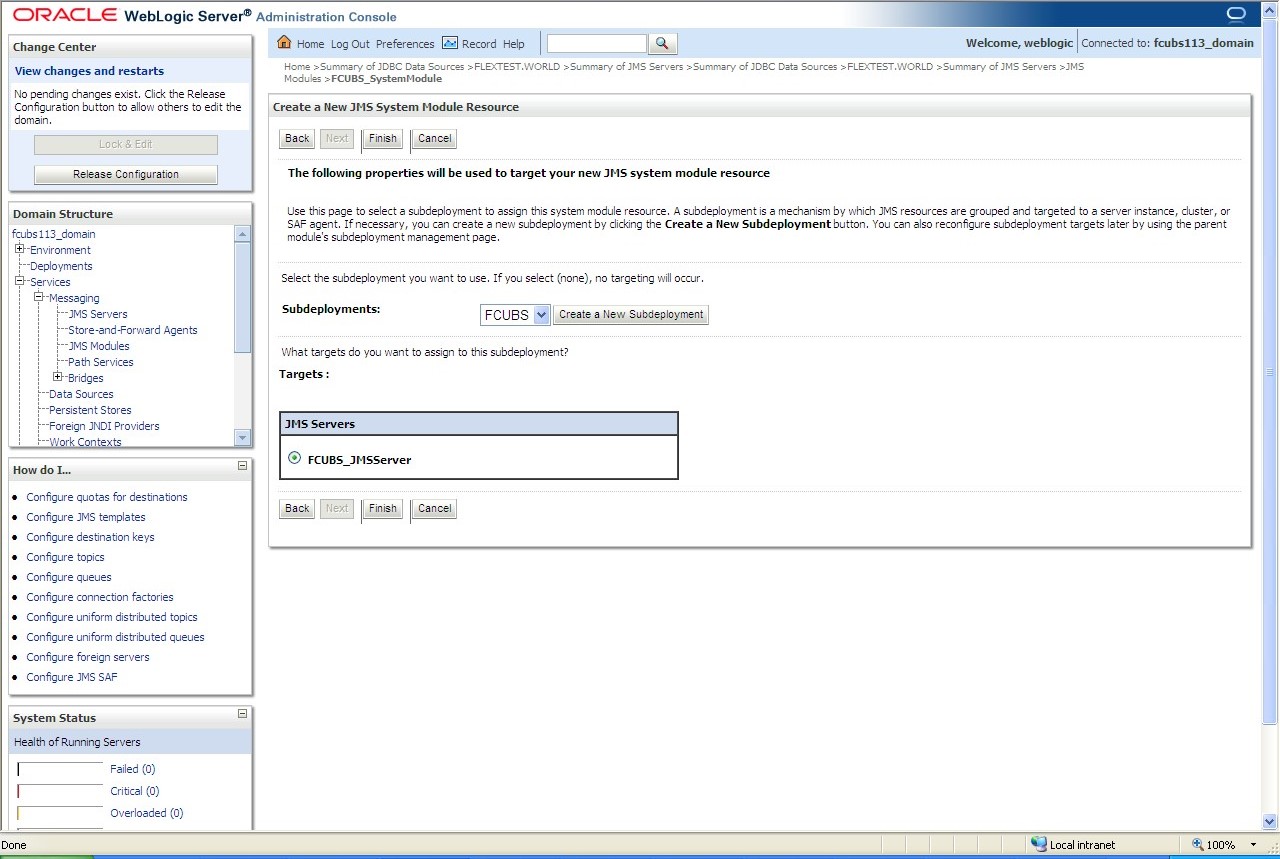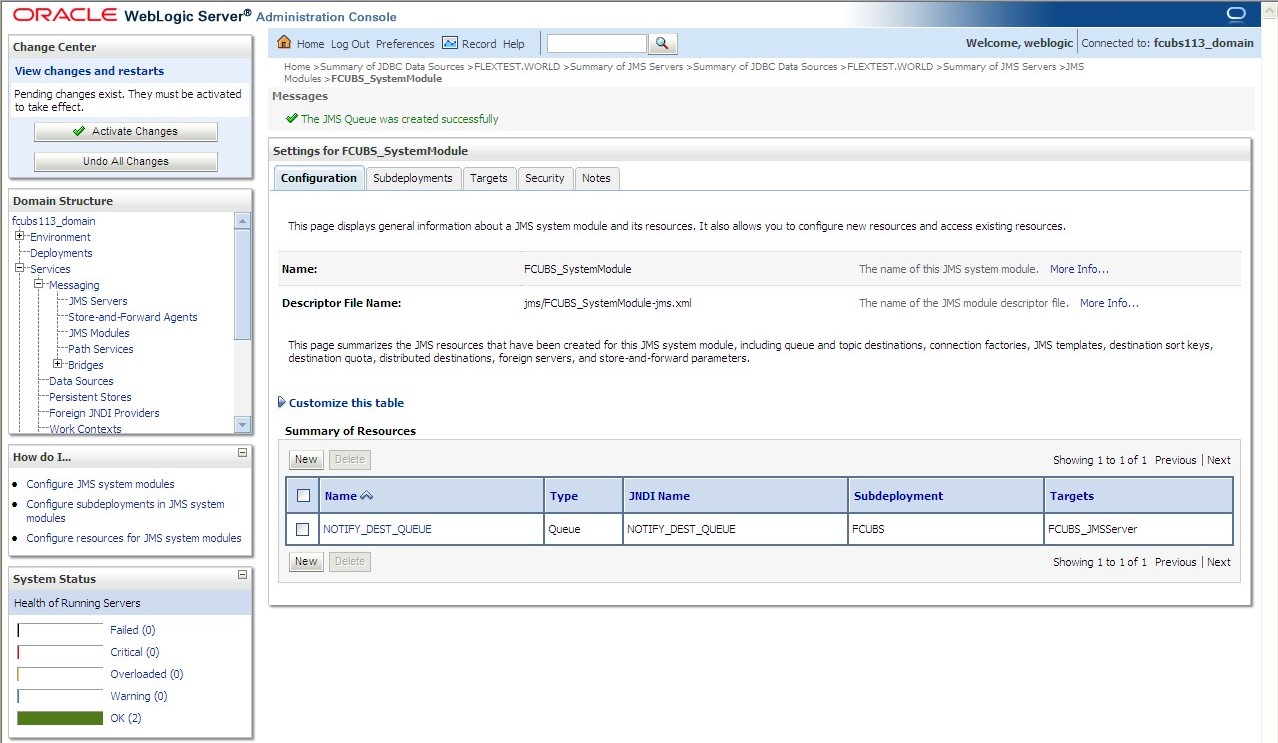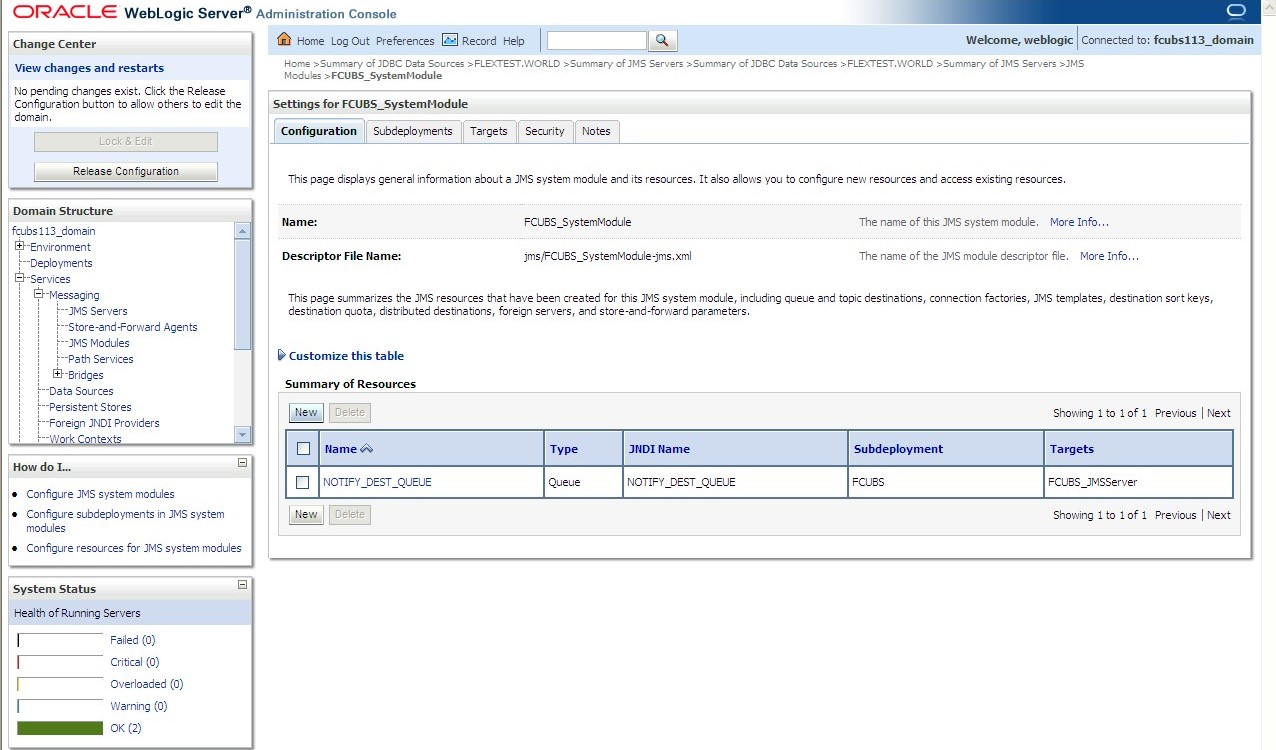7.1.5 Create JMS Queue
This topic provides the systematic instructions to create the JMS Queue in the Weblogic application server.
To create the JMS Queue, follow the steps given below:
The JMS Queue has been created successfully.
Parent topic: Resource Administration