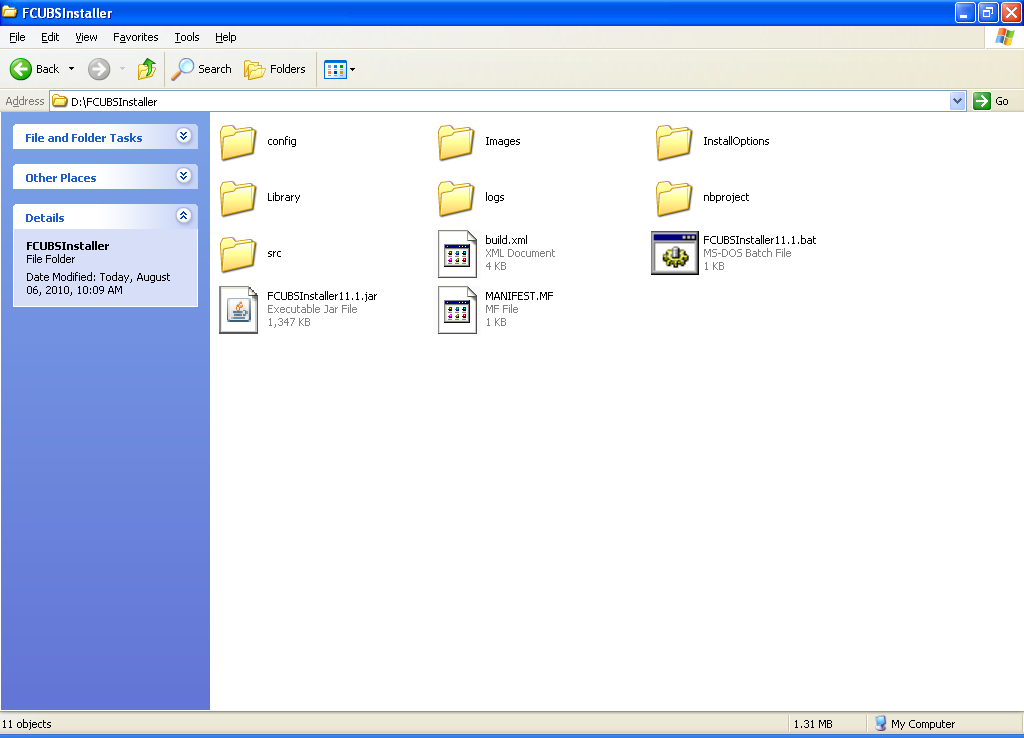1.2 Check Logs
This topic explains systematic instructions to find out an error that occurs during Oracle Banking Corporate Lending installation.
If you get an error message while doing an Oracle Banking installation, check the log file to figure out the part of the code that caused the error. The log contains detailed information about executed methods and the type of error, if any.
Parent topic: Troubleshooting