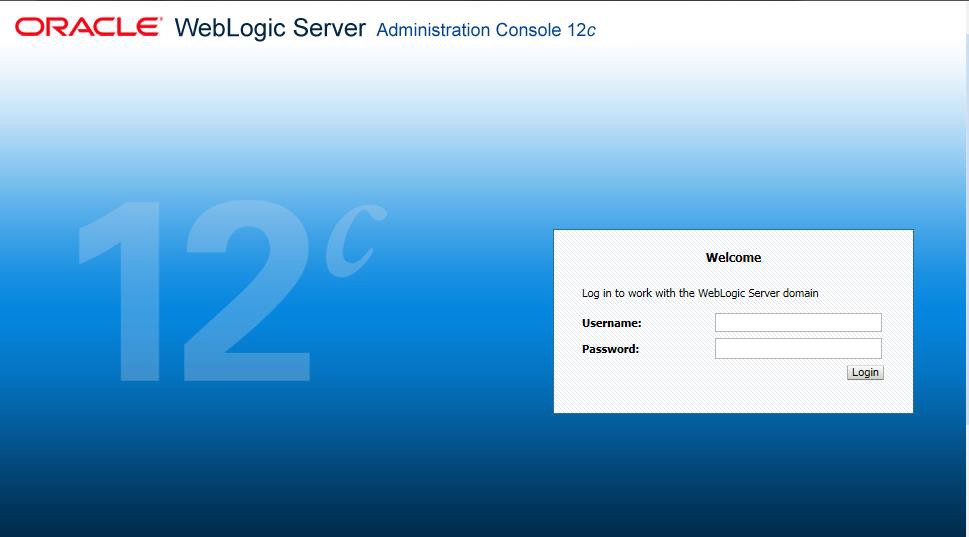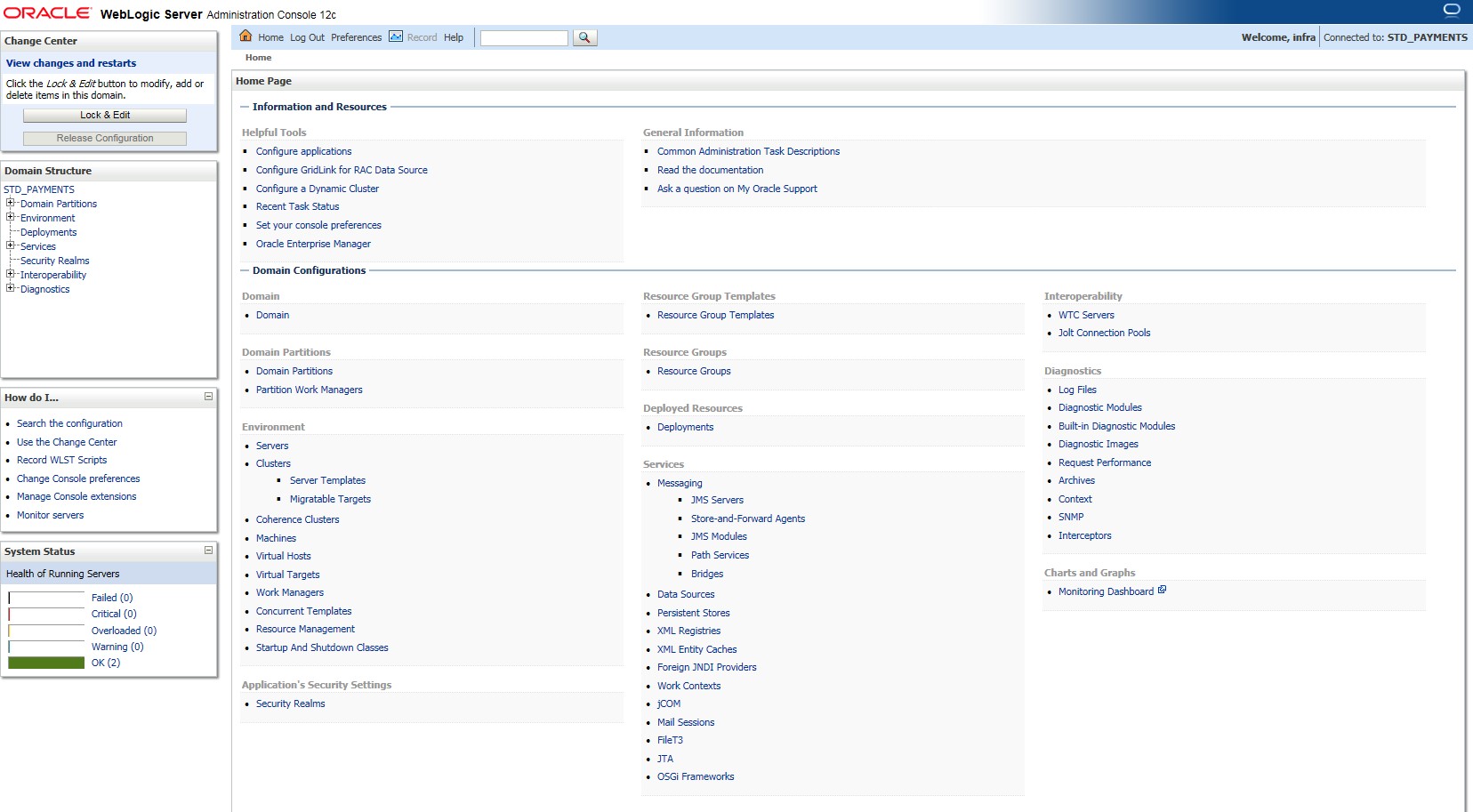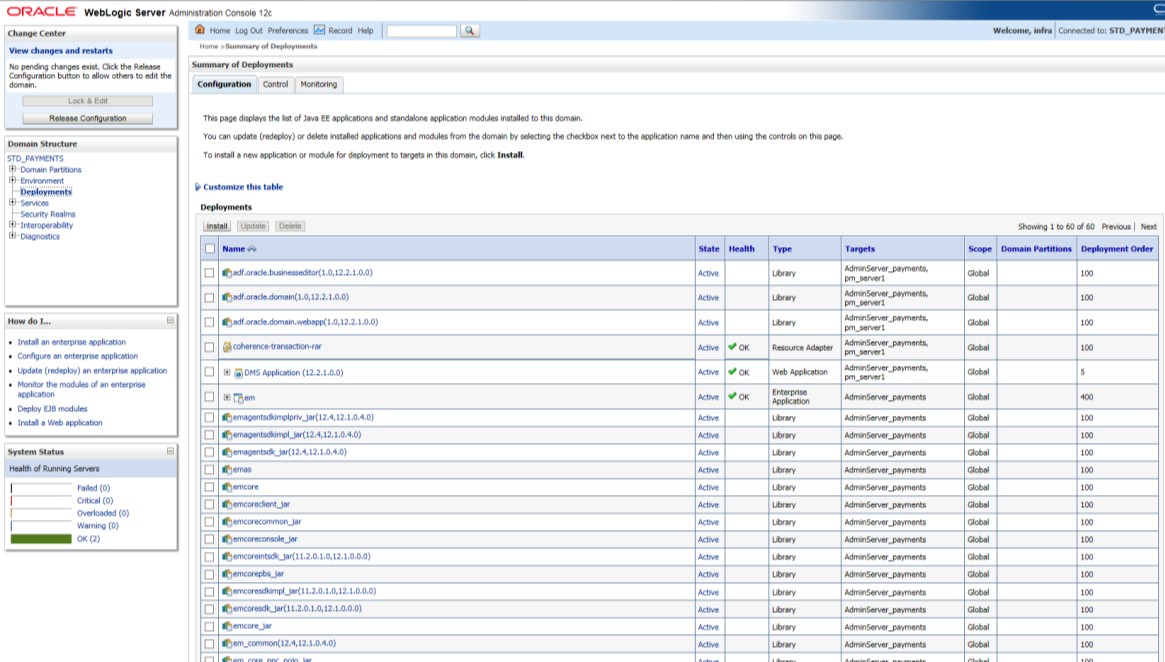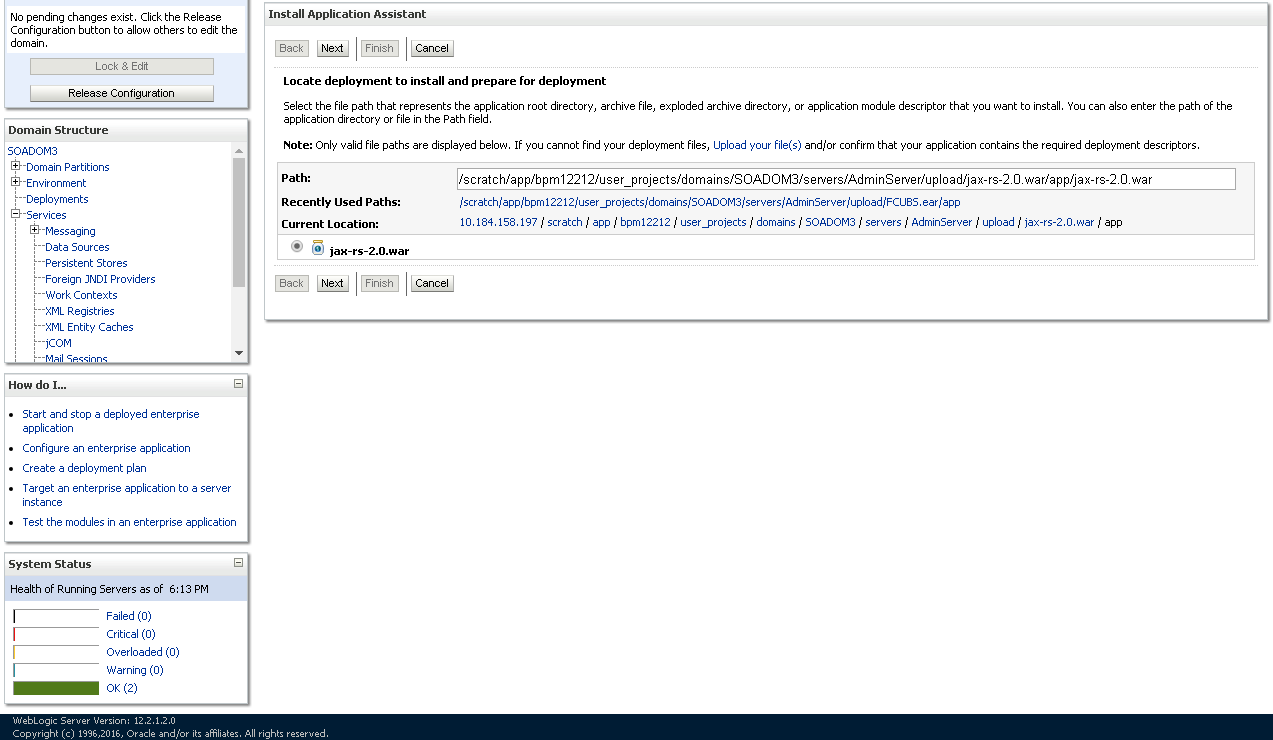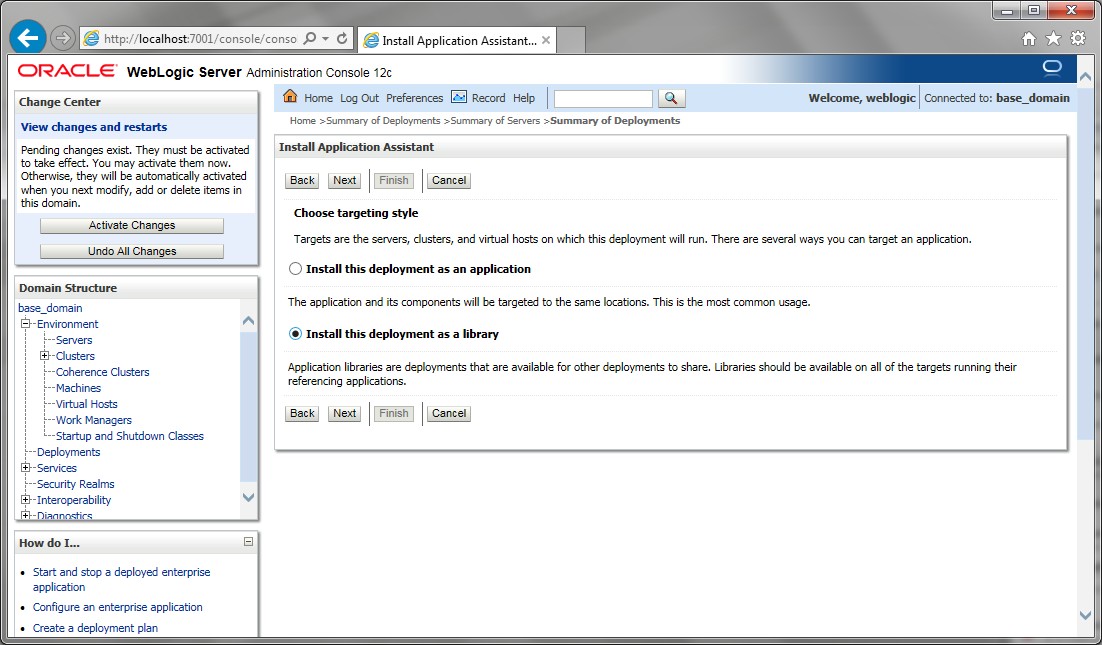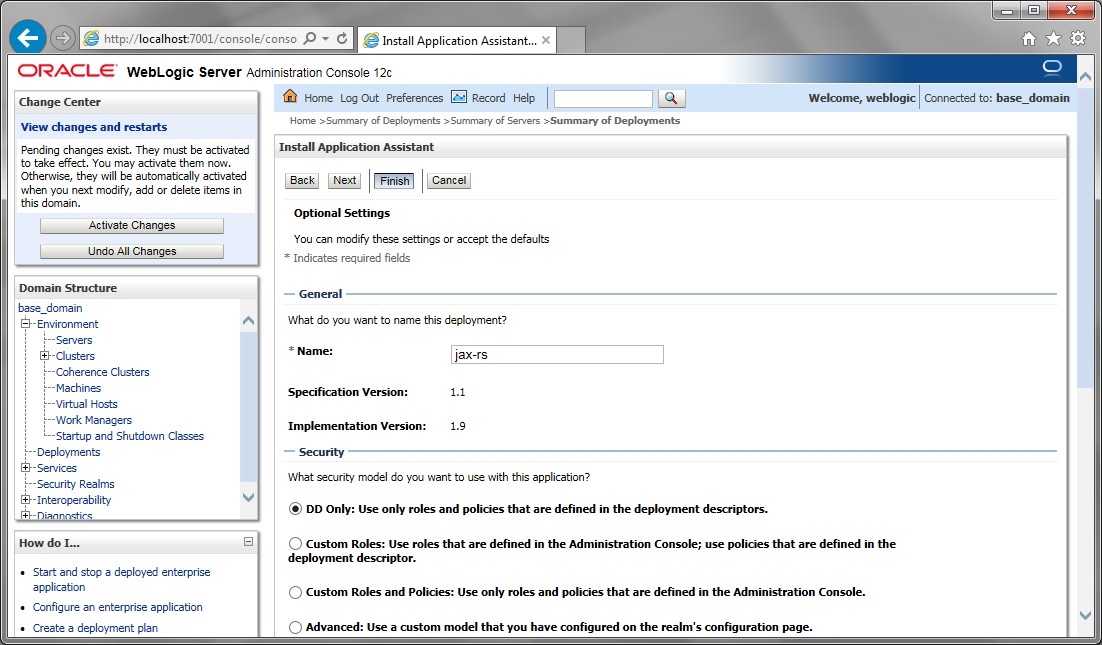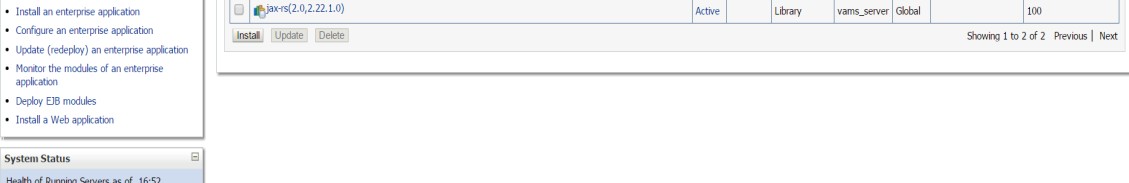1.2.2 Deploy Dependency Library “Jax-RS”
This topic explains the systematic instructions to deploy the dependency library Jax-RS.
The Jax-RS library must be installed before deploying OBCL.ear. Follow the below steps:
Parent topic: Deploy Application in Oracle WebLogic