- Bilateral Loans
- Processing Repayments
- Making Manual Payments
- The Contract Schedule Payments Screen
7.10.1 The Contract Schedule Payments Screen
Specify the User ID and Password, and
login to Homepage.
- On the homepage, type OLDPMNT and click next
arrow.The Manual Payment screen is displayed.
Figure 7-10 Manual Payment
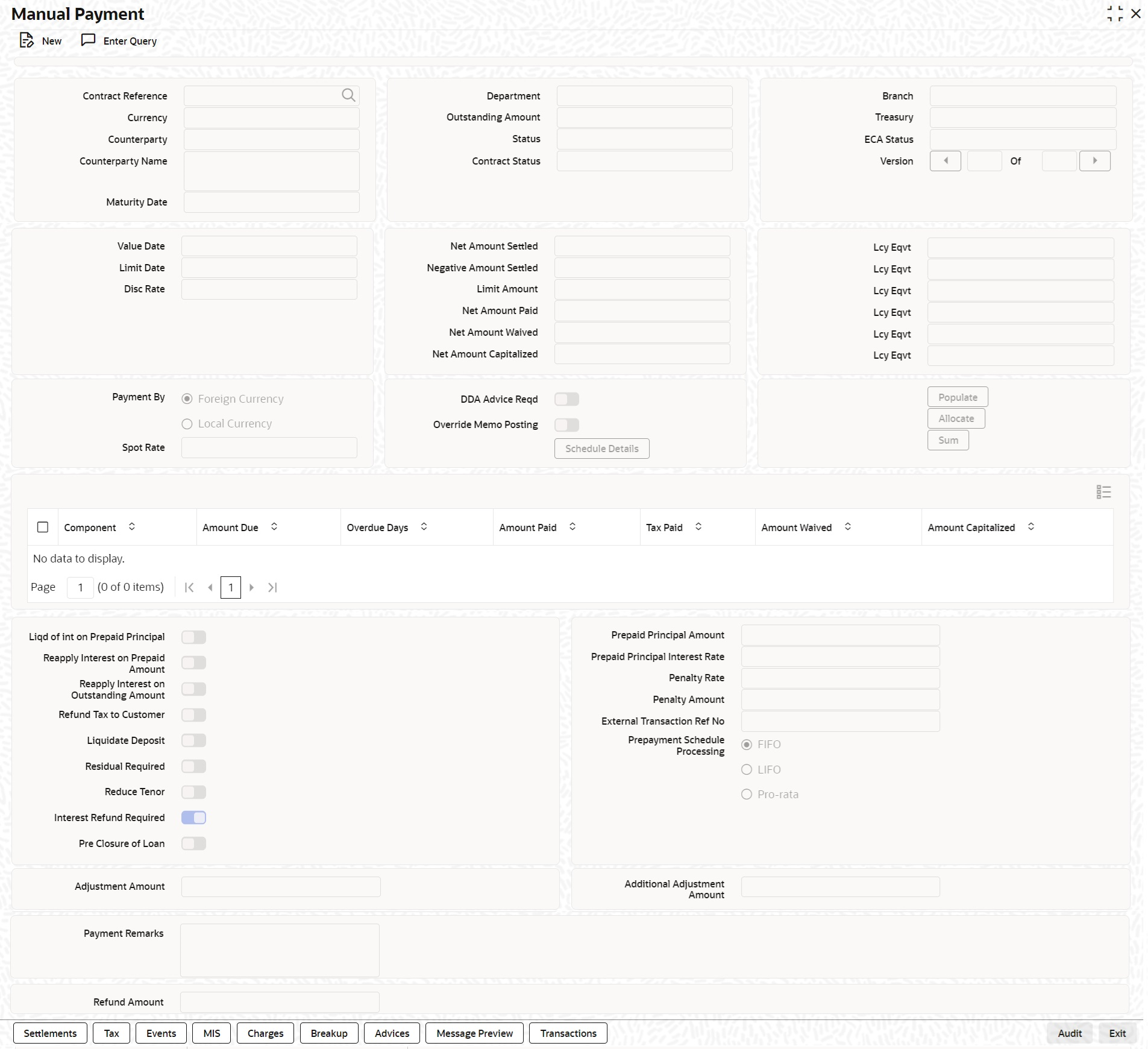
Description of the illustration oldpmnt.png - The following operations can be performed on a payment through the Contract
Schedule Payments screen:
- Input of Manual payments
- Deletion manual payments
- Reversal manual payments
- Scheduled payments, which are due
- Payments, which are made prior to a scheduled payment date. (These are called Prepayments and they can be made even if the loan has been defined for automatic liquidation of components).
- Back value dated payments, the value date for such payments cannot be earlier than the most recent schedule that was paid. If there is more than one schedule outstanding and you want to assign the value date of each schedule payment, you should enter the liquidation of each schedule separately.
- You can either link a single facility or multiple collateral/pool to an OL contract. For the Collateral/Pool/Facility linkage, you should specify the linked amount and linked %. Based on this contract amount utilization takes place. When a manual payment is done, and on Save the system decreases the utilized amount and increase the available amount as per the 'Linked Percent' entered in the contract. As per the linked percent the utilized amount decreases, and the available amount will increase. For more information, refer to Linking OL contract to a facility or multiple collateral/pool section.
- One or more components have the amount due waive partially or fully.
- One or more components (except principal) require the capitalization of the part or full amount due.
Note:
- Bearing and Amortized loans are supported by Capitalized manual payment.
- It also supports Interest basis ‘Expected Principal’.
Parent topic: Making Manual Payments