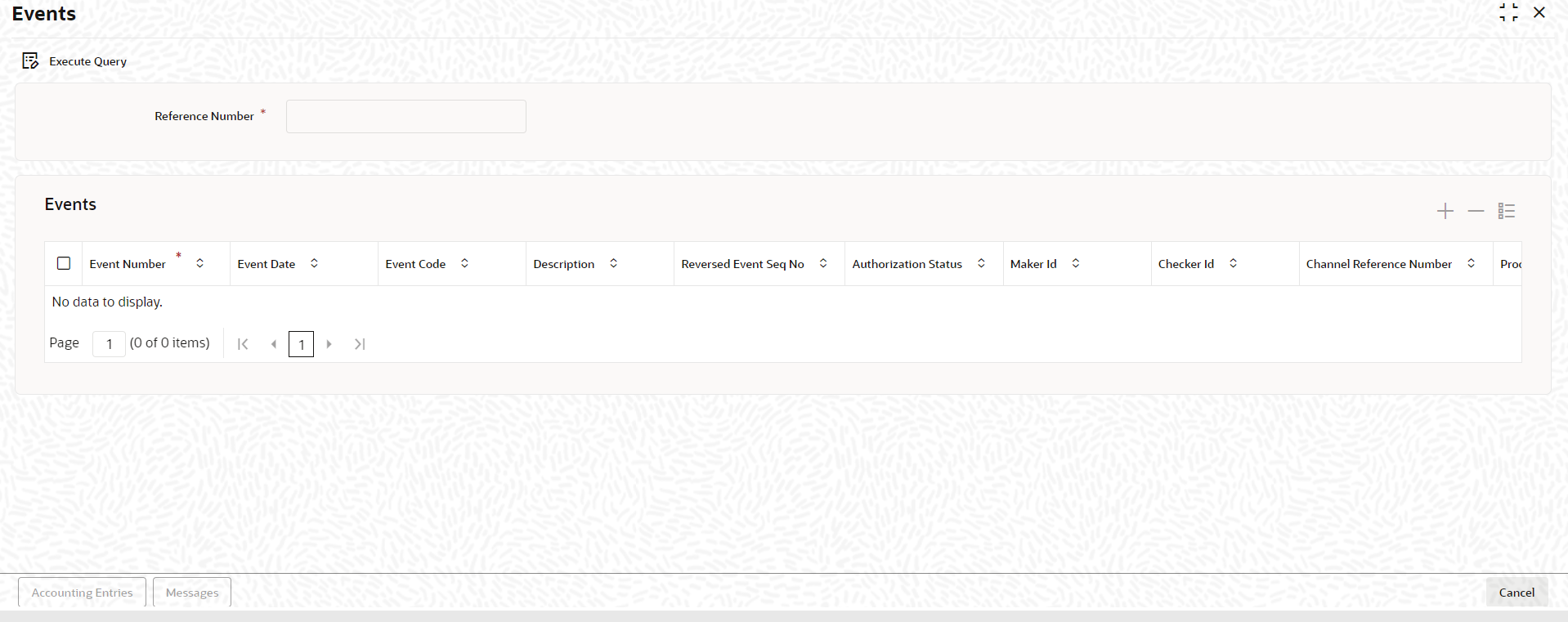4.9 Viewing Event Details
You can view all the events that have take place on a loan through the View Events
screen.
Specify the User ID and Password, and login to Homepage.
From the Homepage, navigate to Loans and Commitment - Contract Input screen.