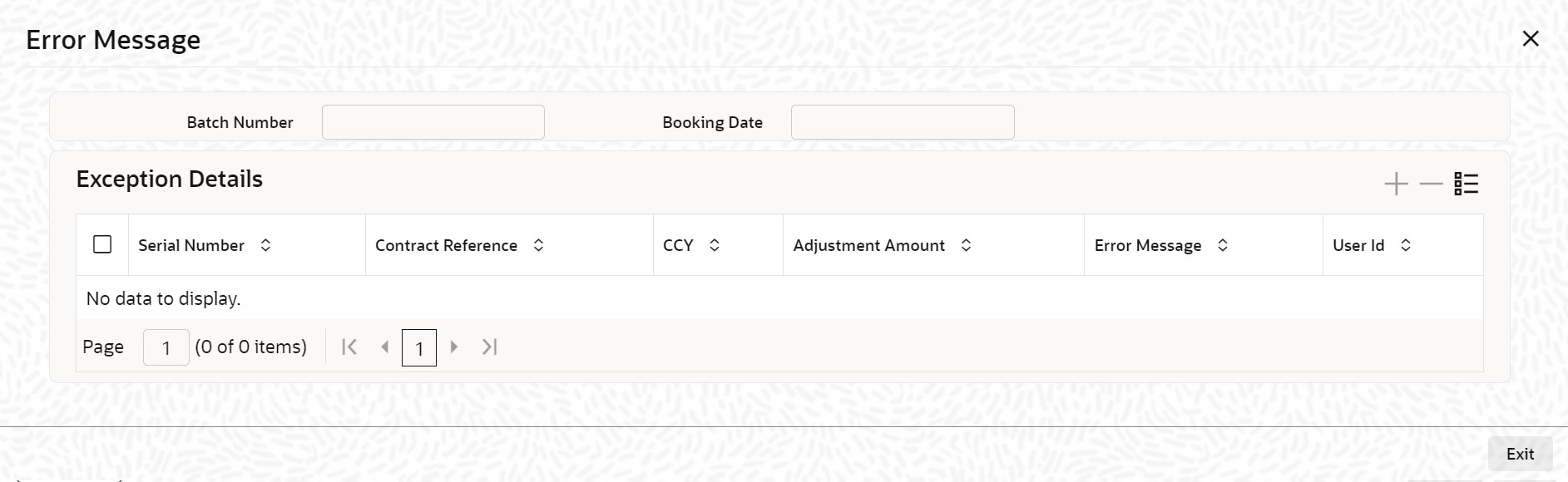4.8 Error Log Details
You can view the error details that have been incurred during validation or upload
processing in the Error Message screen.
Specify the User ID and Password, and login to Homepage.
From the Homepage, navigate to Contract Adjustment Upload screen.
Parent topic: Disbursing a Loan