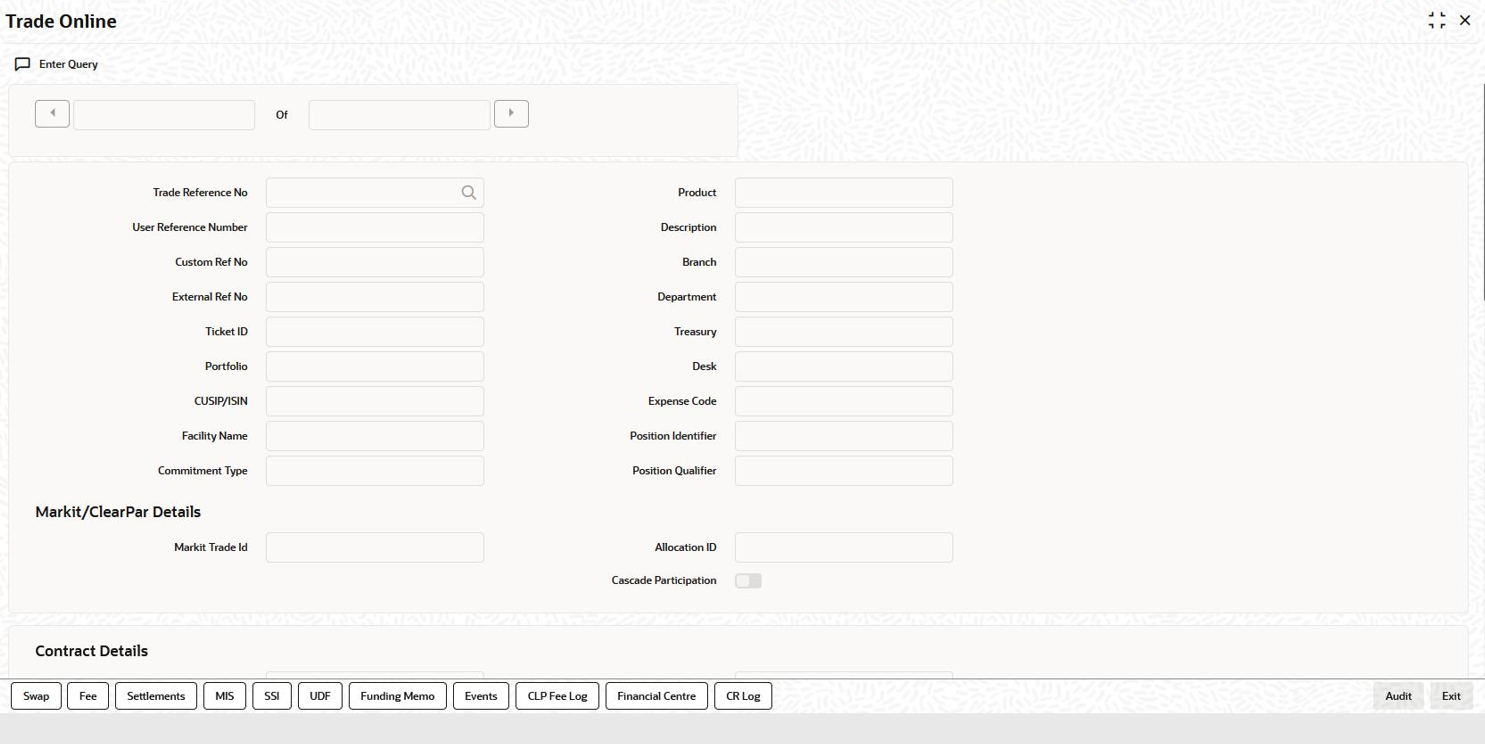4.5 Viewing Processed Trades
The trades input in Draft Trade screen that are successfully
processed can be viewed in the Secondary Loan – Trade Online
screen.
To capture details of trade online screen
Specify the User ID and Password, and login to Homepage.
- Capturing swap Details
- Specifying Fee Details
- Specifying Settlements Details
- Specifying MIS Details
- Specifying SSI Mnemonics
- Viewing Funding Memo Details
- Maintaining Events
- Viewing the Amortized Fee Log Details
- Financial Centre Holiday Treatment
- Viewing Commitment Reduction Log
- Reversing Trade Contract
Parent topic: Processing an SLT Contract