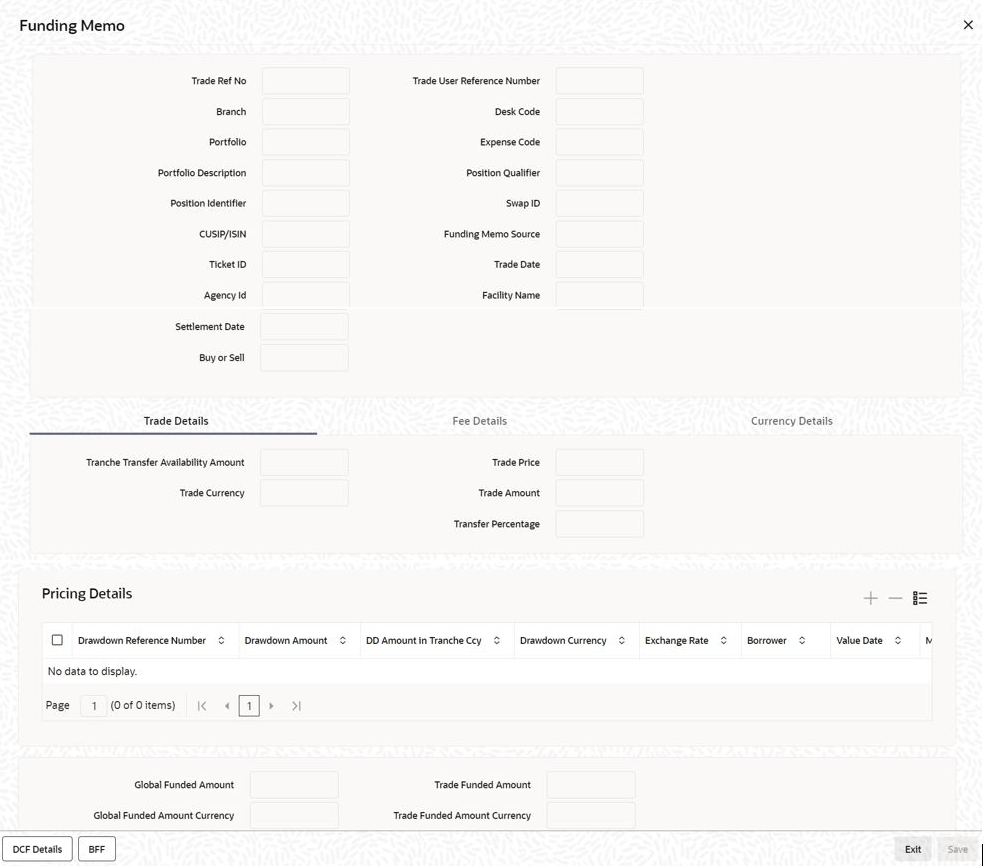4.5.6 Viewing Funding Memo Details
You can view the funding memo details associated with a trade contract in
Funding Memo screen. The funding memo details for the current
trade get displayed, if it has already been extracted. You cannot make any changes in
the funding memo details.
To capture details of funding memo details
Specify the User ID and Password, and login to Homepage.
Parent topic: Viewing Processed Trades