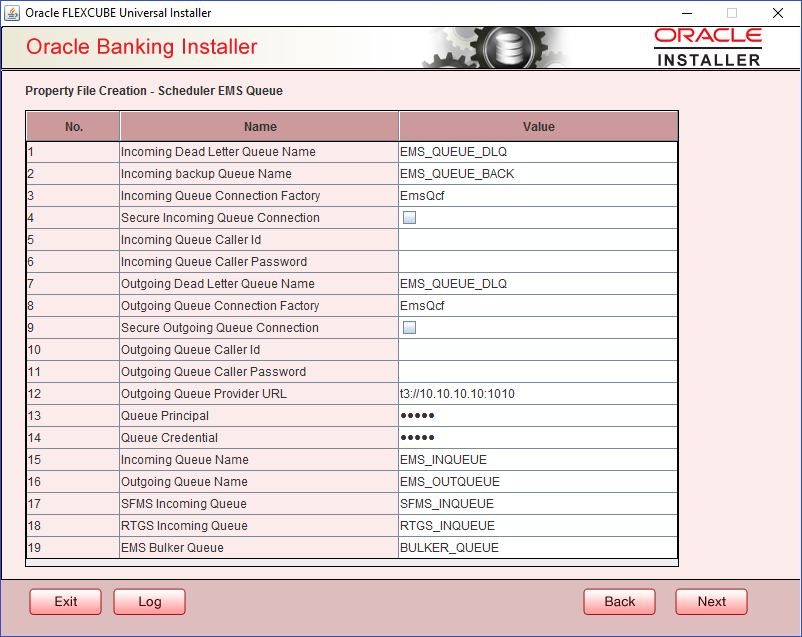1.7 Setting Scheduler EMS Properties
Table 1-10 Scheduler EMS Properties
| Field | Description |
|---|---|
| Incoming Dead Letter Queue Name | By default EMS_QUEUE_DLQ is set as the incoming dead letter queue name, retain the same. |
| Incoming backup Queue Name | By default EMS_QUEUE_BACK is set as incoming backup queue name, retain the same. |
| Incoming Queue Connection Factory | Specify the name of the incoming connection factory to which EMS
listens. You need to create this connection factory in the
application server.
For details on connection factory creation, follow the steps described for creation of notify connection factories. EmsQcf is given as default value for the incoming queue connection factory. |
| Secure Incoming Queue Connection | Select this check box to indicate that it is a secured queue connection. |
| Incoming Queue Caller ID | Specify the caller ID for the secured queue connection. |
| Incoming Queue Caller Password | Specify the caller password for the secured queue connection. |
| Outgoing Dead Letter Queue Name | By default EMS_QUEUE_DLQ is set as outgoing dead letter queue name, retain the same. |
| Outgoing Queue Connection Factory | Specify the name of the outgoing connection factory to which EMS
listens. You need to create this connection factory in the
application server.
For details on connection factory creation, follow the steps described for creation of notify connection factories. EmsQcf is given as default value for the outgoing queue connection factory. |
| Secure Outgoing Queue Connection | Select this check box to indicate that it is a secured outgoing queue connection. |
| Outgoing Queue Caller ID | Specify the caller ID for the secured queue connection. |
| Outgoing Queue Caller Password | Specify the caller Password for the secured queue connection. |
| Outgoing Queue Provider URL | Specify the URL of the outgoing queue.
In case EMS OUT MDB is to be configured to queue, you need to specify the URL for outgoing provider based on the application server. By default, the Installer displays the outgoing queue provider URL for Oracle WebLogic.This value is application server dependent. The details of Outgoing Queue Provider URL to be used for different application servers are given in below Table 1-10 |
| Queue Principal | Specify the queue principal.
If EMS OUT MDB has to be configured to queue, you need to specify the EMS out queue principal. This is the user name for the application server in which the queue is configured. |
| Queue Credential | Specify the queue credential.
If EMS OUT MDB has to be configured to queue, you need to specify the EMS out queue credential. This is the password for the above user name created for application server in which the queue configured. |
| Incoming Queue Name | Specify the incoming queue name for which EMS is configured. By default EMS_INQUEUE is specified. |
| Outgoing Queue Name | Specify the outgoing queue name for which EMS is configured. By default EMS_OUTQUEUE is specified. |
| SFMS Incoming Queue | Specify the SFMS Incoming Queue for which EMS is configured. By default SFMS_INQUEUE is specified. |
| RTGS Incoming Queue | Specify the RTGS incoming Queue for which EMS is configured. By default RTGS_INQUEUE is specified. |
| EMS Bulker Queue | Specify the Bulker Queue name. By default BULKER_QUEUE is specified, retain the same. So that in fcubs.properties file, EMS_BULKER_QUEUE field gets updated to BULKER_QUEUE value. |
Table 1-11 Outgoing Queue Provider URL
| Application Server | EMS Out Initial Context Factory |
|---|---|
| Oracle WebLogic | t3://<ip_adress>:port
For example: t3://10.10.10.10:1010 Here, 10.10.10.10 represents the local host and 1010 to the target server default port (AdminServer/ManagedServer). |
Parent topic: Creating Property File for Oracle FLEXCUBE Installer