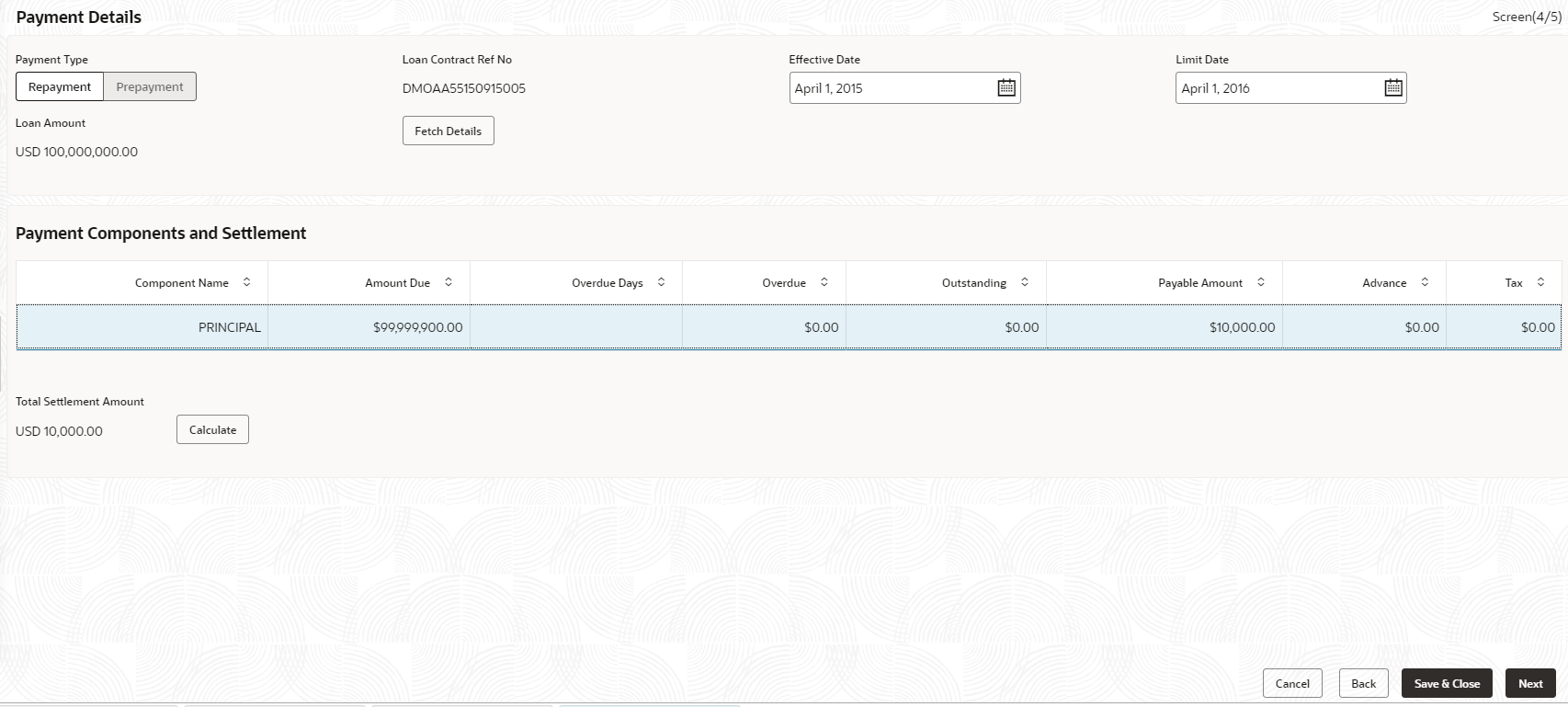- Configuration
- Data segments
- Cash Flow
- Cash Flow
- Payment Details
2.10.1.11 Payment Details
Use Payment Details screen to capture payment details for the loan.
Allows you to capture the settlement details for Payment processing.
- In the Loan Servicing, click Payment
Details tab provide the required details.
Table 2-19 Payment Details - Field Description
Field Description Payment Type Select the Payment type - Repayment or Prepayment. Effective Date Select the value date of the payment. Limit Date System will default the loan maturity date for Prepayment type and Effective date for Repayment type. User will be allowed to modify. Loan Contract Reference No Display the loan contract reference no for which the payment is initiated. Loan Amount Display the loan amount of the loan contract reference. Note:
On click of Fetch Details button, system displays the component wise (Principal, Interest, or Penalty) dues applicable for the loan contract.Table 2-20 Payment Details - Field Description
Field Description Component Name Display the list of all component names for the selected loan contract reference. Amount Due Display the component wise amount due for the selected loan contract reference. Over Due Display the overdue accrued for the component of the selected loan contract reference. Outstanding Amount Display the total outstanding amount for the component of the loan contract reference. Payable Amount Default the total payable amount for the component that is due for the contract. User can modify the required amount. Advance Enter the Advance amount applicable for the loan. Prepayment Penalty Enter the prepayment penalty amount applicable for the loan. Total Settlement amount Display the sum of all the amount that needs to be settled by the customer.
Parent topic: Cash Flow