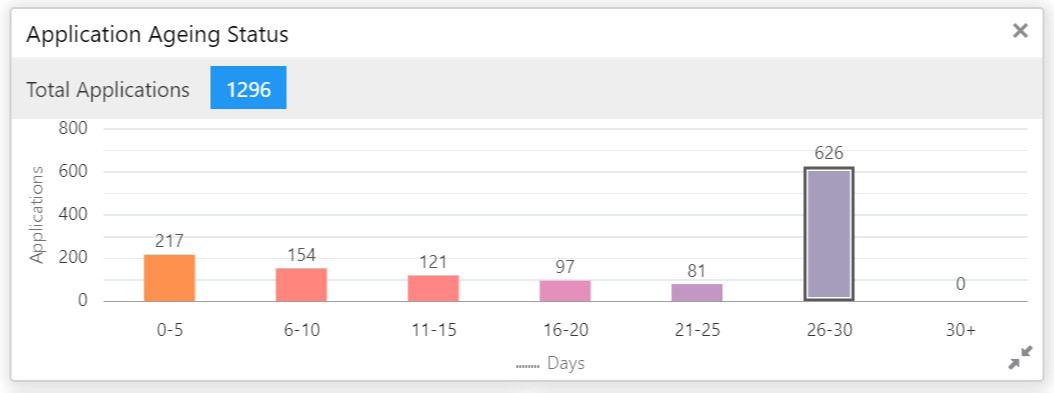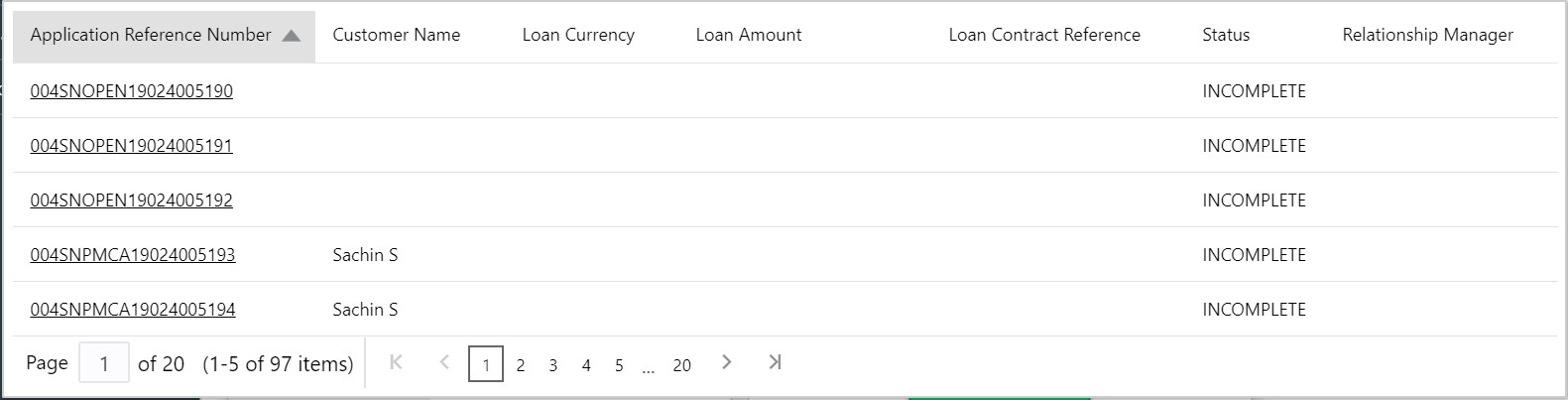2.6 Application Ageing Status
Use Application Ageing Status to monitor the status of each application.
This new widget helps you to monitor the status of each application. You can view all
the pending application with its respective stages. Upon clicking the line item you can
view the details of the application and proceed with the respective action from that
stage. You can filter this widget by the Customer Name or Relationship Manager Name. You
can sort the widget results under each headers. In addition, you can export the
results.
- Click bar graph to display the list of Application Reference Number ageing with their respective details.
- Click Application Reference Number to access the complete summary and process status of the application.
Related Topics
Parent topic: Dashboard