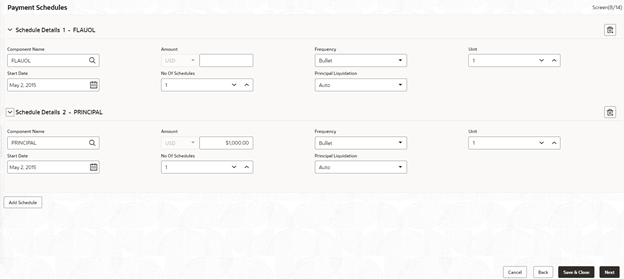2.9 Payment Schedules
Use Payment Schedules screen to capture the prepayment schedules for the loan which includes the components such as principal, main interest and penalty components, if any.
For every prepayment component, user can capture the schedule frequency, unit, schedule count, liquidation mode and start date of the payment.
Related Topics
Parent topic: Data segments