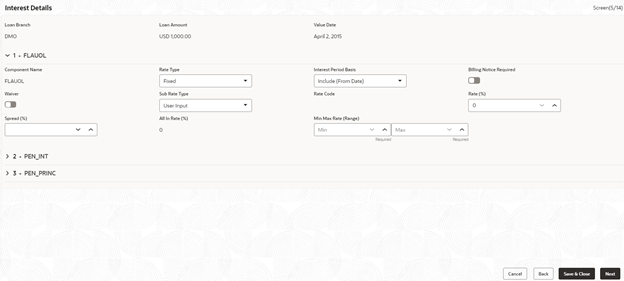- Configuration
- Data segments
- Interest Details
2.8 Interest Details
Use Interest Details screen to capture the type of the interest rate and the margin to be charged from the customer for the loan.
This data segment captures various types of rates offered to the customer. This data segment can be used for Loan Origination and Loan Restructuring process and In principal approval. The rate details (Rate code, rate type, rate sub type) maintained for the component will be defaulted to the loan application.
- In the Loan Origination , click Interest
Details tab and provide the required details.
Table 2-8 Interest Details - Field Description
Field Description Loan Branch Display the Home branch for the Loan Loan Currency Display the currency in which, customer requires the loan. Loan Amount Display the amount of the loan required by customer. Value Date Display Value/Drawdown/Effective date of the loan. Component Name Enter a name for the component. Rate Type User need to specify the rate type. The options available are: - Floating Rate: These rates are dynamic in nature and changes on certain frequency and event. A floating interest rate, also known as a variable or adjustable rate. Example: LIBOR, HIBOR and so on.
- Fixed Rate: A fixed interest rate is an interest rate on a liability, such as a loan or mortgage that remains the same either for the entire term of the loan or for part of the term.
- Special Rate: Any other rate maintained by bank or the department can be used.
Rate Code Correspondent rate code is displayed based on Loan Amount, Currency, Reset Tenor, Value Date, and Amount. You can also select a different rate code from the list of values. Based on this selection, Rate % gets modified. Sub Rate Type Based on the Rate type user will be allowed to select the corresponding Rate sub type as below: - Floating
- Automatic: The rate revision will be applied automatically the once the rates are changed in the market.
- Periodic: User will be able to define the periodicity of the rate change for that particular rate type. One the value date the rate changes will be applied on the loan.
- Fixed
- User Input: User will have option to input rate in interest.
- Standard: User will be using the Standard rate maintained by the bank.
- Treasury: User will be able to input the rates derived from treasury.
- Agency: Rates published by any Agency can be used at this segment.
- Special –
- Fixed Rate: User will be able to input a fixed interest rate which remains the same either for the entire term of the loan or for part of the term.
- Flat Amount: If the interest to be charged at flat amount then this option can be used.
Spread (%) Select the spread for the rate. Rate (%) Displays the default rate derived in case Rate Type is Fixed or Floating . The Rate % changes if there is any change in Reset Tenor, Rate Fixing Required, Value Date, Loan Amount, Currency, and Loan Branch fields. Amount Enter the flat amount provided by the user. This field is enabled, if you select Special rate and sub type as flat amount. Interest Period Basis Select the period basis for interest computation - Include From, Include To, Exclude from or Exclude to. Billing Notice Period Specify if the billing notice to be generated for the loan - Y/N Billing Notice Days Specify the no of days prior to due date for billing notice generation. Reset Tenor Specify the no of days after the rate to be resolved for floating rate type. All in Rate Display the final rate resolved. All in Rate Range Specify the minimum and maximum criterion to derive the All in Rate. Rate Fixing Required Specify if the rate fixing is required for a floating rate type of periodic usage. Rate Fixing Days Enter the rate fixing days if Rate fixing required is opted as Yes.
Parent topic: Data segments