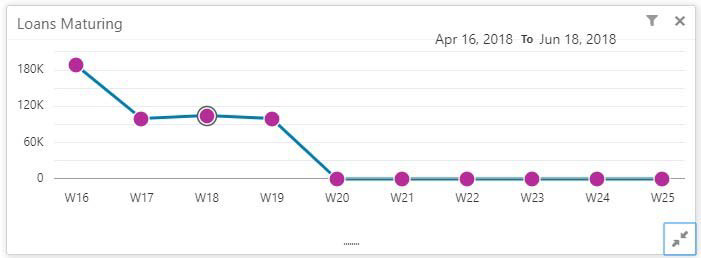2.2 Loans Maturing
Use loan maturing feature to display the total value of loan that are getting matured in a graphical format.
Click dotted matrix, the system displays the total Loan value that are getting matured for the week starting with date. For example, the system displays the total value of say 10 M USD maturing for the week starting 16thApril 2018. This implies the total value of all the loans that are maturing from 16th April 2018 to June 2018. Further bank user can click on it to get the summary view listing all the loans that are getting matured for the week. You are allowed to click on a loan contract to view the entire loan details. You can filter the widget such that the you can view the loan maturing for a particular customer or loans maturing in a specific period or loans scheduled for auto or manual rollover. You can sort the displayed results under various categories. Upon clicking the line item you can initiate the either rollover or payment of that particular loan.
Related Topics
Parent topic: Dashboard