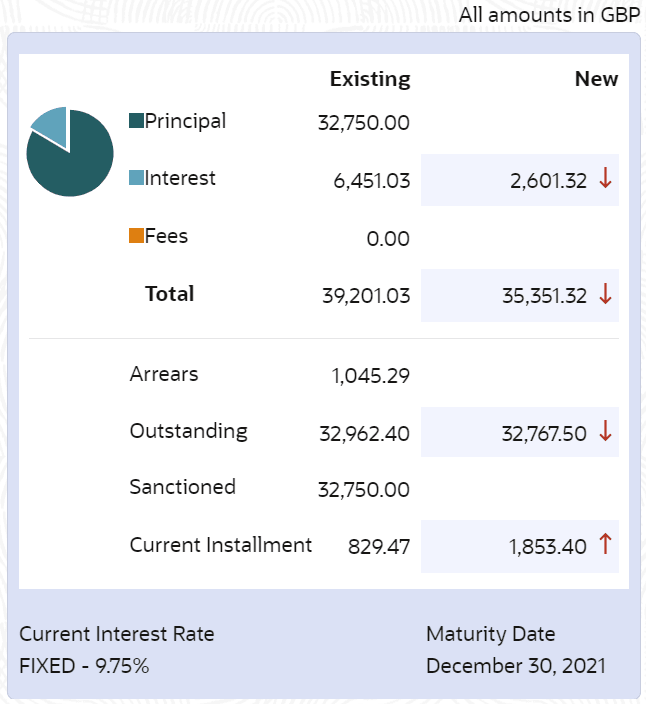7.2.7 Viewing Simulation Details
Based on user actions performed on Value Date, Sanctioned, Term, and Current Installment fields from the Modify Loan tab, the system updates and displays the value on the right widget.
If there is an increase in the value compared to earlier value, then the  icon is displayed next to the field. If there is a decrease in the value compared to earlier value, then the
icon is displayed next to the field. If there is a decrease in the value compared to earlier value, then the  icon is displayed. Also for quick reference, the fields having a new or updated value is highlighted with a different color compared to the values that are not changed. A Pie Chart representing the Principal, Interest, and Fees values also appears for a graphical representation. Each time user move the slider or specify the value, the amount and terms are recomputed and displayed. Here, accordingly user can decide whether the new amounts and term can meet users requirements and take appropriate actions. In addition, to understand the widget better, a legend is displayed at the bottom of the widget.
icon is displayed. Also for quick reference, the fields having a new or updated value is highlighted with a different color compared to the values that are not changed. A Pie Chart representing the Principal, Interest, and Fees values also appears for a graphical representation. Each time user move the slider or specify the value, the amount and terms are recomputed and displayed. Here, accordingly user can decide whether the new amounts and term can meet users requirements and take appropriate actions. In addition, to understand the widget better, a legend is displayed at the bottom of the widget.
To view the stimulation details:
Parent topic: Loan Renegotiation