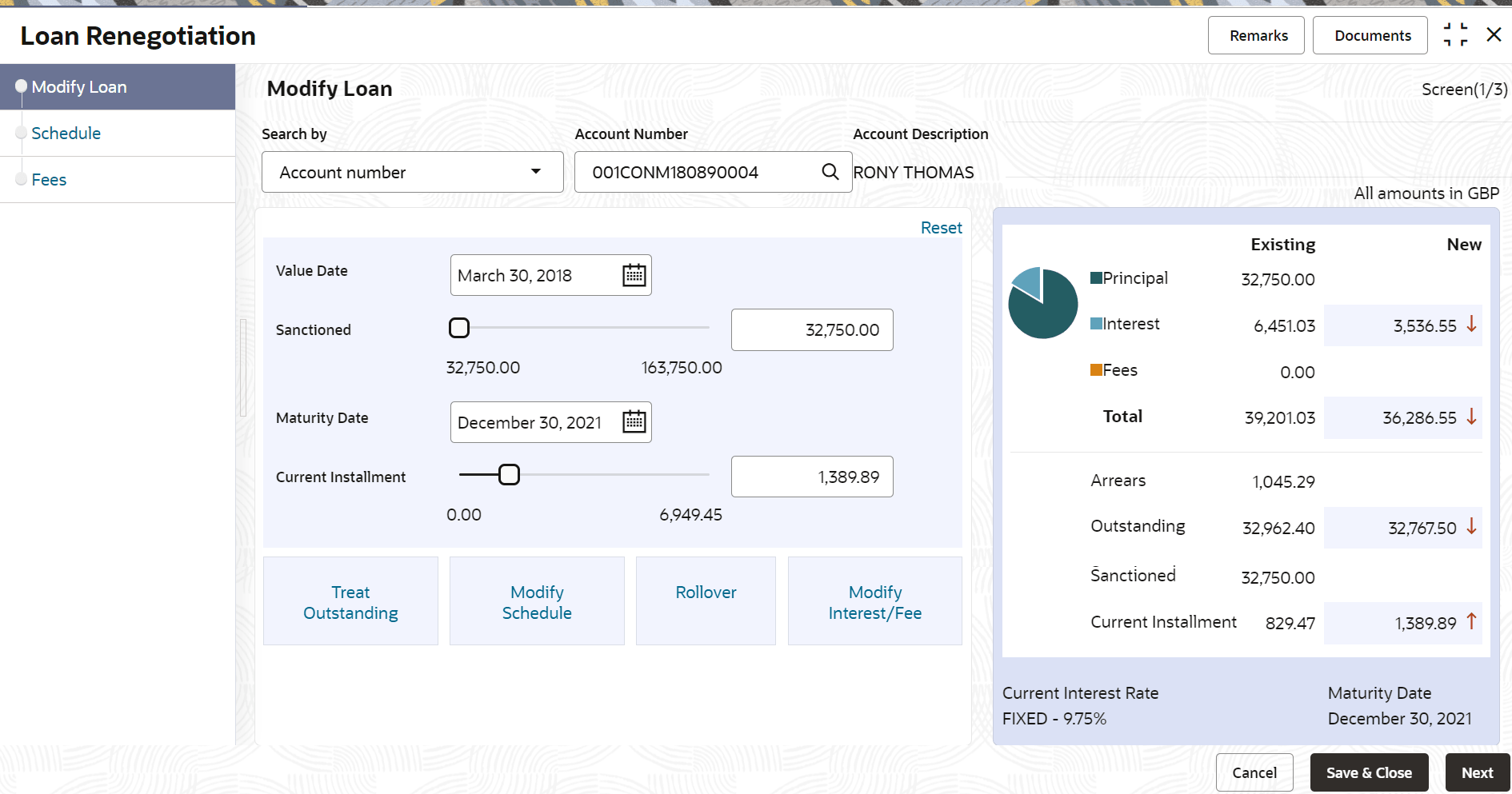7.2.2 Modifying Loan Details
The Modify Loan tab displays the values as maintained in the host. Here, user can update the values based on the minimum and maximum range based on the parameter maintained in the host.
User can update the values by moving the slider or specifying the value. If user update by moving the slider, then the system updates the Loan Amount, Term, and Current Installment values. If user specify the value, then the system adjusts the slider of the Loan Amount, Term, and Current Installment fields accordingly.
Based on users actions, the values are updated and displayed in the right widget. For more information, refer Viewing Stimulation Details.
To modify the loan details:
Parent topic: Loan Renegotiation