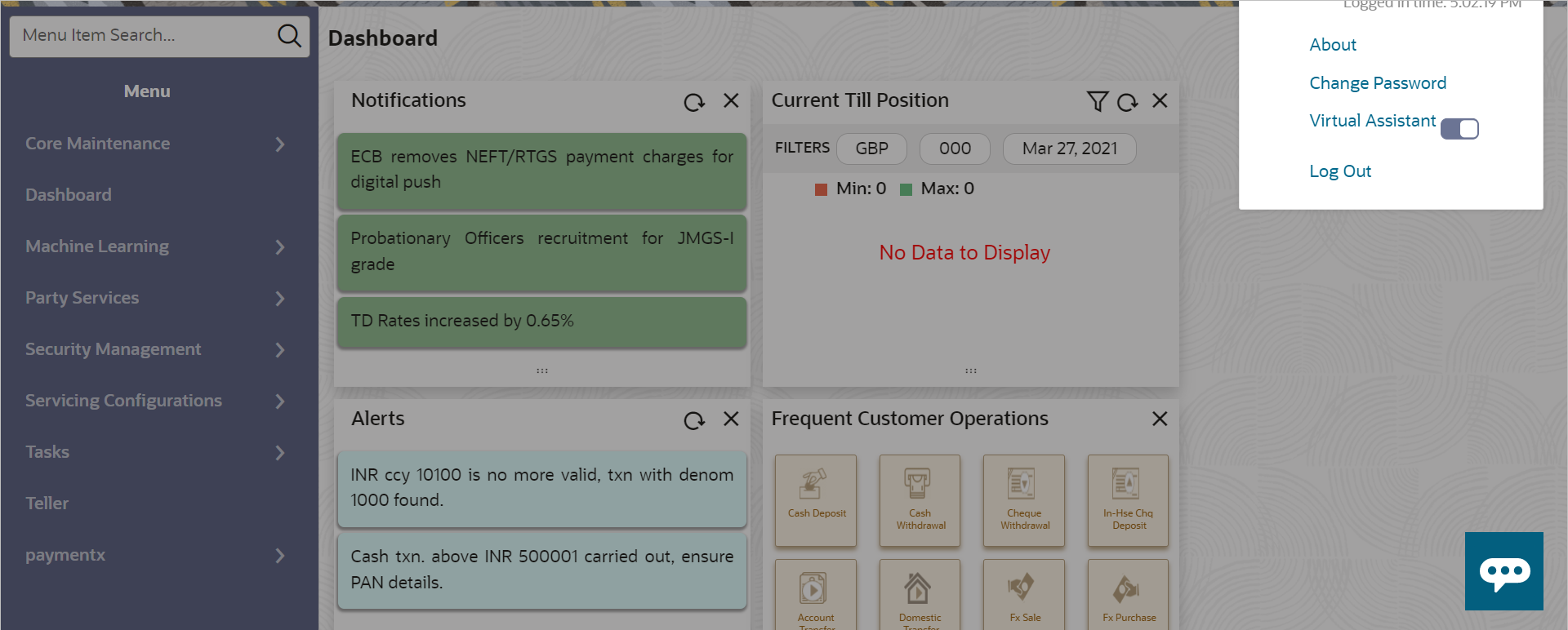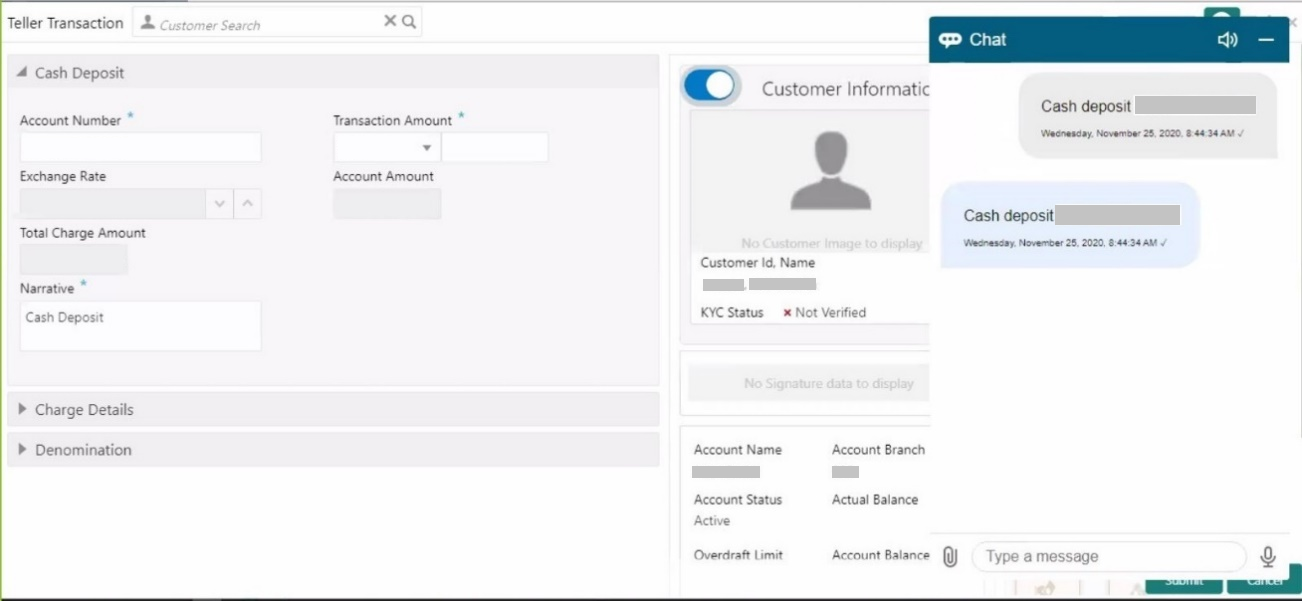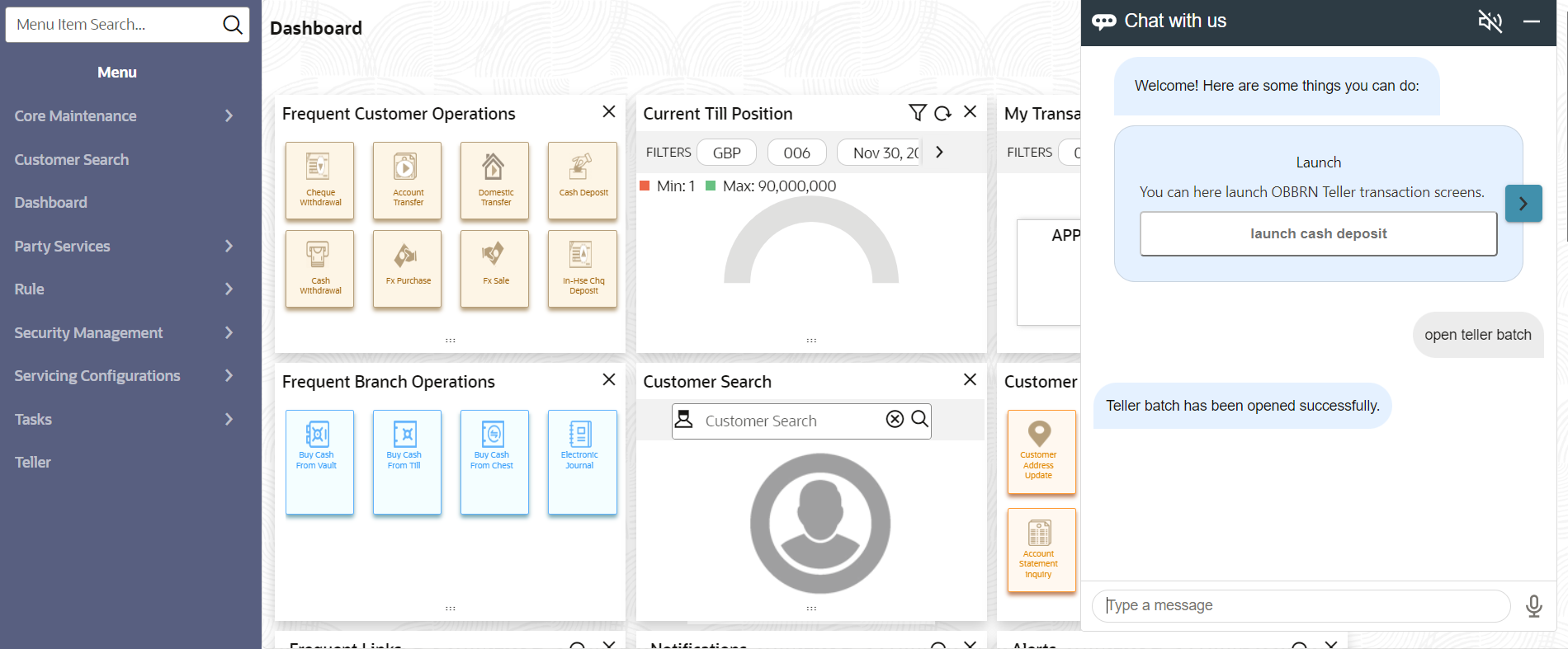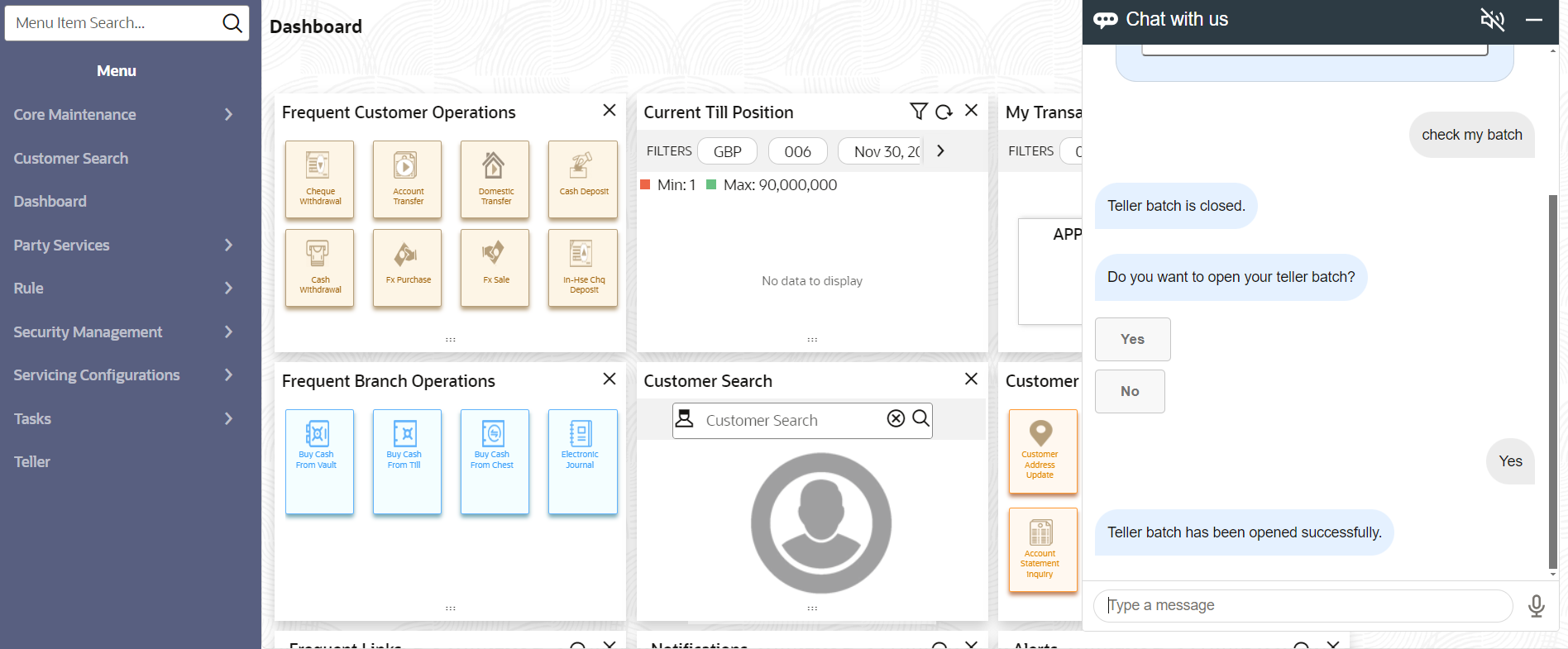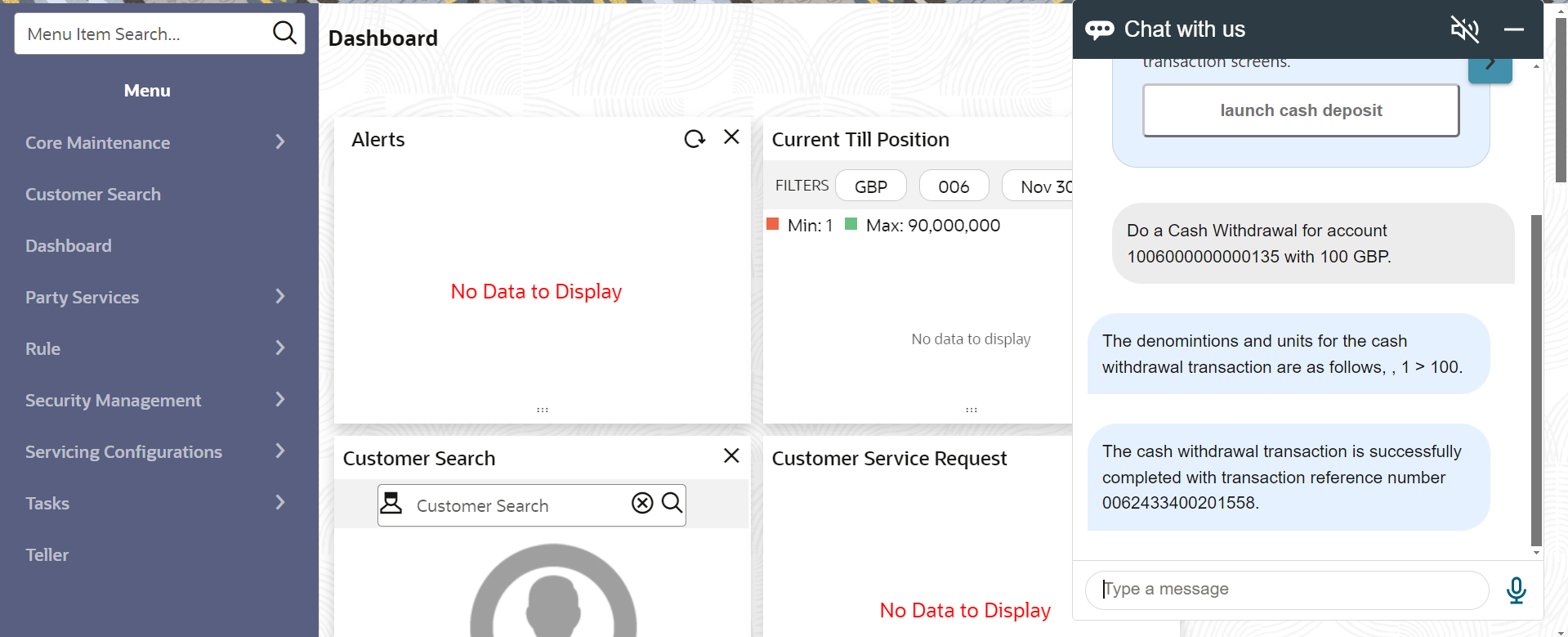1.4.2 About Oracle Digital Assistant
The Oracle Digital Assistant (ODA) helps the Teller to reduce the time taken to access the transaction screens through automatic text/voice processing.
Table 1-11 ODA Use Cases
| Use Case | Description |
|---|---|
|
Teller can either type/say, Cash Withdrawal Account Number, Do Cash Withdrawal Account Number in ODA Chatbot. |
Based on the input provided, the Cash Withdrawal screen will be opened automatically with the specified account number. For example, refer to Figure 1-13. Note: Teller needs to type/say the specific account number while giving the input text/voice. |
|
Teller can either type/say, Cash Deposit Account Number, Do Cash Deposit Account Number in ODA Chatbot. |
Based on the input provided, the Cash Deposit screen will be opened with the specified account number. For example, refer to Figure 1-13. |
|
Teller can type/say the name of the operation like Open Teller Batch or Open My Batch. |
If the Teller batch is closed, then it will open the teller batch. In case the Teller batch is already open, a response message (Teller batch already open) will be displayed. For example, refer to Figure 1-14. |
|
Teller can type/say the name of the operation like Check Batch Status, What is my Batch Status, or Check Batch. |
Based on the input, the following conditions apply:
|
Figure 1-13 Use Case to launch Cash Deposit with Account Number
Figure 1-14 Use Case to initiate Open Teller Batch
Figure 1-15 Use Case to Check Batch Status
ODA Voice Submit
Table 1-12 Voice Submit
| Use case | Description |
|---|---|
| Cash Deposit |
|
| Cash Withdrawal |
Voice Command: Do a Cash Withdrawal for account 1006000000000135 with 100 GBP. |
| Cheque Withdrawal |
Voice Command: Do a Cheque Withdrawal for account 1006000000000135 with 100 GBP for cheque 0103. |
Note:
The denomination for Withdrawal will be auto-filled based on the till balance when the DEF_DEN_FR_WTDWL parameter is turned on.Parent topic: Salient Features