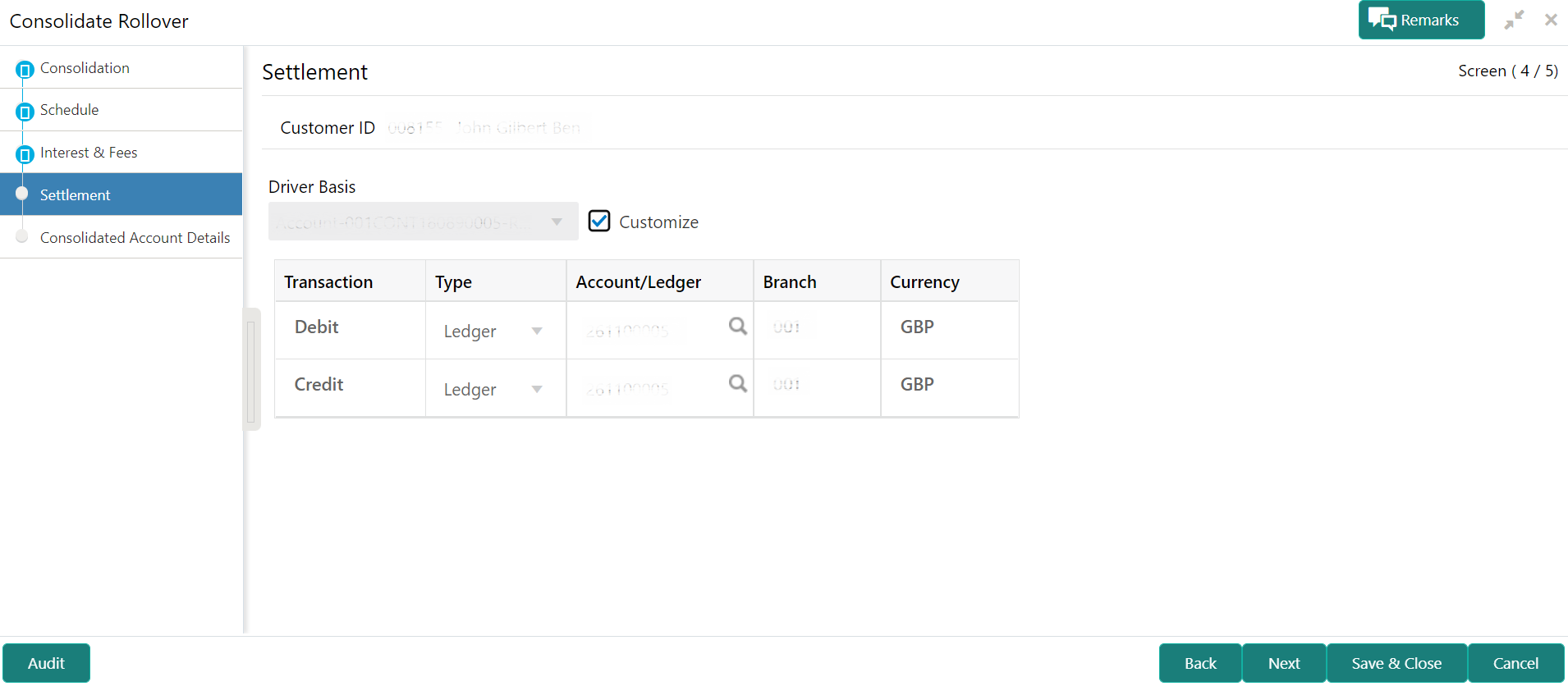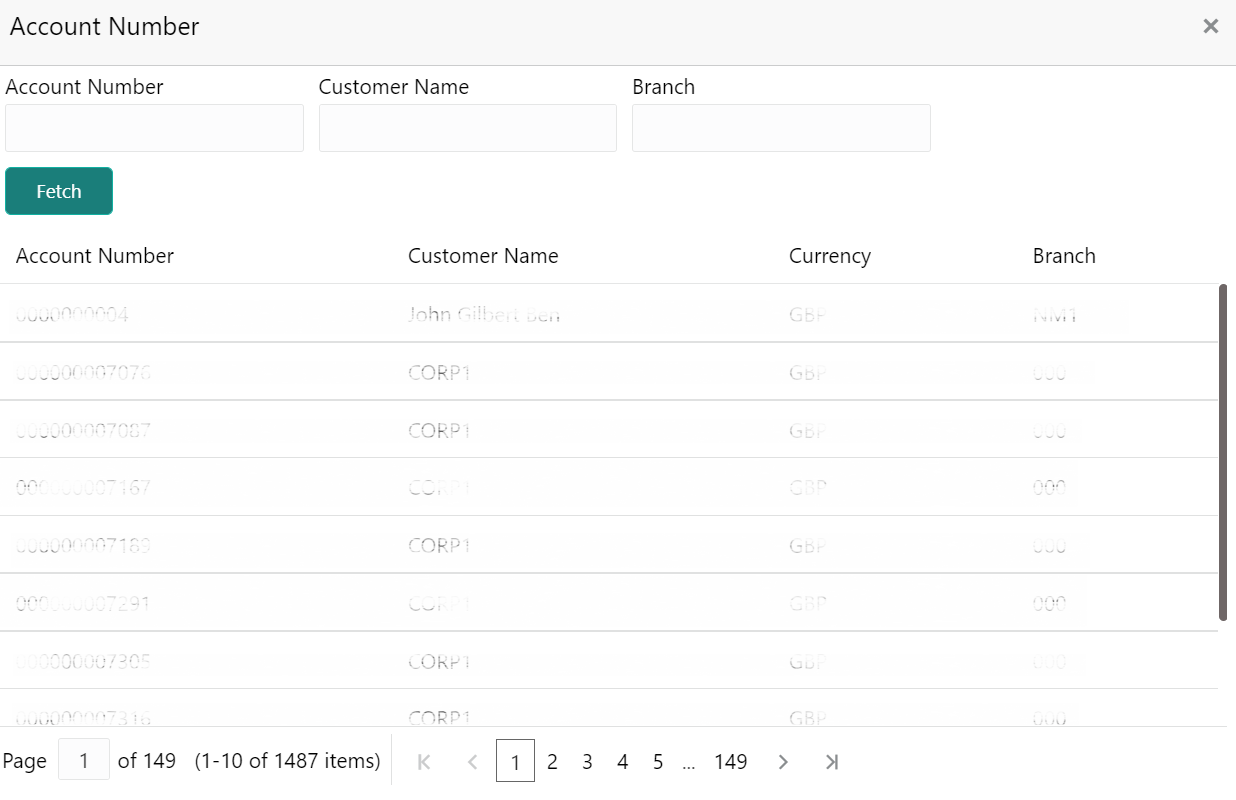- Loan Service User Guide
- Accounts
- Consolidated Rollover
- Settlement Tab
2.1.4 Settlement Tab
Using this tab, you can define the settlement accounts for the newly consolidated loan account.
The prerequisites are as follows:
- Select accounts for consolidation. For more information, refer Consolidation Tab.
- View or define schedule. For more information, refer Schedule Tab.
- View or define interest and fees. For more information, refer Interest & Fees Tab.
To define settlement accounts:
- In the Settlement tab, maintain the required details for
the consolidated account.
For more information on fields, refer to field description table below:
Table 2-6 Settlement Tab – Field Description
Field Description Customer ID Displays the customer ID specified in the Consolidation tab. Driver Basis Displays the account for the driver basis. Note:
- This field is displayed if the Driver Account field is displayed in the Consolidation tab.
- By default, the field displays the account selected in the Driver Account field in the Consolidation tab.
Customize Select the option to enable the fields and edit the required details. Transaction Displays the type of transaction. Type Displays the account type. Account/Ledger Specify the account or ledger for settlement. Note:
- By default, a value is displayed in this field. To edit, select the Customize option, displayed next to the Driver Basis field.
- For more information on fetching the account or ledger number, refer Fetch Account or Ledger.
Branch Displays the branch of the account or ledger account. Currency Displays the currency of the amount. - To fetch account or ledger account:
- Click
 icon from the Account/Ledger
field.
icon from the Account/Ledger
field.
- In the Account Number section, specify the details in the Account Number, Customer Name, or Branch field.
- Click
Fetch.
The required information is fetched and displayed in the table.
- Select the required entry from the Account Number, Customer Name, Currency, or Branch list displayed in the table.
Note:
If the Driver Account field is not displayed in the Consolidation tab, then the following screen is displayed and the Type, Account/Ledger, Branch, and Currency fields are enabled.Figure 2-12 Settlement Tab – Driver Account Not Available
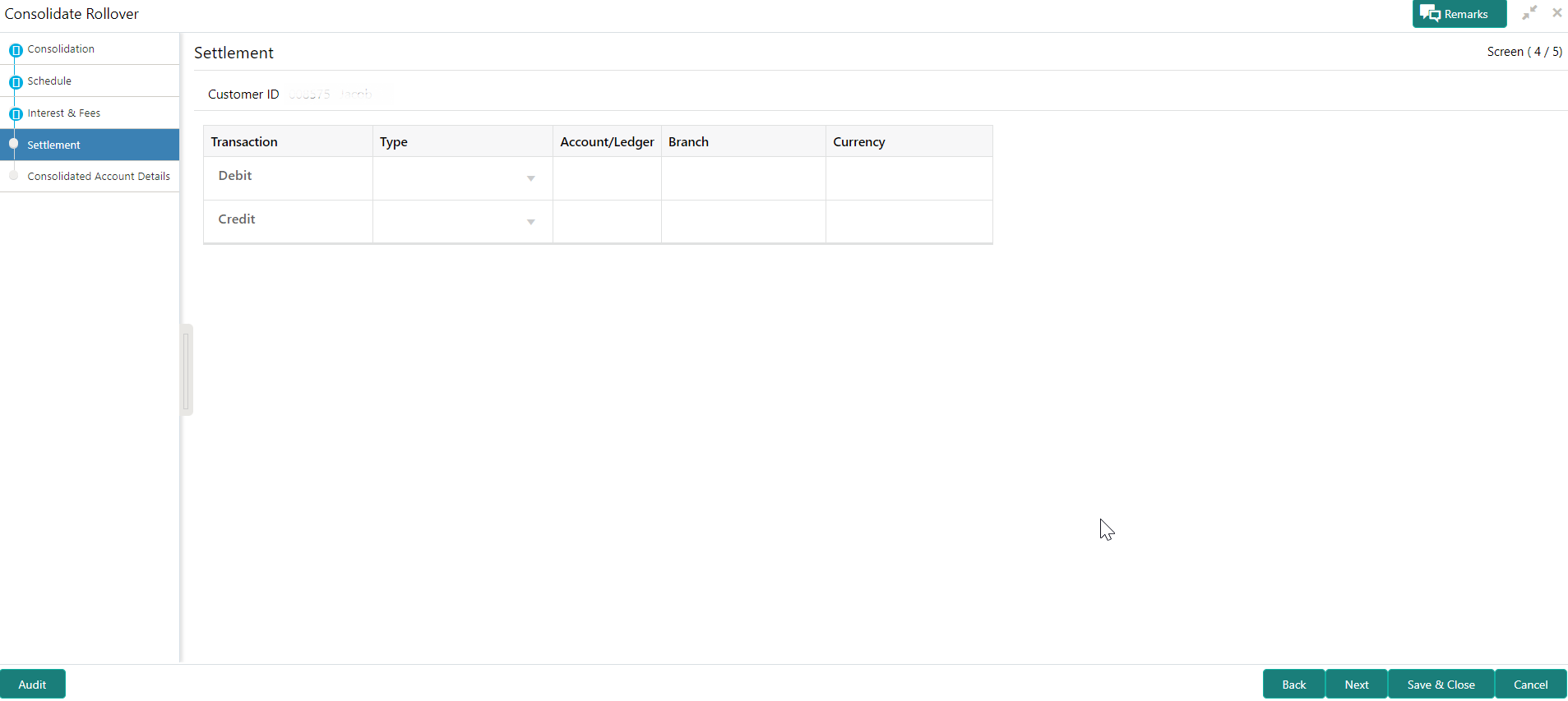
Description of "Figure 2-12 Settlement Tab – Driver Account Not Available" - Click
- Click Next.The Consolidated Account Details tab is displayed.
Parent topic: Consolidated Rollover