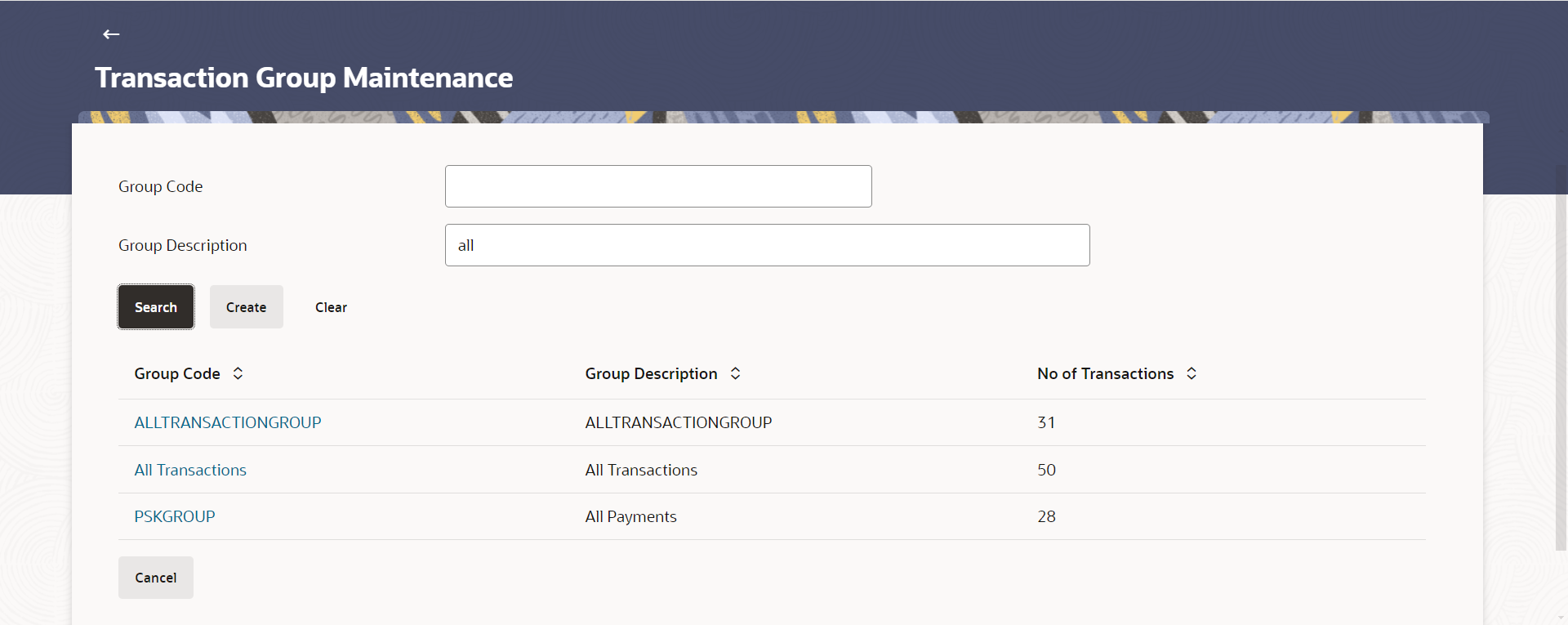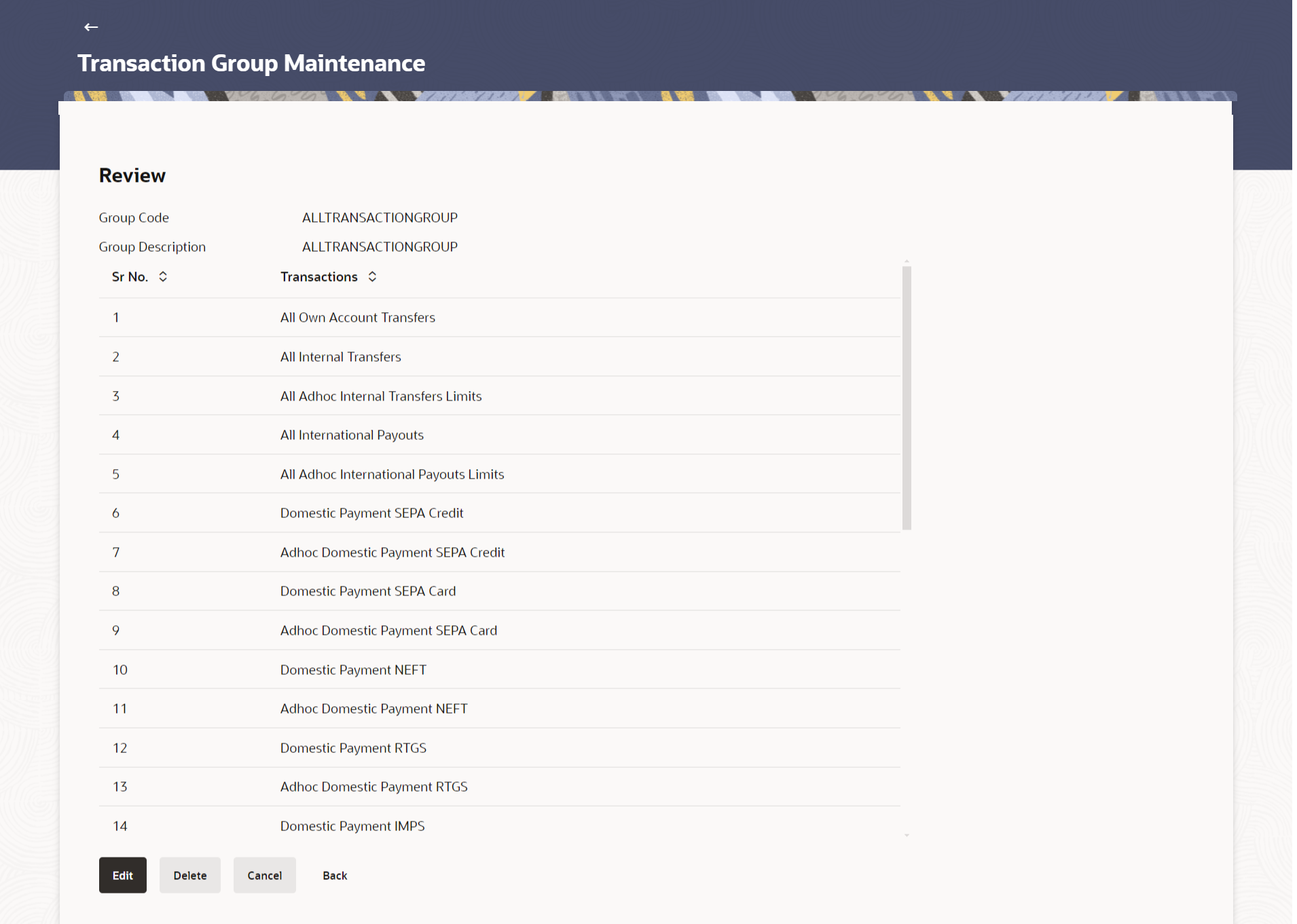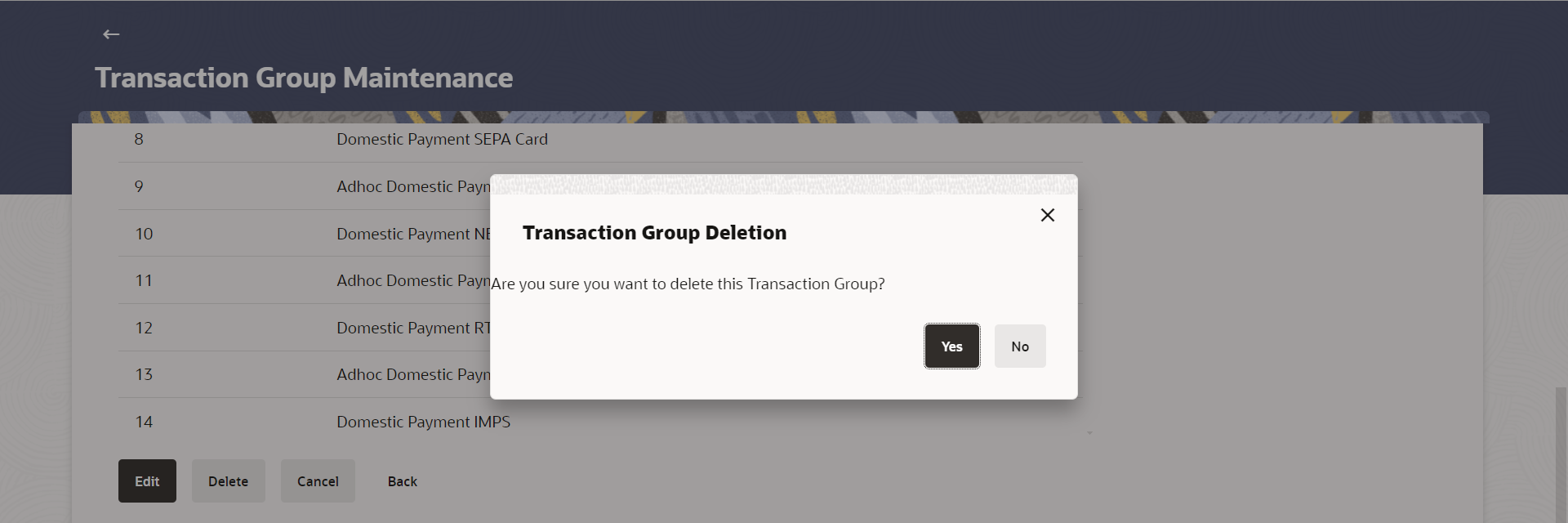9.4 Transaction Group Maintenance - Delete
This topic describes the systematic instruction to Transaction Group Maintenance - Delete option.
Using this option, System Administrator can delete the transaction
group.
Note:
System Administrator cannot delete the transaction group, if the limits are associated with that group, and it is mapped to the user/ party which is in use.To delete a transaction group:
Parent topic: Transaction Group Maintenance