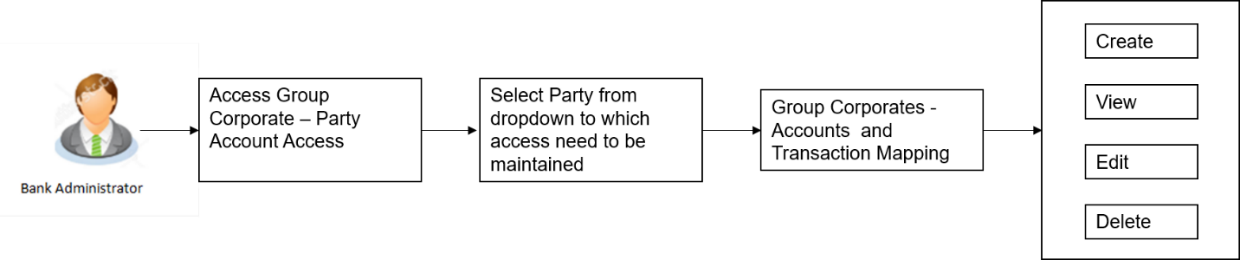15.3 Step 2: Party Account Access
This topic describes the information about Party Account Access step.
System/Bank Administrator can set up account and transaction access at the Group corporate level. The System/ Bank Administrator can provide access to accounts held by the corporate parties associated with Group corporate with as available in the core banking application or the respective mid-office application.
Bank administrator can set up the Account access for multiple corporate parties under Group Corporate a single step
Using this function system administrator can manage access for Current and Savings Accounts for both Conventional and Islamic, Credit Card, Term Deposit, Loan accounts along with Liquidity Management enabled Real Accounts (including External Accounts if any) and VAM enabled Real and virtual accounts for a Corporate.
Upon navigating to the specific category tab viz. Demand Deposits, Term Deposits, Loans etc., the administrator can select a global check box of Map accounts for All ,to enable all the existing accounts under the selected category for channel banking. If specific accounts are required to be given access then the user needs to select the respective check boxes preceding the account number.
Note:
Access Management for Loan Accounts is for accounts fetched from Core Banking System i.e. FCUBS. It is not supported for accounts from Oracle Banking Corporate Loan (OBCL) system.As part of this maintenance, Accounts and Transaction mapping maintenance can be done for all the corporate party ID mapped under Group Corporate in a single step.
- Party preferences should be created for the party for which access is to be maintained
- Channel Access should be enabled for party for which account access is to be maintained
- Transaction access is provided to Bank Administrator.
- Approval rule set up for Bank Administrator to perform the actions.
Features Supported In Application
Navigation Path: Perform anyone of the following navigation to access Party Account Access.
- From System/ Bank Administrator Dashboard, under Corporate Onboarding , click Group Corporate Onboarding and then click Party Account Access.
- From System/ Bank Administrator Dashboard, click Toggle Menu, then click Menu and then click Group Corporate Onboarding, UnderGroup Corporate Onboarding , click Party Account Access.
- Party Account Access – Create
This topic describes the systematic instruction to Party Account Access – Create. Using this option, Bank Administrator can maintain Accounts and Transaction access for the corporate parties associated with a specific Group Corporate ID. - Party Account Access - View
This topic describes the systematic instruction to Party Account Access - View feature. - Party Account Access- Edit
This topic describes the systematic instruction to Party Account Access- Edit feature. - Party Account Access- Delete
This topic describes the systematic instruction to Party Account Access- Delete option.
Parent topic: Group Corporate Onboarding