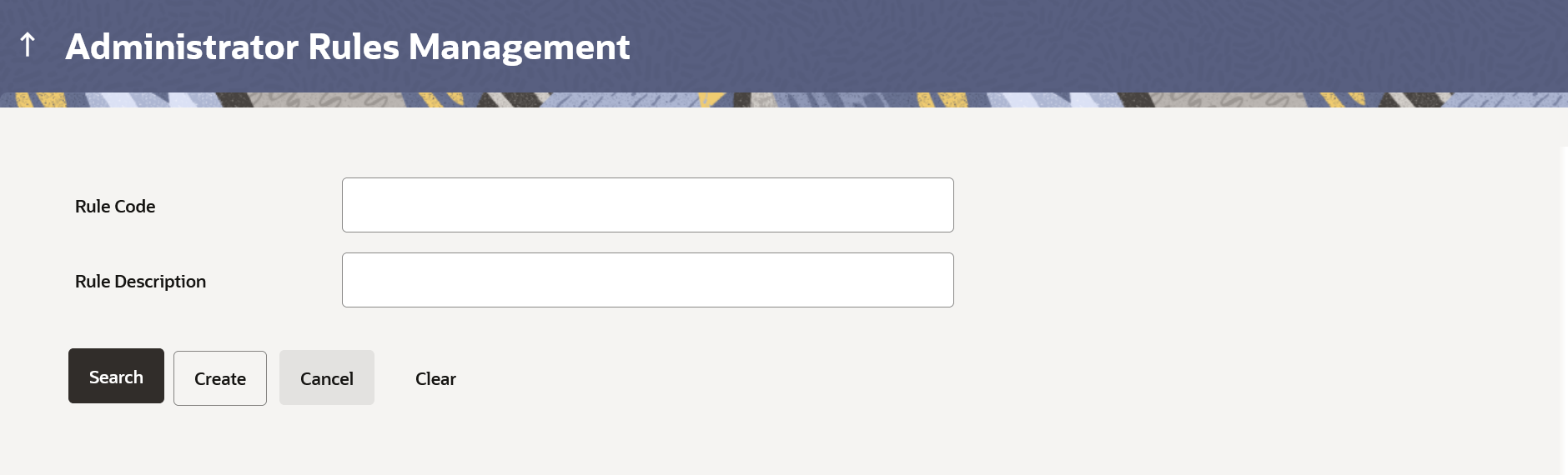14.2.2 Approval Rules - Admin User
This topic describes the systematic instruction to Approval Rules - Admin User option.
Note:
The fields which are marked as Required are mandatory.For more information on fields, refer to the field description table.
Table 14-12 Field Description
| Field Name | Description |
|---|---|
| Rule Code | Search rules with a rules code of the already maintained approval rule. |
| Rule Description | Search rules with a rule description of the already maintained approval rule. |
- Admin Approval Rules – Search
This topic describes the systematic instruction to Admin Approval Rules – Search option. - Admin Approval Rules – View
This topic describes the systematic instruction to Admin Approval Rules – View option. - Admin Approval Rules – Create
This topic describes the systematic instruction to Admin Approval Rules – Create option. - Admin Approval Rules - Edit
This topic describes the systematic instruction to Admin Approval Rules - Edit option.
Parent topic: Approval Rules