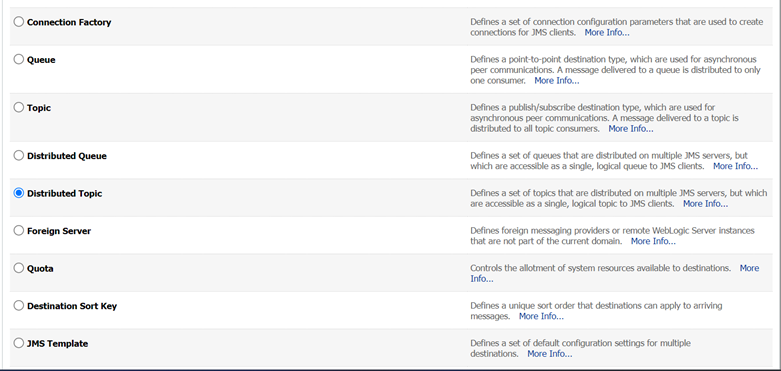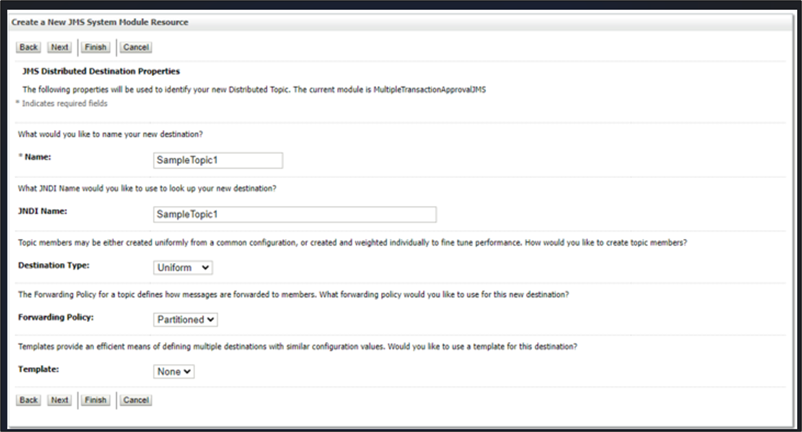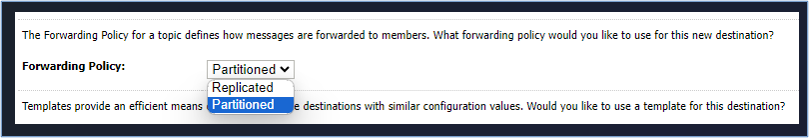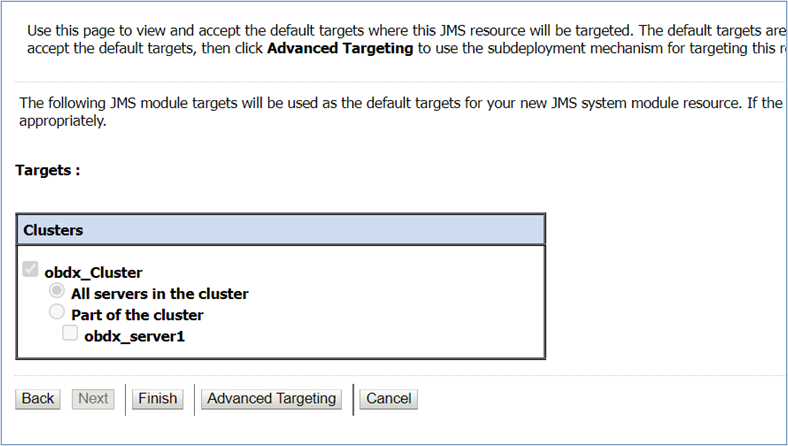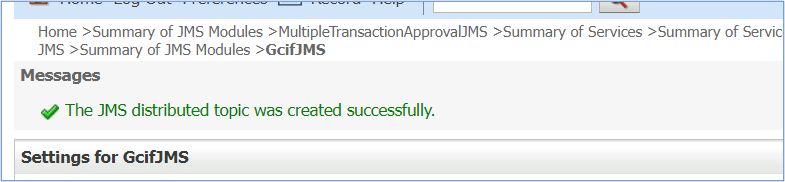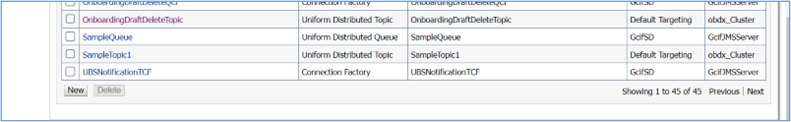4.2 Sample Creation of Topic
- Step 1:
Go to the following path : Home → Services → Messaging → JMS Modules → MultipleTransactionApprovalJMSModule
Get the lock and edit in WebLogic.
Click on New.
Then select Distributed Topic from the options.
- Step 2 : Then fill out the Name and JNDI name of the connection
Factory that you are creating.
Note:
Make sure the Forwarding policy is partitioned. - Step 3 : Click on Finish
Sample topic is created
Parent topic: JMS Creation