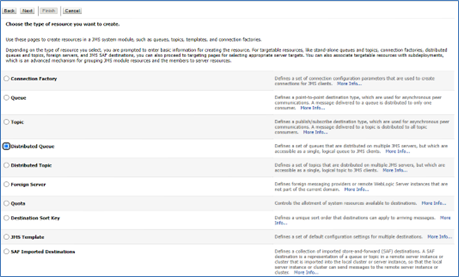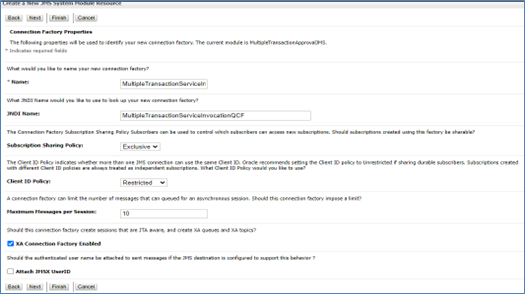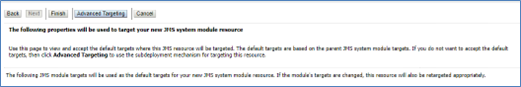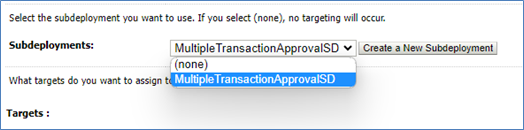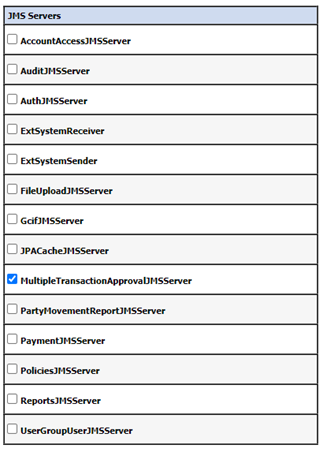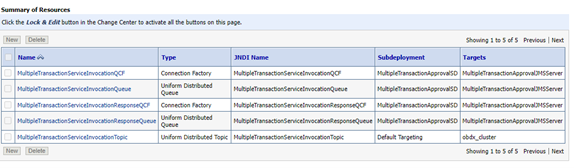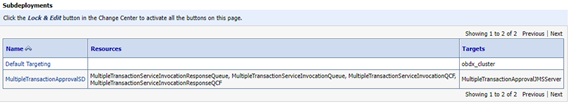4.3 Sample creation of Connection Factory
- Step 1:
Go to the path where you wan to create a connection Factory.
(E.g., Home → Services → Messaging → JMS Modules → MultipleTransactionApprovalJMSModule)
Get the lock and edit in WebLogic.
Click on New. Then select Connection Factory from the options.
Note:
If the Connection Factory is already present with another Sub deployment and Target please delete it and make it fresh. - Step 2 : Then fill out the Name and JNDI name of the connection Factory that you
are creating.
- Step 3 : Then on the next page. Select advanced Targeting.
And then select MultipleTransactionApprovalSD from the Sub deployments dropdown.
Then select MultipleTransactionApprovalJMSServer from the targets and then click on Finish.
This process need to be repeated for all the Queues and Connection Factories given in the table a the start of the document.
Once the entire process is done. The final list of the Queues and the Connection Factories should look something like this.
And the sub deployments should look something like this.
Parent topic: JMS Creation