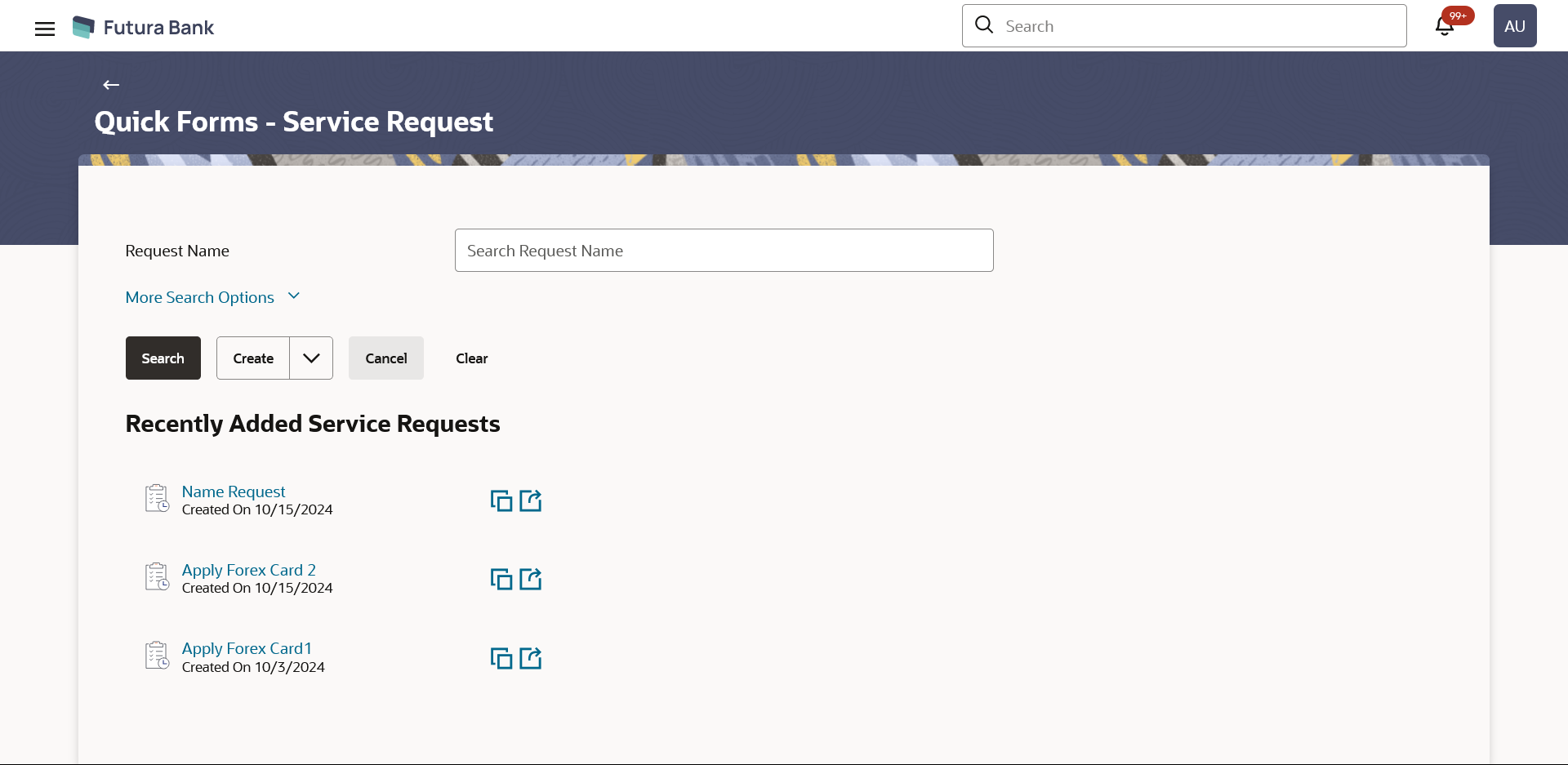18.1 Quick Forms Definition - Summary
Last three quick forms that are created by the administrator are by default displayed on the Quick Forms – Service Request Definition summary screen.
To view the service requests:
Parent topic: Quick Forms - Service Request