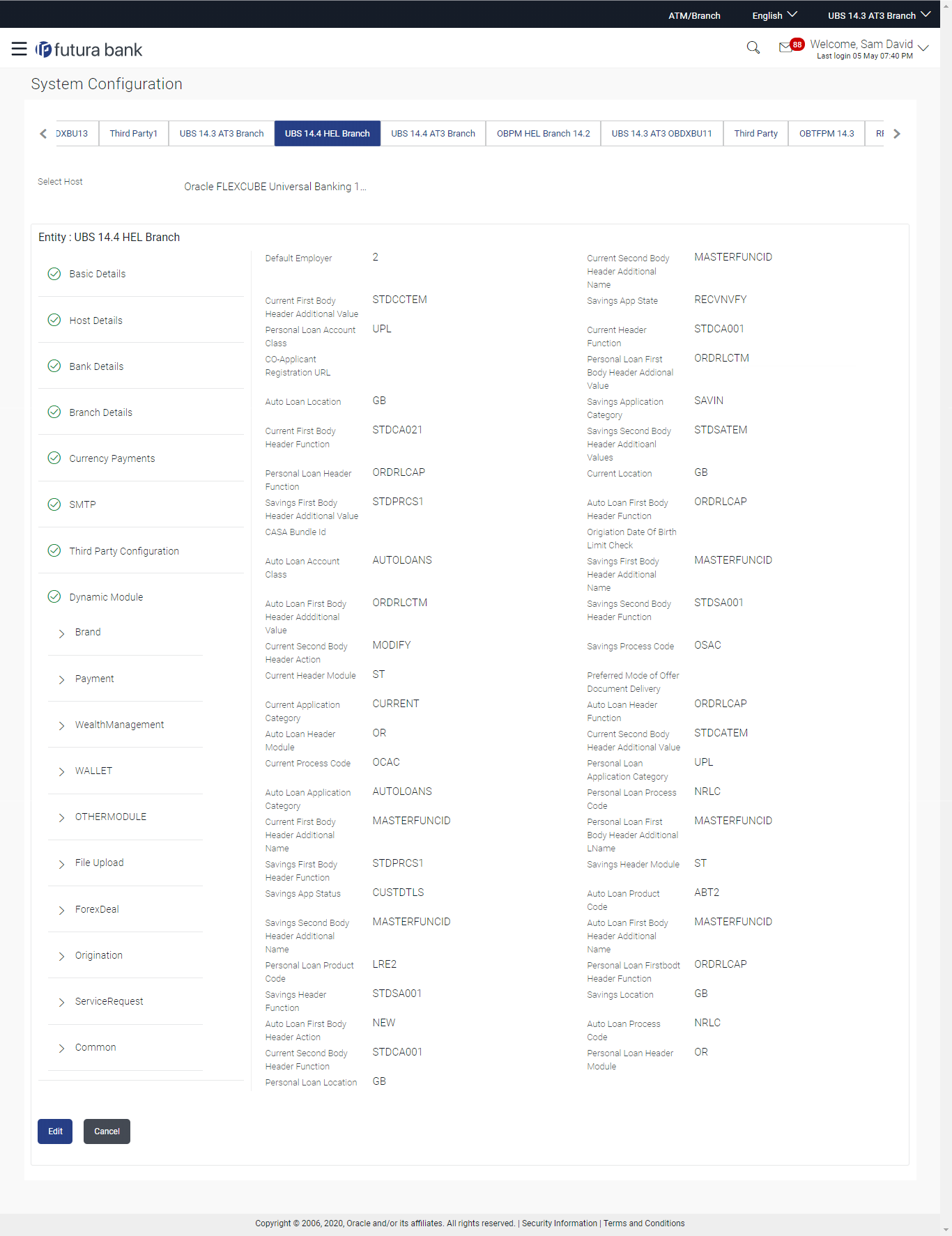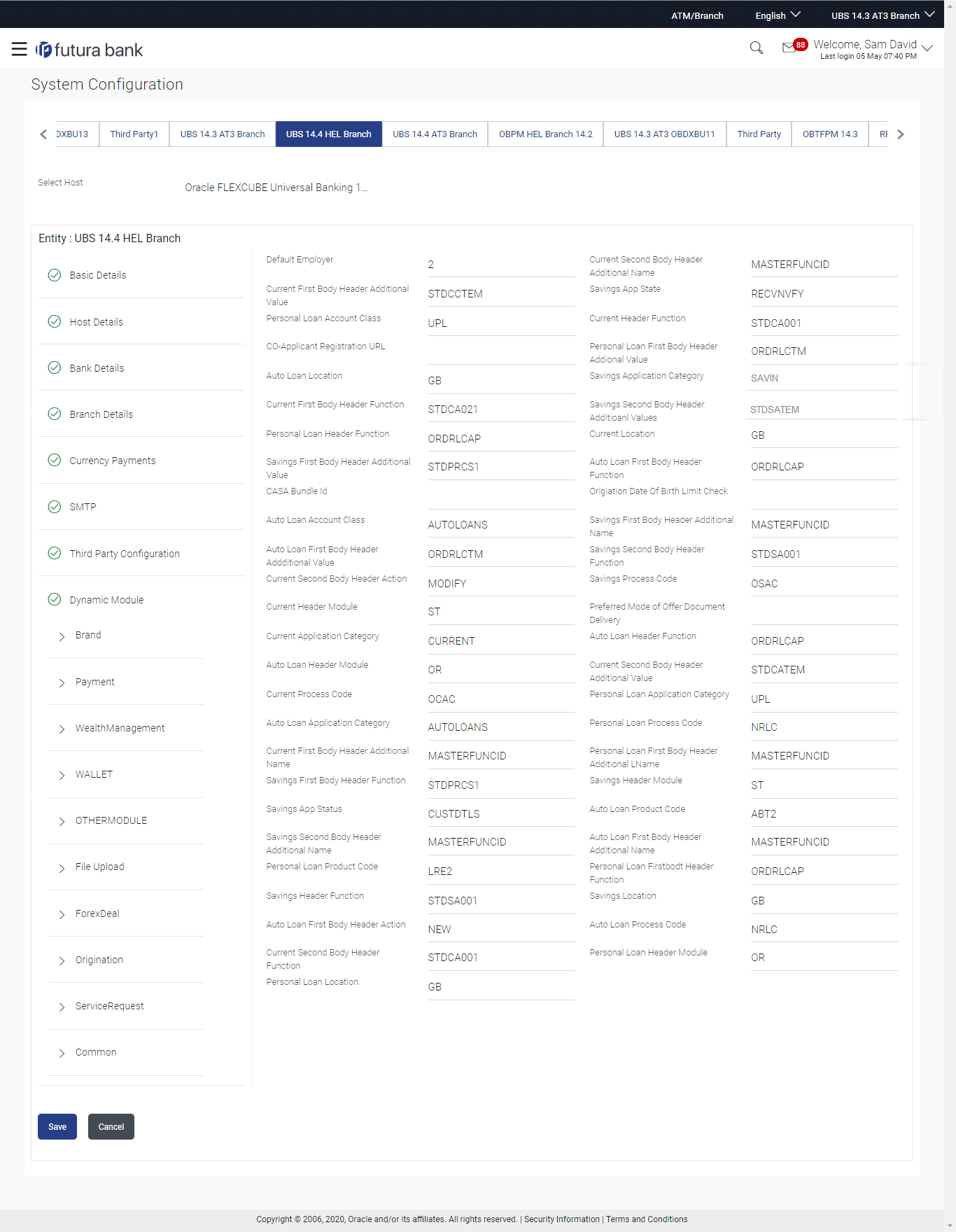- System Configuration User Manual
- System Configuration – HOST System as FCUBS
- System Configuration – FCUBS – View and Edit
- System Configuration – Dynamic Module – Origination – View and Edit
3.1.15 System Configuration – Dynamic Module – Origination – View and Edit
To view and edit the origination module details:
- Click on System Configuration option on the dashboard
and navigate to the dynamic module – Origination tab. The default option is
‘View’.
Figure 3-43 System Configuration - Dynamic Module - Origination – View
- Click Edit to edit the Dynamic Module –
Origination.The System Configuration - Dynamic Module – Origination screen appears in editable form.
Figure 3-44 System Configuration - Dynamic Module - Origination - Edit
Table 3-30 Field Description
Field Name Description Current First Body Header Additional Name Displays the name of the additional parameter for current account and available for edit. Current Application Category Displays the host system application category for current account and available for edit. Personal Loan Process Code Displays the host system process code for personal loan and is available for edit. Personal Loan Product Code Displays the host system product code for personal loan and available for edit. Current First Body Header Additional Value Displays the value of the additional parameter for current account and available for edit. Current First Body Header Function Displays the host system code for current account initiation stage and available for edit. CASA Bundle Id Displays the bundle Id for current and savings account and available for edit. This parameter is not required for FCUBS as the host system Savings Process Code Displays the host system process code for savings account and available for edit. Savings Second Body Header Additional Name Displays the name for additional parameter for savings account and available for edit. Current Second Body Header Additional Name Displays the name of the additional parameter for current account and available for edit. Personal Loan Application Category Displays the host system application category for personal loan and available for edit. Current Account Class Displays the host system account class for current account and available for edit. Auto Loan First Body Header Function Displays the host system stage code for auto loans and available for edit. Savings App State Displays the host system code for savings account application state and available for edit. Savings Second Body Header Additional Values Displays the value for additional parameter for savings account and available for edit. Savings First Body Header Additional Value Displays the value for additional parameter for savings account and available for edit. Current Process Code Displays the host system process code for current account and available for edit. Current Second Body Header Additional Value Displays the value of the additional parameter for current account and available for edit. Auto Loan Location Displays the default location for auto loan account and available for edit. Auto loan Header Module Displays the module identifier for auto loan account and available for edit. Auto loan Process Code Displays the host system process code for auto loan account and available for edit. Auto Loan First Body Header Additional Name Displays the name for additional parameter for auto loan and available for edit. Personal Loan Location Displays the default location for personal loan account and available for edit. Savings Location Displays the default location for savings account and available for edit. Current Header Function Displays the host system code for current account initiation stage and available for edit. Preferred Mode of Offer Document Delivery Displays the preferred mode of delivery for the documents and available for edit. This parameter is not required for FCUBS as the host system Current Header Module Displays the module identifier for current account and available for edit. Savings Second Body Header Function Displays the host system code for savings account initiation stage and available for edit. Savings Header Function Displays the host system code for savings account initiation stage and available for edit. Personal Loan Header Module Displays the module identifier for personal loan account and available for edit. Savings Application Category Displays the savings account application category and available for edit. Personal Loan Account Class Displays the host system account class for personal loan and available for edit. Savings Account Class Displays the host system account class for savings account and is available for edit. Personal Loan First body Header Function Displays the host system stage code for personal loans and available for edit. Auto Loan First Body Header Additional Value Displays the value for additional parameter for auto loan and available for edit. Co- Applicant Registration URL Displays the URL for registration of the co-applicant and available for edit. This parameter is not required for FCUBS as the host system
Personal Loan First Body Header Additional Value Displays the value of the additional parameter for personal loan account and available for edit Personal Loan First Body Header Additional Name Displays the value of the additional parameter for personal loan account and available for edit. Auto Loan Product Code Displays the host system product code for auto loans and available for edit. Savings Header Module Displays the identifier of the module for savings account and available for edit. Savings First Body Header Function Displays the host system stage code for savings account and available for edit. Auto Loan First Body Header Action Displays the host system code to start new auto loan application and available for edit. Auto Loan Header Function Displays the host system stage code for auto loan and available for edit. Current Second Body Header Action Displays the identifier to indicate modification of current account application and available for edit. Auto loan Application Category Displays the host system application category for auto loan account and available for edit. Current Second Body Header Function Displays the host system code for current account initiation stage and available for edit. Default Employer Displays the value of default employer and available for edit. Current Location Displays the default location for current loan account and available for edit. Origination Date of Birth Limit Check Displays the option for validating the date of birth limit i.e. Local / Remote and available for edit. Auto Loan Account Class Displays the host system account class for auto loans. Savings App Status Displays the host system code for savings account application status and available for edit. Personal Loan Header Function Displays the host system code for personal loan initiation stage and available for edit. Savings First Body Header Additional Name Displays the name for additional parameter for savings account and available for edit. Note:
The fields appearing in the System Configuration – Dynamic Module – Origination tab depends on the settings done at the back end and is dynamic in nature. - Edit the required Origination module details.
- Click Save to save the changes.OR
Click Cancel to cancel the transaction.
- The System Configuration - Dynamic Module – Origination -
Review screen appears.Verify the details, and click Confirm.OR
Click Cancel to cancel the transaction.
OR
Click the Basic Details, Host Details, Bank Details, Branch Details, SMTP, Third Party Configuration or Dynamic Module tabs to view and edit the respective details if required.
- The screen with success message along with the reference number and status
appears.Click OK to complete the transaction.
Parent topic: System Configuration – FCUBS – View and Edit