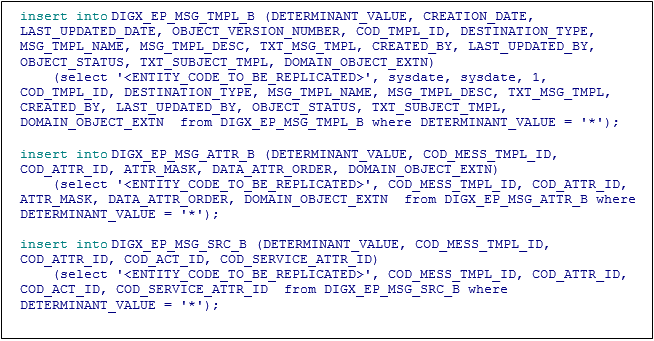2.3 Multi-Entity Specific templates
Entity specific templates can be created by following ways :
If alerts are being created through front end UI, add following keys to “Notification Message” section.
Syntax for adding custom keys to Push Notification alert messages
[customfield1Name~customfield1Value|customfield2Name~customfield2Value]
Example 1:
You have requested for #NoOfChequeBook# cheque book with #ChequeBookOption# leaves on Account #AccountNo#.
[SOUND_ANDROID~isntit|LARGE_IMAGE_ANDROID~http://static1.squarespace.com/static/54ac6f9ae4b0cf1d82a4b59e/t/587f9e52cd0f68e84c5548fd/1484758653422/?format=300w|SOUND_IOS~chime.m4a]
Example 2:
You have requested for #NoOfChequeBook# cheque book with #ChequeBookOption# leaves on Account #AccountNo#.
[SOUND_ANDROID~isntit|LARGE_ICON_ANDROID~http://static1.squarespace.com/static/54ac6f9ae4b0cf1d82a4b59e/t/587f9e52cd0f68e84c5548fd/1484758653422/?format=300w|SOUND_IOS~chime.m4a]
Parent topic: Database Configurations