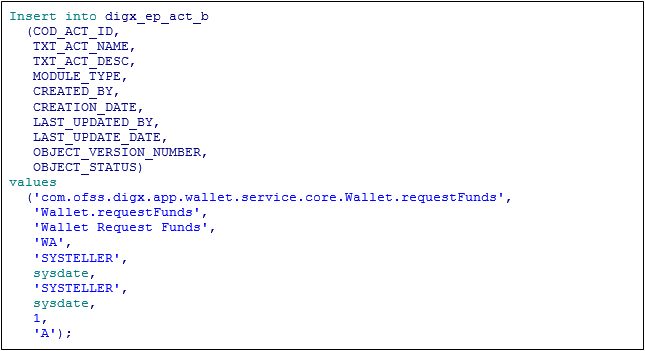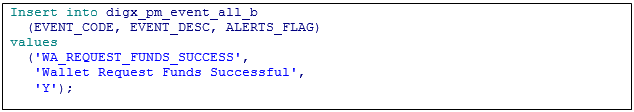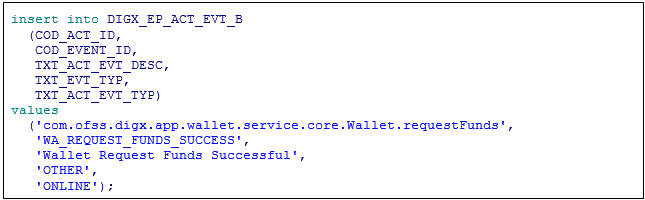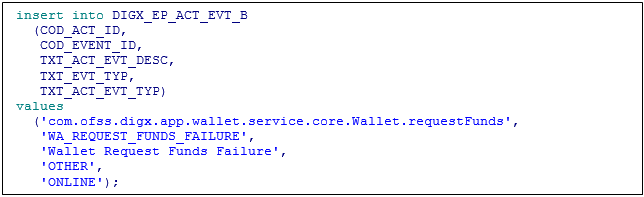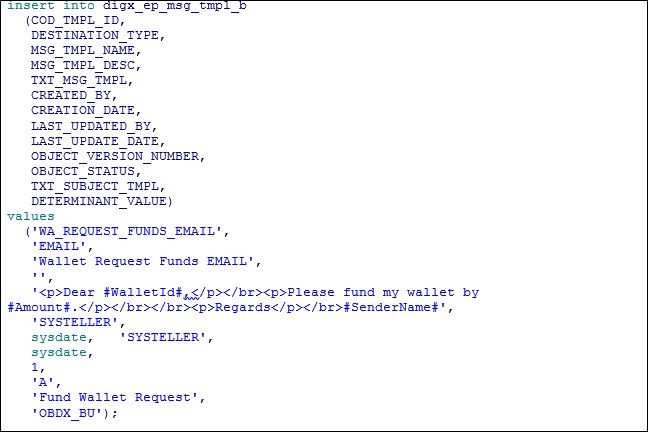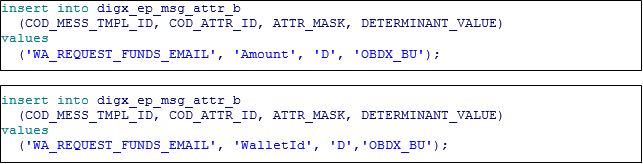2 Database Configurations
All the configurations are explained with respect to Wallets request fund activity.
- The Activity entry is added in the
DIGX_EP_ACT_Btable.COLUMN NAME DESCRIPTION COD_ACT_IDPrimary key of the table. An identifier for the activity raising the event. It is the combination of the fully qualified name for the class and the method name. TXT_ACT_NAMEName of the activity. As a convention it is ‘.’ separated combination of class name and method name. TXT_ACT_DESCDescription of the activity. MODULE_TYPEModule type of the activity. It maps to the ModuleType enumeration. SVN Location for Seed Data Script : http://obcpsvn.oraclecorp.com:8080/svn/clip/trunk/core/seed/oracle/alerts/DIGX_EP_ACT_B.sql
- The event is added in the table
DIGX_PM_EVENT_ALL_Btable.COLUMN NAME DESCRIPTION EVENT_CODEPrimary key of the table. An identifier for the event occurred. It should start from the module type followed by the logical name for the event. EVENT_DESCDescription of the event. ALERTS_FLAGIdentifies whether the alert is required for this event or not. Possible values : ‘Y’ or ‘N’. SVN Location for Seed Data Script :
http://obcpsvn.oraclecorp.com:8080/svn/clip/trunk/core/seed/oracle/alerts/DIGX_PM_EVENT_ALL_B.sql - The activity Event combination is added in
DIGX_EP_ACT_EVT_Btable. Separate entries are required for all the events of the activity i.e. Suppose activity 'com.ofss.digx.app.wallet.service.core.Wallet.requestFunds' has two events one for success and other for failure, 2 entries will go in the table for both of them.COLUMN NAME DESCRIPTION COD_ACT_IDActivity Id. It must match to the COD_ACT_IDcolumn ofDIGX_EP_ACT_Btable.COD_EVENT_IDEvent Id. It must match to the EVENT_CODEcolumn ofDIGX_PM_EVENT_ALL_Btable.TXT_ACT_EVT_DESCDescription of the activity event combination. TXT_EVT_TYPEvent type. It maps to EventTypeenumeration.TXT_ACT_EVT_TYPActivity Event type. It maps to ActivityEventTypeenumeration. Possible values : ‘BULK’or‘ONLINE’.SVN Location for Seed Data Script :
http://obcpsvn.oraclecorp.com:8080/svn/clip/trunk/core/seed/oracle/alerts/DIGX_EP_ACT_EVT_B.sql - Message templates are added based on the destination types to the table
DIGX_EP_MSG_TMPL_Btable.COLUMN NAME DESCRIPTION COD_TMPL_IDPrimary key of the table. Uniquely identifies a message template. It should start from the module type followed by the logical name for the template. DESTINATION_TYPEDestination type of the template. It maps to DestinationType enumeration. MSG_TMPL_NAMELogical name of the message template. MSG_TMPL_DESCDescription of the message template. TXT_MSG_TMPLIt contains the format for the message body. It is stored as CLOB in the table. TXT_SUBJECT_TMPLIt contains the subject for the message. It is also stored as CLOB in the table. DETERMINANT_VALUEIt determines the entity code for the template. SVN Location for Seed Data Script :
http://obcpsvn.oraclecorp.com:8080/svn/clip/trunk/core/seed/oracle/alerts/DIGX_EP_MSG_TMPL_B.sqlAs you can see in the above example, the data elements like wallet id, amount and sender name are defined in between ‘#’.The entry for those data elements(or attributes) is done in the following tables.
- Message attributes are added in the table
DIGX_EP_MSG_ATTR_Btable.COLUMN NAME DESCRIPTION COD_MESS_TMPL_IDMessage template Id. It must match to the COD_TMPL_IDcolumn ofDIGX_EP_MSG_TMPL_Btable.COD_ATTR_IDName of the attribute. It must match to the one defined inside TXT_MSG_TMPLofDIGX_EP_MSG_TMPL_Btable.ATTR_MASKMasking format for the attribute value. Characters given as ‘X’ will be masked and the ones given as ‘D’ will be displayed as it is. DETERMINANT_VALUEIt determines the entity code for the template. SVN Location for Seed Data Script :
http://obcpsvn.oraclecorp.com:8080/svn/clip/trunk/core/seed/oracle/metadata/DIGX_MD_SERVICE_ATTR.sql - Service attributes are added in
DIGX_MD_SERVICE_ATTRtable.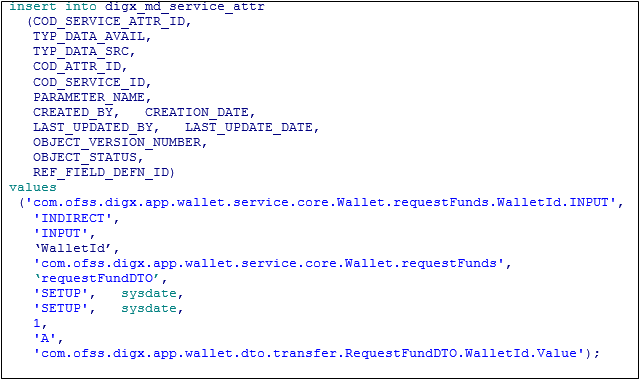
Description of the illustration alertconfig7.png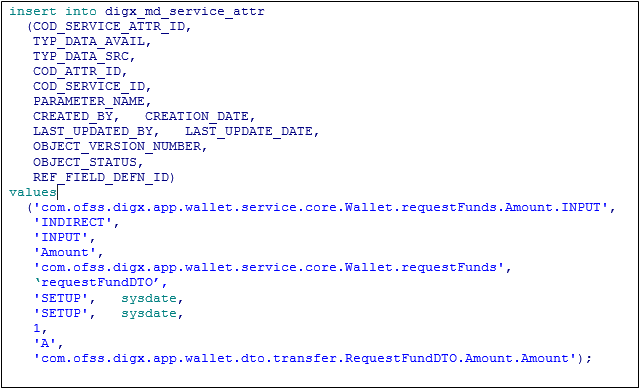
Description of the illustration alertconfig8.pngCOLUMN NAME DESCRIPTION COD_SERVICE_ATTR_IDPrimary key of the table. As a convention, ‘.’ separated combination of COD_SERVICE_ID,COD_ATTR_IDandTYP_DATA_SRC.TYP_DATA_AVAILPossible values : ‘DIRECT’ or ‘INDIRECT’. ‘DIRECT’ only when ‘TYP_DATA_SRC’is ‘INPUT’ and the attribute value is one of the arguments passed to the activity. Otherwise ‘INDIRECT’.TYP_DATA_SRCPossible values : ‘INPUT’ or ‘DTO’. ‘INPUT’ whentheattribute value can be obtained from the arguments passed to the activity. ‘DTO’ when the attribute value cannot be obtained from the arguments and is genertated/fetched within the activity. COD_ATTR_IDName of the attribute. COD_SERVICE_IDActivity Id. It must match to COD_ACT_IDcolumn ofDIGX_EP_ACT_Btable.PARAMETER_NAMEThe name of the argument passed to the activity. Its value will be null when TYP_DATA_SRCis‘DTO’.REF_FIELD_DEFN_IDFully qualified path from which the attribute value can be obtained. Here , in case of
TYP_DATA_SRCas ‘INPUT’, there can be 2 cases :- The attribute value is passed directly to the activity i.e. the
attribute value is one of the arguments passed to the activity. In this
case,
TYP_DATA_AVAILwill be ‘DIRECT’. - The attribute value is not passed directly to the activity , but
it can be obtained from one of the arguments passed to the activity i.e. it
is part of one of the DTOs which is passed to the activity. In this case,
TYP_DATA_AVAILwill be ‘INDIRECT’.
SVN Location for Seed Data Script :
http://obcpsvn.oraclecorp.com:8080/svn/clip/trunk/core/seed/oracle/metadata/DIGX_MD_SERVICE_ATTR.sql - The attribute value is passed directly to the activity i.e. the
attribute value is one of the arguments passed to the activity. In this
case,
- Source of the message attributes are added in DIGX_EP_MSG_SRC_B
table.
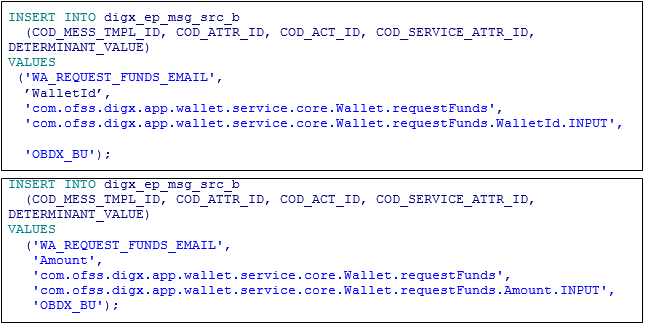
Description of the illustration alertconfig9.pngCOLUMN NAME DESCRIPTION COD_MESS_TMPL_IDMessage template Id. It must match to the COD_TMPL_IDcolumn ofDIGX_EP_MSG_TMPL_Btable.COD_ATTR_IDName of the attribute. It must match to the one defined inside TXT_MSG_TMPLofDIGX_EP_MSG_TMPL_Btable.COD_ACT_IDActivity Id. It must match to COD_ACT_IDcolumn ofDIGX_EP_ACT_Btable.COD_SERVICE_ATTR_IDService attribute id. It must match to COD_SERVICE_ATTR_IDofDIGX_MD_SERVICE_ATTRtable.DETERMINANT_VALUEIt determines the entity code for the template. SVN Location for Seed Data Script :
http://obcpsvn.oraclecorp.com:8080/svn/clip/trunk/core/seed/oracle/alerts/DIGX_EP_MSG_SRC_B.sql - The attributes which are input to the activity are added in
DIGX_MD_SERVICE_INPUTS table.
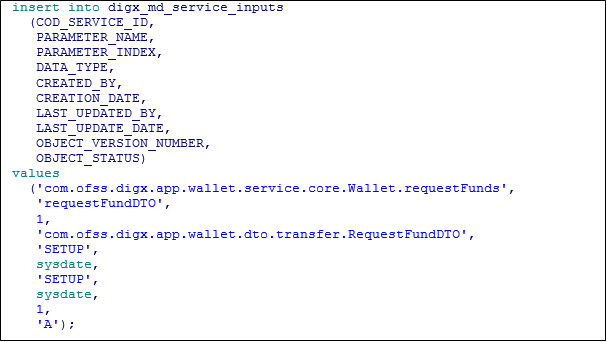
Description of the illustration alertconfig10.pngCOLUMN NAME DESCRIPTION COD_SERVICE_IDActivity Id. It must match to COD_ACT_IDcolumn ofDIGX_EP_ACT_Btable.PARAMETER_NAMEThe name of the argument passed to the activity. PARAMETER_INDEXUnique index of the argument for an activity. It starts from 0 for a particular activity. DATA_TYPEData type of the argument passed to the activity. SVN Location for Seed Data Script :
http://obcpsvn.oraclecorp.com:8080/svn/clip/trunk/core/seed/oracle/alerts/DIGX_EP_MSG_SRC_B.sql - The generic attributes along with their datatypes are added in
DIGX_MD_GEN_ATTR_LEGACY_Btable.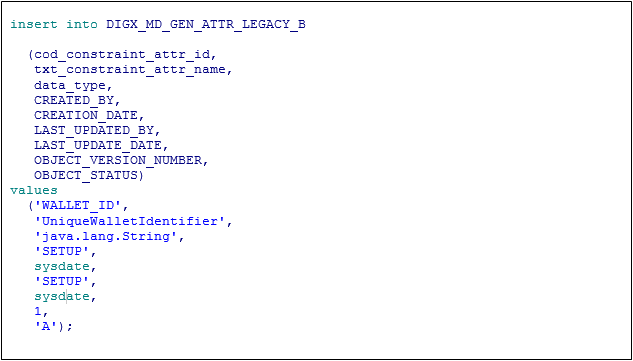
Description of the illustration alertconfig11.png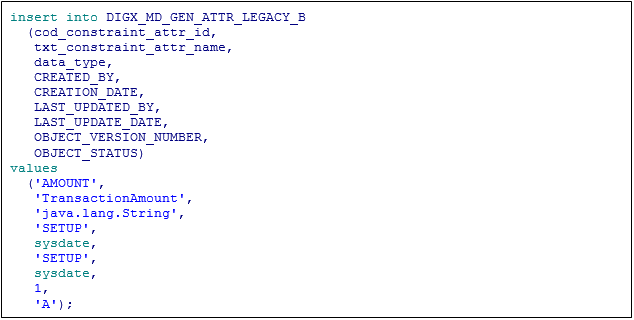
Description of the illustration alertconfig12.pngTable 2-1 Table9
COLUMN NAME DESCRIPTION COD_CONSTRAINT_ATTR_IDAttribute Id. TXT_CONSTRAINT_ATTR_NAMEName or description of the attribute. DATA_TYPEData type of the attribute to format the attribute value. SVN Location for Seed Data Script :
http://obcpsvn.oraclecorp.com:8080/svn/clip/trunk/core/seed/oracle/metadata/DIGX_MD_GEN_ATTR_LEGACY_B.sql - Entry for alert is added in
DIGX_EP_ACT_EVT_ACN_Btable.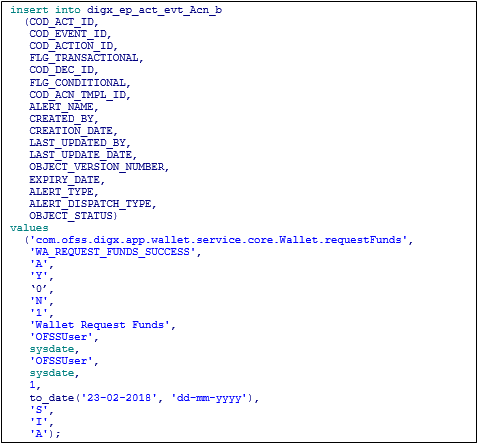
Description of the illustration alertconfig13.pngCOLUMN NAME DESCRIPTION COD_ACT_IDActivity Id. COD_EVENT_IDEvent Id. COD_ACTION_IDAction Id. Possible value : ‘A’ (means Alert) FLG_TRANSACTIONALPossible values : ‘Y’ or ‘N’. This flag indicates whether events under this event category are transactional events or not.A Transactional event is an event which get processed within the same session of manager API. COD_DEC_IDPossible Value : 0 FLG_CONDITIONALPossible value : ‘N’. COD_ACN_TMPL_IDPossible values : 1 or 2 . 1 indicates the importance of alert is critical. 2 indicates the importance of alert is informational. ALERT_NAMEUnique name for the alert. EXPIRY_DATEExpiry Date of the alert. ALERT_TYPEAlert Type. Possible values: ‘M’ or ‘S’. ‘M’ indicates the alert is of mandatory type and cannot be subscribed/unsubscribed by the user. ‘S’ indicates the alert is of subscribed type which can be subscribed/unsubscribed by the user. ALERT_DISPATCH_TYPEAlert Dispatch Type. Possible values: ‘I’ or ‘D’. ‘I’ indicates immediate i.e. the alert needs to be send immediately. ‘D’ indicates deffered i.e. the alert will be sent later. SVN Location for Seed Data Script :
http://obcpsvn.oraclecorp.com:8080/svn/clip/trunk/core/seed/oracle/alerts/DIGX_EP_ACT_EVT_ACN_B.sql - Entry for recipient message templates is added in
DIGX_EP_EVT_REC_Btable. Separate entries are required for all the destination types of the alert i.e. Suppose activity'com.ofss.digx.app.wallet.service.core.Wallet.requestFunds'has two destination types, EMAIL and SMS, 2 entries will go in this table.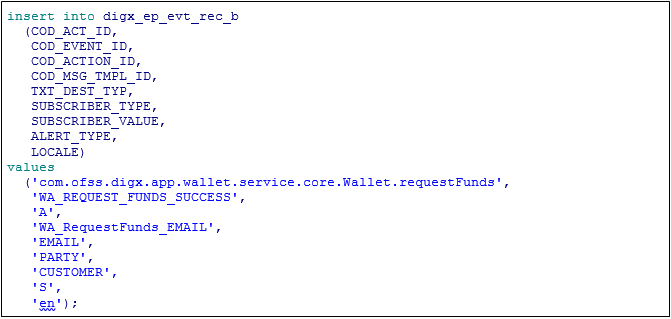
Description of the illustration alertconfig14.png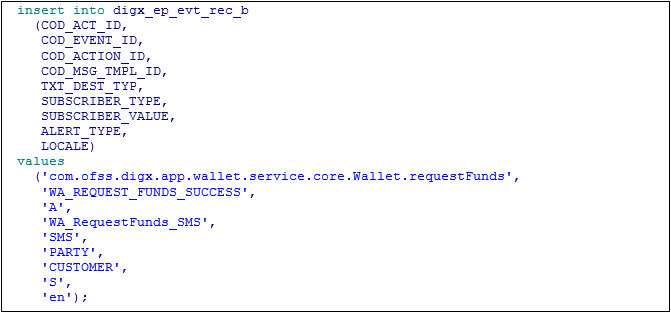
Description of the illustration alertconfig15.pngCOLUMN NAME DESCRIPTION COD_ACT_IDActivity Id. COD_EVENT_IDEvent Id. COD_ACTION_IDAction Id. Possible value : ‘A’ (means Alert) COD_MSG_TMPL_IDMessage Template Id. Foreign key to COD_TMPL_IDofDIGX_EP_MSG_TMPL_B.TXT_DEST_TYPDestination Type. Possible value : ‘EMAIL’ , ‘SMS’, ‘SECURE_MAIL_BOX’ , ‘PUSH_NOTIFICATION’ SUBSCRIBER_TYPEPossible value : ‘PARTY’. SUBSCRIBER_VALUEPossible value : ‘CUSTOMER’. ALERT_TYPEAlert Type. Possible values: ‘M’ or ‘S’. ‘M’ indicates the alert is of mandatory type and cannot be subscribed/unsubscribed by the user. ‘S’ indicates the alert is of subscribed type which can be subscribed/unsubscribed by the user. LOCALELocale to pick the location/language specific template for. SVN Location for Seed Data Script :
http://obcpsvn.oraclecorp.com:8080/svn/clip/trunk/core/seed/oracle/alerts/DIGX_EP_EVT_REC_B.sqlNote:
Entries for most of the activities, events, corresponding activity events , message templates, message attributes are already added. Please check for the entries in the table to avoid repetition.
- API for Raising an EVENT
For raising an event, registerActivityAndGenerateEvent API has been provided in the AbstractApplication class. - Custom Fields For Push notifications
Following Keys can be used to customize Push Notifications. - Multi-Entity Specific templates
Entity specific templates can be created by following ways : - Configuring business logic for an event
- Configuring custom activity log mapper class for approval service
- Configuring Do Not Disturb(DND) for Mandatory Alerts
- Event Id enrichment for approval related alerts
- WhatsApp configurations