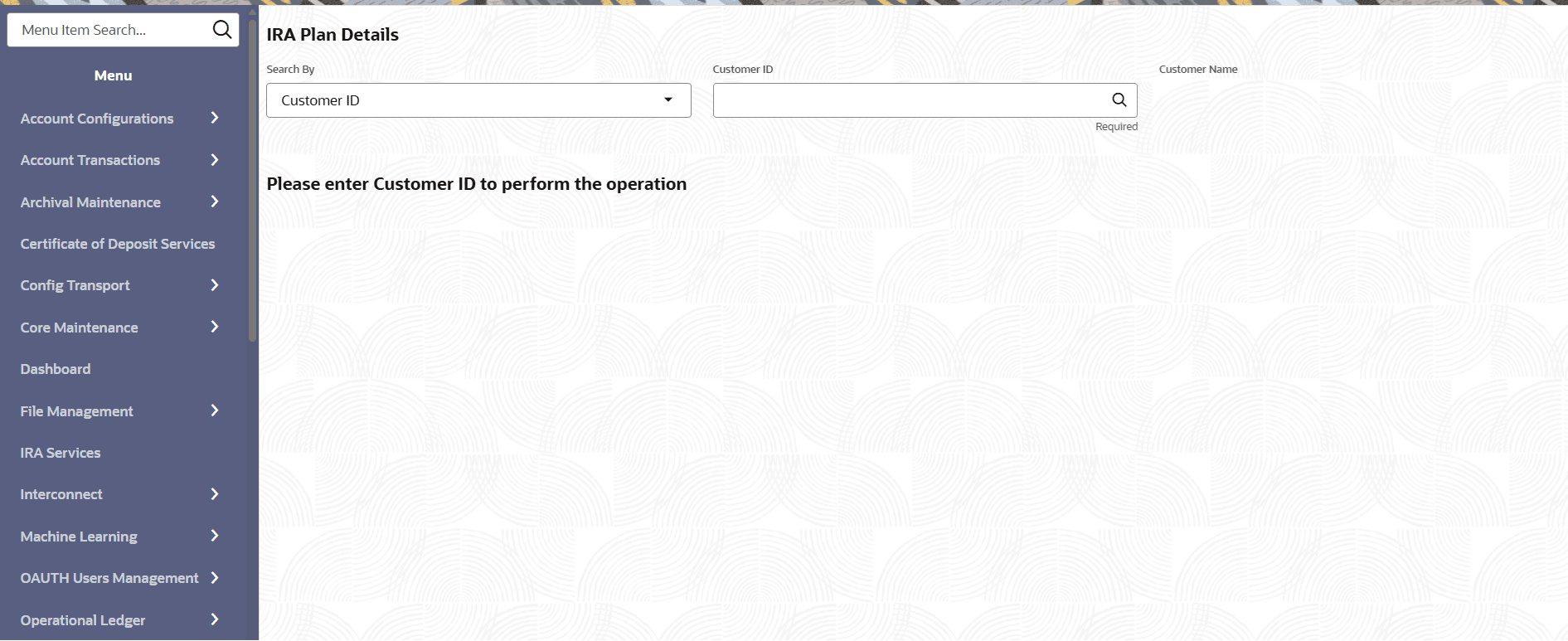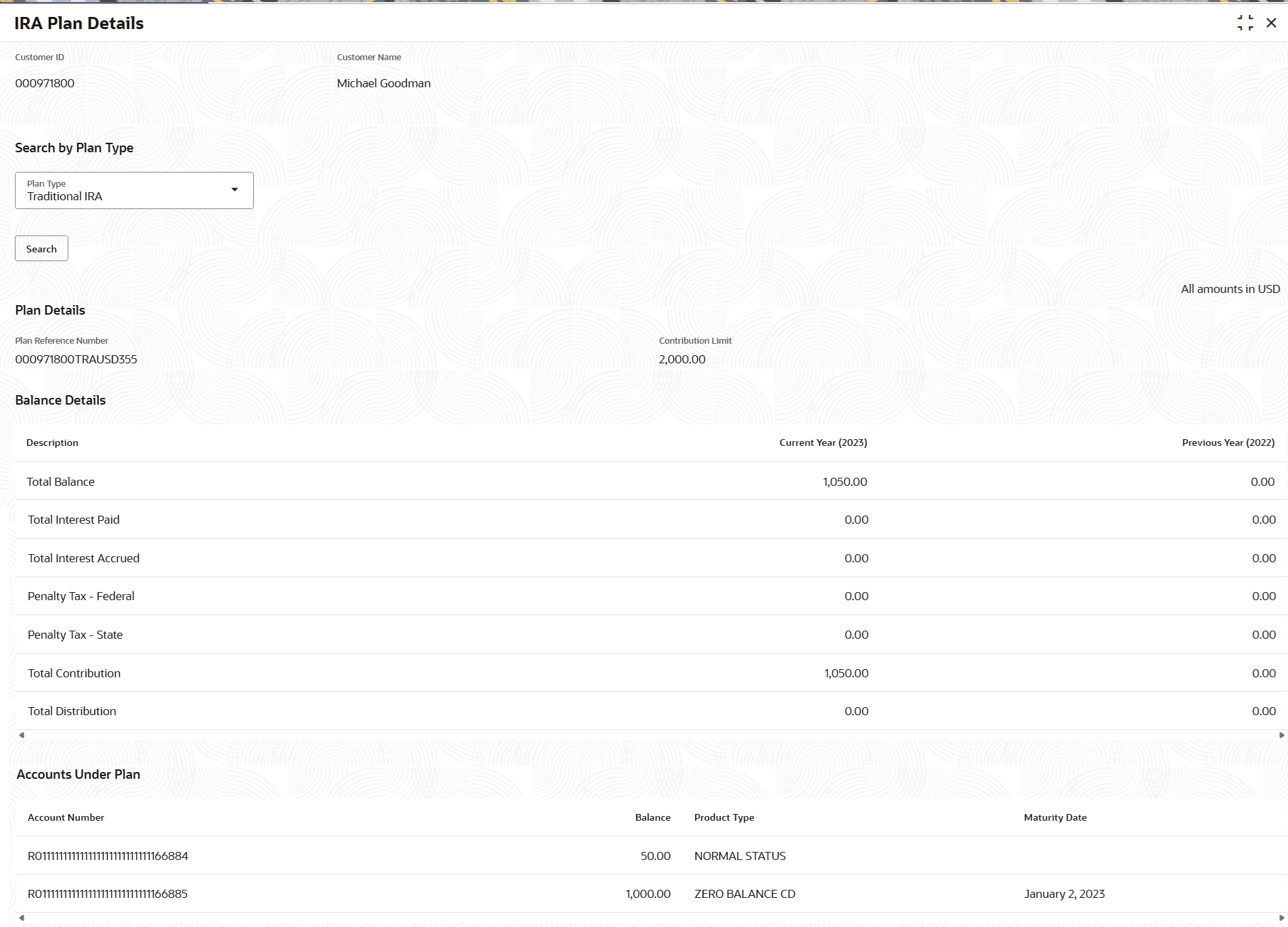8.4 IRA Plan Details
User can inquire the details of IRA plan using the IRA Plan Details screen.
This screen is applicable for IRA Accounts and IRA Deposits.
To inquire the IRA plan details:- On the Home screen, from IRA Services, under Inquiry click IRA Plan Details, or specify the IRA Plan Details in the Search icon bar.The IRA Plan Details virtual screen is displayed.
- Select the appropriate option from the Search by field.
- Perform the required action, based on the option selected from the Search by field.
- On the IRA Plan Details screen, specify and view the details.The existing IRA plan details are displayed.For more information on fields, refer to field description table below:
Table 8-4 IRA Plan Details – Field Description
Field Description Search By Users can search for an account number by using any of the available search criteria. The account number is set as the default search option. Users can specify the account number directly in the adjacent field or search for an account number by clicking the Search icon. Users can also search for the specific account number by providing customer ID, account number, or account name.
Other search options available in the Search by field are Customer ID, SSN, Mobile Number, and Email.
A specific customer ID can be searched by providing the customer name or customer ID. If SSN, mobile, or email IDs are chosen to find an account number, the respective IDs have to be input entirely in the adjacent field for the system to display the account number. For a given search criteria, multiple account numbers may be linked.
For example, two or more account numbers can be linked to a single mobile number. In such cases, the system displays all the account number matches and the user can select the relevant account number on which to perform a servicing operation.
Note: The label of the field adjacent to the Search by field changes dynamically. For example, if the Account number is chosen as the search criteria, the label of the adjacent field is displayed as the Account Number. If SSN is chosen as the search criteria, then the adjacent field would display the label as SSN.
Search by Plan Type
Select the plan type to initiate the search. The options are: - Traditional IRA
- Roth IRA
- Simplified Employee Pension IRA
Plan Details This section displays the IRA plan details. Plan Reference Number Displays the reference number of the IRA plan. Contribution Limit Displays the contribution limit amount. Balance Details This section displays the balance details. Description Displays the description for the balance details. Current Year (<current year>) Displays the balance amount as of current year. Previous Year (<previous year>) Displays the balance amount as of previous year. Account Under Plan This section displays the account details under IRA plan. Account Number Displays the account number linked to IRA plan. Balance Displays the balance amount. Product Type Displays the product type of the account. Maturity Date Displays the date of maturity.
Parent topic: Inquiry