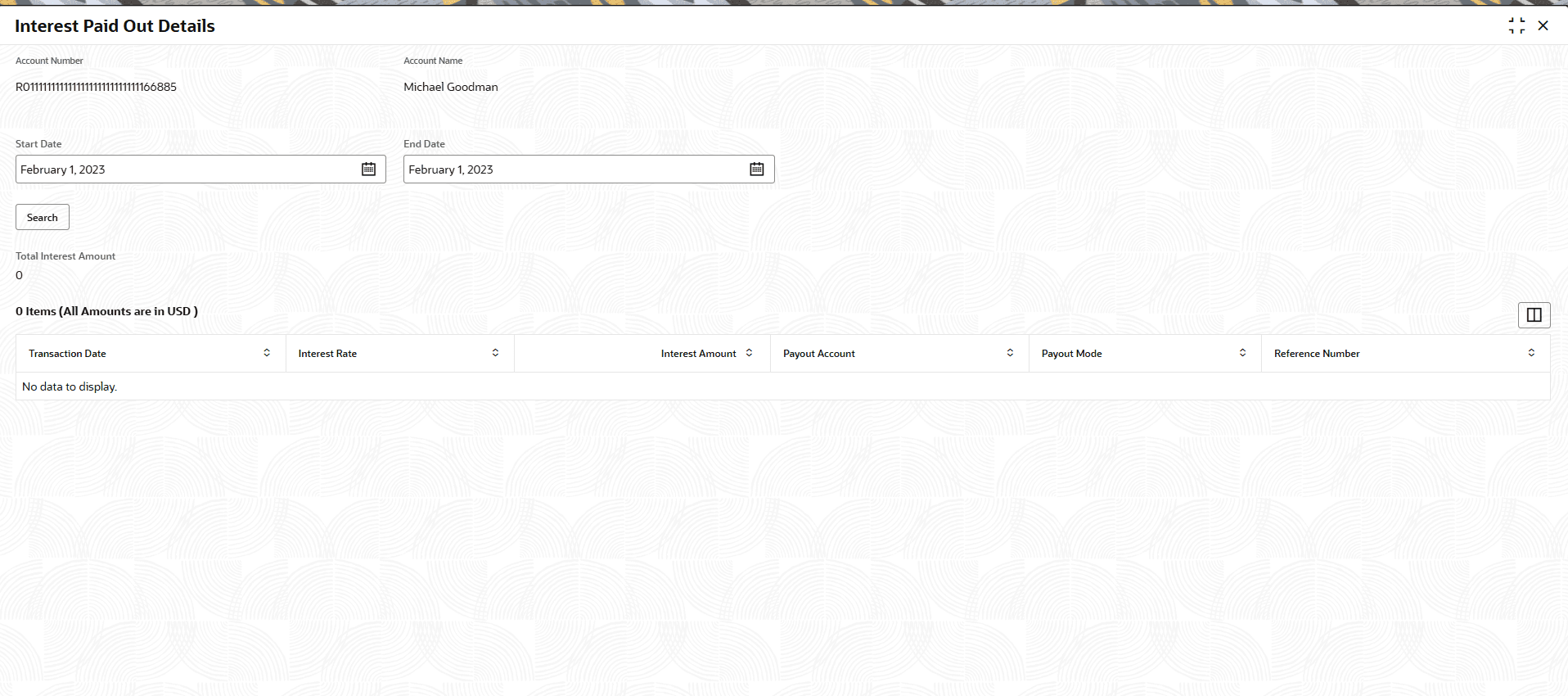8.5 Interest Paid Out Details
User can inquire the details of Interest paid out using the Interest Paid Out Details screen.
To inquire the Interest paid out details:
- On the Home screen, from IRA Services, click Interest Paid Out Details or specify the Interest Paid Out Details in the Search icon bar.The Interest Paid Out Details virtual screen is displayed.
- On the Interest Paid Out Details screen, click the Search icon or specify Account Number and press the Tab or Enter key.The existing Interest Paid Out Details are displayed.
Figure 8-10 Interest Paid Out Details Data
For more information on fields, refer to field description table below:Table 8-5 Interest Paid Out Details – Field Description
Field Description Account Number Displays the Account Number of the customer. Account Name Displays the Account Name of the customer. Start Date Select the start date to view interest paid out transactions. End Date Select the end date to view interest paid out transactions. Search Click the Search button to fetch and display the interest details based on the selected date range. Total Interest Amount Displays the sum of all interest payouts for the selected account and date range Transaction Date Displays the date of the interest payout transaction. Interest Rate Displays the interest rate applied to calculate the payout for the given transaction. Interest Amount Displays the monetary amount of interest paid out in the transaction. Payout Account Displays the account to which the interest was paid out. Payout Mode Displays the method used to pay out the interest. Reference Number Displays the unique reference or transaction number for tracking the interest payout.
Parent topic: Inquiry