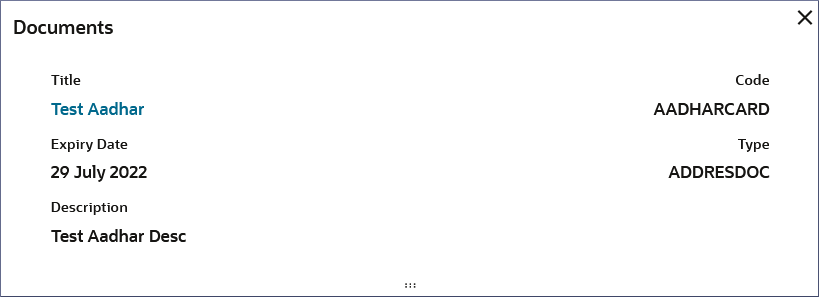3.1.14 Documents
View the documents provided during the corporate account creation by following the instructions provided in this topic.
Search for the required account and open the 360 view of the account.
To know how to find and view the required account, see Account Search.
The Documents tile displays the documents
provided during the corporate account creation. These documents could be Certificates of
Incorporation, Business Registration Certificates, Proof of Business Address,
Identification documents of individuals responsible for managing the corporate accounts,
and other necessary documents to open a corporate account. You can scroll the attached
documents by using the scroll buttons on the left and right sides of the tile.
To view a document's details:
Parent topic: Account Search