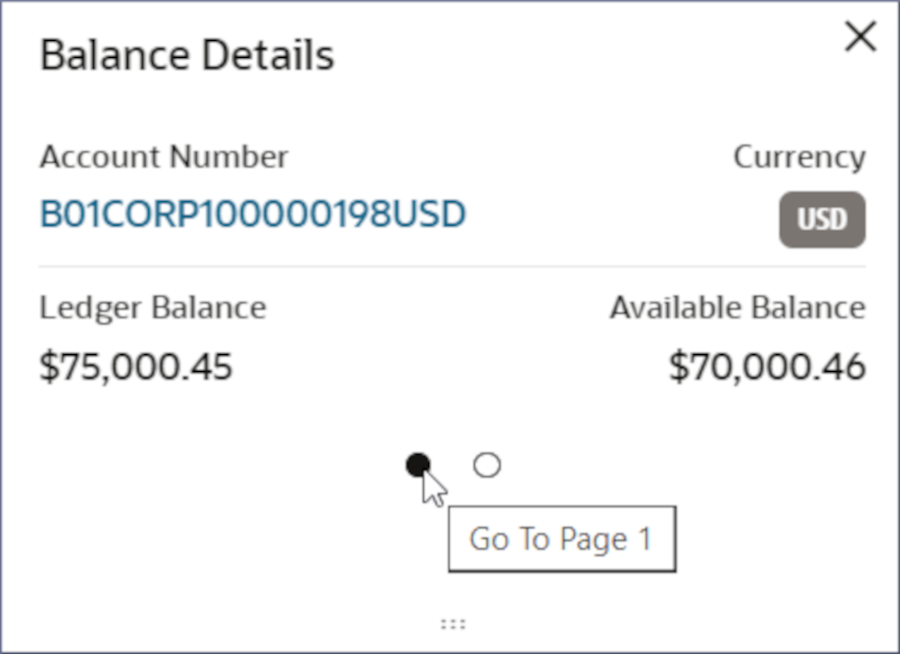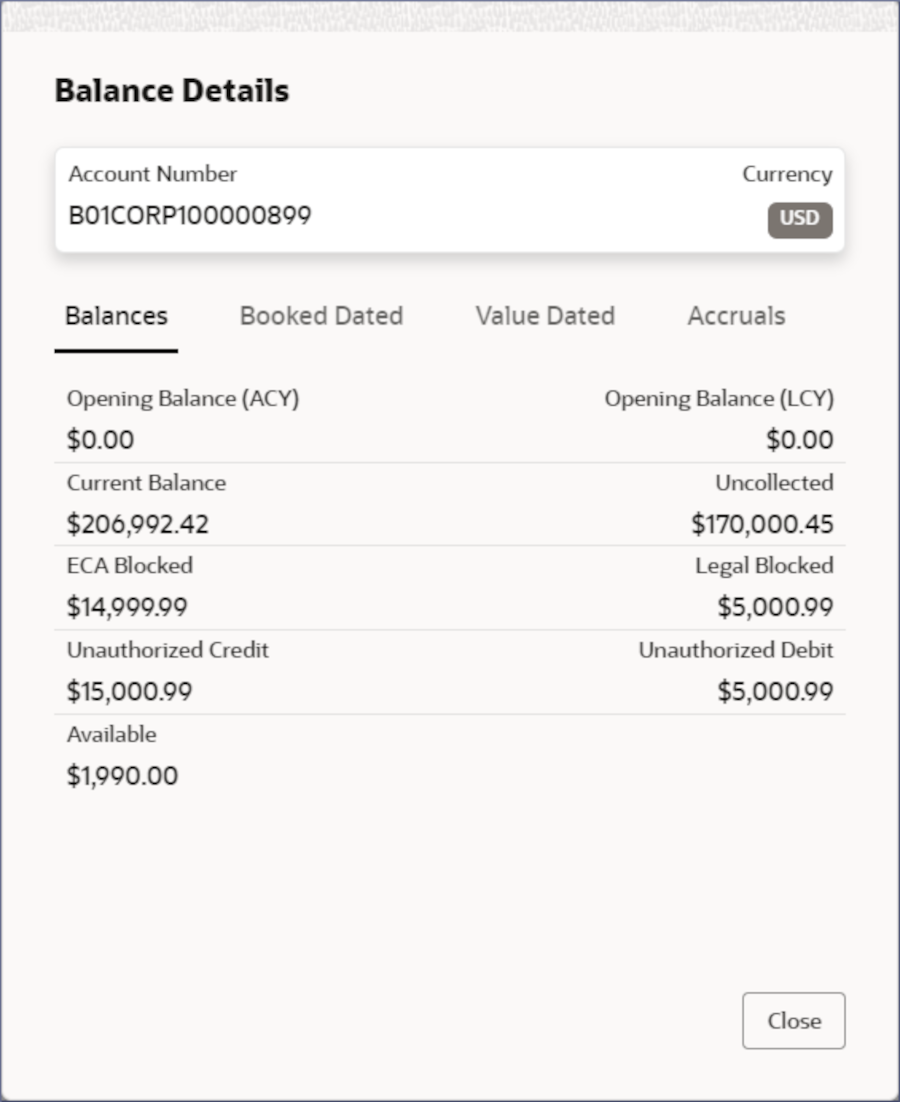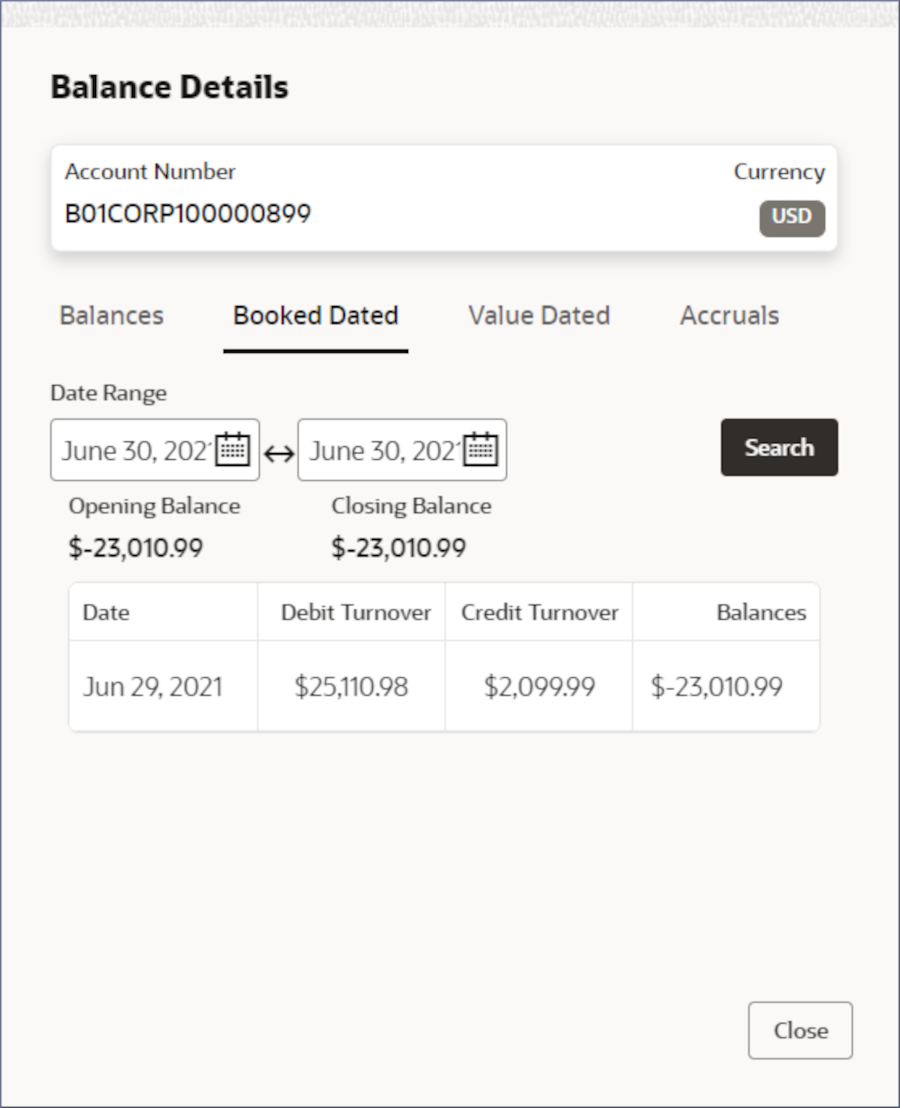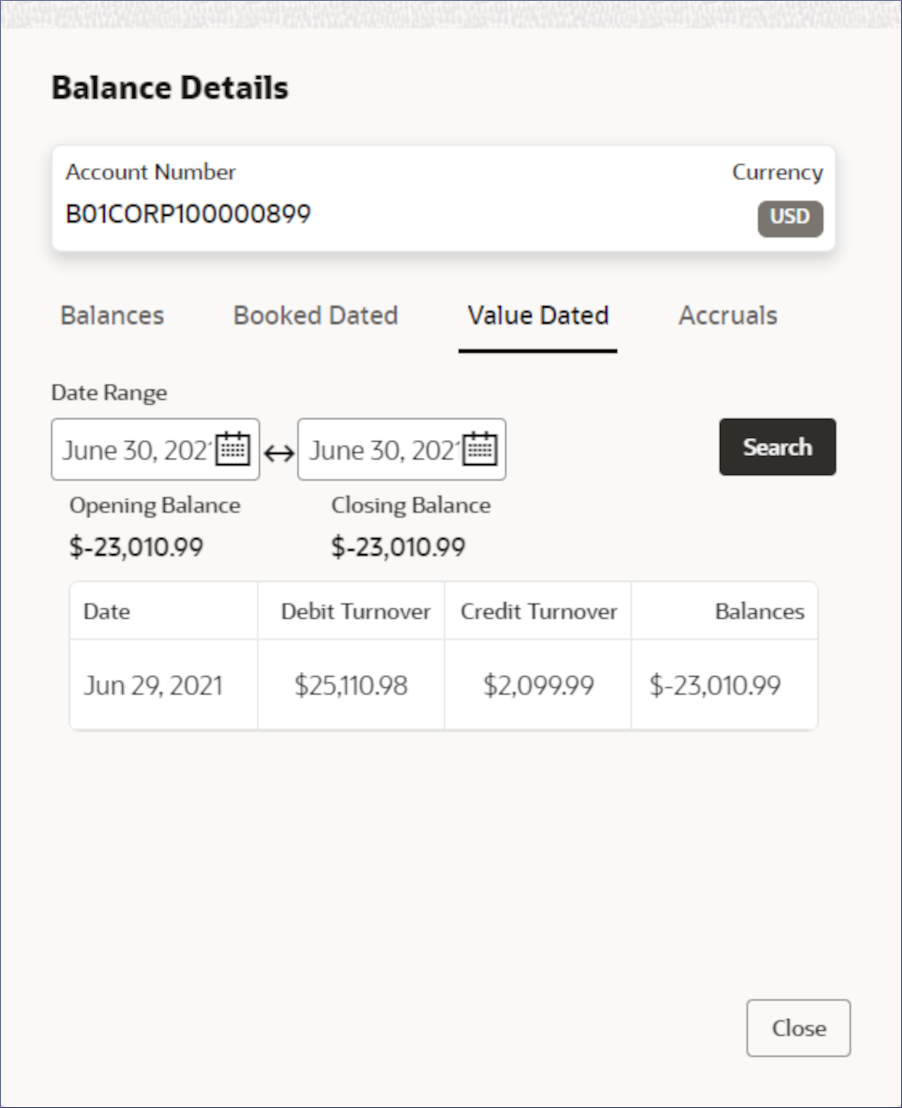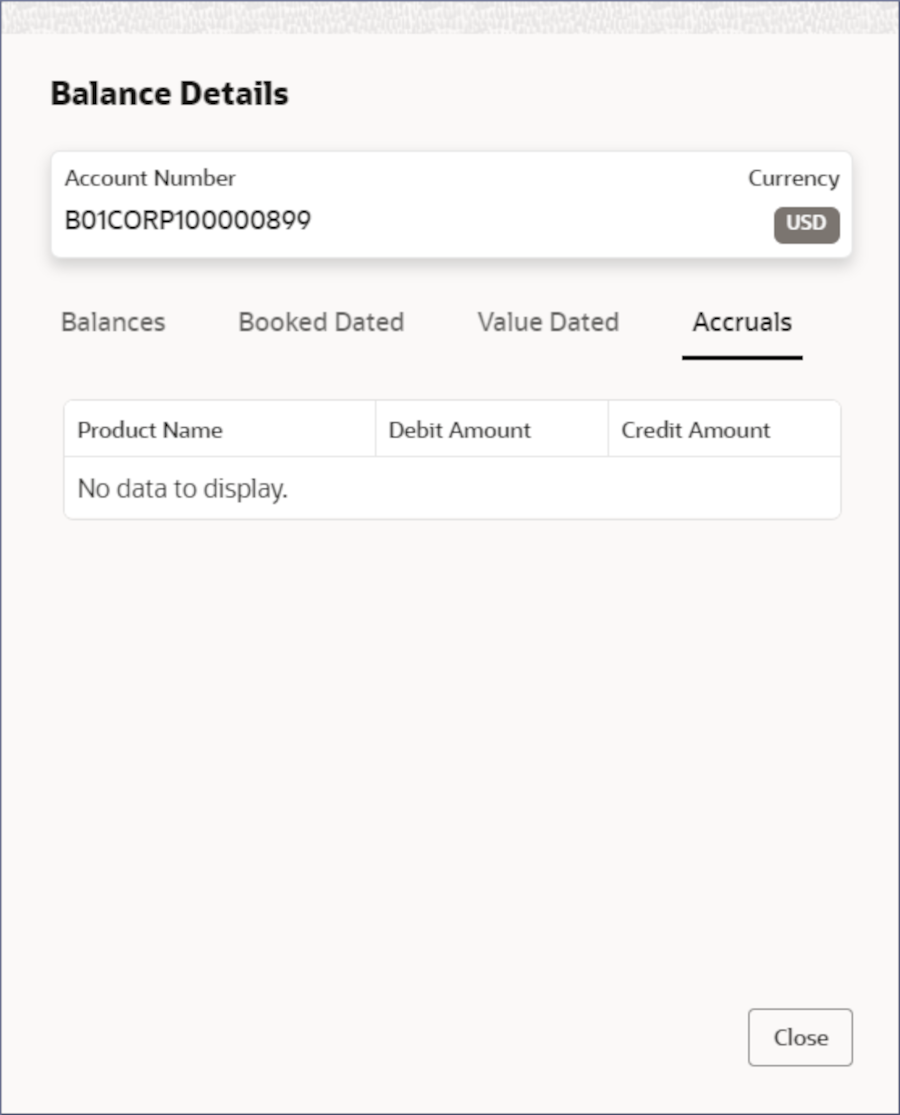- Corporate Accounts User Guide
- Corporate Account Enquiries
- Account Search
- Balance Details
3.1.1 Balance Details
View the account balance details by following the instructions provided in this topic.
Search for the required account and open the 360 view of the account. To find and view the account, see Account Search.
The Balance Details tile displays the balance information of the
account. For a multi-currency account, it displays the balance details of the
sub-accounts. You can scroll the different sub-accounts by clicking the page view dot
icons on the tile as shown in the image below.
- View the account Balances.
- Click the Account Number field value in the
Balance Details tile.The Balance Details dialog displays the Balances tab.
Figure 3-6 Balance Details- Balances tab
Table 3-4 Balance Details- Balances tab
Field/Column Name Description Opening Balance (ACY) Opening balance in the primary account currency value. Opening Balance (LCY) Opening balance in the local currency. Current Balance Current balance in the account. Uncollected Uncollected funds that are applicable to the account. For example, a check deposit that is awaiting clearance. ECA Blocked Amount blocked in the account due to External Credit Approval (ECA) sought by external applications such as Liquidity Management applications. Legal Blocked Amount blocked in the account for legal obligations and requirements. For example, a minimum balance is to be maintained as per legal requirements. Unauthorized Credit Total amount of Credits that await authorization. Unauthorized Debit Total amount of Debits that are await authorization. Available Balance Available Balance represents the maximum amount of money that can be withdrawn. This excludes pending transactions, holds, and any other restrictions or blocks on the account. - Click Close .The Balance Details dialog closes.
- Click the Account Number field value in the
Balance Details tile.
- View the Booked Dated balance details:
- Click Book Dated tab.
- Specify the date range to view the book dated transactions logged in the date range.
- Click Search.
The Booked Dated tab displays the total book dated credit and debit turnover on a transaction date in the specified date range.
Figure 3-7 Balance Details- Booked Dated Tab
Table 3-5 Booked Dated Balance Details
Field/Column Name Description Date Range Specify the Start and End dates to determine the booked dated transactions. Opening Balance The account balance on the start date. Closing Balance The account balance on the end date. Date The date on which a book dated transaction occurred. Debit Turnover The total booked dated debit turnover on the specified date. Credit Turnover The total booked dated credit turnover on the specified date.
- View the Value Dated balance details.
- Click Value Dated tab.
- Specify the date range to view the value dated transactions logged in the date range.
- Click Search.
The Value Dated tab displays the value dated credit and debit turnover on transaction dates in the specified date range.
Table 3-6 Value Dated Balance Details
Field/Column Name Description Date Range Specify the Start and End dates to determine the Value Dated transactions. Opening Balance The value dated account balance on the start date. Closing Balance The value dated account balance on the end date. Date The date on which Value Dated transaction occurred. Debit Turnover The total value dated debit turnover on the specified date. Credit Turnover The total value dated credit turnover on the specified date.
- To view the accruals of the account, click the Accruals
tab.The Accruals tab displays the credit and debit accruals for each product associated with the account.
Table 3-7 Accrual Details
Column Name Description Product Name Name of the product associated with the account. Debit Amount Displays the accrued debit amount for the specific product. For example, load interest amount accrued till date. Credit Amount Displays the accrued credit amount for the specific product. For example, interest on corporate deposit accrued till date
Parent topic: Account Search