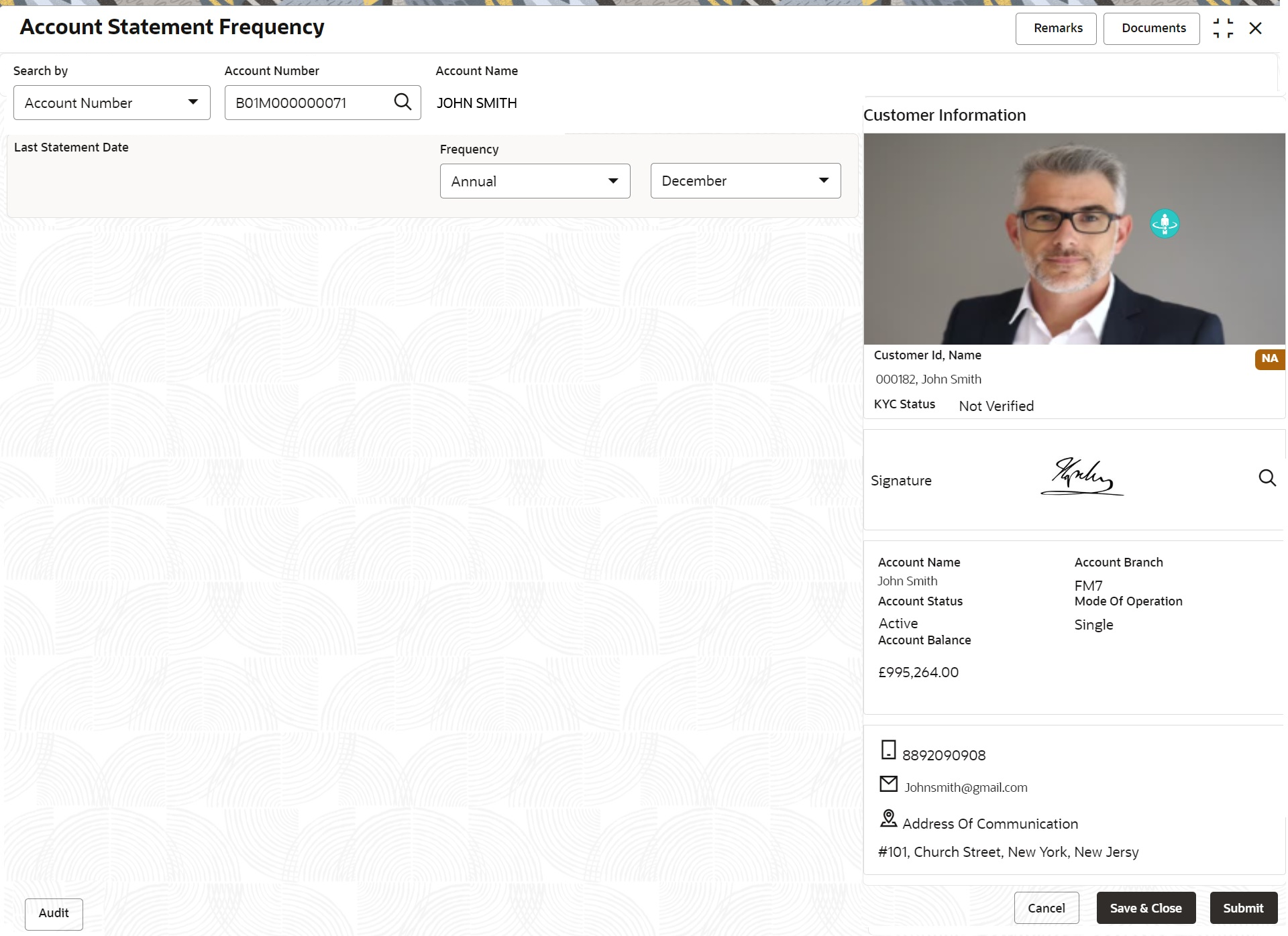- Retail Accounts User Guide (US Regionalization)
- Operations
- Statement
- Account Statement Frequency
2.7.1 Account Statement Frequency
This topic describes the systematic instruction about Account Statement Frequency Update. After specifying the account number, system displays existing account statement cycle details, and the user can modify the frequency.
To modify the account statement frequency:
- On the Home screen, from Retail Account
Services, under Statement, click
Account Statement Frequency, or specify the
Account Statement Frequency in the Search icon
bar.Account Statement Frequencyscreen is displayed.
- On Account Statement Frequency screen, specify the
account number. For more information on fields, refer to the field description
table.
Table 2-30 Account Statement Frequency - Field Description
Field Description Search By Users can search for an account number by using any of the available search criteria. The account number is set as the default search option. Users can specify the account number directly in the adjacent field or search for an account number by clicking the Search icon. Users can also search for the specific account number by providing customer ID, account number, or account name.
Other search options available in the Search by field are Customer ID, SSN, Mobile Number, and Email.
A specific customer ID can be searched by providing the customer name or customer ID.If SSN, mobile, or email IDs are chosen to find an account number, the respective IDs have to be input entirely in the adjacent field for the system to display the account number. For a given search criteria, multiple account numbers may be linked.
For example, two or more account numbers can be linked to a single mobile number. In such cases, the system displays all the account number matches and the user can select the relevant account number on which to perform a servicing operation.Note:
The label of the field adjacent to the Search by field changes dynamically. For example, if the Account number is chosen as the search criteria, the label of the adjacent field is displayed as the Account Number. If SSN is chosen as the search criteria, then the adjacent field would display the label as SSN.Account Name Account Name is displayed by default based on the account selected. Last Statement Date The last statement generation date will be displayed. Frequency Users can modify the frequency for generating the account statements. To specify the frequency of the statements, click on the adjoining drop-down list. The following list is displayed: - Annual
- Semiannual
- Quarterly
- Monthly
- Fortnightly
- Weekly
- Daily
For the Annual, Semiannual, Quarterly and Daily cycles, the account statement will be generated on the last day of that cycle.
For a weekly and fortnightly statement, the user can specify the day of the week on which account statements must be generated. To specify weekly and fortnightly statements, click on the adjoining drop-down list. The following list of days will be displayed:- Sunday
- Monday
- Tuesday
- Wednesday
- Thursday
- Friday
- Saturday
For monthly statements the user can specify the dates of the month, between 1 and 31(corresponding to the system date).
For example:- If the user selected the statement date to 30, then account statements will be generated on the last working day for months with < 30 days.
- If the user sets the statement date to 31, then account statements will be generated on the last working day for months with <31 days.
- If 30th or 31st is a holiday on the next working day the account statement gets generated.
- Click Submit.
Parent topic: Statement