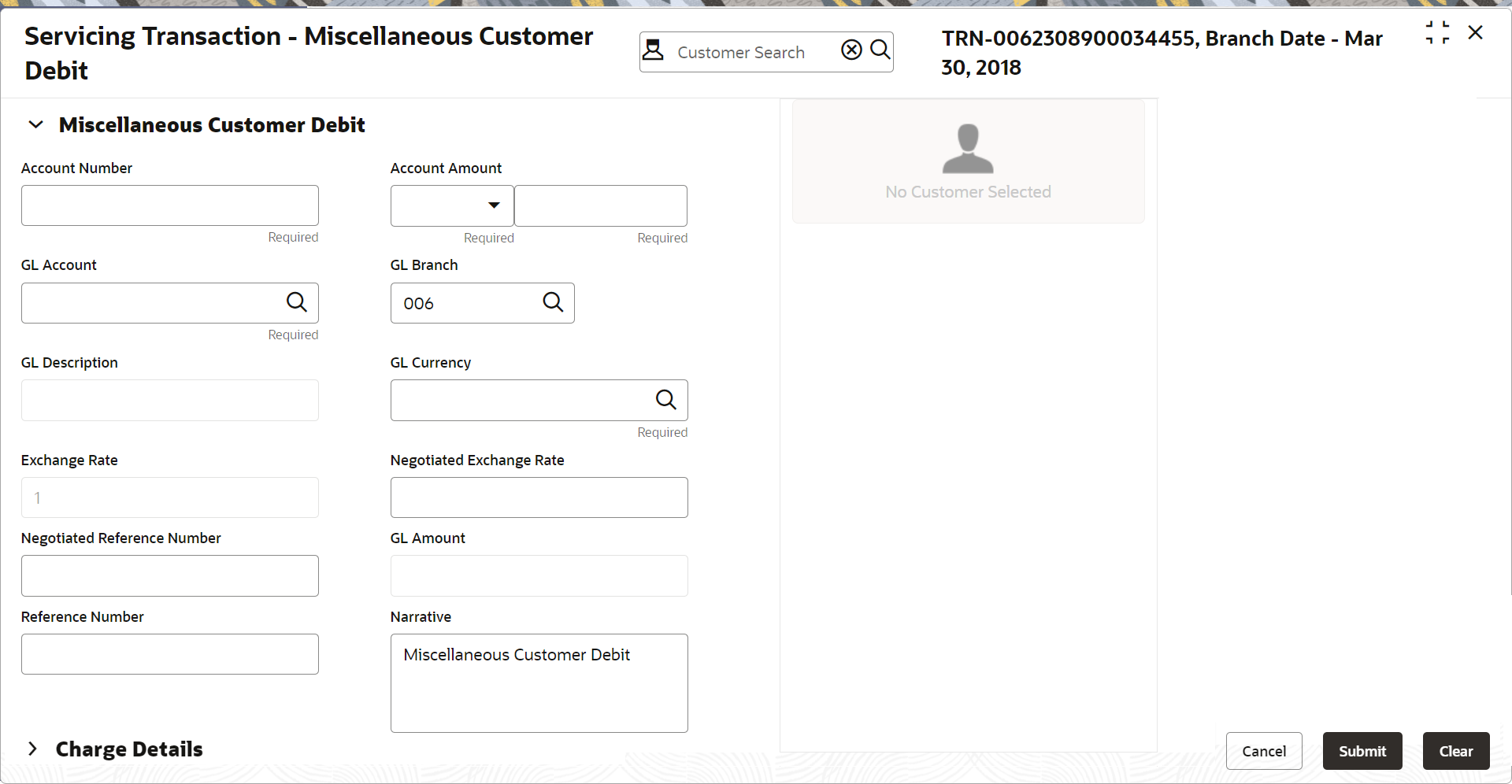- Teller Cloud User Guide
- Miscellaneous Transactions
- Miscellaneous Customer Debit
6.1 Miscellaneous Customer Debit
The Miscellaneous Customer Debit screen is used to transfer funds from the customer account to GL.
The customer account can be debited for various reasons, with a corresponding credit to a GL belonging to the transaction branch.
To transfer funds from the customer account to GL:
- On the Home screen, from Teller mega menu, under Miscellaneous, click Misc Customer Debit or specify Misc Customer Debit in the search icon bar and select the screen.The Miscellaneous Customer Debit screen is displayed.
- On the Miscellaneous Customer Debit screen, specify the fields. For more information on fields, refer to the field description
table.
Table 6-1 Miscellaneous Customer Debit - Field Description
Field Description Account Number
Specify the account number from which the funds need to be debited.
Note:
The system displays an override or error message on the tab out of Account Number based on the account dormancy parameters.Account Amount
Displays the account currency based on the account number specified. Specify the amount that needs to be debited from the account currency.
GL Account
Specify the GL account to which the funds need to be credited.Note:
You can also select the appropriate GL account from the list of values that displays all the valid GL accounts.GL Branch
Displays the branch code of the transaction branch, and it can be modified.
GL Description
Displays the description of the selected GL account number.
GL Currency
By default, the account currency is displayed, and it can be modified.
Exchange Rate
Displays the exchange rate used to convert the transaction currency into GL currency, and it can be modified.Note:
If the transaction currency is the same as the account currency, the system displays the exchange rate as 1. This field is displayed only ifMulti-Currency Configurationat Function Code Indicator level is set as Y.Negotiated Exchange Rate
Specify the negotiated exchange rate that should be used for foreign currency transactions between the treasury and the branch. You need to specify the negotiated exchange rate only when the currencies involved in the transaction are different.Note:
This field is applicable only if the transaction involves cross currency and only if cross currency enabled andNegotiated_Rate_Enabled Configurationat Function Code Indicator level is set as Y.Negotiated Reference Number
Specify the unique reference number that should be used for negotiation of cost rate, in foreign currency transaction. If you have specified the negotiated cost rate, then you need to specify the negotiated reference number also.
GL Amount
Displays the amount in terms of GL currency.Note:
This field is displayed only ifMulti-Currency Configurationat Function Code Indicator level is set as Y.Reference Number
Specify the reference number for the transaction, which is the original transaction reference or any invoice number.
Narrative
Displays the narrative as Miscellaneous Customer Debit, and it can be modified.
- Specify the charge details. For information on the fields in the Charge Details segment, refer to Charge Details.
- Click Submit.A teller sequence number is generated, and the Transaction Completed Successfully information message is displayed.
Note:
The transaction is moved to authorization in case of any approval warning raised when the transaction saves.
Parent topic: Miscellaneous Transactions