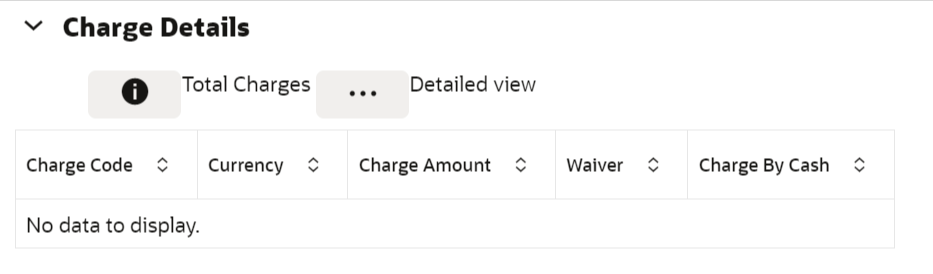5.1.1 Charge Details
The Charge Details segment is used to view the computed charge details based on the charge maintenance defined for the function code.
This segment is applicable for all Financial Customer transactions. If no charge is maintained for the combination, then the transaction is saved without any charges.
Table 5-2 Charge Details - Field Description
| Field | Description |
|---|---|
|
Total Charges |
Displays the total charges in transaction currency (TCY) and branch local currency (LCY). |
|
Detailed View |
Displays the following charge details of each charge code:
|
|
Charge Code |
The system defaults the charge components applicable to the transaction. |
|
Currency |
Displays the currency in which the charge has to be deducted. |
|
Charge Amount |
Displays the charge amount that needs to be deducted for the corresponding charge component. Note: The charge amount can be modified only if the field is enabled in the Function Code Preferences screen. The modified charge amount will be validated against the minimum and maximum charge amount that can be configured at the Charge Maintenance screen. When an individual charge amount is modified, the system will recalculate all the dependent charges. |
|
Waiver |
If necessary, check this box against the charge component to waive a certain charge for the customer.
Note: When the Waiver is enabled, the value under Charge Amount will be waived and no charge accounting entries will be passed. The charge waiver can be enabled at individual charge level without impacting other linked charges. The minimum charge amount configured at the charge maintenance level, will not be validated when the charge is waived. |
|
Charge By Cash |
Indicates whether the charges are to be collected by cash. |
Parent topic: Cash Deposit