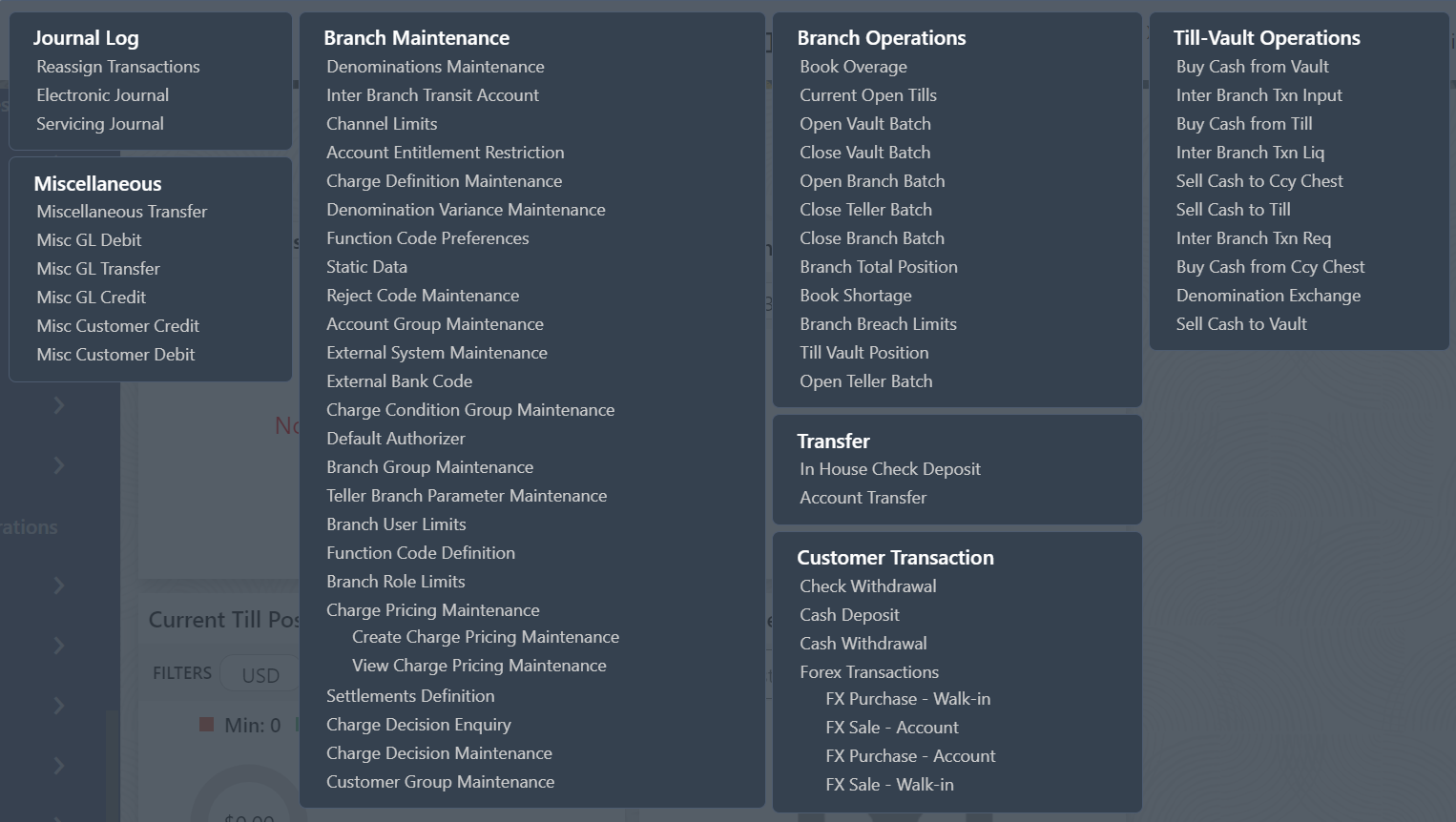1.2 About Main Menu
The Teller Main Menu is a Mega Menu that makes all the menu items visible at once. It is a large panel divided into groups of menu items, which simplifies the navigation.
Table 1-2 Menu Items – Description
| Menu | Description |
|---|---|
|
Branch Operations |
Branch Manager, Vault Teller, or Teller can use Branch Operations to cover the internal activities done at the branch where the Customer is not involved. This facilitates branch, vault, Till opening, or closing for the day and monitoring the transactions done during the day, and Cash Balancing. |
|
Till-Vault Operations |
Vault Teller or Teller can use Till-Vault Operations to monitor the cash and currency boxes for the day and to perform cash transfers from or to the Vault or Till as and when required. |
|
Customer Transactions |
Teller can use Customer Transactions to perform financial transactions for customer accounts, which includes, cash deposits, cash withdrawals, and check withdrawals. |
|
Miscellaneous Transactions |
Teller can use Miscellaneous Transactions to perform General Ledger transactions such as miscellaneous debit and credit transactions against a Customer’s CASA account and GL account. |
|
Transfers |
Teller can use Transfers to perform account transfer and in-house check deposit transactions. |
|
Journal Log |
Teller or Supervisor can use Journal Log to view the status of transactions performed by them. Also, it allows to resubmit or reject an incomplete transaction, or to reverse a completed transaction. |
|
Branch Maintenance |
Branch Maintenance covers a set of definitions maintained to perform the branch-based operations, transactions, and services. |
- From the Home screen, navigate to the left menu and then click the necessary operation.
- Click the Frequent Operations widget placed at the right side of the transaction area.
Parent topic: Overview of Oracle Banking Branch