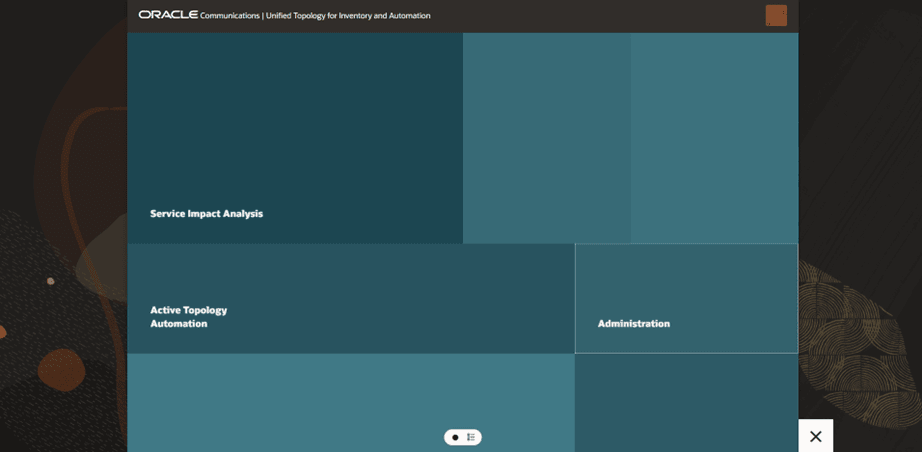15 Getting Started with Message Reconciliation
Message Reconciliation is designed for administrators to analyze, track, and resolve fallout events.
Access to the Message Reconciliation UI requires permissions for the corresponding administrative group. See "Configuring Authentication for Services" in Unified Inventory and Topology Deployment Guide.
Message Reconciliation utilizes fallout event resolution RESTful endpoints for back-end operations.
State Life Cycle: See the "Fallout Events Resolution" in 'Unified Inventory and Topology Deployment Guide' to understand how the fallout events are created by various consumers and the corresponding life cycles.
RESTful endpoints: See the "Fallout Events Resolution" tasks in REST API for Active Topology Automation and Service Impact Analysis for more details about the RESTful endpoints.
Accessing Message Reconciliation
To access the Message Reconciliation UI:
- Use the Message Reconciliation URL that is generated after you
configure the ATA microservice in a Kubernetes environment. See "About Unified Inventory and Topology" in Unified
Inventory and Topology Deployment Guide for more information.
Note:
You require SSO credentials to access ATA. If you have already logged into UIM using SSO credentials, you do not have to log in again to access ATA and if you log in to ATA first, you do not have to log in to UIM separately. .
- On the landing page, click Administration and then Message
Reconciliation.
If you have access, the Message Reconciliation Overview page appears. Otherwise, you receive an authorization error message.
The following figure illustrates the landing page.
About the Message Reconciliation Home Page
On the top-right corner of the Landing page, you can find a user profile drop-down list with some options. You can use these options for:
- Opening the Message Reconciliation user's guide using Help.
- Logging out of Message Reconciliation using Sign Out. This action logs you out of the application and displays the ATA login page. You can log out of the application from ATA and Service Impact Analysis Landing page.
About the Message Reconciliation User Interface
The Message Reconciliation UI consists of the following tabs:
- Overview: Use this tab to view and analyze the fallout events summary.
- Message Reconciliation: Use this tab to view, search, filter, sort, analyze, and perform actions on fallout events such as rebuild, resubmit, and ignore.
For more information on the actions, states, and life cycle of the fallout events, see "Fallout Events Resolution" in Unified Inventory and Topology Deployment Guide.