Connection with Fraud Monitor
Connections from Operations Monitor to the Fraud Monitorare encrypted. These encrypted (secure) connections use TLS on port 12000 on Fraud Monitor. The secure connections between the Operations Monitor and the Fraud Monitor are established using SSL Certificates.
The connection between Mediation Engine and Fraud Monitor is secured for which the certificates need to be exchanged. See Connection with Fraud Monitor related to Fraud Monitor Configuration to download certificate.
-
Ensure that Fraud Monitor certificate has been downloaded from Fraud Monitor PSA Server Certificate page. The certificate can either be a self-signed certificate or CA certificate.
-
In Mediation Engine PSA, navigate to Trusted Certificates, upload the certificate downloaded from Fraud Monitor PSA Server Certificate page.
-
In Mediation Engine PSA, navigate to Server Certificate, download the Server Certificate.
-
In Fraud Monitor PSA, navigate to Trusted Certificate, upload the certificate downloaded from Mediation Engine PSA Server Certificate page.
Note:
The supported format of the server certificate is PEM.
-
After the successful certificate exchange configure the Fraud Monitor URL at admin >Setting >General Settings >Fraud Monitor.
Note:
The user name and Password must be same as the Fraud Monitor Username and Password used to log in to the Fraud Monitor.
Figure 2-1 Fraud Monitor configuration Page
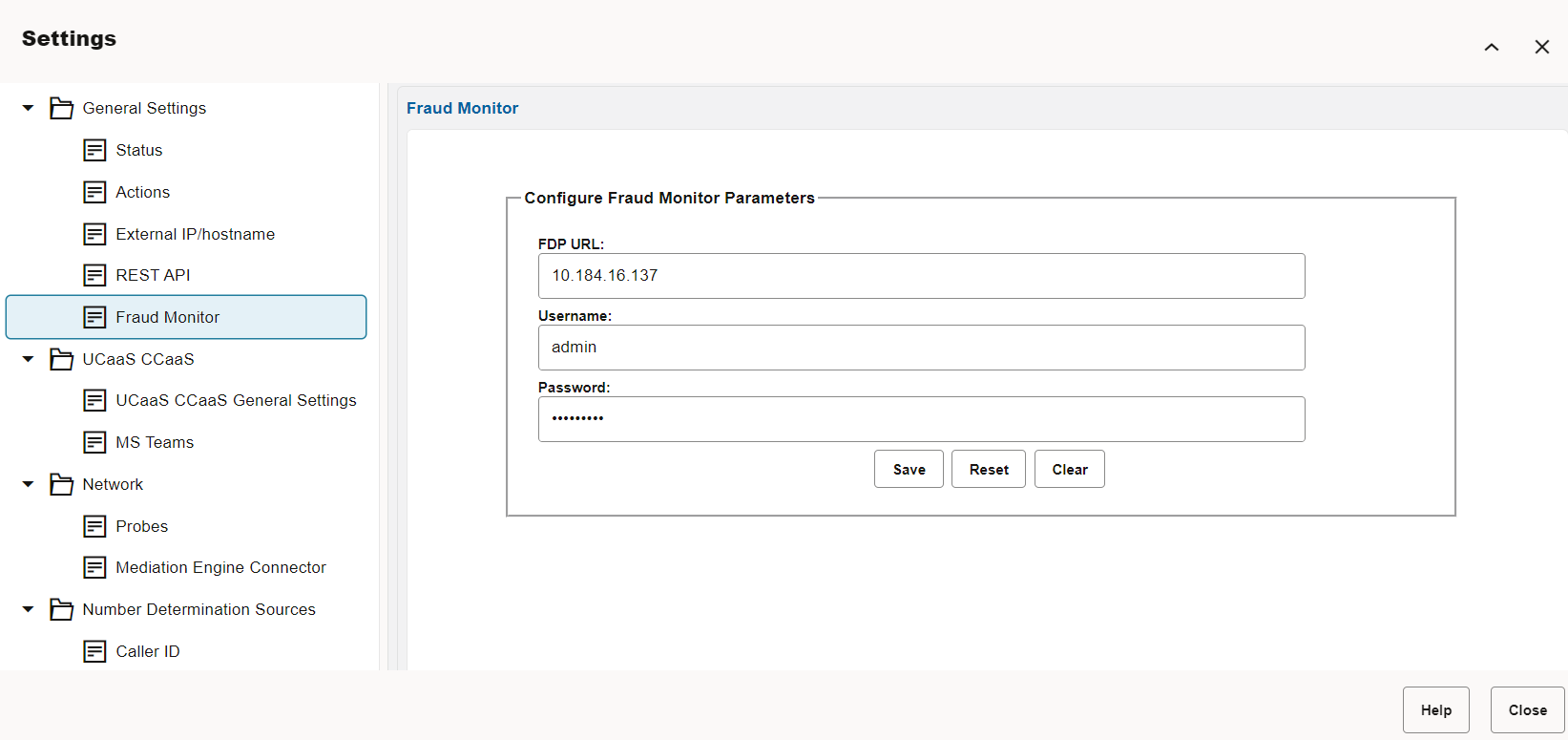
-
The Operations Monitor initiates secured (TLS) connection to Fraud Monitor, if Fraud Detection is enabled from the below path admin >Settings >System Settings >Enable call Events publisher