1 Introduction
The Oracle Communications Session Monitor Release Notes provide information about new features, enhancements, and changed functionality in release 5.1.
Session Monitor Supported Hardware
The products within the Oracle Communications Session Monitor suite are supported on Oracle, Sun, and HP systems.
Table 1-1 Supported Hardware for Oracle systems
| Hardware | Supported Configurations |
|---|---|
| Server | The following severs are supported:
|
| Network Adapter | The following adapters are supported:
|
Note:
Session Monitor Release 5.1 supports installation using the RPM installer only.The following table lists the hardware supported for Oracle systems.
Table 1-2 Supported Hardware for Oracle Sun systems
| Component | Requirement |
|---|---|
| Server | The following severs are supported:
|
| Network Adapter | The following network adapters are supported:
|
Hardware Requirements for Production Systems
For production systems, Oracle recommends completing a detailed sizing and traffic profile analysis excercise, please contact your sales representative. Higher performance hardware may be required, for example, in cases with:
- High levels of monitored traffic
- High numbers of concurrent users
- High volumes of historical information
On the Mediation Engine machines, Oracle recommends using a RAID-10 array for the operating system and the database. A separate RAID-5 array is recommended for storing long-term data.
Hardware Requirements for Demonstration Systems
For development or demonstrations systems with little network traffic, the following table lists the minimum requirements to install any of the Session Monitor machine types.
Table 1-3 Hardware Requirements for Demonstration Systems
| Component | Minimum Requirement |
|---|---|
| Processor | 2.6 GHz Intel Xeon processor, 64-bit with 8 processing threads |
| Memory | 8 GB RAM |
| Disk Space | 80 GB storage on a hardware RAID controller |
| Ports | 2 Ethernet ports |
Session Monitor Virtualization Support
This section describes the software and hardware requirements for Session Monitor virtualization.
Hypervisor Support
The following hypervisors are supported:
- Oracle VM version 3.4
- VMware vSphere ESXI 7.0 VM
- Kernel-based Virtual Machine (KVM)
Virtual Machine Requirements
The following table lists the minimum requirements for the virtual machines.
Table 1-4 Hardware Requirements for Virtual Machines
| Component | Requirement |
|---|---|
| Processor | 8 vCPUs |
| Memory | 8 GB RAM |
| Disk Space | 80 GB |
| NIC Card | 1 Gbps vNIC |
Host Machine Requirements
The physical machine that hosts the virtual machines should contain at a minimum the hardware resources that are required to host all the virtual machines, in addition to the hardware that is required for the hypervisor.
Session Monitor Cloud Deployment
The following mimimum shapes supported are as follows. For more information, see the Session Monitor Installation Guide.
- OCI Cloud : VM Standard 2.8
- Azure: Standard F8s
- AWS : c4.4xlarge
Session Monitor Operating System Requirements
Oracle Communications Sessions Monitor (OCSM) is offered as a set of Linux applications. The latest version of OCSM 5.1 is tested, benchmarked and certified on Oracle Linux platform. Oracle Linux is binary compatible with RHEL kernel, and OCSM has been tested with RedHat Compatible Kernel. Customers who want to use OCSM with RHEL are encouraged to load and test OCSM on the version of Linux on which they are planning to deploy. In this case, performance and capacity characteristics may vary from those tested while running OCSM on Oracle Linux. When OCSM is deployed on RHEL, Oracle will continue to support OCSM, and in case of issues that Oracle Support determines to be related to RHEL, the customer will be directed to work with RedHat support organization for issue resolution.
The following table lists the supported operating systems for running Session Monitor.
Table 1-5 Supported Operating Systems
| Product | Version | Notes |
|---|---|---|
| Oracle Linux 8 x86-64 (64 bit) | Version 8.7 (with Oracle UE Kernel for Linux) | By default Oracle Linux installs Kernel 5.
Oracle recommends that the latest Unbreakable Enterprise (UE) Kernel 5 is installed. |
| Red Hat Enterprise Linux 8 | Version 8 | See clarification above. |
Note:
- You must configure a network device when installing Oracle Linux 8.
- If required, update the DPDK drivers.
Session Monitor Connectivity
Following are Session Monitor connectivity details:
- One AE (OCOM's MEC feature): Supports up to 64 MEs
- One ME (OCOM, OCCPM): Supports up to
- Native-Only Probes:
- Media+Sig ; Signalling-Only: 128
- Packet Inspector: 16
- Embedded-Only Probes (SBC
as a probe):
- < 500 parallel calls per SBC: 1k (might require some manual tweaking, unlimit open files)
- >= 500 parallel calls per SBC: 128
- Native-Only Probes:
- Mixture of SBC and native probes: 128 (individual limits still apply)
- One Probe (OCOM, OCCPM) or SBC-probe
can be connected to up to:
- Probe: 2 MEs
- SBC: 8 MEs
- One ME (OCOM, OCCPM): Connected to up to 1 AE
Session Monitor Software Requirements
The table lists the supported client browsers:
Table 1-6 Supported Client Browsers
| Browser | Version |
|---|---|
| Mozilla Firefox | 27.0.1 or higher (on any operating system) |
| Apple Safari |
Version 13.0.3 or higher (15608.3.10.1.4) |
| Google Chrome | Supported versions:
|
| Opera | 17.0.1241.45 or higher (on any operating system) |
| Microsoft Edge |
Microsoft Edge 44.18362.449.0 or higher Microsoft EdgeHTML 18.18362 or higher |
Compatibility Matrix for Session Monitor
| Product Name | Version |
|---|---|
| DPDK | 21.11.2 |
| ISR | 6.4 |
| SP-SBC | S-Cz10.0.0 P4
Works with Operations Monitor and Enterprise Operations Monitor |
| E-SBC | S-Cz10.0.0 P4
Works with Operations Monitor and Enterprise Operations Monitor |
Compatibility Matrix for Fraud Monitor
| Product Name | Version |
|---|---|
| SP-SBC | For more information, see Session Border Controller Supported
Versions.
Works with Fraud Monitor and Enterprise Telephony Fraud Monitor. |
| E-SBC | For more information, see Session Border Controller Supported
Versions.
Works with Fraud Monitor and Enterprise Telephony Fraud Monitor. |
| SDM | NNC90_1 |
Session Border Controller Supported Versions
The table lists supported Session Border Controller (SBC) versions.
Table 1-7 Supported Session Border Controller Versions
| Product | Versions |
|---|---|
| Enterprise Session Border Controller (E-SBC) |
|
| Session Border Controller (SBC) |
|
Database Support
The following databases are supported by Oracle Communications Session Monitor.
MySQL Enterprise Edition
- MySQL 8.0.32
Session Monitor System Architecture
The Session Monitor system works by capturing the traffic from your network, correlating it in real-time, and storing it in indexed formats so that they are available for the various reports offered by the web interface.
The Session Monitor system architecture has three layers:
- Probe layer: This layer is responsible for capturing the traffic from your network and performing the Media Quality analysis. The probes send meta-data for each of the signaling messages to the Mediation Engine layer and analyze the RTP streams locally, sending the results of this analysis to the Mediation Engine layer.
- Mediation Engine (ME) layer: This layer is responsible for understanding in real-time the traffic received, correlating it and storing it for future reference. This layer is also responsible for measuring, managing, and storing the KPIs. In the common case, there is one ME per geographical site. It is possible, however, to have the probes from multiple geographical sites sending the traffic to a single ME. It is also possible to have multiple ME installations in the same geographical site.
- Aggregation Engine (AE) layer: This layer is responsible for aggregating the global KPIs from all the MEs linked to it, and for the global search features. In a typical setup, there is only one AE for the whole network.
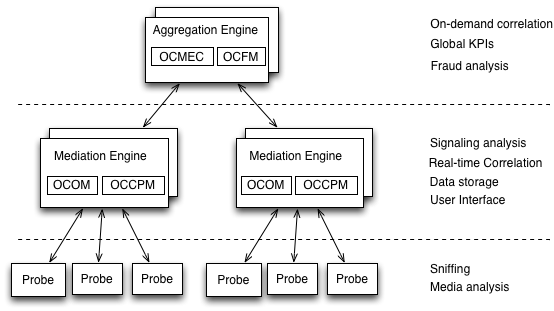
Each of the three layers supports high-availability by deploying two identical servers in active-passive or active-active modes of operation. For small setups, it is possible to run the probe layer and the ME layer on the same physical hardware. The AE layer always requires its own hardware.
From the Session Monitor products perspective, the Operations Monitor and the Control Plane Monitor (CPM) run on the Mediation Engine (ME) while the Mediation Engine Connector (MEC) and the Fraud Monitor products run on the Aggregation Engine (AE).