1 Oracle SDM Cloud Deployment Overview
- MCE: The MCE provides the protocol conversion from legacy Network Function (NF) to cloud centric REST-based APIs. MCE is deployed in its own container and you can deploy multiple instances of MCE. MCE is completely stateless. When it registers with Oracle SDM Cloud, the Unified Management Service (UMS) provide each MCE with instructions for load balancing of polling events, processing traps, and managing NFs.
The following image shows an example Oracle SDM Cloud setup interacting with the MCE
component.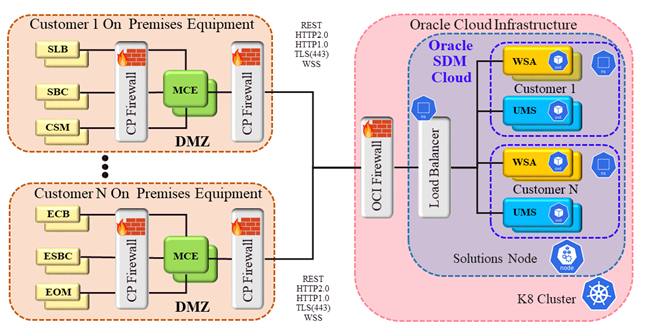
On-Premises Software Compatibility
For up to date information regarding on-premises software compatibility between Oracle® Session Delivery Management Cloud (Oracle SDM Cloud) and Management Cloud Engine (MCE), see the Oracle SDM Cloud What's New guide.
Version Requirements for External Components
The Oracle® Session Delivery Management Cloud (Oracle SDM Cloud) requires the following versions, at minimum, for components external to the Oracle Cloud.
Management Cloud Engine
- CPUs—4
- Memory—8GB
- Disk—24GB
- Interfaces—2
- Throughput—1Gbps NIC capacity
- Podman v4.4.1 or higher
- Oracle Linux 8.8 or higher or Red Hat Compatible Kernel
Note:
The latest version of Oracle SDM Cloud is not tested on Red Hat Enterprise Linux (RHEL) and Oracle recommends using the base version of Linux on the 8.x release. - Perl v5.26.3 or higher
MCE Deployment, Management, and Work Flow
When you deploy the Management Cloud Engine (MCE), you must run the supplied scripts to install, configure, activate, decativate, and uninstall the service. Oracle provides a unique set of scripts for MCE, and packs them all in the archive.tgz file that you download from either Oracle Software Delivery Cloud or My Oracle Support. The download creates the following directory tree on the host.
mce-<version>.<build>/
mce-<version>.<build>/mce/
mce-<version>.<build>/mce/perl/
mce-<version>.<build>/mce/perl/activate.pl
mce-<version>.<build>/mce/perl/deactivate.pl
mce-<version>.<build>/mce/perl/uninstall.pl
mce-<version>.<build>/mce/perl/config.pl
mce-<version>.<build>/mce/perl/changeloglevel.pl
mce-<version>.<build>/mce/perl/showversion.pl
mce-<version>.<build>/mce/perl/collectinfo.pl
mce-<version>.<build>/mce/perl/helper.pl
mce-<version>.<build>/mce/cfg/
mce-<version>.<build>/mce/cfg/mce.properties
mce-<version>.<build>/mce/cfg/version
mce-<version>.<build>/mce/cfg/log4j2.xml
mce-<version>.<build>/mce/cfg/log4j2_debug.xml
mce-<version>.<build>/mce/cfg/tenantState.properties
mce-<version>.<build>/mce/cfg/registeredMceNF
mce-<version>.<build>/mce/cfg/container-mce.service
mce-<version>.<build>/mce/ssl/
mce-<version>.<build>/mce/ssl/fra-preprod-ca-chain.cert1.pem
mce-<version>.<build>/mce/ssl/fra-prod-ca-chain.cert1.pem
mce-<version>.<build>/mce/ssl/iad-ca-chain.cert1.pem
mce-<version>.<build>/mce/logs/
mce-<version>.<build>/mce/img/
mce-<version>.<build>/mce/img/mce.tar
mce-<version>.<build>/mce/hdrData/
mce-<version>.<build>/mce/processedHdrData/
mce-<version>.<build>/install.pl
mce-<version>.<build>/upgrade.pl- Install
- Configure
- Activate
After the initial installation you can use the various scripts to manage the MCE, as follows:
- Reconfigure and reactivate the installed version of the MCE.
- Deactivate and reactivate the existing configuration.
- Uninstall the MCE.
Enable Communication Between the Oracle SDM Cloud and SBCs
Note:
For each MCE configured, you must configure a corresponding entry in the SBC's snmp-community and trap-receiver configurations. This includes redundancy pairs.For more information on adding the SBC as a device, see https://docs.oracle.com/en/industries/communications/session-delivery-management-cloud/userguide/device-manager.html#GUID-9472A394-416E-4C48-9AAB-0FA8FFF144FE.
ecz25# configure terminal
ecz25(configure)# system
ecz25(system)# snmp-community
ecz25(snmp-community)# ip-addresses 15.122.0.00
ecz25(snmp-community)# community-name mce
ecz25(snmp-community)# done
snmp-community
community-name mce
access-mode READ-ONLY
ip-addresses 15.122.0.00
last-modified-by admin@15.122.0.00
last-modified-date 2021-01-20 22:28:31ecz235# configure terminal
ecz235(configure)# system
ecz235(system)# trap-receiver
ecz235(trap-receiver)# ip-address 15.122.0.00
ecz235(trap-receiver)# filter-level Major
ecz235(trap-receiver)# community-name mce
ecz235(trap-receiver)# done
trap-receiver
ip-address 15.122.0.00:162
filter-level Major
community-name mce
last-modified-by admin@15.122.0.00
last-modified-date 2021-01-20 22:40:31