Neighbors
Use the (+) icon to the right of the Neighbors section to add BGP neighbor entries.
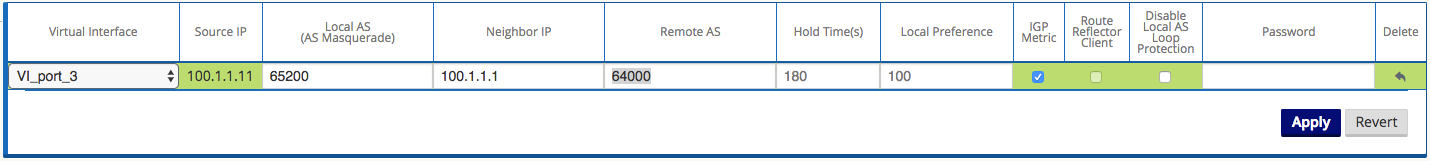
Choose the appropriate Virtual Interface, enter the Local AS number or enter an AS number to Masquerade the Local AS number as, and enter the Neighbor IP address.
Note: If the Local AS field in the Neighbors section is left blank, the default behavior is to use the Local AS defined in the previous step under Basic Settings. If no Local AS is defined in either of these sections, no AS number will be used.
The following options may also be set:
- Hold Time(s) - Time in seconds to wait before declaring a neighbor as DOWN.
- Local Preference - Sets the BGP attribute Local Preference for routes learned from the neighbor specified.
- Route Reflector Client - The Oracle APNA will act as a Route Reflector and the neighbor will be treated as a Route Reflection Client.
- Disable Local AS Loop Protection - By default, BGP routes learned that contain the APNA's Local AS number in the AS path will be rejected to guard against routing loops. This can be disabled for situations in which learned routes are prepended with the APNA's Local AS number for the purpose of influencing path selection in BGP.
- Password - Used if the BGP session requires MD5 authentication.