BGP Configuration via Aware
Import the current configuration running on the Active NCN, then navigate to Connections > [Site Name] > Route Learning > BGP > Basic Settings and click the pencil icon to edit.
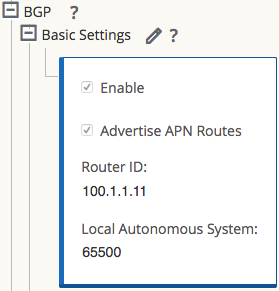
Check the Enable box to enable BGP on the APNA. If it is desirable to advertise Edge routes to BGP peers, check the Advertise Routes box. Enter an optional Router ID and enter the Local Autonomous System number.