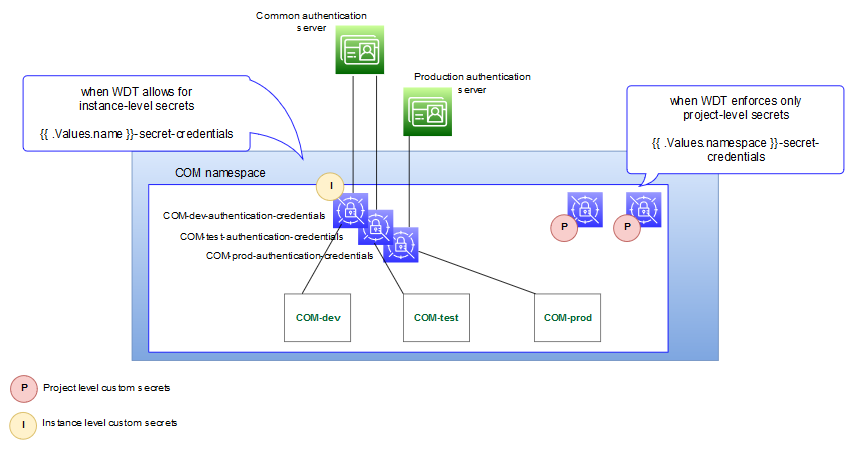6 Creating Your Own OSM Cloud Native Instance
This chapter provides information on creating your own OSM instance. While the "Creating a Basic OSM Cloud Native Instance" chapter provides instructions for creating a basic OSM instance that is capable of processing orders for the SimpleRabbits sample cartridge that is provided with the OSM cloud native toolkit, this chapter provides information on how you can create an OSM instance that is tailored to the business requirements of your organization. However, if you want to first understand details on infrastructure setup and structuring of OSM instances for your organization, then see "Planning Infrastructure".
Before proceeding with creating your own OSM instance, you can look at the alternate and optional configuration options described in "Exploring Alternate Configuration Options".
When you created a basic instance, you used the operational scripts and the base configuration provided with the toolkit.
Creating your own instance involves various activities spanning both instance management and instance configuration and includes some of the following tasks:
- Configuring OSM Runtime Parameters
- Preparing Cartridges for OSM Cloud Native
- Extending the WDT Model. See "Extending the WebLogic Server Deploy Tooling (WDT) Model".
- Working with Kubernetes Secrets
- Adding JMS Queues and Topics
- Creating a JMS template
- Working with Cartridges
- Provisioning Cartridge User Accounts
Configuring OSM Runtime Parameters
You can control various OSM runtime parameters using the oms-config.xml file. See "Configuring OSM with oms-config.xml" in OSM Cloud Native System Administrator's Guide for details.
This configuration is managed differently in OSM cloud native. While all the parameters described in the OSM Cloud Native System Administrator's Guide are still valid, the method of specifying them is different for a cloud native deployment.
Each of the three specification file tiers - shape, project, and instance - has a section called omsConfig. For example, the project specification has the following section:
omsConfig:
project:
com.mslv.oms.handler.cluster.ClusteredHandlerFactory.HighActivityOrder.CollectionCycle.Enabled: true
oracle.communications.ordermanagement.cache.UserPerferenceCache: nearSome parameters have been laid out for you in the pre-configured shape specification files and in the sample project and instance specification files. When you wish to change the value of a parameter to a different one from the documented default value, you must add that parameter and its custom value to an appropriate specification file.
For values that depend on (or contribute to) the footprint of the OSM Managed Server, the shape specification would be best. For values that are common across instances for a given project, the project specification would be best. Values that vary for each instance would be appropriate in the instance specification.
Any parameter specified in the instance specification overrides the same parameter specified in the project or shape specification. Any parameter specified in the project specification overrides the same parameter in the shape specification.
Any parameter that is not present in all three specification files (shape, project, instance) automatically has its default value as documented in OSM Cloud Native System Administrator's Guide.
Note:
All pre-defined shape specifications have theomsConfig parameters flagged as do NOT delete. These must not be edited and must be copied
as-is to custom shapes. See "Working with Shapes" for details about custom shapes.
Preparing Cartridges
Existing OSM cartridges that run on a traditional OSM deployment can still be used with OSM cloud native, but you prepare and deploy those cartridges differently. Instead of using multiple interfaces to persist the WebLogic domain configuration (WebLogic Admin console and WLST), the configuration is added into the files that feed into the instance creation mechanism. With OSM cloud native, you use the WebLogic Admin Console only for validation purposes.
Before proceeding, you must determine which OSM solution cartridge you want to use to validate your OSM cloud native environment. For simplicity, use a setup where any communication with OSM is restricted to an application running in the same instance of the WebLogic domain.
- The list of JMS queues and topics that the cartridge needs.
- The list of credentials stored in the OSM Credential Store.
- Users that the cartridge requires.
- Applications that need to be deployed to the WebLogic server. This can include system emulators for stubbing out communication to external peer systems.
About OSM Cloud Native Cartridges and Design Studio
Existing cartridges do not always need to be rebuilt for use with OSM cloud native. As long as they were built with an OSM 7.4.0.x SDK, using the Design Studio target OSM version of 7.4.0, their existing par files can be deployed.
If cartridges have to be built afresh or re-built, use the OSM SDK packaged with OSM 7.4.1 release, and set the Design Studio target OSM version as 7.4.0. In general, use the Design Studio target OSM version that is closest to the actual OSM version but not newer than it.
About Domain Configuration Restrictions
Some restrictions on the domain configuration are necessary to keep the process simple for creating and validating your basic OSM cloud native instance. As you build confidence in the tooling and the extension mechanisms, you can remove the restrictions and include additional configuration in your specifications to support advanced features.
- Instance with no SAF setup.
- Re-directing logs (to live outside the pods) will not be configured at this time.
Changing the Default Values
The project and the instance specification templates in the toolkit contain the values used in the out-of-the-box domain configuration. These files are intended for editing, as the required information such as the PDB host needs updating and the flags controlling the optional features such as NFS need to be turned on or off, and the default values such as Java options and cluster size can be changed. If you find that the existing values need to be updated for your OSM instance, update the values in your specification files.
NFS: As per the restrictions, leavenfsdisabled in the instance specificationShape: The provided configuration uses tuning parameters that are appropriate for a development environment. This is done through the use of a shape specification that is specified in the instance specification.
Adding New WDT Metadata
The OSM cloud native toolkit provides the base WDT metadata in $OSM_CNTK/charts/osm/templates. As the OSM application requires this WDT metadata for the proper functioning, this must not be edited. Instead, the toolkit provides a mechanism whereby new pieces of WDT metadata can be included in the final description of the domain.
See "Extending the WebLogic Server Deploy Tooling (WDT) Model" for complete details on the general process for providing custom WDT. The steps described must be repeated for a variety of WDT use cases.
You must specify the JMS Queues required for your new using the WDT metadata.
- Re-using the OSM JMS Resources as described in "Adding JMS Queues and Topics". This is the suggested mechanism for your first attempt at configuring your customized OSM instance.
- Creating custom JMS Resources as described in "Adding a JMS System Resource".
Other Customizations
To support a custom OSM solution cartridge, not all changes are done using the WDT metadata. Depending on the processing needs of your OSM solution cartridge, there are other changes that are likely required:
- Credential Store
- Custom Application EAR
- Cartridge Users
Credential Store
For traditional installations, if a solution cartridge has automation plugins that needed to retrieve external system credentials, it did so by storing those credentials in the WebLogic Credential Store.
In OSM cloud native, if your cartridge uses the credential store framework of OSM, then you must provision cartridge user accounts. See "Provisioning Cartridge User Accounts" for details.
Custom Application Ear
If there are additional applications that need to be deployed to WebLogic to support the processing of your OSM solution cartridge, see "Deploying Entities to an OSM WebLogic Domain".
This method requires both WDT metadata as well as the custom OSM images. Supplemental scripts and WDT fragments are provided as samples in the $OSM_CNTK/samples/customExtensions
Cartridge Users
Cartridges may also define users who need access to OSM APIs. These user credentials need to be available in the right locations as described in "Provisioning Cartridge User Accounts". These credentials must then be made available through the configuration to OSM.
Working with Kubernetes Secrets
Secrets are Kubernetes objects that you must create in the cluster through a separate process that adheres to your corporate policies around managing secure data. Secrets are then made available to OSM cloud native by declaring them in your configuration.
When the OSM cloud native sample scripts are not used for creating secrets, the secrets you create must align to what is expected by OSM. The sample scripts contain guidelines for creating secrets.
The following diagram illustrates the role of Kubernetes Secrets in an OSM cloud environment:
Figure 6-1 Kubernetes Secrets in OSM Cloud Environment
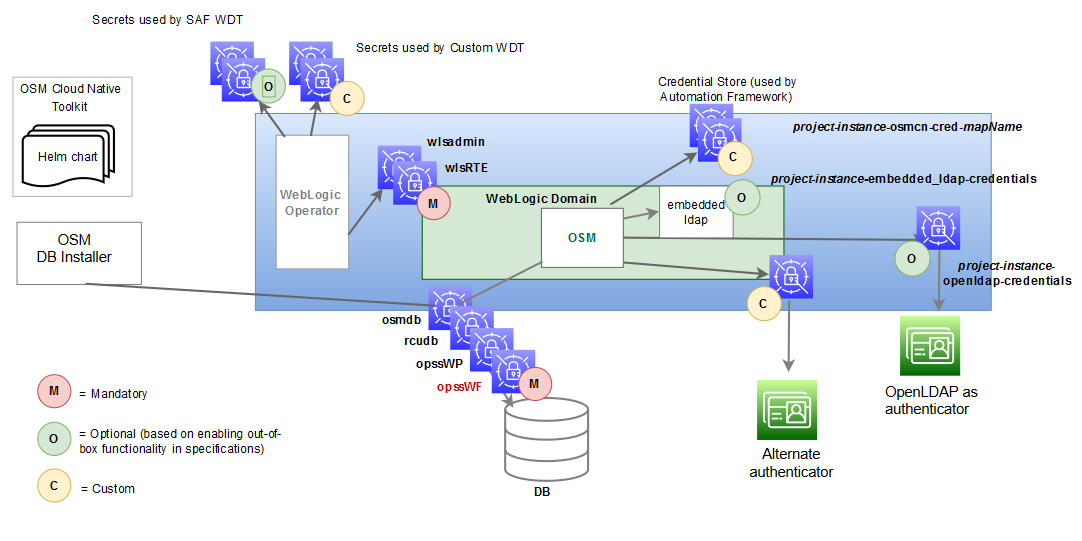
Description of "Figure 6-1 Kubernetes Secrets in OSM Cloud Environment"
There are three classifications of secrets, as shown in the above illustration:
- Mandatory (Pre-requisite) Secrets
- Optional Secrets
- Custom Secrets
About Mandatory Secrets
Mandatory secrets must be created prior to running the cartridge management scripts or the instance creation script.
The toolkit provides the sample script: $OSM_CNTK/scripts/manage-instance-credentials.sh to create the secrets for you. Refer to the script code to see the naming and internal structure required for each of these secrets.
See the following topics for more details about Kubernetes Secrets:
About Optional Secrets
Optional secrets are dictated by enabling the out-of-the-box configuration. There is some functionality that is pre-configured in OSM cloud native and can be enabled or disabled in the specification files. When the functionality is enabled, these secrets must be created in the cluster before an OSM instance is created.
- If you use OpenLDAP for authentication, OSM cloud native relies on the
following secret to have been created:
The toolkit provides a sample script to create these secrets for you ($OSM_CNTK/samples/credentials/manage-osm-ldap-credentials.sh by passing in "-o secret").project-instance-openldap-credentials - With Credential Store, the secrets hold credentials for external systems that the automation plug-ins access. These secrets are a pre-requisite to running cartridges that rely on this mechanism and must adhere to a naming convention. See "Provisioning Cartridge User Accounts" for more details.
- When SAF is configured, SAF secrets are used. SAF secrets are similar
to custom secrets and are declared in a specialized area within the instance
specification that feeds into the SAF-specific
WDT.
safConnectionConfig: - name: external_system_identifier t3Url: t3_url secretName: secret_t3_user_pass
About Custom Secrets
OSM cloud native provides a mechanism where WDT metadata can access sensitive data through a custom secret that is created in the cluster and then declared in the configuration. See "Accessing Kubernetes Secrets from WDT Metadata" to familiarize yourself with this process.
This class of secrets are required only if you need secrets for this mechanism.
To use custom secrets with WDT metadata:
Note:
As an example, this procedure uses a WDT snippet for authentication.- Add secret usage in the WDT metadata
fragment:
Host: '@@SECRET:authentication-credentials:host@@' Port: '@@SECRET:authentication-credentials:port@@' ControlFlag: SUFFICIENT Principal: '@@SECRET:authentication-credentials:principal@@' CredentialEncrypted: '@@SECRET:authentication-credentials:credential@@' - Add the secret to the project
specification.
#Custom secrets # Multiple secret names can be provided customSecrets: enabled: true secretNames: - authentication-credentials - Create the secret in the cluster, by using any one of the following
methods:
- Using OSM cloud native toolkit scripts
- Using a Template
- Using the Command-line Interface
See "Mechanism for Creating Custom Secrets" for details about the methods.
Accommodating the Scope of Secrets
The WDT metadata fragments are defined at the project level as the project typically owns the solution definition. Accommodating this is a simple task. However, the scenario becomes complicated when you consider that there may be project level configuration that needs to allow for instance level control over the secret contents.
To walk through this, we will use authentication as an example and introduce a COM project that includes three instances: development, test, and production. The production environment has a dedicated authentication system, but the development and test instances use a shared authentication server.
To accommodate this scenario, the following changes must be made to each of the basic steps:
- Define a naming strategy for the secrets that introduce scoping. For
instance, secrets that need instance level control could prepend the instance name.
In the example, this results in the following secret names:
COM-dev-authentication-credentialsCOM-test-authentication-credentialsCOM-prod-authentication-credentials
- Include the secret in the WDT fragment. In order for this scenario to
work, a generic way is required to declare the "scope" or instance portion of the
secret name. To do this, use the built-in Helm values:
If the fragment needs to support instance-level control, derive the instance name portion of the secret name..Values.name - references the full instance name (project-instance) .Values.namespace - references the project name (project)Host: '@@SECRET:{{ .Values.name }}-authentication-credentials:host@@' Port: '@@SECRET:{{ .Values.name }}-authentication-credentials:port@@' ControlFlag: SUFFICIENT Principal: '@@SECRET:{{ .Values.name }}-authentication-credentials:principal@@' CredentialEncrypted: '@@SECRET:{{ .Values.name }}-authentication-credentials:credential@@' - Add the secret to the instance specification. The secret name must be
provided in the instance specification as opposed to the project
specification.
## Dev Instance Spec #Custom secrets # Multiple secret names can be provided customSecrets: enabled: true secretNames: - COM-dev-authentication-credentials ## Test Instance spec #Custom secrets # Multiple secret names can be provided customSecrets: enabled: true secretNames: - COM-test-authentication-credentials ## Prod Instance Spec #Custom secrets # Multiple secret names can be provided customSecrets: enabled: true secretNames: - COM-prod-authentication-credentials - Create the secret in the cluster by following any one of the methods
described in the Mechanism for Creating Custom Secrets topic. In our example,
the secret would need to capture host, port, principal and credential. Each instance
would need a secret created, but the values provided depend on which authentication
system is being
used.
# Dev secret creation kubectl create secret generic COM-dev-authentication-credentials \ -n COM \ --from-literal=principal=<value1> \ --from-literal=credential=<value2> \ --from-literal=host=<value3> \ --from-literal=port=<value4> # Test secret creation kubectl create secret generic COM-test-authentication-credentials \ -n COM \ --from-literal=principal=<value1> \ --from-literal=credential=<value2> \ --from-literal=host=<value3> \ --from-literal=port=<value4> ##Production secret creation kubectl create secret generic COM-prod-authentication-credentials \ -n COM \ --from-literal=principal=<prodvalue1> \ --from-literal=credential=<prodvalue2> \ --from-literal=host=<prodvalue3> \ --from-literal=port=<prodvalue4>
The following diagram illustrates the secret landscape in this example:
Mechanism for Creating Custom Secrets
- Using Scripts
- Using a Template
- Using the Command-line Interface
Using Scripts to Create Secrets
Functionality such as OpenLDAP, NFS, and Credential Store that can be enabled or disabled in OSM cloud native relies on pre-requisite secrets to be created. In such cases, the toolkit provides sample scripts that can create the secrets for you. While these scripts are useful for configuring instances quickly in development situations, it is important to remember that they are sample scripts, and not pipeline friendly. These scripts are also essential because when the secret is mandated by OSM cloud native, both the secret name and the secret data are available in the sample script that populates it.
projectName-instanceName-osmcn-cred-mapNameUsing a Template
To create custom secrets using a template:
- Save the secret details into a template
file.
apiVersion: v2 kind: Secret metadata: labels: weblogic.resourceVersion: domain-v2 weblogic.domainUID: project-instance weblogic.domainName: project-instance namespace: project name: secretName type: Opaque stringData: password_key: value1 user_key: value2 - Run the following command to create the
secret:
kubectl apply -f templateFile
Using the Command-line Interface
kubectl create secret generic secretName \
-n project \
--from-literal=password_key=value1 \
--from-literal=user_key=value2Adding JMS Queues and Topics
JMS queues and topics are unique because the base JMS resources (JMS server and JMS subdeployments) already exist in the domain as the OSM core application requires them. You can add custom queues and topics to the OSM JMS resources by specifying the appropriate content in the project specification file.
To add queues or topics, uncomment the sample in your specification file, providing the values necessary to align with your requirements.
- The only mandatory values are 'name' and 'jndiName'.
- Text in angular brackets do not have a default value. You must supply an actual value per your requirements.
- The remaining parameters are set to their default values if omitted. When a different value is supplied in the specification file, it is used as an override to the default value.
Note:
There should only be one list ofuniformDistributedQueues and one list of uniformDistributedTopics in the specification. When copying
the content from the samples, ensure that you do not replicate these sections more than
once.
# jms distributed queues
uniformDistributedQueues:
- name: custom-queue-name
jndiName: custom-queue-jndi
resetDeliveryCountOnForward: false
deliveryFailureParams:
redeliveryLimit: 10
deliveryParamsOverrides:
timeToLive: -1
priority: -1
redeliveryDelay: 1000
deliveryMode: 'No-Delivery'
timeToDeliver: '-1'
# jms distributed topics
uniformDistributedTopics:
- name: custom-topic-name
jndiName: custom-topic-jndi
resetDeliveryCountOnForward: false
deliveryFailureParams:
redeliveryLimit: 10
deliveryParamsOverrides:
timeToLive: -1
priority: -1
redeliveryDelay: 1000
deliveryMode: 'No-Delivery'
timeToDeliver: '-1'Generating Error Queues for Custom Queues and Topics
You can generate error queues for all custom queues and topics automatically.
To generate error queues automatically, configure the following parameters in the project.yaml file:
errorQueue:
autoGenerate: false
expirationPolicy: "Redirect"
redeliveryLimit: 15By default, the autoGenerate parameter is set to
false. To generate error queues for all JMS queues
automatically, set this parameter to true.
When autoGenerate is set to true, all custom queues and
topics will have their own error queues.
The following sample shows the error queue generated for a custom queue:
'jms_queue_name_ERROR':
ResetDeliveryCountOnForward: false
SubDeploymentName: osm_jms_server
JNDIName: error/ jms_queue_jndiName
IncompleteWorkExpirationTime: -1
LoadBalancingPolicy: 'Round-Robin'
ForwardDelay: -1
Template: osmErrorJmsTemplateNote:
- All error queues have _ERROR as the suffix.
- For internal queues and topics in OSM, generation of error queues is always enabled. Each queue and topic has its own _ERROR queue. Messages that cannot be delivered are redirected accordingly.
- Disable this feature for O2A 2.1.2.1.0 cartridges used in an OSM cloud native environment. The O2A build generates its own project specification fragment, which must be used instead.
Creating a JMS Template
A JMS template provides an efficient means of defining multiple destinations with similar attribute settings.
# JMS Template (optional). Uncomment to define "customJmsTemplate"
# Alternatively use the built-in template "customJmsTemplate"
#jmsTemplate:
# customJmsTemplate:
# DeliveryFailureParams:
# RedeliveryLimit: 10
# ExpirationPolicy: Discard
# DeliveryParamsOverrides:
# RedeliveryDelay: 1000
# TimeToLive: -1
# Priority: -1
# TimeToDeliver: -1# jms distributed queues. Uncomment to define one or more JMS queues under a
# single element uniformDistributedQueues.
uniformDistributedQueues: {} # This empty declaration should be removed if adding items here.
#uniformDistributedQueues:
# - name: jms_queue_name
# jndiName: jms_queue_jndiName
# jmsTemplate: customJmsTemplate
# jms distributed topic. Uncomment to define one or more JMS Topics under a
# single element uniformDistributedTopics.
uniformDistributedTopics: {} # This empty declaration should be removed if adding items here.
#uniformDistributedTopics:
# - name: jms_topic_name
# jndiName: jms_topic_jndiName
# jmsTemplate: customJmsTemplateIf the queues and topics need to be created under custom JMS resources, then the OSM cloud native WDT extension mechanism should be employed as described in "Adding a JMS System Resource".
Working with Cartridges
This section describes how you build, deploy, and undeploy OSM cartridges in a cloud native environment.
OSM cartridges are built using either Design Studio or build scripts, which are the methods used for building cartridges in traditional environments.
This topic covers the following operations:
Deploying Cartridges Using the OSM Cloud Native Toolkit
To deploy cartridge par files, OSM cloud native employs a mechanism using the OSM cloud native toolkit's manage-cartridges.sh script. You can deploy cartridge par files in offline or online modes.
- -p projectName: Mandatory. Name of the project.
- -i instanceName: Mandatory. Name of the instance.
- -s specPath: Mandatory. The location of the specification files. A colon(:) delimited list of directories.
- -m customExtPath: Use this to specify the path of custom extension files. Takes a colon(:) delimited list of directories. If the path provided is empty with the custom flag enabled as true in the specifications, then the script is stopped.
- –o: Enables online cartridge deployment.
- -c
commandName: Mandatory. Use the following command names:
- parDeploy: Use this to deploy a cartridge par file from your local file system. Use this for development environments only.
- sync: Use this to synchronize cartridges using the project specification and remote repository. Use this for all controlled environments.
- -f parPath: Mandatory if parDeploy is used. This specifies the path of the cartridge par file that you want to deploy.
- -q: Optional. Disables verbose progress indicators.
- If parDeploy is chosen, the script must be run such that it has access to the specified cartridge par file as well as the "kubectl cp" privileges on the pod that is spun up.
- If sync is chosen, the script compares the list of cartridges
and versions in the project specification file against those that are present in
the OSM cloud native database and performs the necessary synchronization
actions. The list in the project specification file must depict the desired
target state:
Note:
In the actions listed below, "cartridge" refers to "cartridge+version".- If a cartridge is listed as deployed, but is not deployed in the database: it is deployed.
- If a cartridge is listed as deployed and the same version exists in the database, the two are compared; if there is a difference, the new par file is redeployed.
- If a cartridge is listed with a default setting that does not match with what is in the database, the default setting in the database is updated to match; no change is done to this setting if they already match.
- If a cartridge is listed as fastundeployed and it exists as active in the database, it is fast-undeployed in the database. If the cartridge is already fast-undeployed in the database, nothing is done. If the cartridge does not exist in the database, nothing is done.
Using a remote repository is the recommended approach as all aspects of an OSM instance, including the cartridge set deployed, remain in source controlled configuration.
cartridges:
- name: name_of_the_cartridge - Mandatory, (must match the cartridge name in the par file)
url: URL_of_the_location_where_to_download_the_cartridge_par_file - Mandatory.
secret: a Kubernetes_secret_in_the_project_namespace - Optional, only required if remote URL server requires authentication.
params: Commandline_parameters_will_be_passed_to_curl - Optional, user can provide additional parameters like proxy settings for curl.
version: cartridge version, example 1.0.0.0.0 - Mandatory, cartridge version (must match the cartridge version in the par file)
default: true|false - Mandatory, set this cartridge as default cartridge or not.
deploymentState: deployed|fastundeployed - Mandatory, indicate the desired target state of the cartridgeOffline Cartridge Deployment
This deployment mode supports deployment of new cartridges, deployment of new versions of existing cartridges, and redeployment of existing cartridge versions with changes.
For offline cartridge deployment, all managed servers in your environment must be shut down. The script stops running if there are managed servers up and running. Rolling restart of managed servers is not performed for offline deployment.
vi spec_Path/project-instance.yaml
# Change the cluster size to 0
#cluster size
clusterSize: 0
$OSM_CNTK/scripts/upgrade-instance.sh -p project -i instance -s spec_Path$OSM_CNTK/scripts/manage-cartridges.sh -p project -i instance -s spec_Path -c sync [-o]Online Cartridge Deployment
This deployment mode supports deployment of new cartridges and deployment of new versions of existing cartridges.
Deploying cartridges in an OSM cloud native environment provides the following key benefits:
- You can deploy the cartridges without needing to isolate OSM from order processing at the JMS/HTTP level.
- You can describe the cartridges for an environment in a declarative fashion.
In online mode, you can deploy cartridges to your OSM cloud native running instance while orders from a cartridge that you deployed earlier are still being processed. To achieve this, you should have a minimum of two managed servers on which your OSM cloud native instance is running. In such an environment, when you deploy cartridges, OSM availability is uninterrupted and ongoing order processing continues.
You use the manage-cartridges.sh script with the -o option to enable online deployment of cartridges. After deploying the cartridges, the script performs a rolling restart of all the managed servers in your environment.
vi spec_Path/project-instance.yaml
# Change the cluster size to a minimum of 2
#cluster size
clusterSize: 2
$OSM_CNTK/scripts/upgrade-instance.sh -p project -i instance -s spec_Path$OSM_CNTK/scripts/manage-cartridges.sh -p project -i instance -s spec_Path -c sync [-o]Consider the following when deploying cartridges in online mode:
- If no managed servers are running, a warning is shown that no managed server is up and running and that the deployment mode is switching to offline deployment. The script continues with offline deployment.
- If only one managed server is running, then the script fails to perform the deployment.
The OSM cloud native deployment has two different methods of providing cartridge par files based on the following types of the environment they are being deployed to:
- Open Environments
- Controlled Environments
Deploying Cartridges in Open Environments
Open environments are mostly development and some test environments. To deploy cartridges to a running instance of OSM cloud native in an open environment, you can use any of the following options:
- Local par fileRun the script as follows:
$OSM_CNTK/scripts/manage-cartridges.sh -p projectName -i instanceName -s spec_Path -f cartridge_par_file -c parDeploy - Remote Repository (Unsecured)
This approach could be suitable for test environments.
-
Edit the project specification in your file repository to add entries for each cartridge to be deployed:
## Unsecured repository cartridges: - name: OracleComms_OSM_O2A_COMSOM_CSO_Solution version: 2.1.2.0.0 url: http://example.com/Repo/OracleComms_OSM_O2A_COMSOM_CSO_Solution/OracleComms_OSM_O2A_COMSOM_CSO_Solution.par default: true deploymentState: deployed - name: SimpleRabbits version: 1.0.0.0.0 url: http://example.com/Repo/SimpleRabbits/1.0/SimpleRabbits.par default: false deploymentState: fastundeployed - name: SimpleRabbits version: 2.0.0.0.0 url: http://example.com/Repo/SimpleRabbits/2.0/SimpleRabbits.par default: true deploymentState: deployed -
Run the script as follows:
$OSM_CNTK/scripts/manage-cartridges.sh -p project_name -i instance_name -s spec_path -c sync [-o]
-
- Remote Repository - Disabling Verification
To disable host verification:
-
Pass in the
curl -koption as follows.Note:
Disabling the verification on a secured repository is a security risk.## secured repository, disabling host verification cartridges: - name: OracleComms_OSM_O2A_COMSOM_CSO_Solution version: 2.1.2.0.0 url: http://example.com/Repo/OracleComms_OSM_O2A_COMSOM_CSO_Solution/OracleComms_OSM_O2A_COMSOM_CSO_Solution.par default: true deploymentState: deployed params: -k - name: SimpleRabbits version: 1.0.0.0.0 url: http://example.com/Repo/SimpleRabbits/1.0/SimpleRabbits.par default: false deploymentState: fastundeployed params: -k - name: SimpleRabbits version: 2.0.0.0.0 url: http://example.com/Repo/SimpleRabbits/2.0/SimpleRabbits.par default: true deploymentState: deployed params: -k -
Run the script as follows:
$OSM_CNTK/scripts/manage-cartridges.sh -p project_name -i instance_name -s specification_path -c sync [-o]
-
Deploying Cartridges in Controlled Environments
To install cartridges in controlled environments such as UAT, pre-production, and production, use only the declarative approach. Rather than copying the par files into the cartridge management pod, they are "pulled" from a URL.
The cartridge list is defined in the project specification, ensuring that the cartridge load is also under version control.
-
Using a Remote Repository
To use a remote repository to deploy cartridges in a controlled environment:
-
Edit the project specification in your file repository as follows:
## Credentials required cartridges: - name: OracleComms_OSM_O2A_COMSOM_CSO_Solution version: 2.1.2.0.0 url: http://example.com/Repo/OracleComms_OSM_O2A_COMSOM_CSO_Solution/OracleComms_OSM_O2A_COMSOM_CSO_Solution.par default: true deploymentState: deployed secret: solution_cartridge_secret_name_in_lowercase - name: SimpleRabbits version: 1.0.0.0.0 url: http://example.com/Repo/SimpleRabbits/1.0/SimpleRabbits.par default: false deploymentState: fastundeployed secret: solution_cartridge_secret_name_in_lowercase - name: SimpleRabbits version: 2.0.0.0.0 url: http://example.com/Repo/SimpleRabbits/2.0/SimpleRabbits.par default: true deploymentState: deployed secret: solution_cartridge_secret_name_in_lowercaseThe secret would contain any authentication credentials required to download the par file from the remote repository. The toolkit relies on the secret having the entries for the username and password set to the appropriate values. These are used by curl.
An example of creating the secret using kubectl on the command line is as follows:kubectl create secret generic solution_cartridge_secret_name_in_lowercase \ -n project \ --from-literal=username='remoteRepoUsername' \ --from-literal=password='remoteRepoPassword' -
Run the script as follows:
./scripts/manage-cartridges.sh -p project_name -i instance_name \ -s spec_path -c sync [-o]
-
- Using a Remote Repository - TLS/SSL
For HTTPS, the SSL certificate of the repository server must be exposed to the cartridge management pod and then passed as a command line parameter
-cacertpath_to_repo_server_ssl_certificate to curl. The path_to_repo_server_ssl_certificate is the path within the pod.To allow curl access to the SSL certificate within the cartridge management pod:- Obtain the server certificate by running the following
command:
echo quit | openssl s_client -showcerts -servername repo_server_hostname -connect repo_server_url path_to_repo_server_ssl_name.pem - Run the register-certificate.sh script to create a
Kubernetes secret that contains the SSL
certificate:
$OSM_CNTK/scripts/register-certificate.sh -p project_name -n secret_name -f path_to_repo_server_ssl_name.pem - Add the following fragment to the project specification to
enable the secret to be mounted at the path /etc/ssl/certs/
within the cartridge management pod. The name is the secret_name
created in step 2 and type is the file extension of the
certificate
file:
certificates: - name: secret_name type: file_type #example certificates: - name: mySecret type: pem - Add the parameter --cacert
/etc/ssl/certs/secret_name.file_type to the
cartridges: paramsparameter in the project specification:cartridges: - name: OracleComms_OSM_O2A_COMSOM_CSO_Solution version: 2.1.2.0.0 url: http://example.com/Repo/OracleComms_OSM_O2A_COMSOM_CSO_Solution/OracleComms_OSM_O2A_COMSOM_CSO_Solution.par default: true deploymentState: deployed params: --cacert /etc/ssl/certs/secret_name.file_type
- Obtain the server certificate by running the following
command:
You use Design Studio or build scripts to undeploy (fast undeploy and full undeploy) OSM cartridges.
Deploying Cartridges Using Design Studio
You can deploy cartridges directly from Design Studio using the Eclipse user interface or headless Design Studio. However, use Design Studio for deploying cartridges in scenarios where there is a lot of churn in the build, deploy and test cycle, but not for production environments. If used in conjunction with the OSM cloud native cartridge management mechanism, then the deployed cartridges become out of sync with what is listed in the source controlled specification file. For this reason, deploying cartridges using Design Studio is not recommended for environments where the specification file is considered the single source of truth for the set of deployed cartridges.
In order to incorporate Design Studio into the larger OSM cloud native ecosystem, you need to have previously taken care of the mapping of the hostname to the Kubernetes cluster or the load balancer as described in "Planning and Validating Your Cloud Environment".
- Ensure that the connection URL of the Design Studio environment
project matches your OSM cloud native environment. This is likely:
http://instance.project.osm.org:30305/cartridge/wsapi. The suffixosm.orgis configurable. - In the Design Studio workspace, depending on your network setup,
you may need to set the Proxy bypass field in the Network
Connection Preferences to: instance.project
.osm.org
Provisioning Cartridge User Accounts
This section describes how to use the sample scripts to create credential store secrets and provide the instance configuration so that OSM cloud native can access the credentials.
The sample scripts also provide the ability to populate the OpenLDAP server so that OSM can authenticate any cartridge users. In this way, provisioning a cartridge user account uses the same mechanism regardless of the end location for the credentials. In this way, provisioning a cartridge user account uses the same mechanism regardless of the end location for the credentials.
- Creating Credential Store Secret
- Declaring the Secret
- Configuring LDAP Systems
OSM solution cartridges have complex requirements around user credentials:
- Automation plugins that handle communication with external systems need a programmatic way to access credentials so that outgoing requests can supply the appropriate credentials for the requested operation. To meet this requirement, a credential store mechanism is required. Credentials must be populated into a central repository for storing usernames and passwords, and OSM must be able to access this repository to pass credentials to the plugin code when requested.
- Additionally, if a cartridge defined user (non-human) account is accessing an OSM API, then the credentials for this user account also need to exist in the embedded LDAP so that OSM can authenticate the user. Also, the cartridge human user account needs to exist in the external authentication system (OpenLDAP).
In summary, some cartridge defined users need to be provisioned in a credential store, some in OpenLDAP or other LDAP provider, and some users need to be defined in both.
The following table summarizes the system that cartridge user accounts need to be provisioned to:
Note:
When the same credentials need to exist in both the LDAP server and as a Kubernetes secret, care must be taken to ensure the credentials remain in sync.Table 6-1 Cartridge User Accounts
| User Credential Usage | LDAP | Kubernetes Secret | Description |
|---|---|---|---|
| OSM UI | Required | Not Required | Normal manual OSM user |
| OSM Web Service API | Required | Required | The cartridge code generates an OSM create order request or other OSM Web Service payload. |
| OSM XML API | Required | Required if API access is to another instance of OSM | Normal manual OSM user |
| OSM Automation | Required | Not Required | OSM Automation Plugin Run as user |
| OSM REST API | Required | Required if API access is to another instance of OSM | REST API User |
| External Systems (Web Services, APIs and so on) | Not Required | Required | The cartridge code generates a request for external systems that require authentication. |
Creating Credential Store Secret
Note:
If you use custom code that relies on the OPSS Keystore Service, you need to make changes for OSM cloud native as that mechanism is no longer supported. For details, see "Differences Between OSM Cloud Native and OSM Traditional Deployments".A text file is used to describe the details required to provision the user accounts properly. Each user is captured in one line and has the following format:
map_name:key_name:username:credential-system[:osm-groups]$OSM_CNTK/samples/credentials/osm_users.txt is used to define OSM human users for external LDAP but can be used as a template for other user credentials that need to be created.
Copy this file to your private specification repository under the instance specific directory and rename it to something meaningful. For example, rename the file as repo/cartridge_user_text_file.txt.
Note:
If only LDAP is required, use "osm" for the secret prefix. This value is not used anywhere, but enables the sample to extract the remaining data properly.The choice of map name and key name affects which OSM automation framework API can be used to retrieve the value within the automation plugin:
- Use "osm" as map name and _sysgen_ as key name. The
credential record is accessed with the
context:getOsmCredentialPasswordAPI. - Any other map name and key name needs access with the
context:getCredentialAsXMLorcontext:getCredentialAPIs.Refer to the OSM SDK for more details.
The credential-system parameter is a mandatory parameter and must be at least one of the following values:
- ldap: Creates the OSM human user against the
external LDAP server.
Note:
The cartridge automation user account should be created in embedded LDAP by specifying the list of usernames in cartridgeUsers in projectName.yaml. Do not create them in external LDAP. - secret: Creates the human user or automation user against the Kubernetes Secret.
Note:
Use a comma to separate the values if creation in both the systems is required.The osm-groups parameter represents a list of OSM groups to associate the user to either the embedded or external LDAP server.
- OMS_client
- OMS_designer
- OMS_user_assigner
- OMS_workgroup_manager
- OMS_xml_api
- OMS_ws_api
- OMS_ws_diag
- OMS_log_manager
- OMS_cache_manager
- Cartridge_Management_WebService
- OSM_automation
- osmEntityClientGroup
- osmRestApiGroup
Line 1 osm:_sysgen_:osmfallout:ldap,secret:OMS_client,OMS_xml_api,OSM_automation,OMS_ws_api
Line 2 osm:_sysgen_:webuser:ldap,secret:OMS_client
Line 3 uim:_sysgen_:uimuser:secret
Line 4 uim:_sysgen_:uimadmin:secret
Line 5 osm:_sysgen_:osmlf:secret:OMS_client,OMS_xml_api,OSM_automation,OMS_ws_api
Line 6 # Guidelines
Line 7 mapName:keyName:userName:credentialSystem:OsmGroupNote:
The secret contains username, password, and the groups.- Line 1 creates a user "osmfallout" in OpenLDAP and associates that user against the groups listed.
- Line 2 creates a user "webuser" in OpenLDAP and associates this user to the OSM_client group.
- Line 3 and 4 create users "uimadmin" and "uimuser" in the "uim" credential secret.
- Line 5 creates user "osmlf" in the "osm" credential secret.
The secrets that the manage-cartridge-credentials.sh script
creates are named project-instance-osmcn-cred-mapName as per the naming conventions
required by OSM. For each unique mapName that you provide, the script
creates one secret. This means if five user entries exist for "uim", each
entry will be available in a single secret named
project-instance-osmcn-cred-uim. The script prompts for passwords
interactively.
To create the credential store secret:
- Run the following
script:
$OSM_CNTK/samples/credentials/manage-cartridge-credentials.sh \ -p project \ -i instance \ -c create \ -f fileRepo/customSolution_users.txt # You will see the following output secret/project-instance-osmcn-cred-uim created - Validate that the secrets are
created:
kubectl get secret -n project NAME project-instance-osmcn-cred-uim
Creating Cartridge User Accounts in Embedded LDAP
cartridgeUsers section in
project.yaml, add all the cartridge users (only those
from the prefix/map name osm). During the creation of the OSM server
instance, for all the cartridge users listed, an account is created in
embedded LDAP with the same username and password and groups as the
Kubernetes
secret.cartridgeUsers:
- osm
- osmoe
- osmde
- osmfallout
- osmoelf
- osmlfaop
- osmlf
- tomadminDeclaring the Secret
After the secret is created, declare the secret used by the credential store mechanism by editing your project specification. In the project specification, specify only mapName. The prefix project-instance-osmcn-cred is derived during the instance creation.
#External Credentials Store
externalCredStore:
secrets:
mapNames:
-mapNameThe OSM cloud native configuration provides a start-up parameter that allows the OSM core application to determine whether the credentials are held in a WebLogic Credential Store (for traditional deployments) or in a Kubernetes Secret Credential Store (for cloud native) so that the configuration is set for you. Cartridges that rely on accessing these credentials are now enabled for execution.
Configuring Other LDAP Systems
The manage-cartridge-credentials.sh script supports the OpenLDAP system. To provide support for a different LDAP provider, you must modify the script. Also, the corresponding LDAP client or the API must be installed on the system where the script is executed.
create_ldap_account. This function creates the user account in the LDAP system and associates the user to the specified groups.update_ldap_account. This function updates the user password.delete_ldap_account. This function deletes the user from the LDAP system and disassociates this user from the specified group.verify_ldap_account. This function verifies that the specified user exists in the LDAP server.