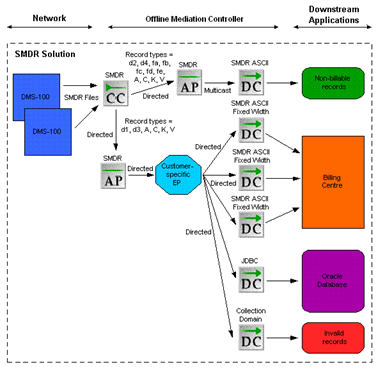11 Nortel DMS SMDR Cartridge Pack
This document describes how to configure the nodes included in the Oracle Communications Offline Mediation Controller Nortel DMS SMDR Cartridge Pack.
Topics in this document:
About the Nortel DMS SMDR Cartridge Pack
The Nortel DMS SMDR Cartridge Pack provides the ability to collect SMDR records from DMS-100 switches.
Switches according to the specification DMS100 Family North American DMS-100 Station Message Detail Recording Reference Guide, DMSCCM12 Standard 19.03 October 2000. The cartridge pack also filters, enhances and distributes SMDR records to multiple destinations, including a Billing Centre and an Oracle database.
The cartridge pack includes the following nodes:
-
DMS SMDR CC
-
DMS SMDR AP
-
DMS SMDR ASCII DC
-
DMS SMDR ASCII Fixed Width File DC
In addition, the Nortel DMS SMDR node chains include a JDBC DC node, and a custom EP node that you create.
Figure 11-1 displays the architecture of the SMDR solution.
Configuring the DMS SMDR CC Node
The DMS SMDR CC node is responsible for collecting SMDR files from DMS-100 switches. The CC node uses FTP to periodically transfer SMDR/DIRP-encoded files from each switch. One DMS SMDR CC node can poll and transfer files from many switches. The CC node makes the Record Code attribute available for routing, which enables records to be separated into billable and non-billable streams.
To create and configure the DMS SMDR CC node, you configure standard options, file management options, and connection options.
Table 11-1 shows the options to configure in the Settings tab.
Table 11-1 DMS SMDR CC Node Settings Tab
| Field | Description |
|---|---|
|
Directory for unprocessed files |
Local directory to store unprocessed files from the device. |
|
Directory for bad data files |
Local directory to store bad or invalid data files. |
|
Delete or Keep processed files |
Select a button to delete or keep processed files. |
|
Directory for processed files |
Local directory to store files that have been processed by the CC. |
|
Duration to keep each file |
Amount of time the processed files are kept in the local directory. Enter a numeric value and select Days or Hours from the drop-down list. |
|
Unprocessed file prefix |
File prefix of unprocessed files on the remote device. |
|
Rename Unprocessed to Processed |
Select this checkbox if you want the CC to rename the files on the remote device after successful transfer via FTP. |
|
Processed file prefix |
File prefix of processed files on the remote device. |
|
Retries per poll |
Number of additional FTP attempts for each polling interval. If the node is unable to retrieve the files, it raises an alarm and will not attempt to re-poll the device until the next scheduled poll interval. |
|
Polling interval |
Time interval between FTP polls. |
|
Process daily at fixed time |
Select this checkbox if you want the CC to align its polling schedule to a specific time of day. Set the time of day using the drop-down lists. |
You add devices to the Device List tab. When you add a device, you configure the options shows in Table 11-2.
Table 11-2 DMS SMDR CC Node Device List Tab
| Field | Description |
|---|---|
|
Name |
Name of the device. |
|
IP Address |
IP address of the device. |
|
Port |
Port to connect to on the device. |
|
FTP User ID |
User or account ID of the device. |
|
Password/Confirm Password |
Password of the device. |
|
Disk Volumes |
The disk volume name. The disk volumes are non-delimited location names for files. Multiple disk volumes can be added per device. |
Creating and Configuring the DMS SMDR AP Node
The DMS SMDR AP node allows the hexadecimal value of the following fields to be mapped to the corresponding text name:
-
Console-Number = Attendant Console Name (from A records)
-
Customer-Group-Number = Customer Group Name (from C records)
-
Origination ID = Trunk Group CLLI (from K records) or Virtual Facility Group Name (from V records)
The DMS SMDR AP node maps the customer-group translation records (C records), attendant console records (A records), virtual facility group name records (V records), and trunk-group-CLLI records (K records) for each DMS-100 switch. The AP tags SMDR records with the text names for each hexadecimal identifier. This allows you to direct records to specific locations based on the text names instead of the changeable hexadecimal identifier. The AP node makes the following attributes available for routing: Office ID, Attendant Console Name, Customer Group Name, Trunk Group CLLI, and Virtual Facility Group Name.
To configure the DMS SMDR AP node you configure standard options and aggregation options.
Configuring a Custom EP Node
You must create and configure an EP node that enhances the NAR with the customer name. The customer name must be stored in the NAR using the NAR attribute ID 140157. The customer name value is used by the DMS SMDR ASCII Fixed Width File DC to populate the header and footer records.
Creating and Configuring the DMS SMDR ASCII DC
The DMS SMDR ASCII DC node outputs all incoming fields for each record. These records can be used internally as non-billable information whereas the ASCII Fixed Width records can be used for billing purposes.
To configure the DMS SMDR ASCII DC node, configure standard file management and FTP connection options.
The following example shows non-billable data output from the DMS SMDR ASCII DC node:
RecordCode,OfficeId,CustomerGroupNumber,OriginationType,OriginationIdentification,DataCallIdentification,InformationDigit1And2,ConsoleNumber,SubGroup,TerminationType,TerminationIdentification,RouteInformationDigit,StartTime,ElapsedTime,OriginatingFeatureCode,TerminatingFeatureCode,CalledNumber,Spare,RotationTime,NANI2,NANI,NONI2,NONI,NANIF2,NANIF,NANOF2,NANOF,NLNI2,NLNI,NLOI2,NLOI,NLIF2,NLIF,RestartType,OldTime,NewTime,RecordCode_D5,DigitsOutpulsed,DigitsMissing,RecordCode_D6_A,RecordType_A,NumOfAuthDigsInComb_A,Digits_A,RecordCode_D6_B,RecordType_B,NumOfAuthDigsInComb_B,Digits_B,RecordCode_DA,TrunkGroupId,Spare_DA,TrunkNumberId,NetworkCLID,RecordCode_DB,MSNOriginationType,MSNN00CallType,InformationDigits,ANINumber,ANISuffix,CarrierAccessCode,AccessDirectoryNumber,MSNANIMapping,Spare_DB,OriginationTime_DB,Treatment,Reorigination,BillingDigits,RecordCode_DC,PINOrTCNNumber,Description,Spare_DC,RecordCode_DD,BCType,BandWidth,RecordCode_DE,OriginationTime_DE,BillingNumber,MessageArea,LMNNumber,TreatmentCode,PayPhone,MobilePhone,NetworkIdentification,NetworkClassOfService,ContractSubscriberNumber,NotificationOfTimeAndCharge,CallbackAnswerTime,NoCharge,ISDNAccessIndicator,RecordCode_DF01,SMDRITC_CALLID,SMDRITC_TIME,RecordCode_DF02,SignalingType,MessageType,LengthCount,Information,RecordCode_DF03,AltBillingBumber_DF03,BusinessCustomerId_DF03,SignificantDigitsInNextField_DF03,AdditionalDigitsDialed_DF03,RecordCode_DF04,OriginalCallingNumber,AltBillingBumber_DF04,BusinessCustomerId_DF04,SignificantDigitsInNextField_DF04,AdditionalDigitsDialed_DF04,RecordCode_DF05,CarrierType,ATCValue,MessageDirection,DeferredCharge,CarrierId,AssociatedChargeArea,RecordCode_DF06,UnitChargeIndicator,ChargeInformationType,MessageDirection_DF06,DeferredCharge_DF06,MNA_L_Digits,RecordCode_DF07,AdditionalUserTypeName,MessageTypeCode,UserTypeValue,RecordCode_DF09,ClassFeatureCode,BillDN,EventYear,EventMonth,EventDay,EventHour,EventMinute,EventSecond,NumberAvailable,NumberUnavailable,NameAvailable,NameUnavailable,ConferencePegs,SCFListSize,SCAListSize,SCRJListSize,DRCWListSize,Spare1_DF09,Spare2_DF09,AttendantConsoleName,CustomerGroupName,TrunkGroupCLLI,VirtualFacilityGroupName 'd2','905509','003','0','4166608127a','a','00','ff','0','3','09ba0002aaa0','0','045142844','000006','0','0','6133358234aa','','','','','','','','','','','','','','','','','','','','','','','','','','','','','','','','','','','','','','','','','','','','','','','','','','','','','','','','','','','','','','','','','','','','','','','','','','','','','','','','','','','','','','','','','','','','','','','','','','','','','','','','','','','','','','','','','','','','','','','','','','','','','','','','','','','' 'd2','905509','003','3','09ca0002aaa','a','00','ff','0','5','04aa0000aaaa','0','048151712','000004','0','0','84162911000a','','','','','','','','','','','','','','','','','','','','','','','','','','','','','','','','','','','','','','','','','','','','','','','','','','','','','','','','','','','','','','','','','','','','','','','','','','','','','','','','','','','','','','','','','','','','','','','','','','','','','','','','','','','','','','','','','','','','','','','','','','','','','','','','','','','' 'd2','905509','003','5','04aa0000aaa','a','00','ff','0','3','0c6a0005aaa0','0','048151712','000004','0','0','14162911000a','','','','','','','','','','','','','','','','','','','','','','','','','','','','','','','','','','','','','','','','','','','','','','','','','','','','','','','','','','','','','','','','','','','','','','','','','','','','','','','','','','','','','','','','','','','','','','','','','','','','','','','','','','','','','','','','','','','','','','','','','','','','','','','','','','','' 'd2','905509','003','3','09ca0001aaa','a','00','ff','0','5','04aa0000aaaa','0','048151904','000005','0','0','84162911000a','','','','','','','','','','','','','','','','','','','','','','','','','','','','','','','','','','','','','','','','','','','','','','','','','','','','','','','','','','','','','','','','','','','','','','','','','','','','','','','','','','','','','','','','','','','','','','','','','','','','','','','','','','','','','','','','','','','','','','','','','','','','','','','','','','',''
Configuring the DMS SMDR ASCII Fixed Width File DC
The DMS SMDR ASCII Fixed Width File DC node outputs records in a fixed width format for billing purposes. The files are generated based on a customer name and office ID combination.
To create and configure the DMS SMDR ASCII Fixed Width File DC node, configure standard file management and FTP connection options.
The following example shows billable data output from the DMS SMDR ASCII Fixed Width DC node:
a141616902014040109040109 d1416169020143138a0074 4000015037a000b 00091133340003360099057755286 9999999999 d14161690201409058368721 4000003138a0079aaa0 00091138230000532099058580988 9999999999 d14161690201409058361846 4000003138a006caaa0 00091138230000602099058572240 9999999999 d1416169020143138a007b 4000015037a000c 00091139340000140099058953222 9999999999 d14161690201409058361846 4000003138a006faaa0 00091138540000562099054777575 9999999999 d1416169020143138a0072 4100015037a0001 00091138580000830099058536611 9999999999 d1416169020143138a0079 4000013061a0068aaa0 00091139440000410097057264153 9999999999 d1416169020143138a0077 4100015037a0013 00091138510001090099054765507 9999999999 d1416169020143138a006e 4000015037a0000 00091138090001530099058536611 9999999999 d14161690201409058368721 4000003138a0069aaa0 00091140060000362099058963333 9999999999 d14161690201409058366584 4000003138a0065aaa0 00091138350001292094162596328 9999999999 d1416169020143138a0073 4100015037a0005 00091139230000960099054761792 9999999999 d14161690201409058362214 4000003138a0074aaa0 00091140180000442099057903737 9999999999 d14161690201409058364857 4000003138a0076aaa0 00091140500000342099054703179 9999999999 d14161690201409058362214 4000003138a0072aaa0 00091142260000162099054703179 9999999999 d14161690201409058368721 4000003138a0075aaa0 00091141320000852099054707011 9999999999 d1416169020143138a0070 4100013061a0069aaa0 00091142190001420097057264153 9999999999 d1416169020143138a006 4000015037a0006 00091138330003810099058984657 9999999999 d14161690201409058368721 4000003138a0068aaa0 00091144450000102099057294825 9999999999 d1416169020143138a0076 4000015037a0004 00091141540001920099058950337 9999999999 d1416169020143138a0069 4100015037a0007 00091142450001400099058360988 9999999999 d1416169020143138a007c 4000015037a0010 00091137140004890099058984657 9999999999 d14161690201409058366584 4000003138a006daaa0 00091144550000282099057965436 9999999999 d14161690201409058364857 4000003138a007baaa0 00091144000000882099058295404 9999999999 d1416169020143138a006c 4100015037a0008 00091145020000330099054765507 9999999999 t141616902014040109040109 000000025000000000000000000
Configuring the JDBC DC Node
The SMDR AP sends a copy of all SMDR records to the JDBC DC node for storage in the database. The original file name of the SMDR file from which a CDR originated is stored in the database.
Configuring the Node Chains
The most common node chains are:
SMDR Collection With ASCII Distribution
To configure the node chain for SMDR collection with ASCII distribution, you must create and configure a DMS SMDR CC node, DMS SMDR AP node and a DMS SMDR ASCII DC node. Connect the CC node to the AP node by using directed routing with the Record Code attribute. You can connect the AP node to the DC node by using Multicast routing. The DMS SMDR ASCII DC node outputs all incoming fields for each record. These records can be used internally and not for billing since they are not in the fixed width format.
SMDR Collection With ASCII Fixed Width File Distribution
To configure the node chain for SMDR collection with ASCII fixed width file distribution, use the DMS SMDR CC node you created for the previous chain, then create and configure an additional DMS SMDR AP node and one or more DMS SMDR ASCII Fixed Width File DC nodes. Connect the CC node to the AP node by using directed routing with the Record Code attribute. You can connect the Customer specific EP node to the DC node by using Multicast routing if you want the files to be output based on a customer and switch combination. You can connect the Customer specific EP to multiple DC nodes by using directed routing based on the available fields for routing. The DMS SMDR ASCII Fixed Width DC node outputs records in a fixed width format for billing purposes.
SMDR Collection With Database Distribution
To configure the node chain for SMDR collection with database distribution, you must use the DMS SMDR CC node and the EP node you created previously, and create and configure a Database Storage and Reporting DC node . Connect the EP node to the DC node by using Multicast routing. The DC node outputs records to the Oracle database for storage.
SMDR Collection With NAR Distribution
To configure the node chain for SMDR collection with NAR distribution, you must use the DMS SMDR CC node and the EP node you created previously, and create and configure a DC node. Connect the EP node to the DC node using Multicast routing. This DC node outputs records using the Offline Mediation Controller internal NAR format. At this point, you can use the Oracle Communications Offline Mediation Controller Record Editor tool to correct any invalid records and then reintroduce them to the DMS SMDR CC node for processing.
Database Storage and Reporting
The Database Storage and Reporting functionality allows you to configure DMS-MSC node chains that can process and distribute data to both a billing system and an Oracle database.
Installing and Configuring
To install and configure the database components, see Offline Mediation Controller Installation Guide.
The Database Storage tasks are as follows:
-
Creating an Oracle user and dba group
-
Installing Oracle
-
Verifying the Oracle installation
-
Loading the Offline Mediation Controller schema
-
Configuring Oracle
-
Configuring UNIX executables
-
Configuring and using the Repository Manager
-
Installing the Oracle Client
-
Modifying tnsnames.ora
-
Installing the Oracle JDBC driver
-
Configuring Oracle for automatic restart
-
Verifying the Oracle automatic restart
Loading the Offline Mediation Controller Schema
Use the following procedure to load the Offline Mediation Controller schema.
To load the schema:
-
As the oracle user, run the Oracle Enterprise Manager by typing oemapp worksheet and pressing Enter.
-
Select connect directly to database.
-
For Username, type system.
-
For Password, type Oracle.
-
For Service, type NMCDRS.
-
For Connect, type normal.
-
Click OK.
You are now connected to the NMCDRS schema.
-
Navigate to the directory where the SMDR jar file was un-jarred.
For example: /opt/test/dbstorage/Oracle11g
-
As the oracle SYSTEM user, load the following tablespace: DDL_create_tblspc_SMDRS_MAIN
This is a default tablespace, and does not store daily CDRs.
-
After loading this script, modify the DATAFILE to match the directory structure on the machine where you installed Oracle
For example: Oracle_Home/oradata/dbf.filename
-
Set the SIZE parameter to a minimum of 10M (ten megabytes).
-
As the oracle SYSTEM user, load DDL_create_usr_NMUSER1.sql.
-
Disconnect as the SYSTEM user and connect as NMUSER1. The default password is NMUSER1.
-
Ensure you are in the directory where the SMDR jar file was un-jarred.
For example: /opt/test/dbstorage/Oracle11g
-
Load DDL_create_tbl_MSLV_SMDR_STORAGE.sql.
-
Go to: <directory where you un-jarred the SMDR jar file>/dbstorage/Oracle11g/RepoMan.
-
Load DDL_create_tbl_SMDR_REPOMAN_CONFIGURATION.sql.
-
Load PLSQL_SMDR_PKG.sql.
-
Load PLSQL_SMDR_LOGTOFILE.sql.
-
Load JAVA_UTIL.sql.
-
Load PLSQL_RUN_CMD.sql.
-
Load PLSQL_RC.sql.
-
Load PLSQL_SMDR_PARFILEWRITER.sql.
-
Load PLSQL_BUILD_SMDR_EXCHANGE.sql.
-
Load PLSQL_DROP_SMDR_PARTITIONS.sql.
-
Load PLSQL_BUILD_SMDR_PARTITIONS.sql.
-
Load PLSQL_MSLV_START_SMDR_REPOMAN.sql.
-
Load PLSQL_MSLV_STOP_SMDR_REPOMAN.sql.
All required Oracle objects are now loaded into Oracle database.