4 Elastic Charging Engine Cartridge Pack
This document describes how to configure and use the Oracle Communications Offline Mediation Controller Elastic Charging Engine Cartridge Pack.
Topics in this document:
About the ECE Cartridge Pack
The ECE cartridge pack includes the ECE Distribution Cartridge (DC) node that enables Offline Mediation Controller to submit offline charging requests to ECE.
The ECE cartridge pack is used with the following existing cartridge packs to process the input records:
-
Simple ASCII
-
IMS
-
SGSN
Figure 4-1 shows the architecture of the ECE DC node.
Figure 4-1 ECE DC Node Configuration Architecture
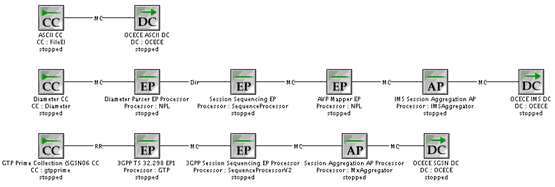
Description of "Figure 4-1 ECE DC Node Configuration Architecture"
Integrating ECE and Offline Mediation Controller
Before using the ECE Cartridge Pack to create node chains, you need to configure ECE and Offline Mediation Controller to work together. The procedures are different depending if ECE and Offline Mediation Controller are installed on the same system or not.
Integrating When Offline Mediation Controller and ECE are on the Same System
To configure Offline Mediation Controller to support ECE when both are installed on the same system:
-
Open the OMC_home/bin/UDCEnvironment file in a text editor.
-
Set the IS_OCECE_REQUIRED parameter to true. This enables Offline Mediation Controller to interface with ECE.
IS_OCECE_REQUIRED=true -
Set the OCECE_HOME_PATH parameter to the directory in which ECE is installed. For example:
OCECE_HOME_PATH=/home/opt/OracleCommunications/ECE
-
Save and close the file.
-
Start Offline Mediation Controller. See "Starting Offline Mediation Controller" in Offline Mediation Controller Installation Guide.
Integrating When ECE and Offline Mediation Controller are on Different Systems
To configure ECE and Offline Mediation Controller when they are installed on different systems:
Note:
Ensure that ECE is installed on a system within the same sub-network as the system on which Offline Mediation Controller is installed.
-
On the system where ECE is installed, open the ECE_home/oceceserver/config/charging-coherence-override-dev.xml file in a text editor, where ECE_home is the directory in which ECE is installed.
-
Uncomment the following element:
<well-known-addresses> <socket-address id="1"> <address system-property="tangosol.coherence.wka">localhost</address> <port system-property="tangosol.coherence.wka.port">18088</port> </socket-address> </well-known-addresses> -
In the address element, replace localhost with the IP address of the system on which ECE is installed:
<address system-property="tangosol.coherence.wka">ip_address</address> -
In the time-to-live element, set the value to 1:
<time-to-live system-property="tangosol.coherence.ttl">1</time-to-live> -
In the cluster-name element, set the value to the ECE cluster name. For example:
<cluster-name system-property="tangosol.coherence.cluster">BRM</cluster-name>
-
Save and close the file.
-
Copy the ECE_home directory to the system where Offline Mediation Controller is installed.
-
On the system where Offline Mediation Controller is installed, open the OMC_home/bin/UDCEnvironment file in a text editor.
-
Set the IS_OCECE_REQUIRED parameter to true. This enables Offline Mediation Controller to interface with ECE.
IS_OCECE_REQUIRED=true -
Set the OCECE_HOME_PATH parameter to the location of ECE_home on your Offline Mediation Controller system. For example:
OCECE_HOME_PATH=/home/opt/OracleCommunications/ECE
-
Save and close the file.
-
Start ECE in the system where ECE is installed.
-
Start Offline Mediation Controller. See "Starting Offline Mediation Controller" in Offline Mediation Controller Installation Guide.
Configuring the ECE DC Node
You send output to ECE by using the ECE DC node. To specify how to
Table 4-1 shows the options to configure in the OCECE Configuration tab.
Table 4-1 OCECE Configuration Tab
| Field | Description |
|---|---|
|
Batch size |
Number of records per batch. |
|
Max records per suspense/success file |
Maximum number of records per file written in the OMC_home/ocomc/suspense or the OMC_home/ocomc/success directory. The minimum value is 1 and the maximum value is 50000. |
|
Waiting time per batch |
Time in milliseconds the node waits for the batch to be processed. The minimum value is 1 and the maximum value is 1800000. |
|
Output bad records as NAR |
Generates a NAR for the bad records. |
|
Log success records |
Enables writing the records successfully processed by ECE to the file in the OMC_home/ocomc/success directory. The ECE DC node logs successfully processed ECE records to the success file when the advice of charge notification in ECE is set to include events such as an in-session notification on the usage response message (PIGGYBACK). See the ECE documentation for more information about configuring advice of charge notifications. |
Editing the ECE DC Rule File
When creating and configuring the ECE Distribution Cartridge (DC) node, you configure a rule file containing the mapping data from the network accounting record (NAR) format to an output format for use by ECE. For more information about editing rule files, see Offline Mediation Controller Cartridge Development Kit NPL Reference Guide.
When configuring the ECE DC node, define the following in the rule file:
Configuration Block
A configuration block is used to set configuration values that are needed by the node. You can define only one configuration block in an NPL rule file.
Syntax
Config { PRODUCTTYPES "product_type[, ...]"; PAYLOAD "payload_type[, ...]"; PAYLOADDATATYPE "datatype"; USAGEOBJECTS "usage_object"; EVENT "event_type[, ...]"; VERSION "version_number[, ...]"; MODE "usage_request_mode"; TIME_ZONE "time_zone"; DATE_FORMAT "date_format"; USAGE_REQUEST_BUILDER "request_format"; }
Configuration Settings
PRODUCTTYPES "product_type[, ...]";
where product_type is a product type defined in ECE. This parameter is specific to the product types the ECE DC processes.
PAYLOAD "payload_type[, ...]";
where payload_type is the payload type defined in ECE.
PAYLOADDATATYPE "datatype";
where datatype specifies the data type used in payloads.
USAGEOBJECTS "usage_object";
where usage_object specifies the usage objects type. The default value is USAGEBUILDER.
EVENT "event_type[, ...]";
where event_type specifies the types of events. Add the event_type values separated by commas.
VERSION "version_number[, ...]";
where version_number specifies the version for each record corresponding to the product type. Add the version_number values separated by commas.
MODE "usage_request_mode";
where usage_request_mode specifies the mode in which Offline Mediation Controller sends usage requests to ECE. Set the parameter to one of the following values:
-
CUMULATIVE: Specifies that the balance impact in ECE is cumulative.
-
INCREMENTAL Specifies that the balance impact in ECE is incremental.
TIME_ZONE "time_zone";
where time_zone specifies the time zone used by the ECE DC to send the session start time and the session end time to ECE. The default value is UTC. The time zone is set at record level or at cartridge level:
-
Record level: If the NPL output record block contains the timeZone field, the time zone is set at record level. For record level time zone, each call detail record (CDR) can have a different time zone defined by the timeZone field in the CDR.
-
Cartridge level: If the configuration block contains TIME_ZONE field, the time zone is set at cartridge level. All the CDRs processed by the cartridge will contain the same time zone as defined by the TIME_ZONE field.
Note:
If the time zone is defined at record level and at cartridge level, the record level time zone is used.
DATE_FORMAT "date_format";
where date_format specifies the date format used by ECE DC to send the session start time and the session end time to ECE. The default value is yyyy-MM-dd HH:mm:ss.
USAGE_REQUEST_BUILDER "request_format";
where request_format defines the usage request builders. This parameter is used to create the builders for the corresponding product type, event, and version.
For example:
Config {
PRODUCTTYPES "VOICE,DATA,SMS";
PAYLOAD "VOICE_USAGE_Terminate_PAYLOAD,VOICE_USAGE_Update_PAYLOAD,
VOICE_USAGE_Debit_unit_PAYLOAD,VOICE_USAGE_Refund_unit_PAYLOAD,
VOICE_USAGE_Refund_amount_PAYLOAD,VOICE_USAGE_Debit_amount_PAYLOAD,
DATA_DATA_USAGE_Terminate_PAYLOAD,DATA_DATA_USAGE_Update_PAYLOAD,
DATA_DATA_USAGE_Debit_unit_PAYLOAD,DATA_DATA_USAGE_Refund_unit_PAYLOAD,
DATA_DATA_USAGE_Refund_amount_PAYLOAD,DATA_USAGE_Debit_amount_PAYLOAD,
SMS_SMS_USAGE_Terminate_PAYLOAD,SMS_SMS_USAGE_Debit_unit_PAYLOAD,
SMS_SMS_USAGE_Refund_unit_PAYLOAD,SMS_SMS_USAGE_Refund_amount_PAYLOAD,
SMS_SMS_USAGE_Debit_amount_PAYLOAD";
PAYLOADDATATYPE "PAYLOADDATATYPE";
USAGEOBJECTS "USAGEBUILDER";
EVENT "USAGE,DATA_USAGE,SMS_USAGE";
VERSION "1.0";
MODE "CUMULATIVE";
TIME_ZONE "UTC";
DATE_FORMAT "yyyy-MM-dd HH:mm:ss";
USAGE_REQUEST_BUILDER "VOICE@USAGE@1.0,DATA@DATA_USAGE@1.0,SMS@SMS_USAGE@1.0";
}Input Record Block
An input record block defines the fields in the input data record passed into the node.
Syntax
InputRec { datatype parameter; } in;
Where:
datatype is the data type of the input field; for example, String.
parameter is the input field name.
For example:
InputRec {
String calling_number;
Integer seq_no;
Integer duration;
String start_time;
String product_type;
String session_id;
String CalledId;
String end_time;
String cell_id;
String requestedInputVolume;
String requestedOutputVolume;
String requestedTotalVolume;
String usedUnitsInputVolume;
String usedUnitsOutputVolume;
String usedUitsTotalVolume;
String operationType;
String correlation_identifier;
String balance_element_id;
String amount;
// String timeZone;
} in;
Output Record Block
An output record block is used to define the format of an output data record of the node.
Syntax
OutputRec { datatype parameter; } out;
Where:
datatype is the data type of the output field; for example, String.
parameter is the output field name.
For example:
OutputRec {
String calling_number;
Integer seq_no;
String duration;
String start_time;
String end_time;
String product_type;
String session_id;
String CalledId;
String npl_type;
String cdr_service;
String cell_id;
String requestedInputVolume;
String requestedOutputVolume;
String requestedTotalVolume;
String usedUnitsInputVolume;
String usedUnitsOutputVolume;
String usedUitsTotalVolume;
Integer usedUnitsSpecificUnit;
String eventType;
String version;
String operationType;
String correlation_identifier;
Integer balance_element_id;
Double amount;
// String timeZone;
} out;
Expose Block for PAYLOAD
For every payload type in the configuration block, define an Expose block. In the Expose block, map the NPL fields to the ECE Payload fields defined in the ECE request specifications.
For example:
Expose for VOICE_PAYLOAD{out.CalledId "CALLED_ID";out.duration "REQUESTED_UNITS[0].DURATION";}
Expose for DATA_PAYLOAD{out.cell_id "CELL_ID";
out.requestedInputVolume "REQUESTED_UNITS[0].INPUT_VOLUME";
out.requestedOutputVolume "REQUESTED_UNITS[0].OUTPUT_VOLUME";
out.requestedTotalVolume "REQUESTED_UNITS[0].TOTAL_VOLUME";
out.usedUnitsInputVolume "USED_UNITS[0].INPUT_VOLUME";
out.usedUnitsOutputVolume "USED_UNITS[0].OUTPUT_VOLUME";
out.usedUitsTotalVolume "USED_UNITS[0].TOTAL_VOLUME";}
Expose Block for Payload Data Type
For every payload data type in the configuration block, define an Expose block. In the Expose block, define the data type for the fields that are passed in payload data type.
For example:
Expose for PAYLOADDATATYPE{out.duration "SECONDS";
out.requestedInputVolume "VOLUME";
out.requestedOutputVolume "VOLUME";
out.requestedTotalVolume "VOLUME";
out.usedUnitsInputVolume "VOLUME";
out.usedUnitsOutputVolume "VOLUME";
out.usedUitsTotalVolume "VOLUME";}
Expose Block for Usage Object
For every usage objects type in the configuration block, define an Expose block. In the Expose block, map the NPL fields that are sent as parameters in the create usage objects method.
For example:
Expose for USAGEBUILDER{
out.calling_number "PARAM1";
out.session_id "PARAM2";
out.start_time "PARAM3";
out.end_time "PARAM4";
out.seq_no "PARAM5";
}
Mapping the Input Record Attribute to the Output Record Attribute
When mapping the input record attribute to the output record attribute, set the following output fields based on the specific product type for which the CDR is received:
-
cdr_service: Set this field to the product types for each CDR record.
-
eventType: Set this field to the event type for each CDR record corresponding to the product type.
-
version: Set this field to the version for each CDR record corresponding to the product type.
-
operationType: Set this field to the usage type for each CDR record corresponding to the product type.
See the sample mapping for the ECE cartridge pack in Offline Mediation Controller Cartridge Development Kit NPL Reference Guide for more information about the supported usage types.
For example:
out.cdr_service="VOICE"out.eventType="USAGE"out.version="1.0"out.operationType= "Terminate"