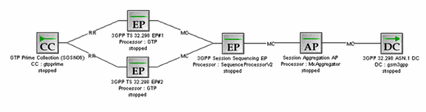14 Configuring the SGSN06 Cartridge Pack
This document describes how to configure the nodes included in the Oracle Communications Offline Mediation Controller SGSN06 Cartridge Pack.
Topics in this document:
About the SGSN06 Cartridge Pack
The SGSN06 cartridge pack supports 3GPP TS 32.298 V6.4.1, 3GPP TS 32.298 7.3.0, and 3GPP TS 32.298 V10.5.0 for SGSN call data records (CDR).
This cartridge pack comprises the following nodes:
-
GTP Prime CC
-
3GPP Parsing EP
-
Session AP
-
3GPP ASN.1 DC
Figure 14-1 displays the architecture of the solution.
Note:
The capability to create the 3GPP Session Sequencing EP is available in the core Offline Mediation Controller product.
Configuring the GTP Prime CC Node
This section describes how to configure the GTP Prime CC Node.
Configuring Input From GPRS Tunneling Protocol
To get input from data sent by using the GPRS Tunneling Protocol (GTP) protocol, you use the GTP Prime CC node. In addition to the General and Destination tabs, you must configure the GSN Monitor tab and the UDP tab.
Table 14-1 shows the options to configure in the GSN Monitor tab.
Table 14-1 GSN Monitor Tab
| Field | Description |
|---|---|
|
Enable GSN Monitoring |
Select this check box to enable GSN monitoring for this node. |
|
Send Port |
Enter the port number the CC node uses to send GTP requests to the GSNs. |
|
CGF IP Address |
Select the Charging Gateway Function (CGF) IP Address. |
|
Monitored GSN List |
This table contains the GSN devices that send data to the CC node. Use the Add or Delete buttons to make GSN device changes to the table. |
|
Add |
Click to add a new GSN device. |
|
Delete |
Click to delete an existing GSN device. |
|
IP Address |
Enter the IP Address of the GSN device. Note: Internet Protocol version 4 and 6 (IPv4 and IPV6) are supported. |
|
Port |
Enter the GSN Port number that sends data to the CC node. |
|
Request Interval (Sec.) |
Enter the amount of time, in seconds, between GTP requests. |
|
Response Timer (Sec.) |
Enter the amount of time, in seconds, that the CC node waits for a response from the GSN, before re-sending the original request. |
|
Use Node Alive Request |
Select this check box to enable the GTP Prime CC node to send a node alive request to the GSN if it has not received any Call Detail Record's (CDR) in a specific interval. You configure this interval in the Request Interval field. If the CC node receives a response from the GSN before the interval expires, it will not generate a warning alarm. (This means that the GSN is functioning correctly and does not have any CDRs for this specific interval). If the CC node does not receive a response from the GSN before the interval expires, it will generate a warning alarm. The CC node will clear this warning alarm when it receives CDRs from the GSN or when the GSN responds to the node alive request. |
Table 14-2 shows the options to configure in the UDP tab.
Table 14-2 UDP Tab
| Field | Description |
|---|---|
|
Port |
Enter the port number used to communicate with a database or device. The number must be a positive integer. |
|
Maximum Packet Size |
Enter the maximum size for the UDP packet that the CC node will accept. |
Configuring the 3GPP Parsing EP Node
To configure the 3GPP Parsing EP Node node, you can specify which encoding rules are used for incoming records, Basic Encoding Rules (BER) or Aligned Packed Encoding Rules (PER). To do so, choose which rules to use in the 3GPP 32.015 Parsing Enhancer EP node Encoder Type tab.
Configuring the 3GPP Session Sequencing AP Node
To configure the 3GPP Session Sequencing AP node, you configure standard parameters and the entries in the Sequencing tab. Table 14-3 shows the options to configure in the Sequencing tab.
Table 14-3 Sequencing Tab
| Option | Description |
|---|---|
|
Expiry Interval (minutes) |
Enter the time the node to waits, before the sequence records output are sent to the next node in the chain. |
|
Session Storage limiting |
Select the amount to the Limit field. |
|
Log Duplicate Entries |
Select this check box to enable the node to create a log entry for each duplicate record. |
|
Missing Record Monitoring |
Select this check box to enable the node to generate alarms or logs for any missing records it detects. |
|
Missing Record Alarm or Log Severity |
Select the alarm severity level or log option that the node will generate for a missing record. |
|
Retain Recent Records |
Select this check box to enable the node to retain recent records. |
|
Buffer Size |
Enter the buffer size required to retain recent records. |
Configuring the Session AP Node
To configure the Session AP node, you configure standard aggregation and file management tabs.
Configuring the 3GPP ASN.1 DC Node
To configure the 3GPP ASN.1 DC node, you configure standard parameters, including FTP connection configurations.
Table 14-4 shows the options to configure in the GSM 3GPP Output tab.
Table 14-4 GSM 3GPP Output Tab
| Field | Description |
|---|---|
|
Output Directory |
Enter the directory path and name where Offline Mediation Controller stores the files produced by the DC node. |
|
File Name |
Enter the prefix name of the output files. |
|
Current File Extension |
Enter the file extension of the preprocessed output file. |
|
Processed File Extension |
Enter the file extension of the processed files. |
|
Output Push Time Unit |
Select the unit of time in years, months, days, hours, minutes or seconds, that Offline Mediation Controller waits, before closing a file and creating a new file. |
|
Output Push Time Period |
Enter the duration of time that Offline Mediation Controller waits, before closing a file and creating a new file. The range is 1 to 2147483647. |
|
Encoding Option |
Select which encoding length option is required for the output data. |