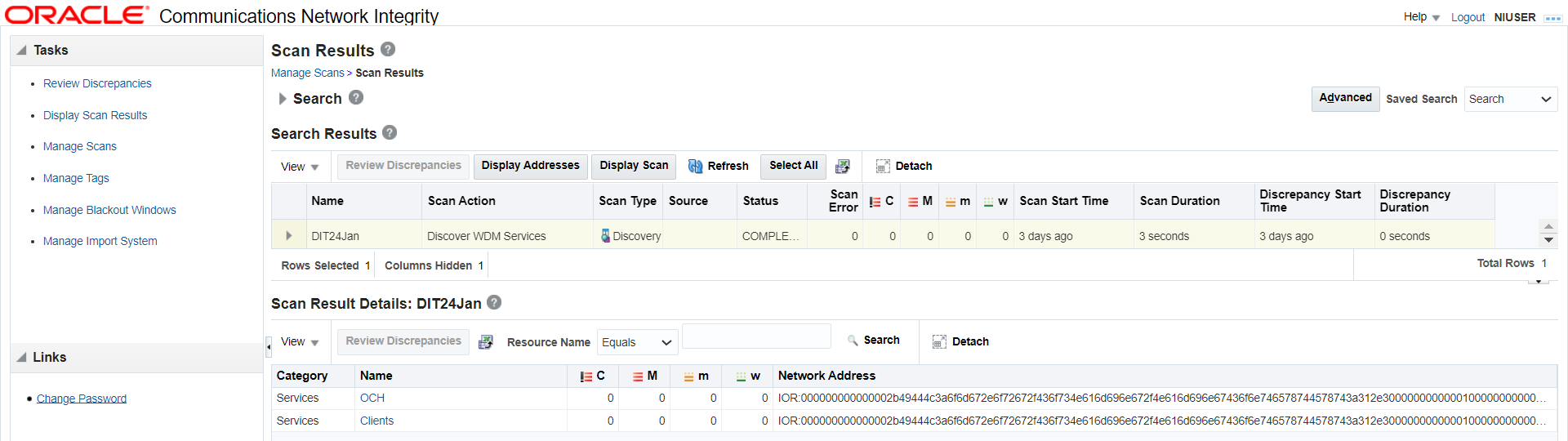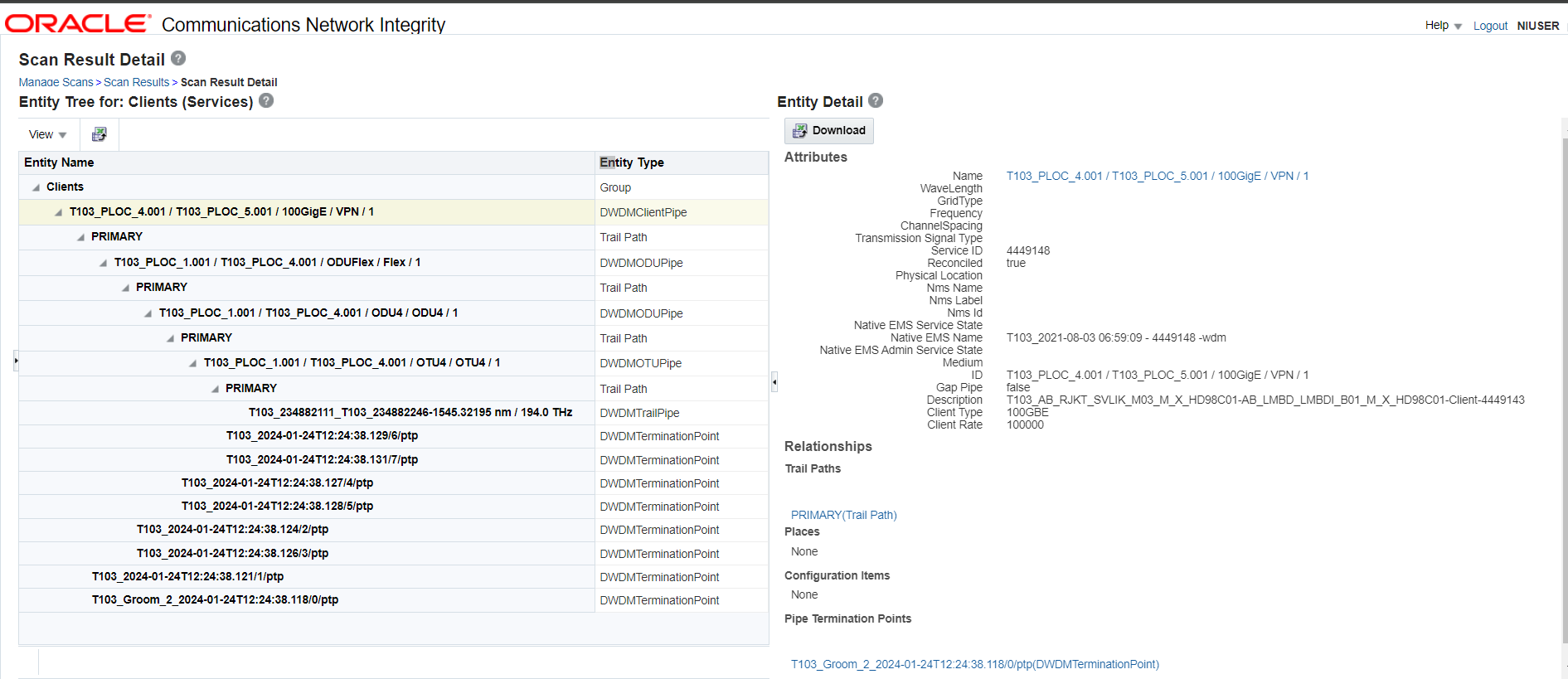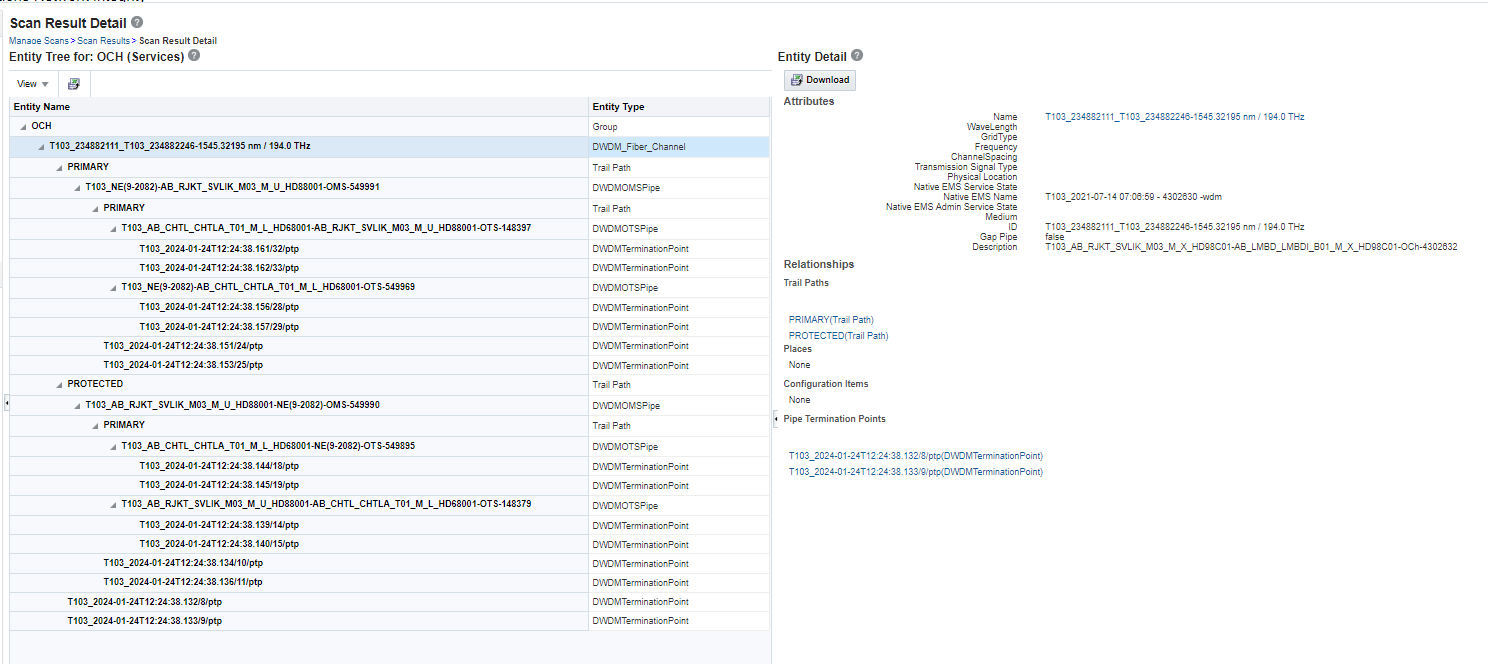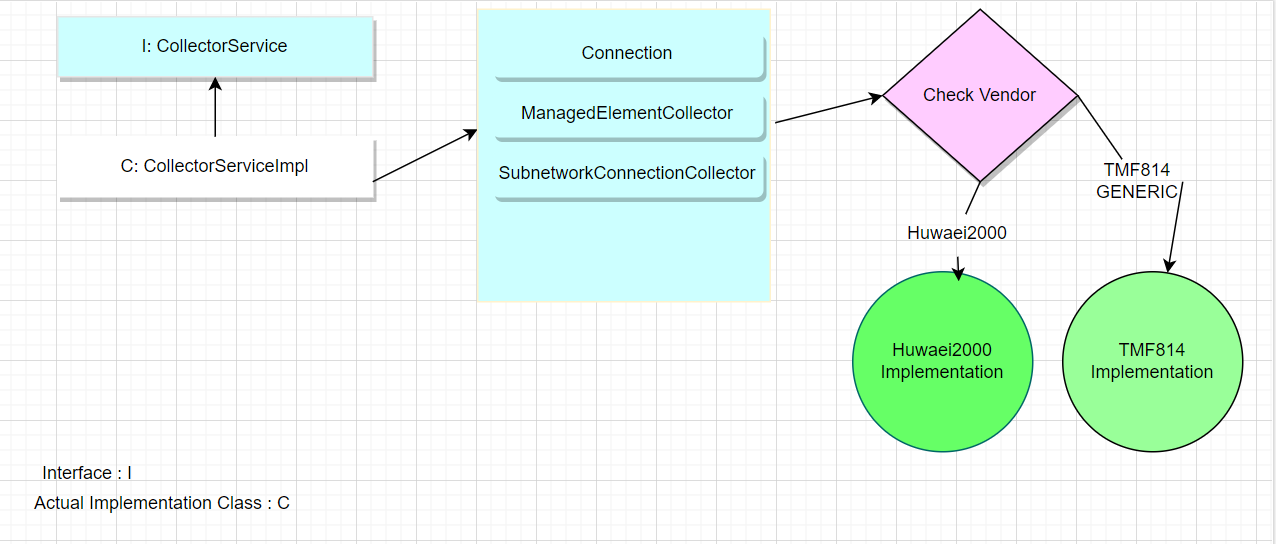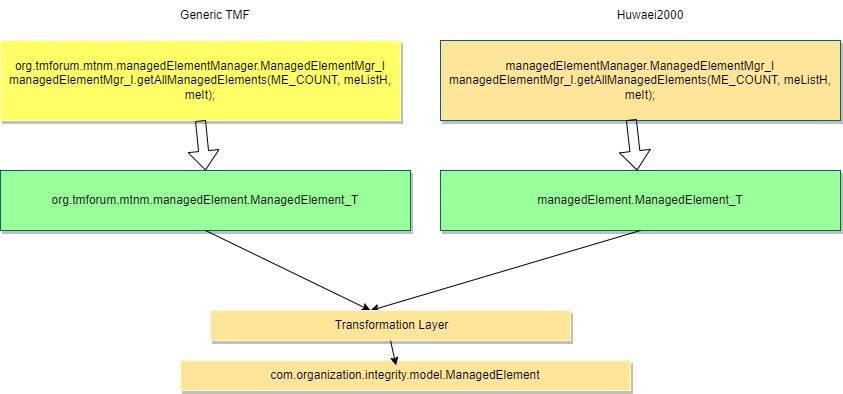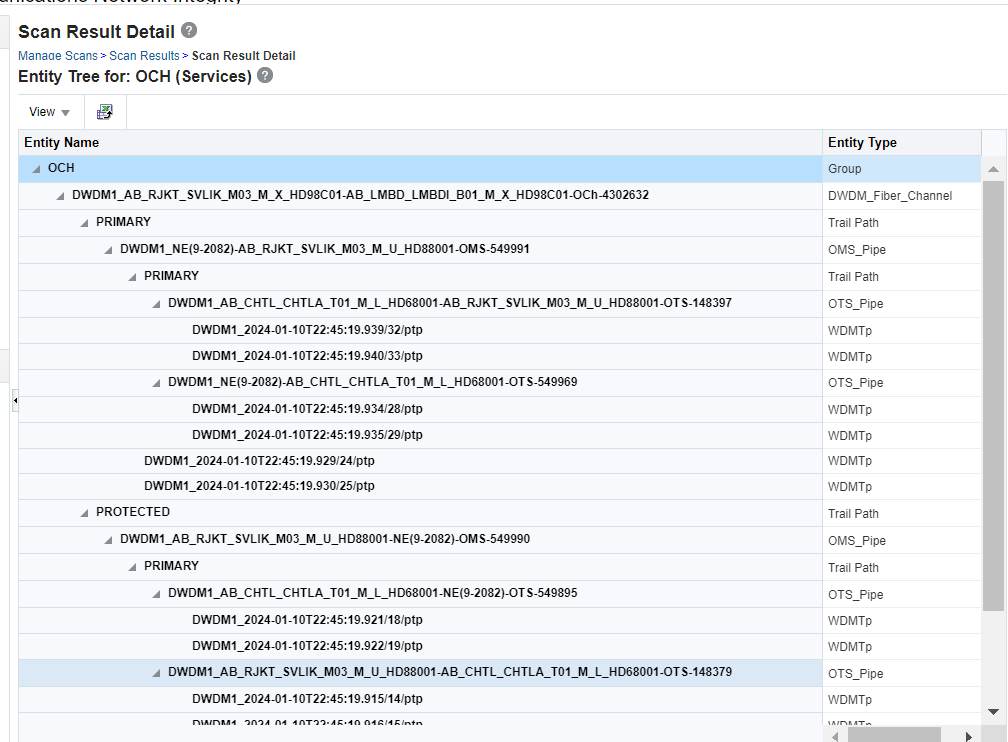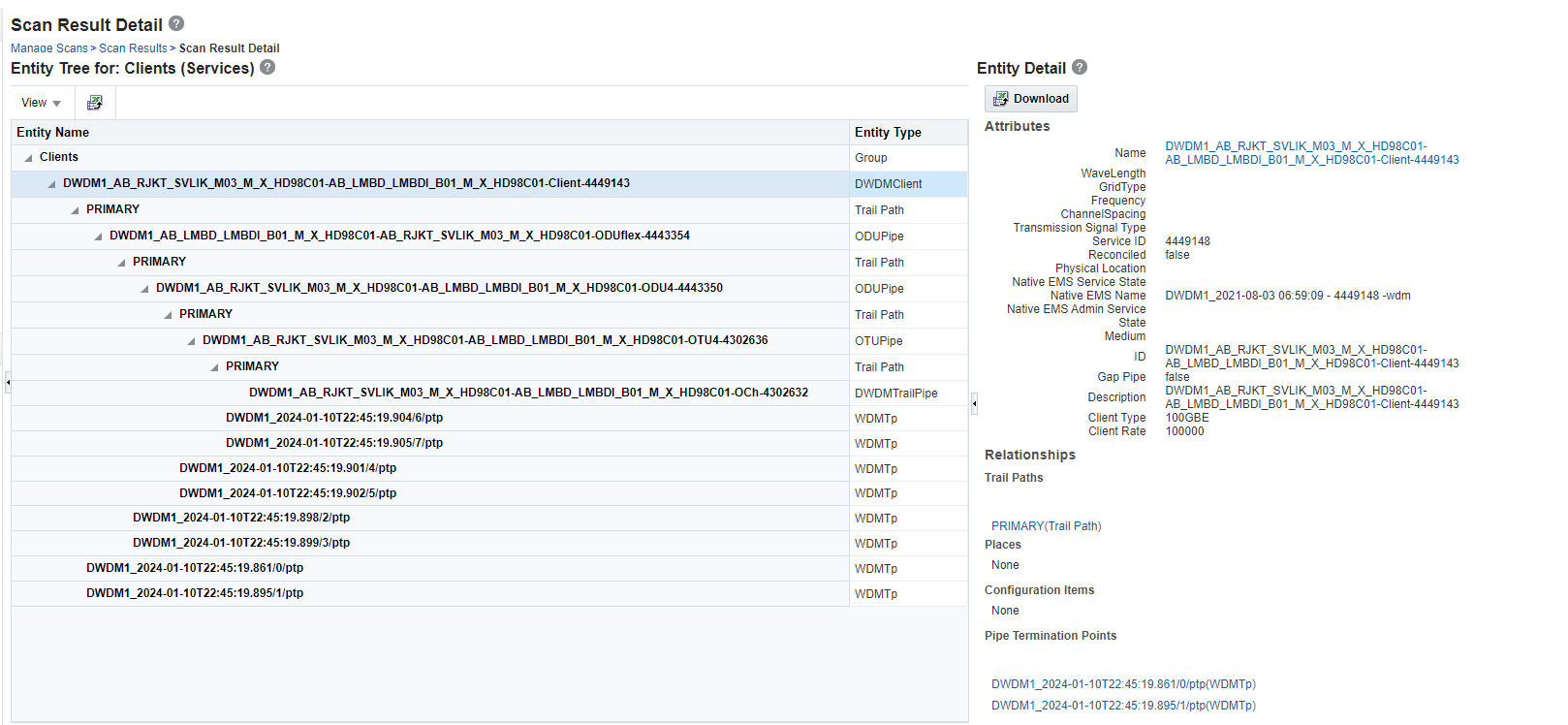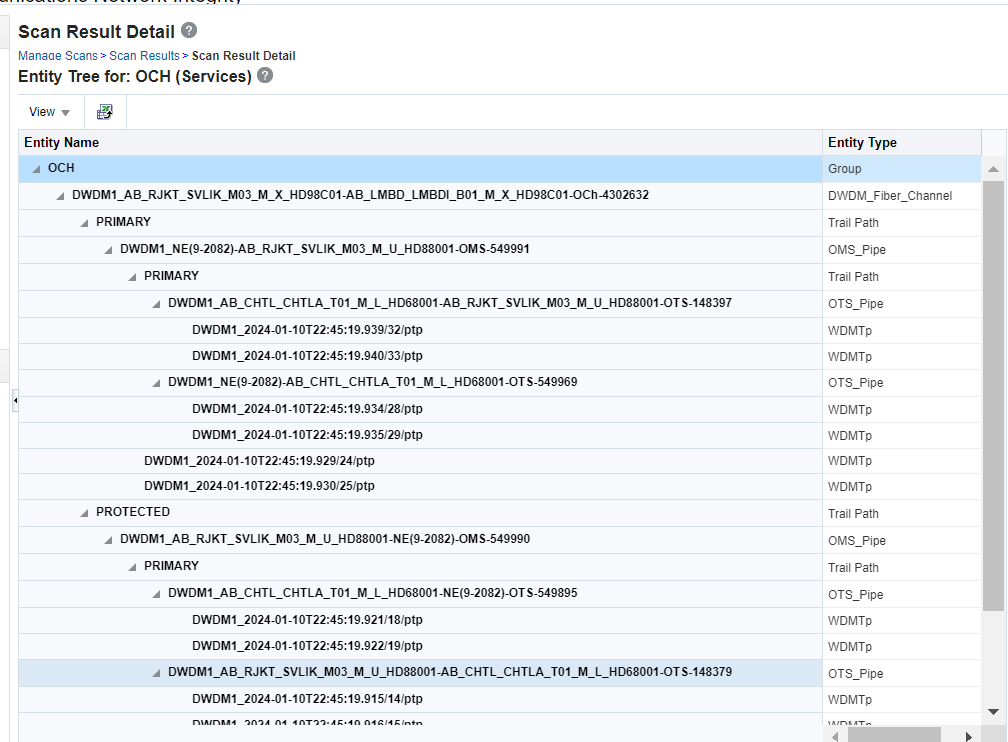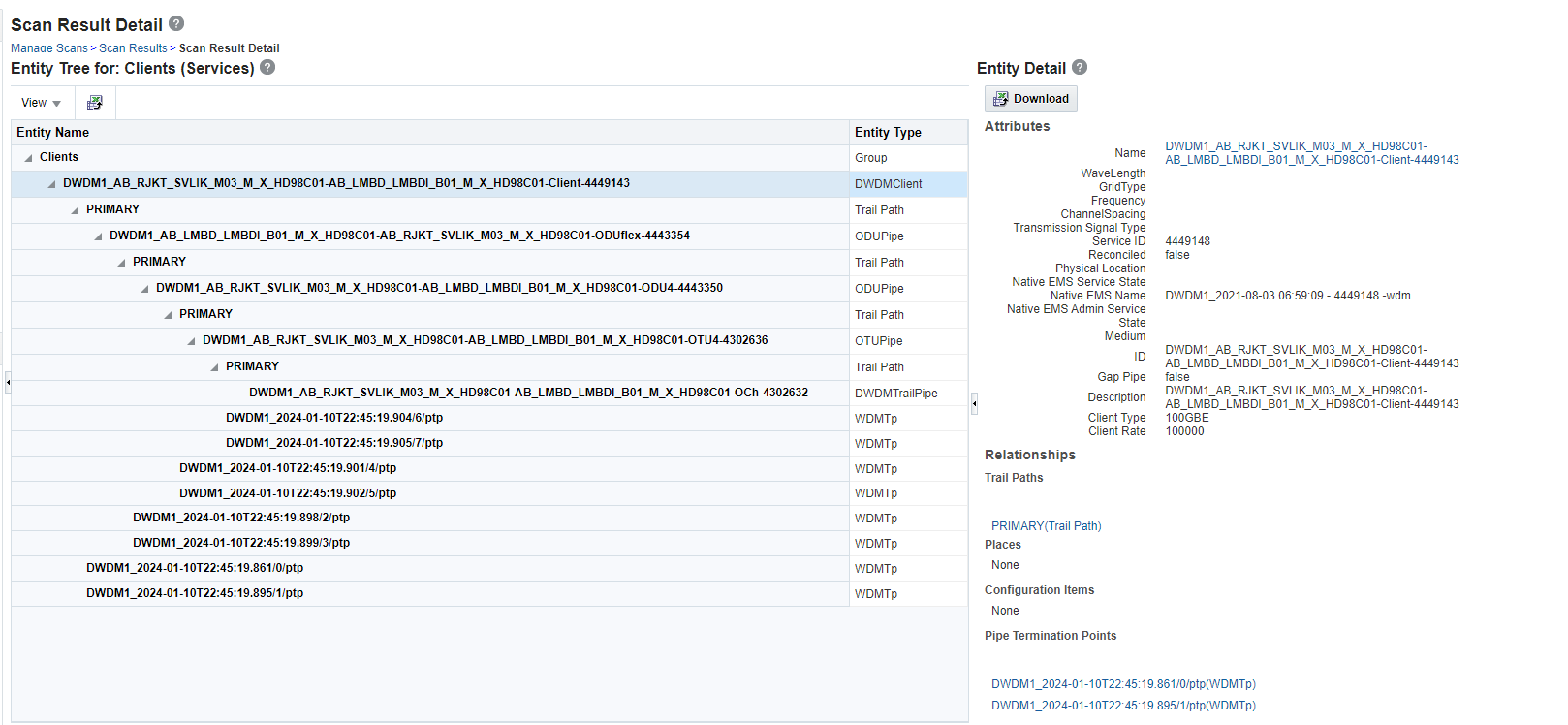1 Oracle Communications DWDM Logical Discovery Cartridge
This chapter provides information about the Oracle Communications DWDM Logical Discovery cartridge.
About the Oracle Communications DWDM Logical Discovery Cartridge
Oracle Communications DWDM Logical Discovery cartridge supports of modeling of DWDM subnetwork and association in the network.
The DWDM Logical Discovery cartridge provides functionality including:
-
Read and collect data from NMS/EMS system provided using CORBA API
-
Client subnetwork connection discovery and modeling
-
ODU subnetwork connection discovery and modeling
-
OTU subnetwork connection discovery and modeling
-
OCH subnetwork connection discovery and modeling
-
OMS subnetwork connection discovery and modeling
-
OTS subnetwork connection discovery and modeling
This cartridge produces logical subnetwork connection hierarchies that represent a discovered DWDM layer and association.
The logical hierarchy includes a logical subnetwork connection and port termination point.
The first association is at the logical subnetwork connection level, between the parent layer subnetwork connection and the child subnetwork connection, and the second association is at the interface level between physical ports and logical subnetwork connection.
Network Entities
This cartridge will discover the following network entities:
- Subnetwork Connection
- Server Trails
- Port
Sample Discovered DWDM Logical Hierarchy
The DWDM SNC linking overview is as follows:
- Client is at top layer.
- AB1-AB2-Client-1
-
Link to →
AB1-AB2-ODUflex-2
-
Link to →
AB1-AB2-ODU4-3
-
Link to →
AB1-AB2-OTU4-4
-
Link to →
AB1-AB2-OCh-5
-
Link to →
AB1-AB2-OMS-51
AB1-AB2-OTS-511
AB1-AB2-OTS-512
AB1-AB2-OTS-513
AB1-AB2-OTS-514
AB1-AB2-OTS-515
AB1-AB2-OTS-516
Link to →
- AB1-AB2-OMS-52
AB1-AB2-OTS-521
AB1-AB2-OTS-522
AB1-AB2-OTS-523
AB1-AB2-OTS-524
AB1-AB2-OTS-525
AB1-AB2-OTS-526
This cartridge is designed to be used for a standalone display of the model hierarchy in Network Integrity. The cartridge provides no integration with other products but can be extended. This cartridge is designed to discover DWDM subnetwork connection's logical hierarchy only and attempts to discover other logical hierarchy results in a scan failure.
In addition to a discovery action, this cartridge provides discrepancy detection for integration with Unified Inventory Management. The discrepancy detection provides a mechanism to allow a filtered comparison of DWDM subnetwork connection logical hierarchy between what is discovered and what is imported from UIM.
For more information about discrepancy detection actions and processors, see Network Integrity Developer's Guide.
About Cartridge Dependencies
This section provides information on dependencies that the DWDM Logical Discovery cartridge has on other entities.
Opening the Cartridge Files in Design Studio
To review and extend the DWDM Logical Discovery cartridge, you must download the Oracle Communications DWDM Logical Discovery Cartridge software from the Oracle software delivery website: https://edelivery.oracle.com
The software contains the DWDM Logical Discovery cartridge ZIP file, which has the following structure:
-
\UIM_Cartridge_Projects\
-
\Network_Integrity_Cartridge_Projects\
-
DWDM_Logical_Discovery_Cartridge.iar
See Design Studio Online Help and Oracle Communications Network Integrity Developer's Guide for information about opening files in Design Studio.
Building and Deploying the Cartridge
See Design Studio Online Help for information about building and deploying cartridges.
About the Cartridge Components
This chapter provides information about the components of the Oracle Communications Network Integrity DWDM Logical Discovery cartridge
- Common collector service to collect data from EMS/NMS of any vendor.
- Collector service based on vendor details provided in Connection Details prepares valid implementation classes specific to the vendor.
- Collector service connect to EMS/NMS and pull the data now for each vendor data return type from NMS can be different based on their specific implementation.
- Collector service provide loose coupling between vendor and CORBA information that need to be processed.
- Collect service collect the information and transform it to COMMON OBJECT similar to TMF814 objects.
- This COMMON OBJECT will not be specific to vendor thus same code can be reused for multiple vendor.
DWDM Logical Discovery Cartridge Actions
The DWDM Logical Discovery Cartridge contains the following actions:
-
Discovery Abstract WDM Services
-
Discover WDM Services
Action : Discovery Abstract WDM Services
Result Categories is NA and Type is Abstract.
Table 1-1 Scan Parameter Group
| Name | Description | Type |
|---|---|---|
| Parallel Process | Multithreading is enabled when this checkbox is enabled | Checkbox |
Table 1-2 Model: DWDM_Logical_Discovery_Cartridge
| Name | Description | Entity Type |
|---|---|---|
| DWDMClientPipe | This entity is used to model Client subnetwork connection. | pipe |
| DWDMODUPipe | This entity is used to model ODU subnetwork connection. | pipe |
| DWDMOTUPipe | This entity is used to model OTU subnetwork connection. | pipe |
| DWDM_Optical_Fiber | This entity is used to model OCH subnetwork connection. | pipe |
| DWDM_Fiber_Channel | This entity is used to model OCH subnetwork connection. | pipe |
| DWDMOMSPipe | This entity is used to model OMS subnetwork connection. | pipe |
| DWDMOTSPipe | This entity is used to model OTS subnetwork connection. | pipe |
| DWDMTrailPipe | This entity is used to model association between parent and child subnetwork connection. | pipe |
| DWDMTerminationPoint | This entity is used to model Pipe termination point. | pipetp |
Table 1-3 Processors
| Name | Description | Owner Action | Imported Action |
|---|---|---|---|
| Prepare EMS Connection Params | This processor is used to prepare connection parameter to connect over NMS/EMS system. | Abstract CORBA Discovery Service | Abstract CORBA Discovery Service |
| Init Collector Service | This processor is used to connect to NMS/EMS system. | Abstract CORBA Discovery Service | Abstract CORBA Discovery Service |
| Init DataHolder | This processor is used to initialize common objects. | Discovery Abstract WDM Services | NA |
| LoadImportScanResults | This processor collect latest import scan result from NI. | Discovery Abstract WDM Services | NA |
| CollectSNCHierarchy | This processor collect subnetwork connection hierarchy from NMS/EMS system. | Discovery Abstract WDM Services | NA |
| ModelSNCHierarchy | This processor model subnetwork connection hierarchy collected. | Discovery Abstract WDM Services | NA |
| Collect And Model SNC Hierarchy In Batch | This processor collect and model subnetwork connection hierarchy in batch. | Discovery Abstract WDM Services | NA |
| PersistResult | This processor persist model subnetwork connection hierarchy to NI. | Discovery Abstract WDM Services | NA |
Action: Discover WDM Services
Result Categories is Services and Type is Normal.
Table 1-4 Scan Parameter Group: EMS Connection (Source : Abstract_CORBA_Cartridge)
| Name | Description | Type |
|---|---|---|
| Ems Class | EMS/NSM class used for connection. | Text |
| Ems Instance Name | EMS/NSM ems instance name used for connection. | Text |
| Ems Password | EMS/NSM password used for connection. | Text |
| Ems Session Factory | EMS/NSM ems session factory name used for connection. | Text |
| Ems Type | EMS/NSM ems type used for connection. | Text |
| Ems User Name | EMS/NSM ems user name used for connection. | Text |
| Ems Vendor | EMS/NSM ems vendor used for connection. | Text |
| Ems Version | EMS/NSM ems version used for connection. | Text |
Table 1-5 Scan Parameter Group: DWDM Layers
| Name | Description | Type |
|---|---|---|
| Client User Label | Name of client user label. | Text |
| Client User Label File Path | Folder location of file with client user label. | Text |
| Full Network Scan | Select checkbox for full Network Scan. | Text |
| Client Selection Range | Input ex : 1-10 or 40-50 | Text |
| Discover unassigned OCH SNC | Select checkbox to discover unassigned OCH SNC. | Text |
| OCH Selection Range | Input ex : 1-10 or 40-50 | Text |
Table 1-6 Incremental Scan Parameter (Source : NI_SDK)
| Name | Description | Type |
|---|---|---|
| Incremental Scan | Enable this checkbox to process dwdm nms notification. | Text |
| Nms Notification Circle | Nmsdetails table OSS entry should be provided here. | Text |
| Nms Notification Vendor | Nmsdetails table VENDOR entry should be provided here. | Text |
| Nms Notification Count | Count of notification to be processed. | Text |
Table 1-7 Model: DWDM_Logical_Discovery_Cartridge
| Name | Description | Type |
|---|---|---|
| DWDMClientPipe | This entity is used to model Client subnetwork connection. | pipe |
| DWDMODUPipe | This entity is used to model ODU subnetwork connection. | pipe |
| DWDMOTUPipe | This entity is used to model OTU subnetwork connection. | pipe |
| DWDM_Optical_Fiber | This entity is used to model OCH subnetwork connection. | pipe |
| DWDM_Fiber_Channel | This entity is used to model OCH subnetwork connection. | pipe |
| DWDMOMSPipe | This entity is used to model OMS subnetwork connection. | pipe |
| DWDMOTSPipe | This entity is used to model OTS subnetwork connection. | pipe |
| DWDMTrailPipe | This entity is used to model association between parent and child subnetwork connection. | pipe |
| DWDMTerminationPoint | This entity is used to model Pipe termination point. | pipetp |
Table 1-8 Processors
| Name | Description | Owner Action | Imported Action |
|---|---|---|---|
| Prepare EMS Connection Params | This processor is used to prepare connection parameter to connect over NMS/EMS system. | Abstract CORBA Discovery Service | Discovery Abstract WDM Services |
| Init Collector Service | This processor is used to connect to NMS/EMS system. | Abstract CORBA Discovery Service | Discovery Abstract WDM Services |
| Init DataHolder | This processor is used to initialize common objects. | Discovery Abstract WDM Services | Discovery Abstract WDM Services |
| ReadScanParams | This processor is used to initialize DWDM layer scan params provided. | Discover WDM Services | NA |
| Collect Notification | This processor is used to collect DWDM notification if incremental scan is enabled. | Discover WDM Services | NA |
| Collect Input SNCs | This processor is used to collect subnetwork connection provided in scan params client label. | Discover WDM Services | NA |
| Collect Full Network SNCs | This processor is used to collect full network subnetwork connection if full network scan is enabled. | Discover WDM Services | NA |
| LoadImportScanResults | This processor collect latest import scan result from NI. | Discovery Abstract WDM Services | Discovery Abstract WDM Services |
| CollectSNCHierarchy | This processor collect subnetwork connection hierarchy from NMS/EMS system. | Discovery Abstract WDM Services | Discovery Abstract WDM Services |
| ModelSNCHierarchy | This processor model subnetwork connection hierarchy collected. | Discovery Abstract WDM Services | Discovery Abstract WDM Services |
| Collect And Model SNC Hierarchy In Batch | This processor collect and model subnetwork connection hierarchy in batch. | Discovery Abstract WDM Services | Discovery Abstract WDM Services |
| PersistResult | This processor persist model subnetwork connection hierarchy to NI. | Discovery Abstract WDM Services | Discovery Abstract WDM Services |
| Update Notification | This processor is used to update DWDM notification status if incremental scan is enabled. | Discover WDM Services | NA |
Using the Cartridge
This chapter provides instructions for using the Oracle Communications Network Integrity DWDM Logical Discovery Cartridge in Network Integrity.
Run DWDM Logical Discovery Scan
To run DWDM Logical Discovery Scan:
-
Go to Manage Scan.
-
Click Create Scan.
-
On Create Scan screen provide the following:
- Name: Enter the name of the scan.
- Enabled: Select to run the scan.
- Scan Action: Enter Discover WDM Services.
The corresponding Scan Action Parameters appear.
-
In Ems Connection, provide input for the field to connect with EMS/NMS system.
-
In DWDM Layers, provide input for the field to discover data from EMS/NMS system.
-
In Parallel Process Parameter, Parallel Process is enabled by default, with the thread count configured at time of NI installation.
-
Click Save and Close to save the scan.
-
Run the DWDM Logical Discovery scan.
-
Go to Manage Scan.
-
Search for the created scan under Discover WDM Services from Scan Action.
-
Select the scan and click Start Scan to start the scan.
-
After scan is complete, click Display Scan Result to show the scan result.
The scan result is divided into two groups: OCH and Clients
The OCH inventory group has starting layer as OCH then linked to OMS which is linked to OTS.
The Client inventory group has the starting layer as Client then linked to ODU, which is linked to OTU and has termination on DWDM Trail path which is OCH Layer.
Incremental Discovery
The prerequisites for Incremental Discovery are:
-
Collect the DWDM logical layer notification from CORBA based nms/ems system using the NMS listener.
-
Run an incremental import scan so that the notification status is updated from INITIAL TO IMPORTED.
Run an Incremental Discovery Scan
To run an incremental discovery scan:
- Go to the Manage Scan page.
- Click Create Scan.
- On the Create Scan page, enter the following details:
- Name: The name of the scan.
- Enabled: Select to run the scan.
- Scan Action: Select Discover WDM Services.
- Provide the Scan Action Parameters as follows:
- Ems Connection: Provide an input for the field to connect with EMS/NMS system.
- Incremental Scan Params: Provide an input for the field to run incremental discovery based on the notification collected from EMS/NMS system.
- After entering all details, click Save and Close to save the scan.
- Run Incremental DWDM Logical Discovery Scan.
- Go to the Manage Scan page.
- Search for the created scan using Scan Action as Discover WDM Services.
- Select the scan and click Start Scan to start the scan.
- After the scan is successful, click Display Scan Result to show the scan result.
- The scan result is divided in two groups: OCH and Clients.
After a successful discovery, a notification appears.
The OCH Inventory Group has the starting layer as OCH and then linked to OMS that is in turn linked to OTS.
The Client Inventory Group has the starting layer as Client then linked to ODU that is in turn linked to OTU and has termination on DWDM Trail path, which is the OCH layer.