3 Interface Changes
The following topics summarize ACLI, SNMP, HDR, Alarms, Accounting, and Web GUI changes for S-Cz8.4.0. The additions, removals, and changes noted in these topics occured since the previous major release of the Oracle® Enterprise Session Border Controller.
ACLI Configuration Element Changes
The following tables describe the ACLI configuration element changes for the Oracle® Enterprise Session Border Controller (ESBC) S-Cz8.4.0 release and subsequent patch releases.
Configuration Assistant
| New Elements | Description |
|---|---|
| run configuration-assistant | Use to launch the Configuration Assistant from the Acme Command Line Interface (ACLI). Available as of the S-Cz-8.4.0p5 release,. |
telnet-timeout
Note:
The following configuration parameter has been deprecated. Although it is still present in the ACLI, it is not functional. Any value set here is ignored.| Removed Elements | Description |
|---|---|
| system-config, telnet-timeout | Deprecated. Although the parameter is present, it is not functional. Any value set here is ignored. |
Public Key
Note:
The following configuration element has been removed.| Removed Elements | Description |
|---|---|
| security, public-key | Removed. Use the ssh-key command instead. |
SSH Configuration
Note:
The following attributes have been removed from the ssh-config element.| Element with Removed Attributes | Description |
|---|---|
| security, ssh-config |
|
The following configuration attributes have been added.
| New Elements | Description |
|---|---|
| security, ssh-config |
|
Certificate Records
Note:
The following attributes have been removed from the certificate-record element.| Element with Removed Attributes | Description |
|---|---|
| security, certificate-record | The key-size attribute no longer accepts 512 as a value. |
Early Media Support
This table lists and describes new configuration elements that display in the S-Cz8.4.0 release.
| New Elements | Description |
|---|---|
| session-router,sip-interface | Adds the support value to the p-early-media-header parameter |
| media-manager,realm-config | Adds the merge-early-dialogs parameter |
Diversion and History-Info Interworking
This table lists and describes new configuration elements that display in the S-Cz8.4.0 release.
| New Elements | Description |
|---|---|
| session-router, sip-interface | Adds the anonymize-history-for-untrusted parameter |
| session-router, sip-interface | Adds the hist-to-div-for-cause-380 parameter |
SMS and VoLTE CDR Support
This table lists and describes new configuration elements that display in the S-Cz8.4.0 release.
| New Elements | Description |
|---|---|
| system, account-config, generate-event | Add the message value |
| system, account-config, options | Adds the realm-as-ioi value |
| session-router,sip-config | Adds the sms-report-timeout parameter |
| media-manager, ext-policy-server, specific-action-subscription | Adds the ip-can-change value |
IKEv2 Support
This table lists and describes new configuration elements that display in the S-Cz8.4.0 release.
| New Elements | Description |
|---|---|
| security, ike, ike-interface |
|
| security, ike, ike-config |
|
SIP REFER with Replaces
This table lists and describes new configuration elements that display in the S-Cz8.4.0 release.
| New Elements | Description |
|---|---|
| session-router, sip-config | Adds the refer-reinvite-no-sdp parameter |
Transcoding Free Operation
This table lists and describes new configuration elements that display in the S-Cz8.4.0 release.
| New Elements | Description |
|---|---|
| realm-config | Adds the srvcc-trfo parameter. |
HTTP Server
| New Elements | Description |
|---|---|
| system, http-server | Replaces web-server-config. |
Two-Factor Authentication
| New Elements | Description |
|---|---|
| security, authentication, two-factor-authentication | Allows users to configure 2FA. |
Audit HTTP Headers
| New Elements | Description |
|---|---|
| security, admin-security, audit-logging | A new attribute called audit-http was added which logs HTTP headers |
SPL Option Values for Genesys UUID
| New Elements | Description |
|---|---|
| session-agent, spl-config, spl-options UCID-App-ID=0023 | Adds the UCID-App-ID=0023 value to spl-options. |
| sip-interface, spl-config, spl-options UCID-App-ID=0023 | Adds the UCID-App-ID=0023 value to spl-options. |
| realm-config, spl-config, spl-options UCID-App-ID=0023 | Adds the UCID-App-ID=0023 value to spl-options. |
SPL Option Values for Vendor-Specific SIP Trunking
| New Elements | Description |
|---|---|
| sip-interface, spl-config, spl-options Control-Surr-Reg | Adds the Control-Surr-Reg value to spl-options. |
| sip-interface, spl-config, ocNttMsgConverterTagging=opposite | Adds the ocNttMsgConverterTagging=opposite value to spl-options. |
| realm-config, spl-config, spl-options dyn-contact-method=randomseed | Adds the dyn-contact-method=randomseed value to spl-options. |
Unsupported Configuration
| New Elements | Description |
|---|---|
| system, system-config | Adds the
enable-snmp-tls-srtp-traps
parameter.
Note: Unsupported. Do not enable this parameter. |
SIPREC Enhancements
| Modified Elements | Description |
|---|---|
| SRG: <srg name>, or<srsname> | Modifies configuration parameter to accept to take as input a list of up to four SRGs or SRS' or a combination of both. |
Teams Integrations
| New Elements | Description |
|---|---|
| realm-config, user-site | Lists the user-site names corresponding to the user-site configuration set at the DR. The ESBC uses this name to select the realm for allocating media IP. The match for user-site is case insensitive. |
| realm-config, media-realm-list | Lists media realm names the ESBC searches to match a user-site and select a media realm for allocating media IP. The first realm in the media-realm-list is the default realm for fall back functionality. |
| ice-profile, mode | Specifies the ESBC functionality as Downstream or Proxy for media path optimization. The default, None, avoids this specification. |
SSH Client Timeout
The inactivity timeout for SSH clients is set in the client-idle-timeout attribute in the ssh-config element. In S-Cz8.4.0p3 and later, the maximum timeout value changed from 1440 to 59.
MSRP Connection Delay Timer
In S-Cz8.4.0p3 and later, you can alleviate the risk of failed sessions by configuring the conn-setup-delay-timer parameter under the msrp-config element to wait the configured number of milleseconds before initiating an outbound connection.
ACLI Command Changes
The following table summarizes the ACLI command changes that first appear in the Oracle® Enterprise Session Border Controller S-Cz8.4.0 release.
This table lists and describes changes to ACLI commands that are available in the S-Cz8.4.0 release.
| New Commands | Description |
|---|---|
| ssh-key | Replaces both ssh-pub-key and ssh-priv-key commands. |
| show processes <process> |
The following <process> arguments have been
removed:
|
| local-accounts | Manage local accounts.
In 840p3 and later, the local-accounts command replaces the ssh-password command. |
| set-boot-loader | Set the bootloader. Available in 8.4.0p4 and later. |
| delete-boot-file | Delete an unused boot file. Availabe in 8.4.0p4 and later. |
| backup-boot-loader | Copy the bootloader to
/code/images. Availabe in 8.4.0p4 and
later.
|
| ssh-password | Deprecated in 840p3 and replaced by local-accounts command. |
| show-stir stats | Display STIR/SHAKEN statistics in 840p5 and later. |
| reset tacacs-stats | Reset the TACACS+ statistics |
Accounting Changes
This section summarizes the accounting changes that appear in the Oracle Communications Session Border Controller version S-Cz8.4.0.
SMS and VoLTE CDR Support
With this version, the ESBC adds SIP reporting on specific information for Short Message Service (SMS) traffic, defined within the ESBC as message events reported using STOP records. New SIP reporting also includes detail on VoLTE sessions to support management within IMS constructs. This development has generated multiple new VSAs and AVPs provided in reports that are specific to these flows.
| Attribute Name | Attribute Description | Attribute Value | Attribute Value Type | Messages |
|---|---|---|---|---|
| Acme-Access-Network-Information | Extracted from
Access-Network-Information field from P-Access-Network-Info headers.
For MO calls it should be the PANI headers of the outgoing INVITE (after the NPLI procedure). For MT calls it should be the PANI headers of the outgoing 18x response (after the NPLI procedure). |
248 | SMS and VoLTE | Start
Interim-Update Stop |
| Acme-P-GW IP Address | Obtained from PCRF RAR/AAA in Access-Network-Charging-Address (501) AVP. | 249, ext 1 | VoLTE call | Start
Interim-Update Stop |
| Acme-S-GW IP Address | Obtained from PCRF AAA/RAR in AN-GW-Address (1050) AVP | 249, ext 2 | VoLTE call | Start
Interim-Update Stop |
| Acme-Originating-IOI | Extracted from the Originating-IOI
field in the P-Charging-Vector header.
For MT, MO (MESSAGE/INVITE) calls, the field is extracted from SIP reply(20X). |
249, ext 3 | SMS and VoLTE call | Start
Interim-Update Stop |
| Acme-Terminating-IOI | Extracted from the Terminating-IOI
field in the P-Charging-Vector header.
For MT, MO (MESSAGE/INVITE) calls, the field is extracted from SIP reply(20X). |
249, ext 4 | SMS and VoLTE call | Start
Interim-Update Stop |
| Acme-IMEI | Extracted from the registration cache or
Initial request.
(The Initial request takes priority.) |
249, ext 5 | SMS and VoLTE call | Start
Interim-Update Stop |
| Acme-Node-Functionality | Configured with a single, global Node
Functionality value. This is done in the SIP config's node
functionality parameter.
However, if the node functionality parameter is also configured in a realm config, the ingress realm's node functionality value supersedes the global value. |
249, ext 6 | SMS and VoLTE call | Start
Interim-Update Stop |
| Acme-SMS Message Type | Extracted from initial SIP MESSAGE. | 249, ext 7 | SMS |
Stop |
| Acme-SMS Calling party number | Extracted from initial SIP MESSAGE.
For MO, from the P-Asserted-Identity header For MT, from the TP-Originating-Address |
249, ext 8 | SMS |
Stop |
| Acme-SMS Called party number | Extracted from initial SIP MESSAGE.
For MO, from the TP-Destination-Address For MT, from the To header of the SIP MESSAGE |
249, ext 9 | SMS |
Stop |
| Acme-Message Length | Extracted from SIP MESSAGE field TP-User-Data-Length | 249, ext 10 | SMS |
Stop |
| Acme-History-Info | Extracted from History-Info sip
headers, ingress interface and it taken from initial message.
In case of multiple History-Info headers, concatenated into a single header values in CDR. |
250 | VoLTE call | Start
Interim-Update Stop |
| Acme-Visited-Network-Identifier | Extracted from
Visited-Network-Identifier field from P-Visited-Network-Id headers.
For MO calls, the field is extracted from initial request, or from the ingress sip-interface if the PVNI is not received in the initial request. For MT calls, the field is extracted from the initial request. |
251 | SMS and VoLTE call | Start
Interim-Update Stop |
| Acme-IMSI | Extracted from the registration cache
or Initial request.
(The Initial request takes priority.) |
252 | SMS and VoLTE call | Start
Interim-Update Stop |
See VoLTE and SMS VSAs as well as VoLTE Call and SMS AVPs for Diameter in the Accounting Guide.
Diameter AVPs for VoLTE Calls
The ESBC sends an ACR to the PCRF for call accounting with the following VoLTE-specific AVPs. The table shows all mandatory and optional AVP's. If there is data, the ESBC includes Optional AVPs. If not the ESBC does not include them.
| AVP Name | AVP Code | Is grouped ? Group hierarchy | Type |
|---|---|---|---|
| Access-Network-Information | 1263 | Yes
[ACR] | [Service-Information] | [IMS Information] | [Access-Network-Information ] |
String |
| IMS-Visited-Network-Identifier | 2713 | Yes
[ACR] | [Service-Information] | [IMS Information] | [IMS-Visited-Network-Identifier] |
String |
| Originating-IOI | 839 | Yes
[ACR] | [Service-Information] | [IMS Information] | [Inter-Operator-Identifier] | [Originating-IOI] |
String |
| Terminating-IOI | 840 | Yes
[ACR] | [Service-Information] | [IMS Information] | [Inter-Operator-Identifier] | [Terminating-IOI] |
String |
In addition, the ESBC sends the following fields as custom AVP's in the ACR.
| AVP | ACME Diameter Attribute | AVP Type |
|---|---|---|
| IMSI | 98 | UTF8String |
| IMEI | 97 | UTF8String |
| History-Info | 99 | UTF8String |
| PGW-IP Address | 95 | UTF8String |
| SGW-IP Address | 96 | UTF8String |
The table below identifies AVPs specific to VoLTE and SMS traffic.
| AVP | ACME Diameter Attribute | Start | Interim | Stop | Event = MESSAGE | AVP Type |
|---|---|---|---|---|---|---|
| Pgw-IP | 95 | Y | Y | Y | N | UTF8String |
| Sgw-IP | 96 | Y | Y | Y | N | UTF8String |
| IMEI | 97 | Y | Y | Y | Y | UTF8String |
| IMSI | 98 | Y | Y | Y | Y | UTF8String |
| History-Info | 99 | Y | Y | Y | N | UTF8String |
| Sms-Msg-Type | 100 | N | N | N | Y | UTF8String |
| Sms-called party-Number | 101 | N | N | N | Y | UTF8String |
| Sms-calling party-Number | 102 | N | N | N | Y | UTF8String |
| Sms-Msg-Length | 103 | N | N | N | Y | Unsigned32 |
SNMP/MIB Changes
This section summarizes the SNMP/MIB changes that appear in the Oracle® Enterprise Session Border Controller version S-Cz8.4.0.
MIB Changes for TLS and SRTP Failures
When the SRTP and TLS Encryption/Decryption Failure Alarms feature is enabled and
a failure occurs during TLS/SRTP encryption and decryption, the following traps in
ap.security.mib are sent:
| Trap Name | Description |
|---|---|
| apSecurityTlsEncryptionFailureNotification
1.3.6.1.4.1.9148.3.9.3.10.0.1 |
These notifications are sent when there is a failure during TLS packet encryption. |
| apSecurityTlsDecryptionFailureNotification
1.3.6.1.4.1.9148.3.9.3.10.0.2 |
These notifications are sent when there is a failure during TLS packet decryption. |
| apSecuritySrtpEncryptionFailureNotification
1.3.6.1.4.1.9148.3.9.3.11.0.1 |
These notifications are sent when there is a failure during SRTP packet encryption. |
| apSecuritySrtpDecryptionFailureNotification
1.3.6.1.4.1.9148.3.9.3.11.0.2 |
These notifications are sent when there is a failure during SRTP packet decryption. |
The following objects get sent with the traps, depending on the failure condition:
| Object Name | MIB File |
|---|---|
|
apSecuritySrcAddressFamily 1.3.6.1.4.1.9148.3.9.2.23 |
ap-security.mib |
|
apSecuritySrcAddress 1.3.6.1.4.1.9148.3.9.2.24 |
ap-security.mib |
| apSecuritySrcPort
1.3.6.1.4.1.9148.3.9.2.32 |
ap-security.mib |
|
apSecurityDstAddressFamily 1.3.6.1.4.1.9148.3.9.2.25 |
ap-security.mib |
|
apSecurityDstAddress 1.3.6.1.4.1.9148.3.9.2.26 |
ap-security.mib |
|
apSecurityDstPort 1.3.6.1.4.1.9148.3.9.2.33 |
ap-security.mib |
|
apSecurityTlsEncryptionFailureCause 1.3.6.1.4.1.9148.3.9.2.38 |
ap-security.mib |
|
apSecurityTlsCipherSuite 1.3.6.1.4.1.9148.3.9.2.36 |
ap-security.mib |
|
apSecurityTlsSessionId 1.3.6.1.4.1.9148.3.9.2.34 |
ap-security.mib |
|
apSecurityTlsPacketFailureCount 1.3.6.1.4.1.9148.3.9.2.35 |
ap-security.mib |
|
apSecurityTlsDecryptionFailureCause 1.3.6.1.4.1.9148.3.9.2.37 |
ap-security.mib |
|
apSecuritySrtpEncrAlgorithm 1.3.6.1.4.1.9148.3.9.2.41 |
ap-security.mib |
|
apSecuritySrtpAuthAlgorithm 1.3.6.1.4.1.9148.3.9.2.42 |
ap-security.mib |
MIB Changes for STIR/SHAKEN
The S-Cz8.4.0p5 release includes new MIB objects within ap-apps.mib for the STIR/SHAKEN application.
| MIB Object | Object ID 1.3.6.1.4.1.9148.3.16.1.4.2.1.4.x + | Description |
|---|---|---|
| apStirServerName | .1. | Server name as configured on the ESBC |
| apStirServerStats.recent.asQueries | .1.1 | Recent queries made to the named AS server |
| apStirServerStats.recent.asSuccessResponses | .1.2 | Recent successful responses received from the named AS server |
| apStirServerStats.recent.asFailResponses | .1.3 | Recent failed responses received from the named AS server |
| apStirServerStats.recent.asFailServiceException | .1.4 | Recent failed responses received from the named AS server caused by a service exception |
| apStirServerStats.recent.asFailPolicyException | .1.5 | Recent failed responses received from the named AS server caused by a policy exception |
| apStirServerStats.recent.vsQueries | .1.6 | Recent queries made to the named VS server |
| apStirServerStats.recent.vsSuccessResponses | .1.7 | Recent successful responses received from the named VS server |
| apStirServerStats.recent.vsFailResponses | .1.8 | Recent failed responses received from the named VS server |
| apStirServerStats.recent.vsFailVerification | .1.9 | Recent failed responses received from the named VS server indicating verification failure |
| apStirServerStats.recent.vsFailServiceException | .1.10 | Recent failed responses received from the named VS server caused by a service exception |
| apStirServerStats.recent.vsFailPolicyException | .1.11 | Recent failed responses received from the named VS server caused by a policy exception |
| apStirServerStats.recent.ServerUnreachable | .1.12 | |
| apStirServerStats.total.asQueries | .2.1 | Recent queries made to the named AS server |
| apStirServerStats.total.asSuccessResponses | .2.2 | Total successful responses received from the named AS server |
| apStirServerStats.total.asFailResponses | .2.3 | Total failed responses received from the named AS server |
| apStirServerStats.total.asFailServiceException | .2.4 | Total failed responses received from the named AS server caused by a service exception |
| apStirServerStats.total.asFailPolicyException | .2.5 | Total failed responses received from the named AS server caused by a policy exception |
| apStirServerStats.total.vsQueries | .2.6 | Total queries made to the named VS server |
| apStirServerStats.total.vsSuccessResponses | .2.7 | Total successful responses received from the named VS server |
| apStirServerStats.total.vsFailResponses | .2.8 | Total failed responses received from the named VS server |
| apStirServerStats.total.vsFailVerification | .2.9 | Total failed responses received from the named VS server indicating verification failure |
| apStirServerStats.total.vsFailServiceException | .2.10 | Total failed responses received from the named VS server caused by a service exception |
| apStirServerStats.total.vsFailPolicyException | .2.11 | Total failed responses received from the named VS server caused by a policy exception |
| apStirServerStats.total.ServerUnreachable | .2.12 | |
| apStirServerStats.permax.asQueries | .3.1 | Permax queries made to the named AS server |
| apStirServerStats.permax.asSuccessResponses | .3.2 | Permax successful responses received from the named AS server |
| apStirServerStats.permax.asFailResponses | .3.3 | Permax failed responses received from the named AS server |
| apStirServerStats.permax.asFailServiceException | .3.4 | Permax failed responses received from the named AS server caused by a service exception |
| apStirServerStats.permax.asFailPolicyException | .3.5 | Permax failed responses received from the named AS server caused by a policy exception |
| apStirServerStats.permax.vsQueries | .3.6 | Permax queries made to the named VS server |
| apStirServerStats.permax.vsSuccessResponses | .3.7 | Permax successful responses received from the named VS server |
| apStirServerStats.permax.vsFailResponses | .3.8 | Permax failed responses received from the named VS server |
| apStirServerStats.permax.vsFailVerification | .3.9 | Permax failed responses received from the named VS server indicating verification failure |
| apStirServerStats.permax.vsFailServiceException | .3.10 | Permax failed responses received from the named VS server caused by a service exception |
| apStirServerStats.permax.vsFailPolicyException | .3.11 | Recent failed responses received from the named VS server caused by a policy exception |
| apStirServerStats.permax.ServerUnreachable | .3.12 |
Alarms
This topic summarizes the Alarm changes that appear in this release.
Core Configuration Change in HA Environments
- 1 CPU core configuration changed - Reboot is required
SRTP and TLS Encryption/Decryption Failure Alarms
- SRTP Encryption Failed
- TLS Decryption Failed
STIR/SHAKEN Alarms
The ESBC generates an alarm for STI server connection failure and failed REST responses. The ESBC raises the trap when the circuit-breaker trips and clears it when the circuit-breaker closes again. Examples of events that would trigger the alarm include:
- Invalid credentials with STI-AS or STI-VS
- Cannot resolve host
- REST API response time out
- Internal REST API query time-out
HDR
This section presents changes to the HDR implementation.
STIR/SHAKEN Statistics
The 840p5 release includes new HDR data for collecting STIR/SHAKEN information. This stir-server-stats group includes the fields in the following table.
| Position | Statistic | Description |
|---|---|---|
| 1 | TimeStamp | N/A |
| 2 | STI-Server | Server name as configured on the ESBC |
| 3 | AS Queries | Recent queries made to the named AS server |
| 4 | AS Success Responses | Recent successful responses received from the named AS server |
| 5 | AS Fail Responses | Recent failed responses received from the named AS server |
| 6 | AS Fail Service Exception | Recent failed responses received from the named AS server caused by a service exception |
| 7 | AS Fail Policy Exception | Recent failed responses received from the named AS server caused by a policy exception |
| 8 | VS Queries | Recent queries made to the named VS server |
| 9 | VS Success Responses | Recent successful responses received from the named VS server |
| 10 | VS Fail Responses | Recent failed responses received from the named VS server |
| 11 | VS Fail Verification | Recent failed responses received from the named VS server indicating verification failure |
| 12 | VS Fail Service Exception | Recent failed responses received from the named VS server caused by a service exception |
| 13 | VS Fail Policy Exception | Recent failed responses received from the named VS server caused by a policy exception |
| 14 | STI Server Unreachable | The number of times the server has tripped the STI server's 'circuit breaker' |
Web GUI Changes
Oracle continuously updates the Oracle® Enterprise Session Border Controller (ESBC) Web GUI to reflect new features and enhancements to the software as well as to improve the user experience. Use the following links to see the changes for each S-Cz8.4.0 release.
Web GUI Changes for S-Cz8.4.0p5
The S-Cz8.4.0 p5 release changes the look, and some of the behavior, of the Web GUI to better align with Oracle's current styles and standards. Although much of the navigation and operations remains the same, some differences occur in the location and design of the controls you use to access and manipulate the objects on the Web GUI.
The following information describes the new controls, operations, and behavior of the Web GUI.
Dashboard Tab
Banner—Displays the host name, IP address, and build number.
Action controls—Re-formats the Refresh, Reset, and +Widgets controls.
Widgets—Adds the Add Widgets tile that you click to add a Widget. Enhances the display and operation of the Add Widgets page.
Configuration Tab
View Configuration— Replaces the former Commands drop-down list with the View Configuration control to display the current configuration inventory for Editing Configuration Short, Running Configuration Short, Configuration Version, and Realm Specifics.
Search—Redesigns the search control appearance and usage. You can search by attrbute, value, or and object.
Column headers—Adds a right-click function to display a menu of column headers to show or hide.
Multi-instance configuration tables—Adds functionality for you to perform sort and delete actions on multiple rows at one time. Provides several ways to launch the copy, edit, delete, upload, and download operations.
System Tab
Configuration Assistant—Adds the Configuration Assistant launch button.
File Management—Adds the Configuration Template link that you use to upload a template for the Configuration Assistant or download a configuration file from the SBC.
System Operations—Adds the links formerly listed on the Configuration tab under Wizards to the System page under the System Operations heading.
Web GUI Changes for S-Cz8.4.0p2
Oracle continually improves and enhances the Web GUI user experience. The following list provides notice of enhancements applied after the initial release.
S-Cz8.4.0p2
For more information about the following enhancements, see the topics cited for each one in the Web GUI User Guide.
- Drop-down lists in configuration dialogs—All configuration parameters that support lists of possible values now display a drop-down list of the values rather than a blank field where you previously had to type the value. The system populates some drop-down lists, and you can populate others with the entries you prefer. See “Drop-Down Lists” in the "Configuration Dialogs Behavior" topic.
- Configuration Options fields—Options fields in configuration dialogs allow you use selected delimiters between options.( commas, semi-colons, full stops, and parens) See "Options Fields" in the "Configuration Dialogs Behavior" topic.
- Infinite pagination for lists—You can scroll continuously through lists, rather than having to click through them page-by-page. The display provides a counter to help you keep oriented. See "Monitor and Trace" and "Configuration Tab Display".
- Context persistence—In certain situations, you can switch from one tab to another and find the data on the first tab displayed as it was when you return. See "Unsaved Changes Persistence", "Configuration Tab Buttons", and "Ladder Diagrams and Display Controls".
- Monitor and Trace ladder diagrams—The Monitor and Trace tab allows you open multiple ladder diagrams and switch back-and-forth among them. Also, you can open a ladder diagram, switch away to view something else (such as another tab), and return to find the ladder diagram displaying as it was before you switched away. See “Ladder Diagrams and Display Controls”, “Ladder Diagram Buttons”, and “Display a Ladder Diagram”.
- Multi-row select actions—You can select multiple rows in a table for certain actions. See “Controls for Managing Configuration Lists”, “Display a Ladder Diagram”, “Ladder Diagrams”, “Display Controls”, and “Monitor and Trace”.
- File upload—The system allows only the parens, full stop, and space characters in the names of files that you want to upload. The system verifies the syntax before allowing the upload and displays an error message when the syntax is incorrect. See "System File Management Types and Descriptions".
- Widgets tab—Oracle relocated all of the Widgets content from the Monitor and Trace tab, where it was located for the S-Cz8.4.0 GA release, to a new tab named Widgets for the S-CZ8.4.0p2 release. See "Widgets Tab Operations".
Web GUI Changes for S-Cz8.4.0
The S-Cz8.4.0 release changes the look, and some of the behavior, of the Web GUI to better align with Oracle's current styles and standards. Although most of the navigation and operations remain the same, some differences occur in the location and design of the controls you use to access and manipulate the objects on the Web GUI. The following information describes the new controls, operations, and behavior of the Web GUI.
Note:
Oracle continually improves and enhances the Web GUI. See Web GUI Changes for S-Cz8.4.0p2 and Web GUI Changes for S-Cz8.4.0p5 for information about changes to subsequent releases.
Basic Mode Support Removed
The Oracle® Enterprise Session Border Controller no longer supports the Web GUI in Basic Mode, but the upgrade to S-Cz8.4.0 will migrate and preserve the configuration that you created in Basic Mode. The S-Cz8.4.0 release supports only one mode, which is the equivalent of the former Expert mode.
If you are in Basic Mode when you log on the first time after you upgrade, the system displays the following message and asks you to confirm.
"The Session Border Controller no longer supports the Web GUI in Basic Mode. Click confirm to continue using the Web GUI. Your configuration will be preserved."
Caution:
If you do not confirm, you can no longer use the Web GUI in S-Cz8.4.0.New Web GUI Behavior
Each part of the Web GUI received updates for the S-Cz8.4.0 release. The following information describes the visual and operational changes to the header and each tab.
Oracle Header
The header now displays four tabs, instead of five, and the User Menu adds the Preferences item. The following screen capture shows the new header, displaying the Dashboard, Configuration, Monitor and Trace, and System tabs.
![]()
- Widgets tab—The former Widgets tab is removed, and its contents now display on the Monitor and Trace tab under the Widgets link.
- Monitor and Trace
tab—The Monitor and Trace tab now includes the functionality of
the former Widgets tab as well as the preexisting Monitor and Trace functions.
When you click the Monitor and Trace tab, the Web GUI displays navigation in the
left pane and the SIP Sessions Summary page in the center pane. The following
screen capture shows the Monitor and Trace tab landing page.
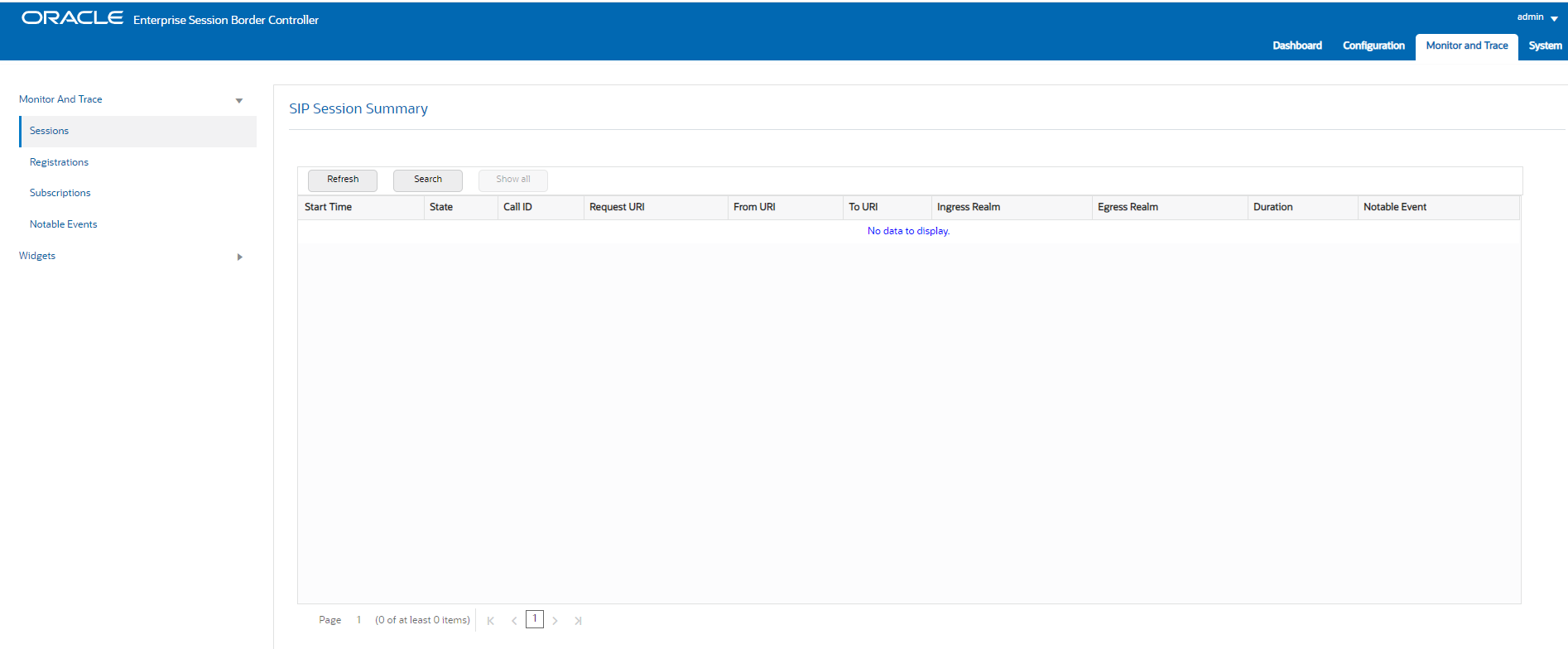
- User Menu—No longer includes the Screen Help link.
Dashboard Tab
- Dashboard Controls—The Refresh, Add
Widget, and Reset controls now display all together in the upper right side of
the Dashboard page, as shown in the following screen capture.

- Widget Controls—As before, each Widget contains the
operational controls related to its purpose. The controls now display as icons
in a tool bar when you hover over the three ellipses in top right corner of the
Widget.
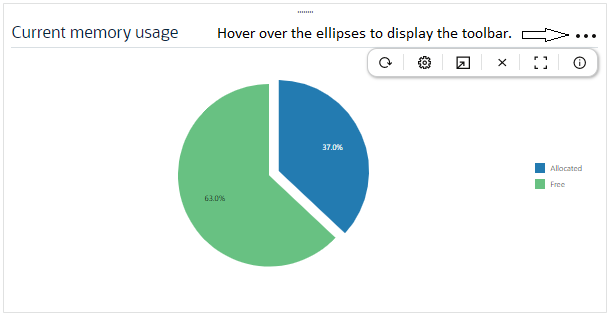
Configuration Tab - Basic Mode
The ESBC no longer supports Basic Mode.
Configuration Tab
- Show Advanced—Replaced with Show All.
- Center pane header—Now displays only
the Save, Verify, Discard, and Search controls. The Wizards and Commands
controls now display at the top of the navigation pane.
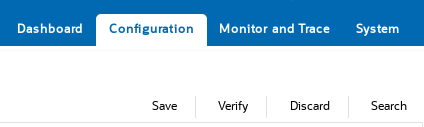
- Navigation pane—Displays the Wizards and Commands
controls, along with the Media Manager, Security, Session Router, and System
configuration objects and the Show-Hide toggle. The following screen capture
shows the Navigation pane.
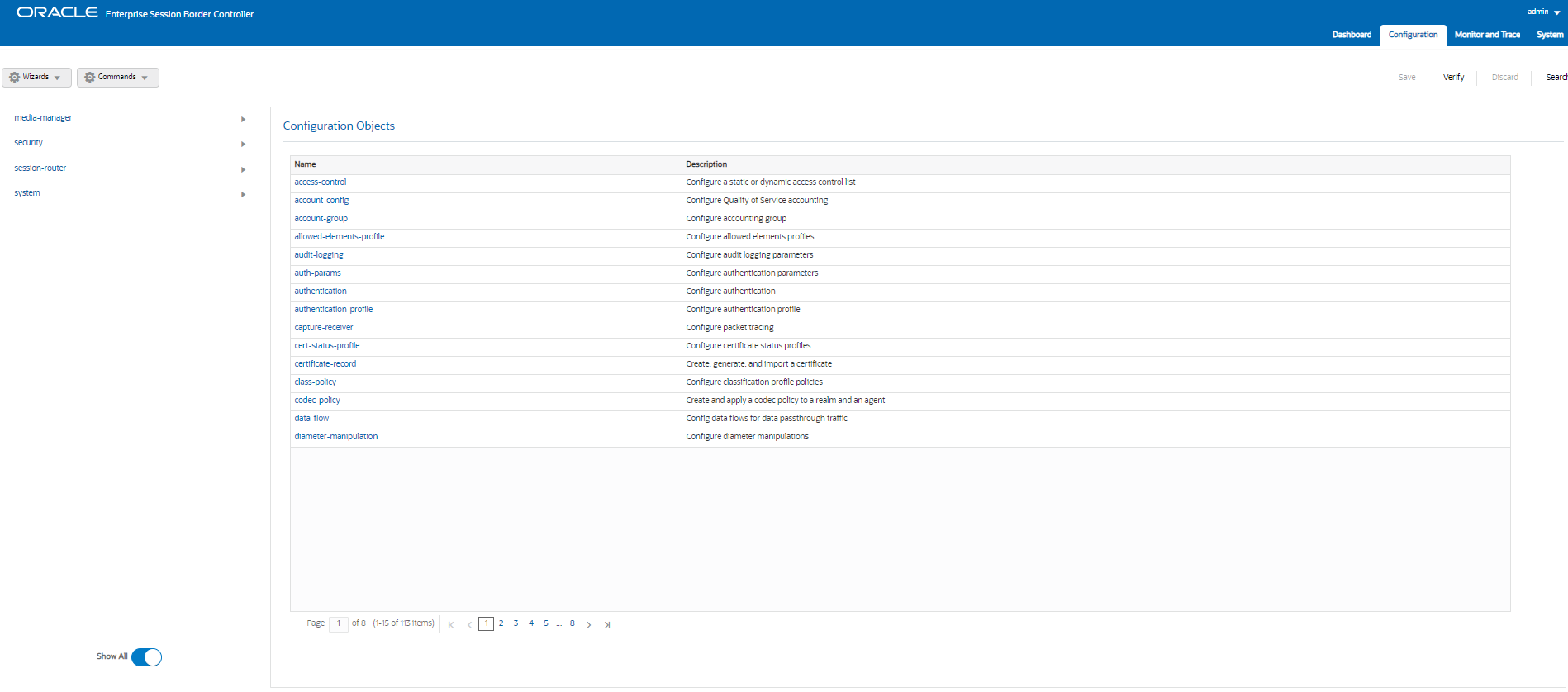
Monitor and Trace Tab
Limitations:
- Re-clicking the tab or configuration object that is currently displayed does not refresh the page.
- The Web GUI no longer displays the Discard Configuration confirmation dialog when you change tabs without saving the configuration.
Navigation pane—Displays links to the Monitor and Trace summaries and the Widgets list with SIP Session Summary as the default display in the center pane.
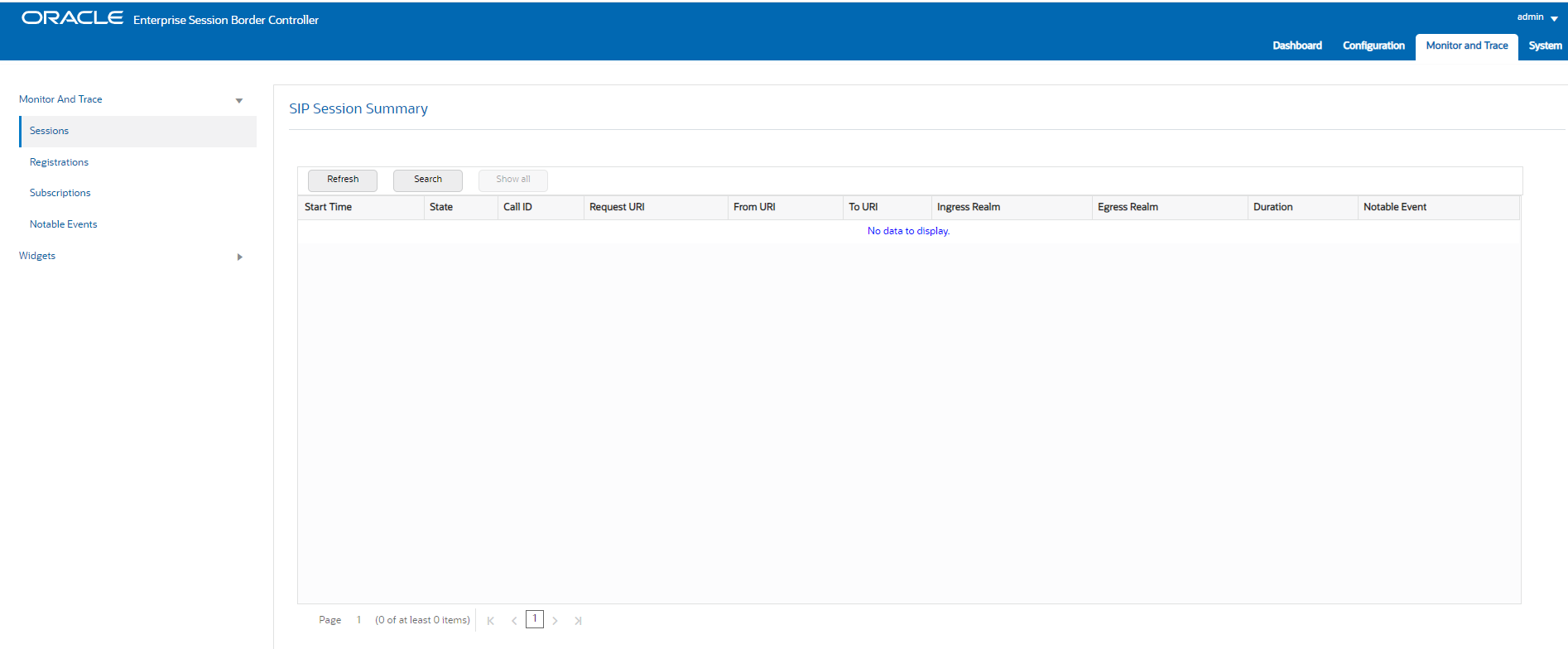
System Tab
- Page header—The Force HA Switchover,
Reboot, and Support Information links move from the navigation pane to the top
right, corner of the page.
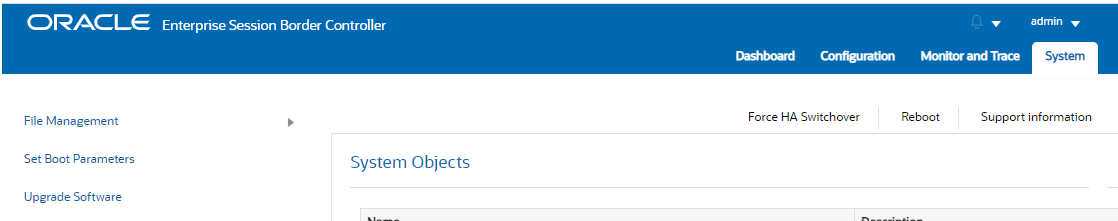
- Navigation pane—The File management and
Upgrade Software links remain in the navigation pane, which now includes the Set
Boot Parameters link.
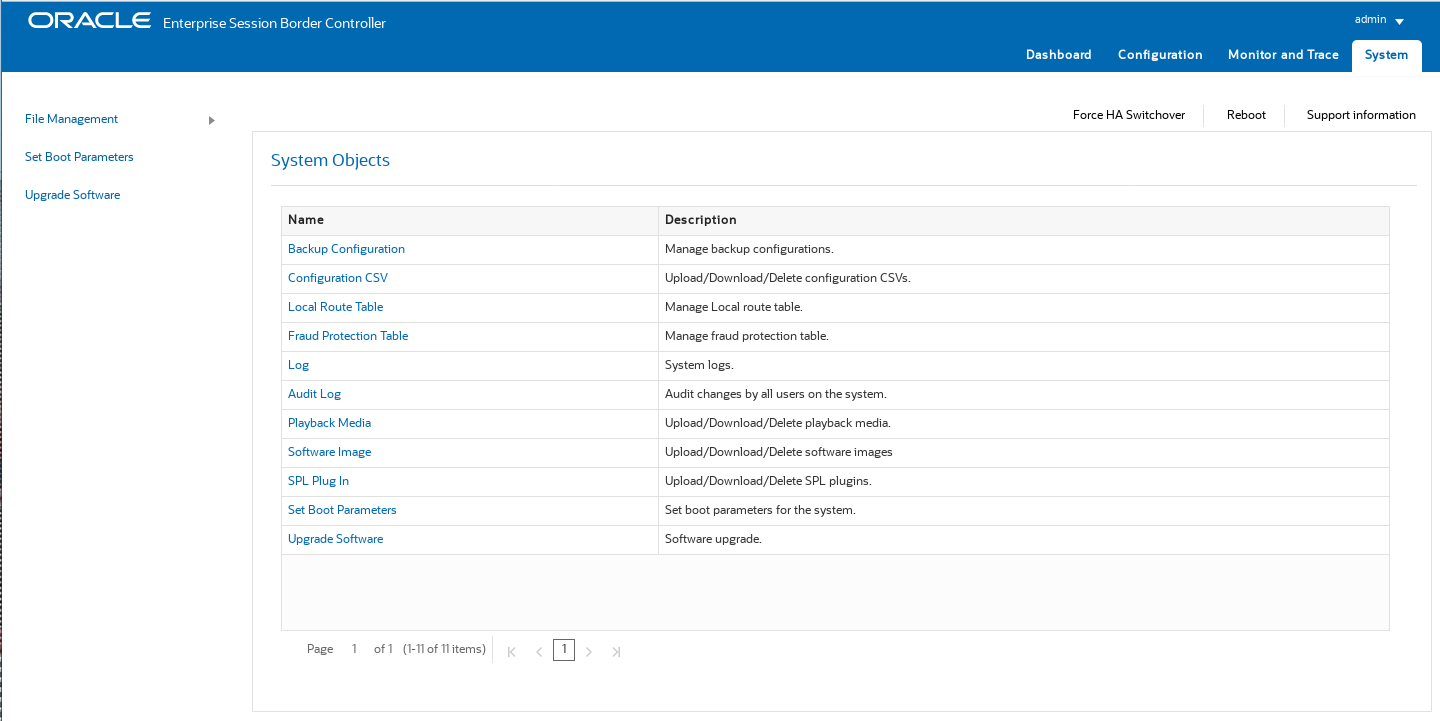
- Set Boot Parameters displays a
configuration dialog, so that you no longer have to use the command line
to set the boot parameters.
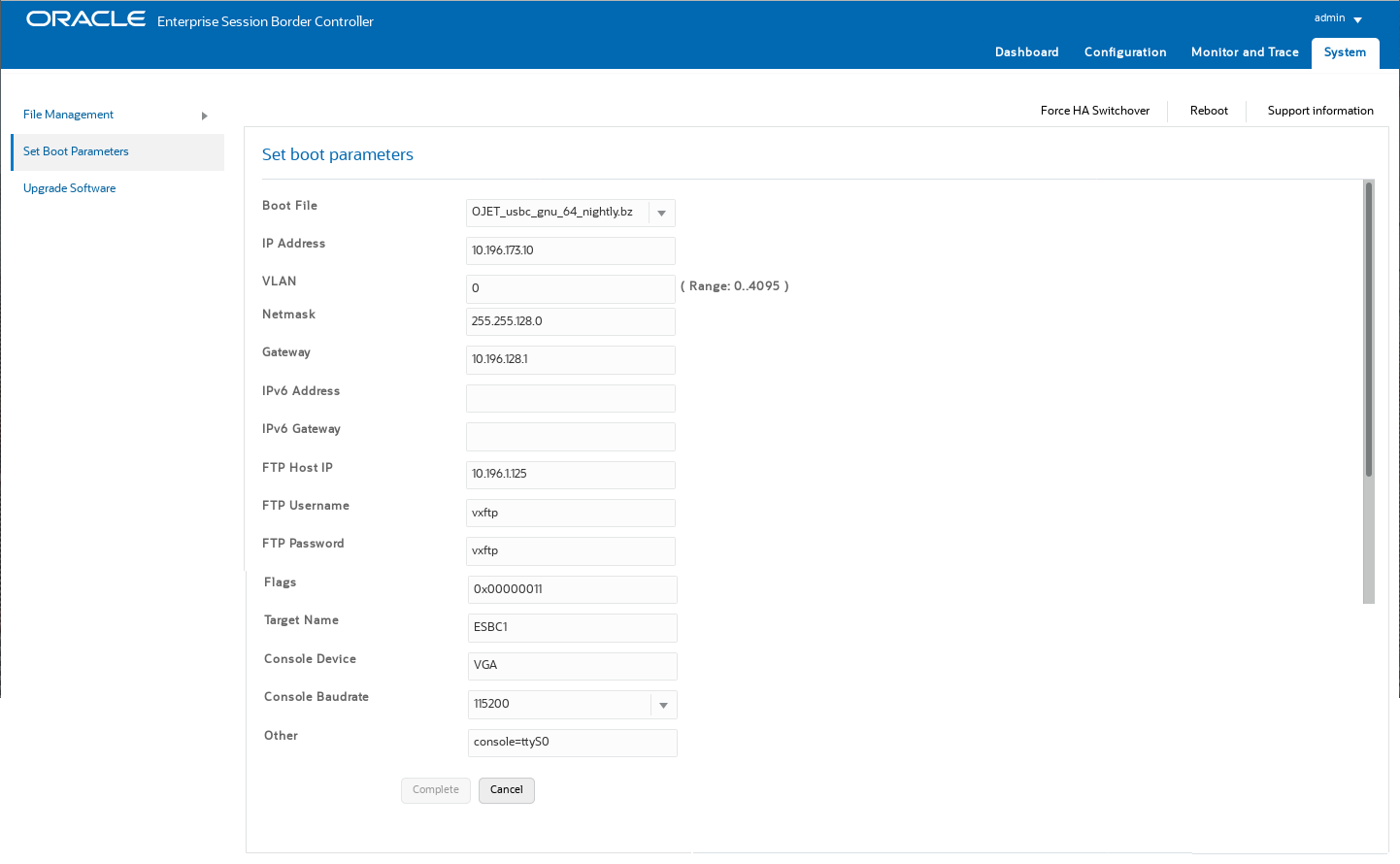
- The File Type drop down list is
removed. Use the arrow control by File Management to display the File
Types.
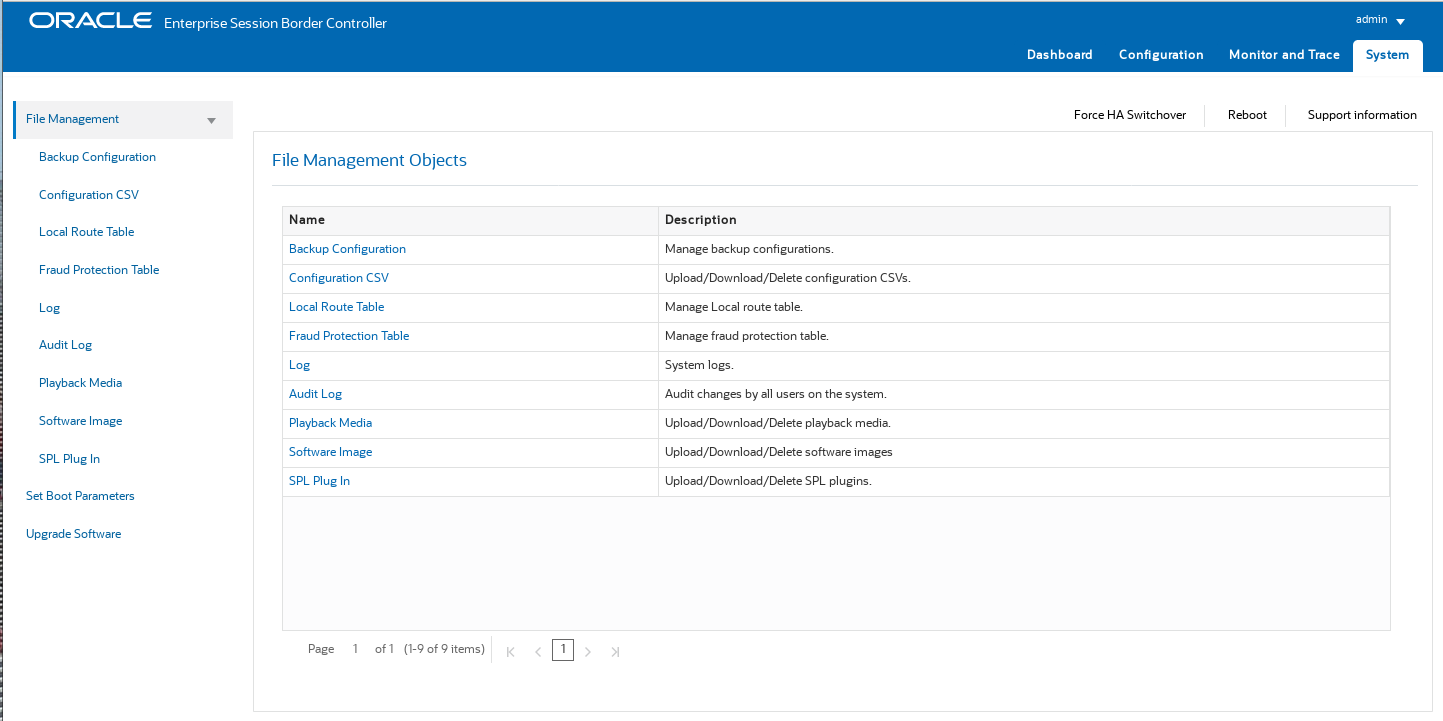
- Set Boot Parameters displays a
configuration dialog, so that you no longer have to use the command line
to set the boot parameters.